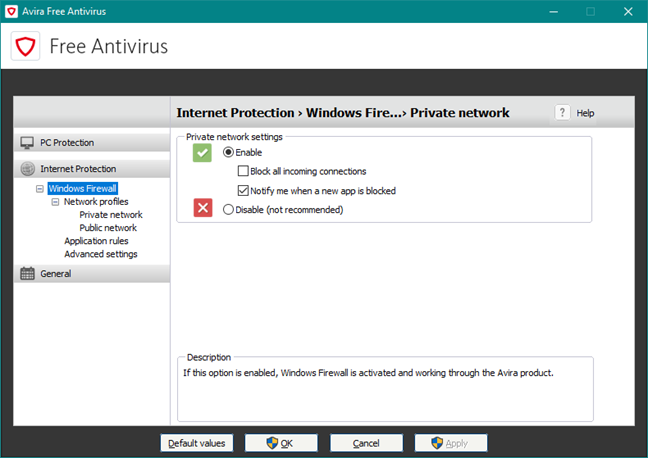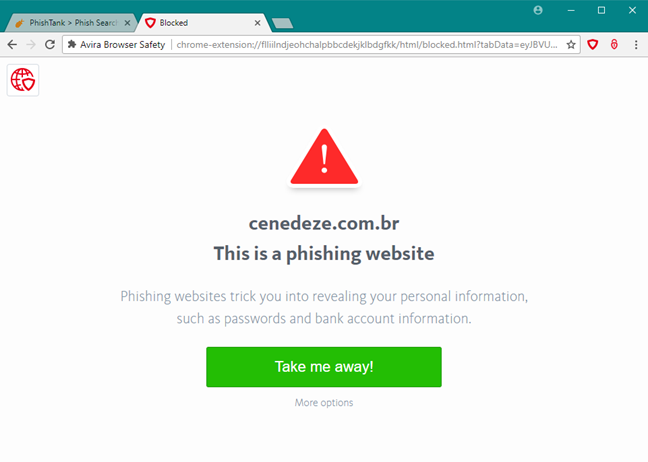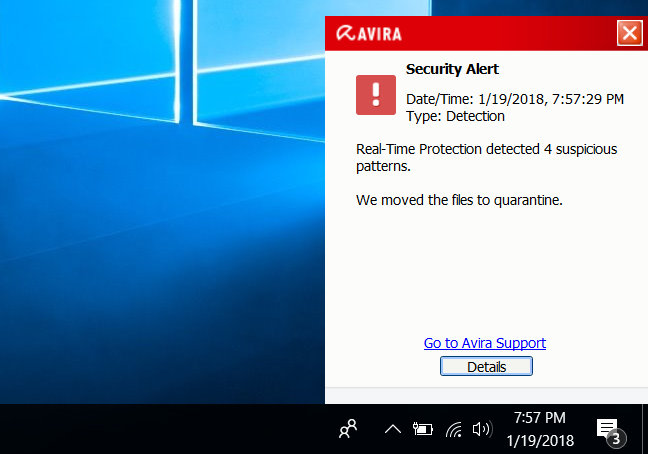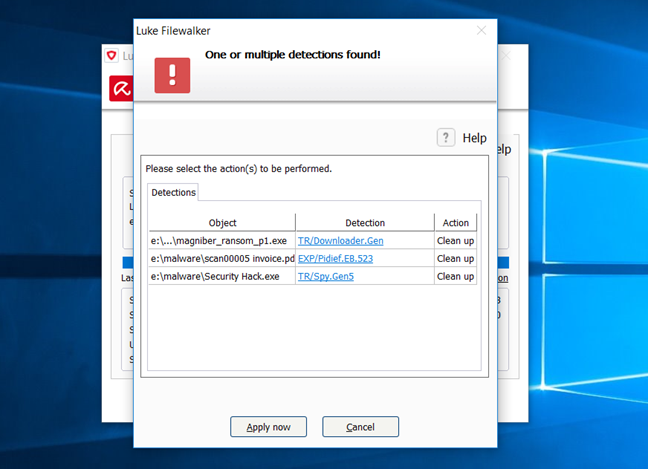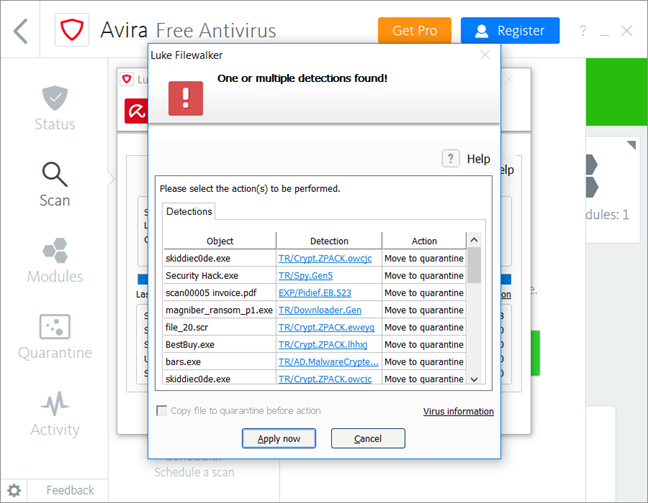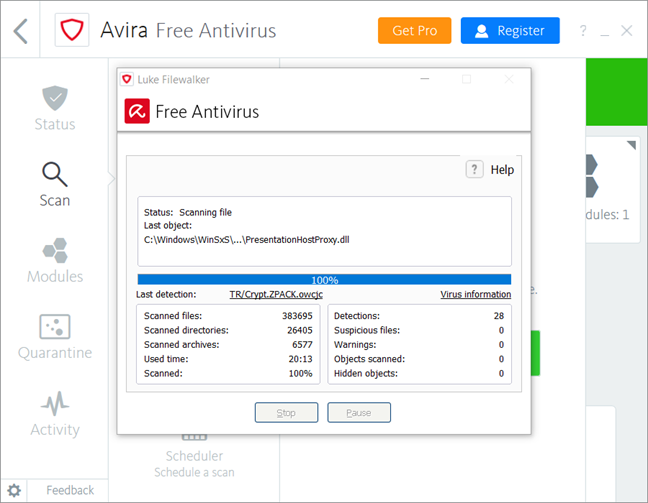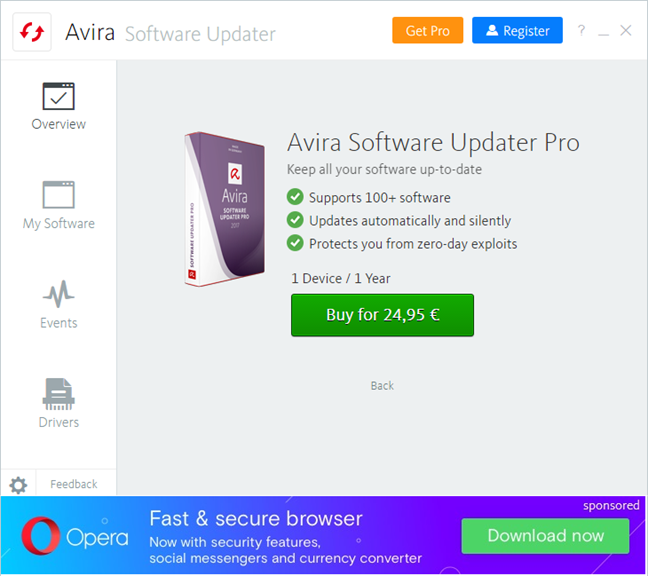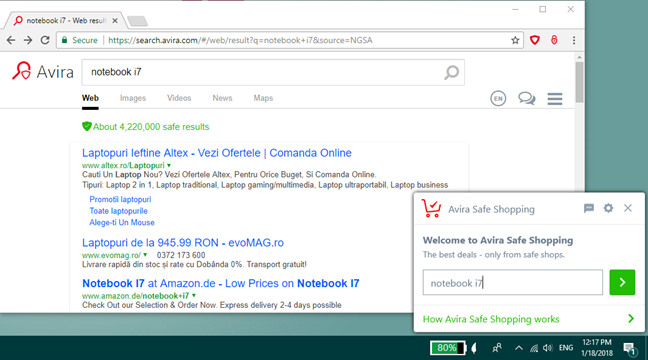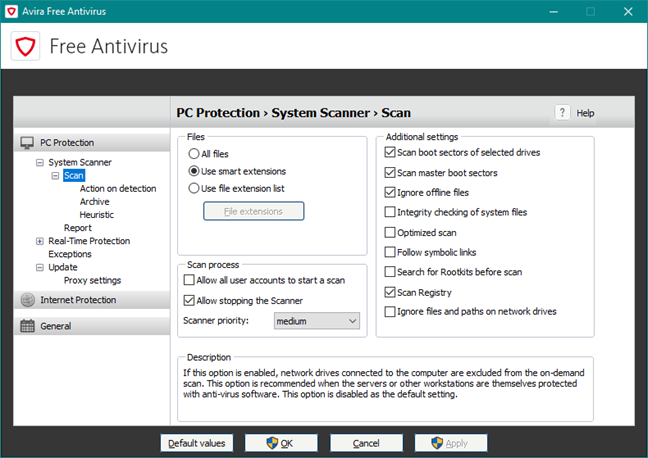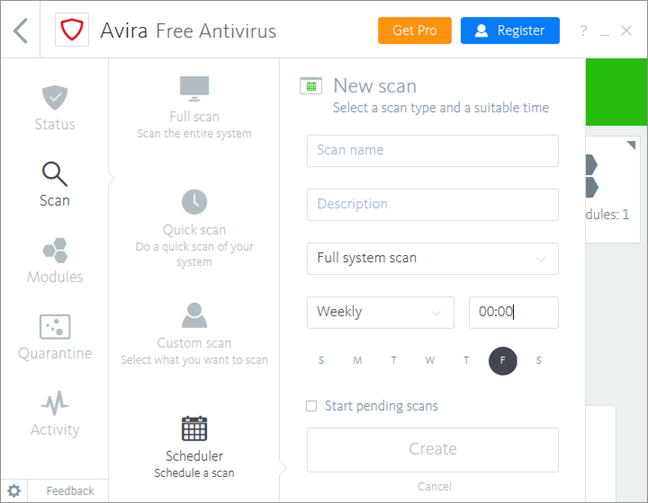Firewall
As mentioned earlier in this review, Avira Free Security Suite has no proprietary firewall module but instead relies on the Windows Firewall. A positive consequence of that is that every networking feature in Windows 10 works as it should, without any manual intervention from the user. It also means that the firewall adjusts its protection settings according to the network profile you set in Windows: Public or Private. Avira Free Security Suite lets you control the Windows Firewall settings directly from its interface, but as far as we can tell, does not add anything else on top of it. Also, even if you choose to buy the commercial versions of this product, you still do not get any proprietary firewall. If you want, you can read a bit more on this subject, here: Why do the products not include Avira FireWall anymore?.
The good news is that Windows Firewall is a reasonably good firewall. We used two well-known network vulnerability scanners to see how well you are protected against network attacks, both when using a Public and a Private network profile.
When we used a Public network profile, neither Nmap nor Nessus managed to find any open ports and the only information they could disclose was the MAC address of our test computer, which is not an important detail regarding security.
When we switched to using a Private network profile for our test computer, Nmap identified eight open ports, while Nessus found seven open ports and one vulnerability to "man-in-the-middle" attacks. Both these scanners found the MAC address of our test computer and Nessus also managed to identify the operating system we used. This is an average result.
When we review a security suite, we always appreciate more those security vendors that offer proprietary firewalls which are better than the Windows Firewall. But, Avira uses Windows Firewall, which can provide reasonably good protection, but not the best on the market.
Antivirus and antispyware
The first thing we checked regarding malware protection was to see how good Avira Free Security Suite is at protecting you against online threats. Avira's free security suite does not scan the web traffic that goes on your computer. The product itself can do that, but the feature is disabled in the free version. What Avira Free Security Suite does offer for free though, is a web browser extension called Browser Safety designed for the same purpose. It works only in Google Chrome and in Mozilla Firefox. We used these two browsers and tried to load several malicious websites. We did not manage to load any of them. Good job Avira!
Then, we checked how Avira deals with infected malware files stored on removable drives. We placed a bunch of viruses on a USB memory stick and then plugged it into our test computer. Unfortunately, Avira Free Security Suite did not automatically scan the memory stick, nor did it ask us if we wanted to scan it. It only reacted when we opened the folder that contained the infected files. Then, it identified a few of the viruses and moved them into the quarantine.
The bad news is that Avira did not detect all the malware files that we had on the drive. Only after we did a manual scan, did it manage to identify and remove all the viruses.
Next, we took our test computer and installed a clean version of Windows 10, we patched it with all the available system updates, and then we installed a whole series of viruses on it. We asked Avira Free Security Suite to install itself and clean our computer. We were pleased to see that the suite had no problems installing and starting its protection services. We were also happy to see that it was able to detect and to remove all the malware on the system.
For our last test, we performed a full system scan, to learn how fast Avira is at scanning your computer. The average time it needed to scan our 126GB Windows 10 partition with 35GB of files on it was about 20 minutes. That is slow!
To complete the evaluation, we looked at what independent IT security organizations had to say about the antivirus protection offered by Avira:
-
AV-TEST awarded Avira Antivirus Pro with their top score of 6 points out of 6 for protection and usability, and with 5.5 points for performance.
-
AV-Comparatives awarded Avira with their top Advanced+ badge in the Real World Detection Test and Performance Test, and with an Advanced badge in the Malware Protection Test.
-
Virus Bulletin did not test Avira's products in the last year.
What we hold against Avira is the fact that it does not protect you when you browse the internet, unless you use Chrome or Firefox and install their Browser Safety extension. If you are using Edge or Opera, you are left unprotected against dangerous websites. We also do not appreciate the fact that it does not automatically scan removable drives, nor does it ask the user for permission to do that. And we could not find any setting that changes this behavior. However, Avira Free Security Suite offers a good antivirus engine that does an excellent job of protecting your computer against viruses, although its antivirus engine is slow at scanning your PC.
Extra features
Avira Free Security Suite includes many additional features, but most of them do not provide added value to their users:
-
Software Updater - a tool that is supposed to search for and automatically update outdated software that is installed on your computer. However, it does not work, unless you pay for an additional subscription just for this tool, which is about 25 Euro at the moment.
-
Password Manager - a wallet tool that can securely save your passwords, with extensions available for Chrome and Firefox, as well as for Android and iOS. It can be useful to people who do not already use a password manager.
-
Phantom VPN - a VPN service that offers 500MB of monthly internet traffic, for free without registration, 1GB of traffic if you choose to register an account with Avira, and unlimited traffic if you are willing to pay about 8 euros a month or 60 euros per year. It is a high price, in our opinion. The decrease in speed that we measured was significant, of about 90 percent on both download and upload speeds, when we used the nearest server available. Unfortunately, that is a big slow down and, although it is acceptable if you do not pay for it, it is not justified if you pay the price for the Pro version.
-
Browser Safety - is a web browser extension that is designed to protect you against online threats, if you use Google Chrome or Mozilla Firefox. You should use this extension, as it is the only thing that protects you from malicious websites.
-
System Speedup - is a software that acts as a portal for a whole range of other extra tools. It includes Device Optimization, Boot Optimizer, and System Tools. We will not go into details about all these tools because most of them are copies of Windows built-in tools, and are only there for publicity, as they do not work unless you decide to buy the Pro version.
-
Safe Shopping - this tool promises to offer you better deals for the products you are searching to buy online. This feature has nothing to do with your security, and it is there only for monetizing users. We do not like it and, unfortunately, you cannot stop it from working. If you are using Safe Shopping to search for a product on the internet, the security suite does that by using Avira's own SafeSearch Plus - a search service provided by Avira together with Ask.com or Yahoo.com. We were curious to see what happens when you use Avira SafeSearch Plus, so we did a bit of research to see what Avira says about these partnerships, in the company's Privacy Policy. It is written that "The search functions Avira provides (for example, https://safesearch.avira.com/ or http://avira.search.ask.com/ or search.avira.net), are provided by either APN, LLC ("Ask.com") or Yahoo!, Inc. ("Yahoo"). If you start a search query via the search functions, both Ask.Com and Yahoo record certain information and display the search results. To do so, both companies determine your IP address, the source of your search, your browser and platform type and your language settings. Both companies also forward this information to third-party content providers and sponsored links."
Avira Free Security Suite includes many extra features, but only Phantom VPN and Password Manager add value for users. The many other tools are just copies of tools offered by Windows, with a high price tag stamped on them.
Default settings you might want to adjust
If you use Avira Free Security Suite, we have a few recommendations for you regarding the default settings you should consider improving:
- Enable the following antivirus scanning options: "All files" (instead of "Use smart extensions"), "Integrity checking of system files" and "Follow symbolic links." These settings are disabled by default and turning them on can increase the antimalware protection you get. You can find all these settings in "Antivirus -> Settings -> PC Protection -> System Scanner -> Scan".
-
Avira Free Security Suite has a predefined scheduled scan that runs each week. However, this is only a "Quick system scan" that does not go in-depth. To achieve better protection, we recommend that you create another, full system scan that you schedule to run every two weeks. You can do that from the Scheduler section of the Avira Free Antivirus.
Avira Free Security Suite is well configured, but there are a few adjustments you can make to get even better protection from it.
What is your opinion about Avira Free Security Suite?
To be honest, we do not like Avira Free Security Suite, and we believe that you would do better if you installed Avira's Free Antivirus. This "security suite" feels like a bloated product that gives very little in addition to what the primary antivirus offers. It is more of a publicity stunt to get people to buy the Pro version. Before closing this review, let us know if you agree with us. Also, if you used this product, you should share your experience in a comment. It will help other readers.


 23.01.2018
23.01.2018