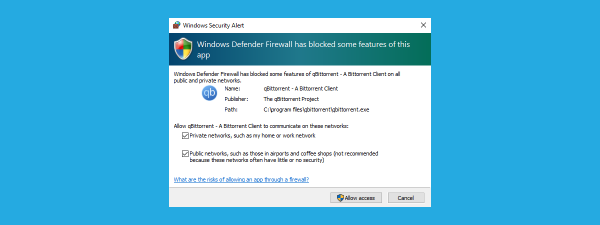Today, we’re going to look at the premium computer protection solution made by ESET. It’s descriptively called ESET Smart Security Premium and, besides the mandatory antivirus engine and web shield, it also includes tools such as a firewall module, parental controls, a password manager, and even a data encryption solution. Do you want to know more about it and find out whether it’s worth buying ESET Smart Security Premium? Read our review and see what you get:
ESET Smart Security Premium: Who is it good for?
ESET Smart Security Premium is the high-end security solution you should use if you:
- Want to secure all your computers against malware
- Need to protect your devices from network attacks
- Like security software that’s easy to use but has detailed and advanced settings too
- Want additional tools that can help increase your security further (password manager, network inspector, parental controls, etc.)
Pros and cons
These are the things we appreciate most about ESET Smart Security Premium:
- Its antivirus module is excellent at protecting from all kinds of malware threats
- The antivirus engine is also quite fast at scanning and identifying malicious files and processes
- The security you get doesn’t come with a tradeoff in terms of performance - the software doesn’t consume a lot of resources at all
- ESET’s user interface is easy to use and understand
- The firewall is one of the best you can get, and its reaction to network attacks is practically instantaneous
- The additional tools included in the suite are helpful
As a negative, we would have liked for ESET Smart Security Premium to include a built-in VPN service like some other competing products do.

Verdict
ESET Smart Security Premium is indeed a complete security suite that doesn’t compromise on any level and delivers everything you’d expect and more. Not only does it offer exquisite protection against malware - thanks to its powerful antivirus engine - but also top-notch network protection and a series of additional features and tools that add a lot of value to the package. It’s no question that this is one of the best security solutions you can get today, one that will keep your devices and your data safe from any kind of malicious attacks. So, without hesitation, we recommend it to anyone who’s looking for excellence in terms of computer security.
Downloading and installing ESET Smart Security Premium
To start off, you can get ESET Smart Security Premium from ESET’s website. It comes as a small 8MB executable file called eset_smart_security_premium_live_installer.exe. However, this file acts only as a setup wizard, and once you run it, you will download another 68 MB of data and files required for the installation.
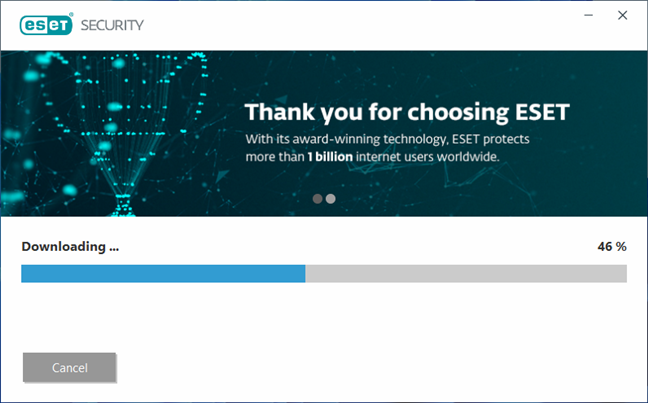
The setup wizard is downloading the required files for ESET Smart Security Premium
During the first steps of the installation, the wizard asks you to select the language you’d like to use and to accept the EULA (End-User License Agreement). And one of the main steps of the configuration process is to choose how to activate your product. If you have an ESET HOME account or create one, you can instantly tie your license key to the PC on which you’re installing ESET Smart Security Premium. Otherwise, you can choose to manually enter your license details, purchase a new license, or Skip login if you only want to activate the 30-day free trial version.
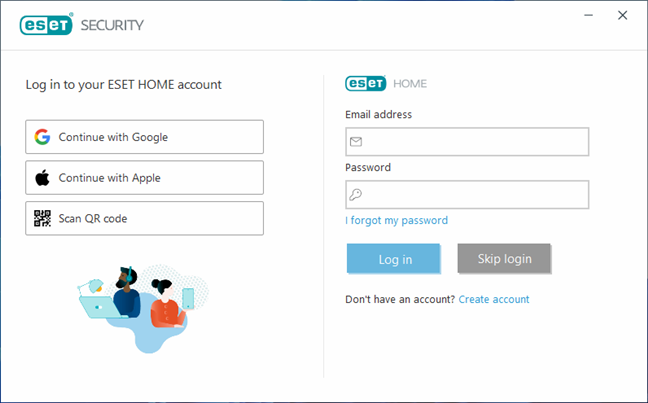
Log in or Skip login to ESET HOME
If the latter is what you want - to test the product - the only information required is a valid email address and the country you live in.
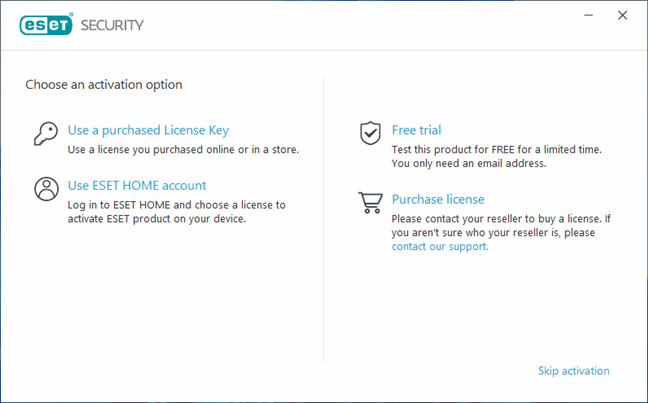
The ESET activation options
The installation wizard also asks you to choose whether you want to “Enable ESET LiveGrid feedback system” and to enable or disable the “detection of potentially unwanted applications.” We recommend that you turn both options on. ESET’s LiveGrid feature lets the company collect data about suspicious items and process it as quickly as possible. That helps ESET’s security products react faster to new threats.
Furthermore, it’s a good choice to enable the detection of PUPs (potentially unwanted applications) too. Although they may not be actual viruses, they can be extremely annoying.
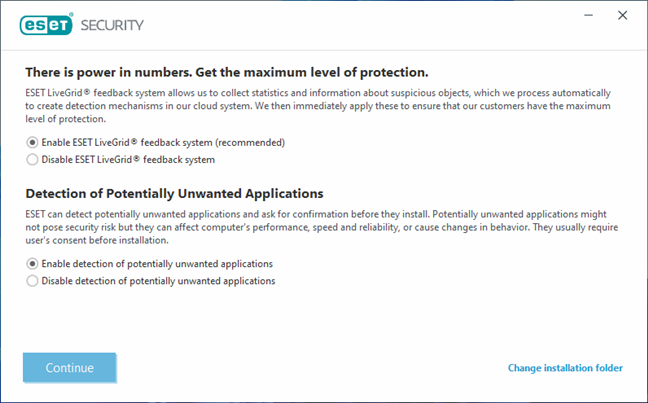
Enable ESET LiveGrid and the detection of PUPs
Once the installation is done, you get to see ESET’s user interface, and the first thing it asks you to do is choose which of the additional bundled security tools you want to enable: Password Manager, Secure Data, Parental Control, and the Anti-Theft module. Don’t fret, though: you can skip that for now and enable any of them later on if you decide to use them. Also, note that some of these tools require creating an ESET account.
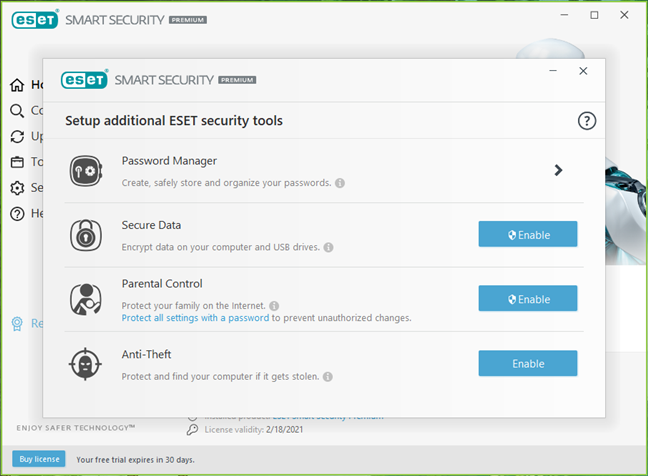
Choosing the additional ESET security tools to enable
Another thing ESET Smart Security Premium does automatically as soon as it’s up and running is to update its malware database. On our test laptop, that meant an additional 149MB of data was downloaded.
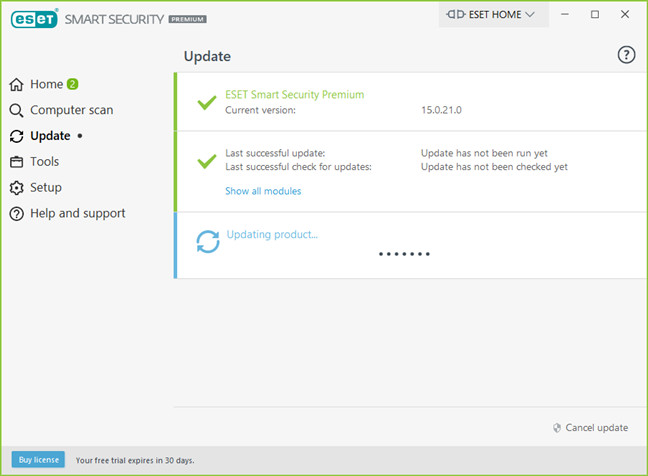
ESET Smart Security Premium updates its malware database
And to finalize the setup, ESET Smart Security Premium also runs a full computer scan. It’s a good thing, as it means that your computer’s health is verified as soon as possible. However, you should be aware that this first full system scan can take quite a long time to finish. On the other hand, subsequent scans should be much faster than the first scan.
Downloading ESET Smart Security Premium on your computer is straightforward and easy. We appreciate the fact that the only information required to activate the trial version is an email address and the country you live in. Furthermore, it’s excellent that the security suite automatically updates and runs a full system scan as soon as it’s done installing itself.
Integration with Windows, web browsers, and universal Windows platform apps
ESET Smart Security Premium takes control and replaces both the Windows Defender Firewall and Microsoft Defender Antivirus during its installation. This is good as it avoids possible performance issues or software conflicts that can appear when similar security products are running simultaneously.
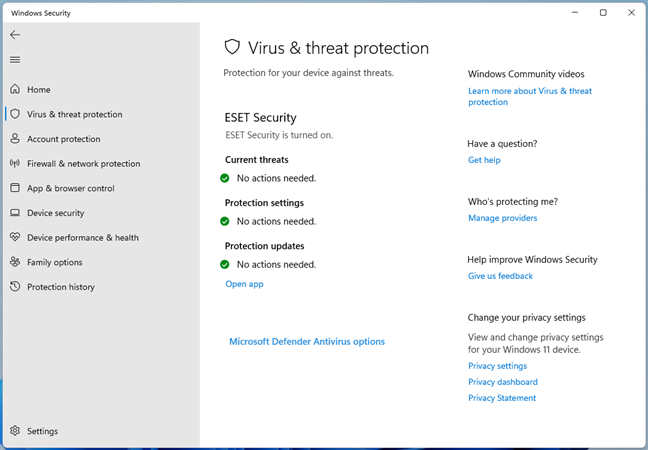
Windows Security sharing the status of ESET Security
ESET Smart Security Premium integrates nicely with Windows and the system’s networking features. While using and testing this security solution, we didn’t stumble upon any issues accessing our local network’s shared resources or installing/running apps from the Microsoft Store. Furthermore, it’s worth mentioning that ESET’s firewall module actively monitors the network profile you set in Windows and automatically adjusts its protection accordingly. This is the right approach.
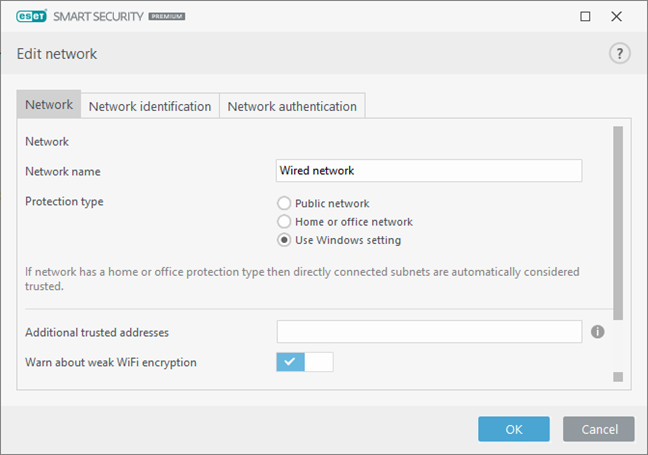
ESET firewall options for the network protection type
In terms of web protection, ESET Smart Security Premium scans the entire internet traffic that goes on your PC. That means that you get protection in any web browser, and you don’t need any browser extensions for it.
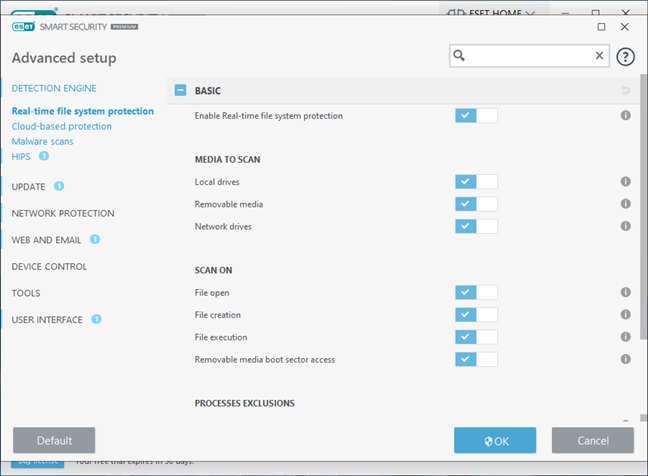
Advanced setup - Real-time file system protection
We checked whether all the processes run by ESET Smart Security Premium are protected against unwanted termination. They are, so nasty malware will have a tough time disabling this security suite. If you are worried that the security suite might slow down your PC, you can relax: on our test laptop, ESET Smart Security Premium used only about 100 MB of RAM. That’s not a lot by any means. Also, the boot times of our test laptop (as told by BootRacer) were practically the same before and after installing the suite.
We also checked whether ESET Smart Security Premium affects the network and internet speeds. For that, we used Speedtest.net and LAN Speed Test, and the good news is that neither the upload speed, nor the download speed decreased when using this security product.
ESET Smart Security Premium is nicely integrated with Windows and its built-in networking features. It’s good that the firewall module automatically adjusts its security level according to the Windows network profile. And we also appreciate the practically nonexistent negative effect it had on our test PC, as well as on the network and internet speed.
Ease of use and configuration
The user interface of ESET Smart Security Premium combines traditional and modern design, and the result is very pleasant. Its dashboard is generously spaced, with large sections and buttons. You also have switches controlling everything you want. The essential tools and options are arranged into a few main areas on the left side of the window, while the details from the current section are shown on the window’s right side. On the main page, you are instantly informed by a large message about the current state of security. If it is green, everything’s OK, while yellow and red let you know that there are urgent issues that need to be taken care of.
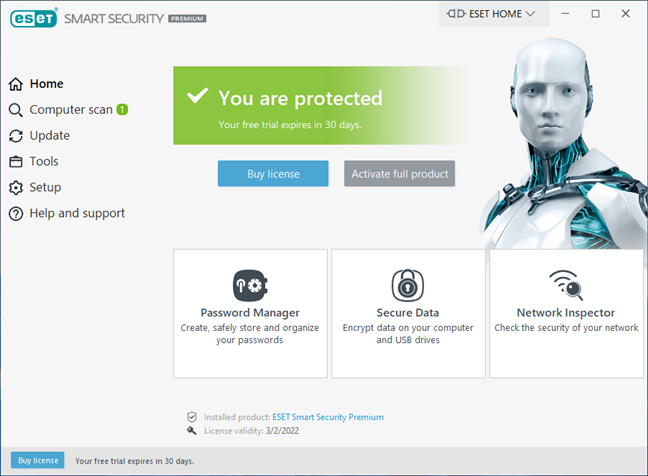
The ESET Smart Security Premium user interface
ESET’s interface uses many buttons and switches. That’s good, as it means that all the essential tools and settings are easy to configure, even on Windows devices with touchscreens.
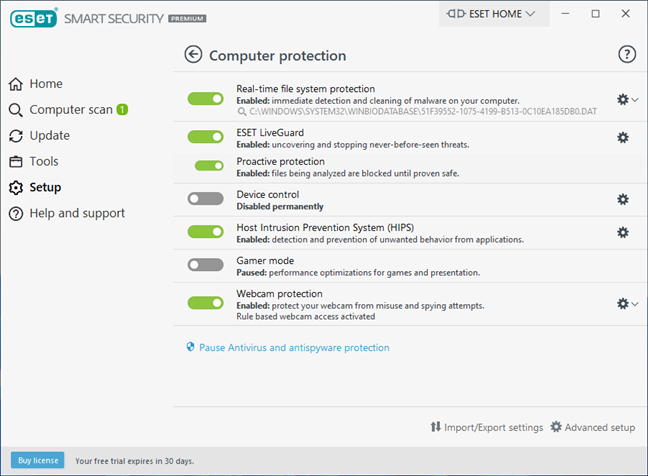
ESET Smart Security Premium setup options
Although most protection modules and tools can be configured by accessing each individually, if you want to access all the advanced settings and configuration options, you can do that with a click or tap on the Advanced Setup button from the bottom right corner of the Setup section. Inside the Advanced setup, you can change the way ESET Smart Security Premium works in detail.
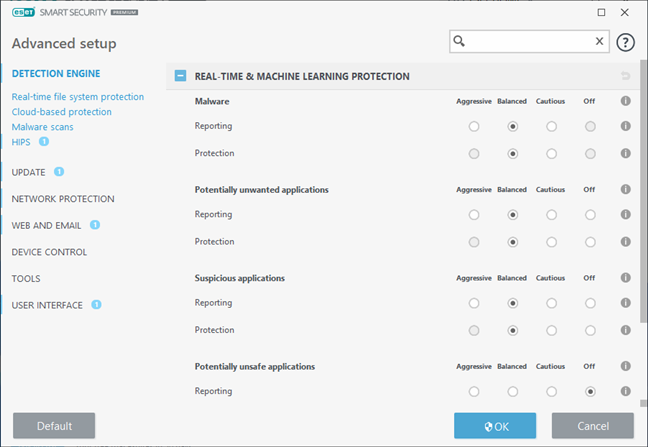
The advanced settings available in ESET Smart Security Premium
Most settings and features of ESET Smart Security Premium are well explained in context. Furthermore, if you see something you don’t understand from the first glimpse, there’s a good chance that the small i (info) button on its right side helps. Clicking on it gives you additional tips and details. If that’s still not enough, and you need more advanced support, ESET Smart Security Premium also includes plenty of Help information and a Customer Care section.
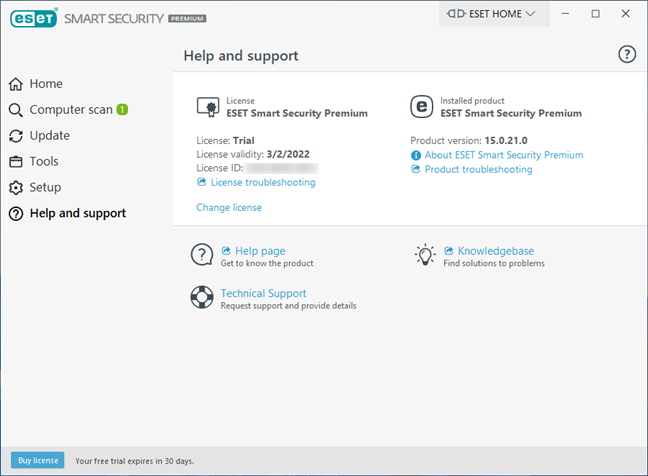
The Help and Support options available in ESET Smart Security Premium
When ESET thinks you should know something important or your input or decision is required, ESET Smart Security Premium displays short and clear notifications on your desktop.

Notification displayed by ESET Smart Security Premium
ESET Smart Security Premium also offers other valuable data, like log files, visual protection statistics, lists with processes running on your computer and their reputation, details about the network connections present on your device, and so on.
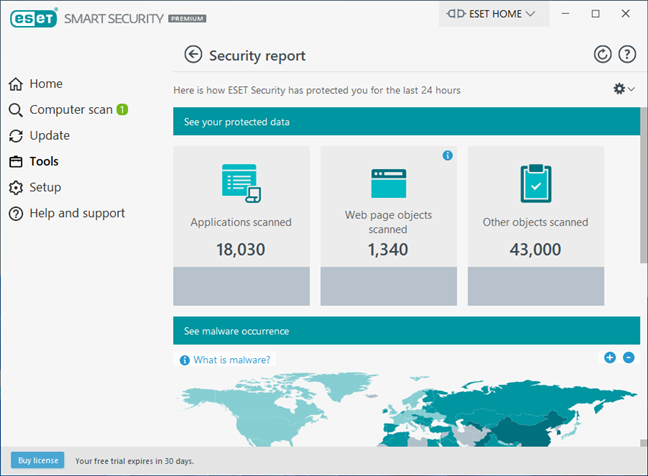
Security reports and logs available in ESET Smart Security Premium
The ESET Smart Security Premium user interface looks good and is well designed. We found it easy to use and understand. And it also gives you tons of advanced settings and detailed security information. We like the way traditional and modern design merge and how simplicity and details intertwine.
On the next page of this review, you can see how ESET Smart Security Premium protects your computer from network attacks and malware. You can also see what additional features are included in this security suite and check our recommendations for the settings you should adjust.