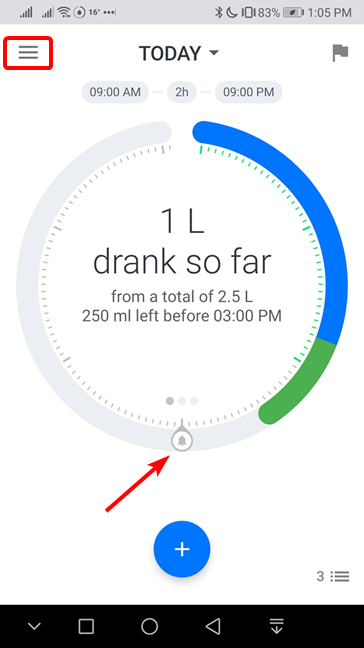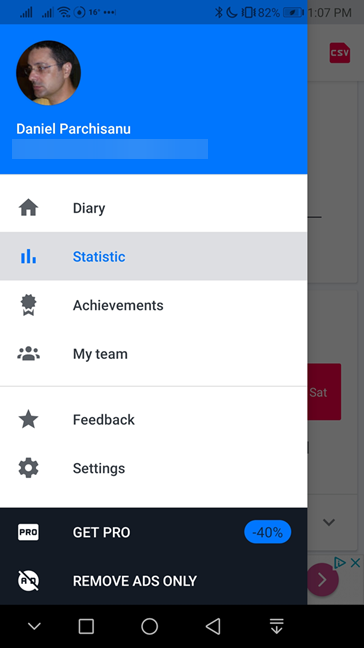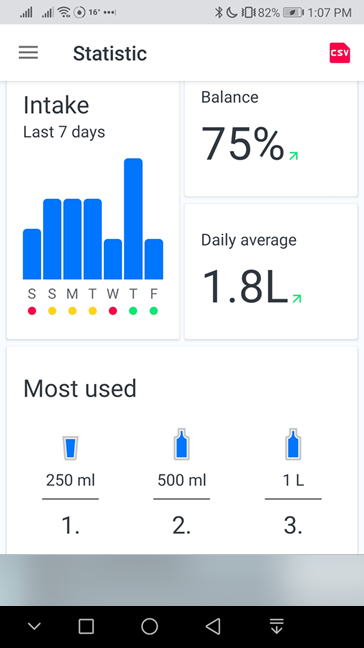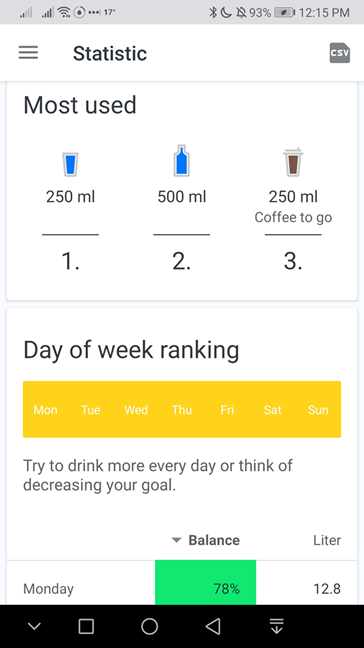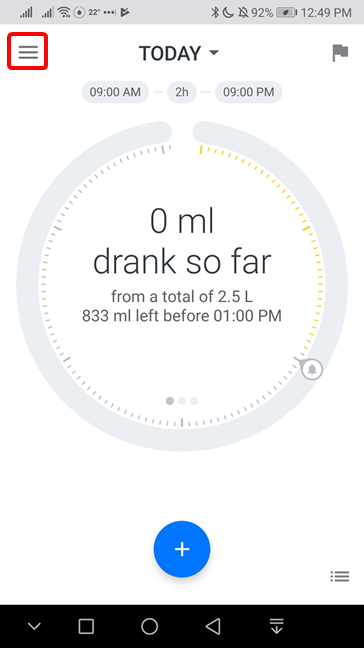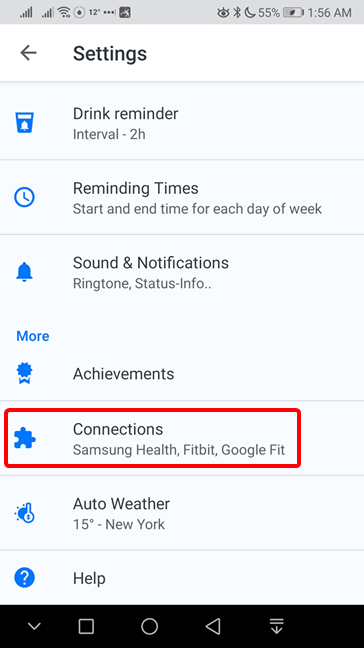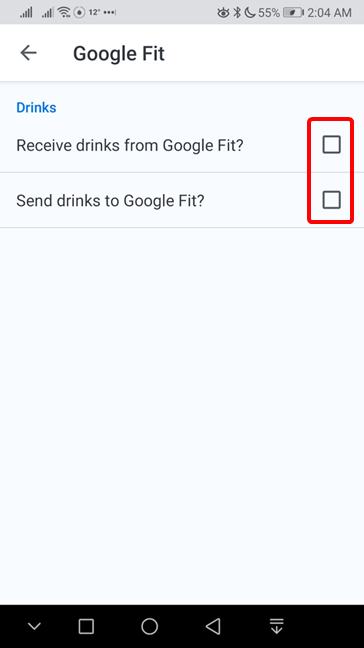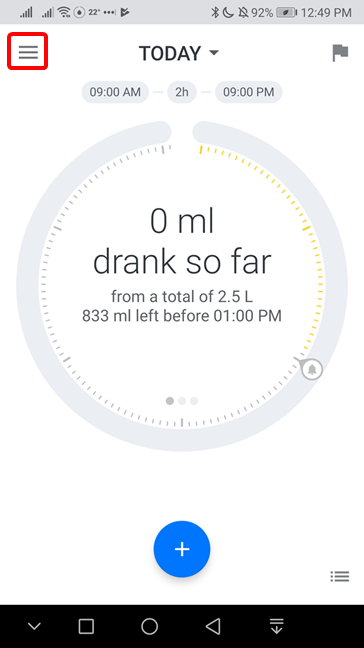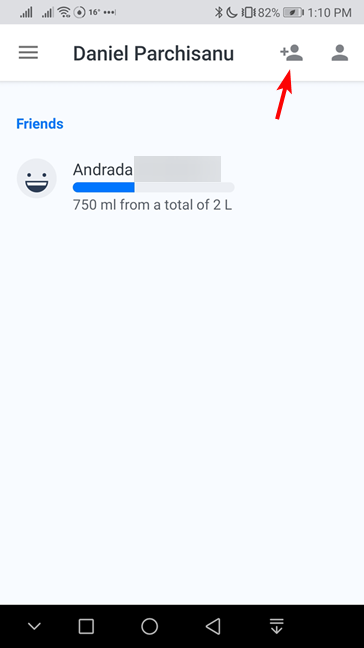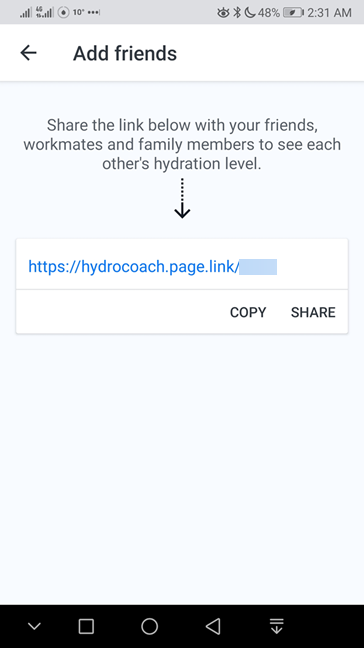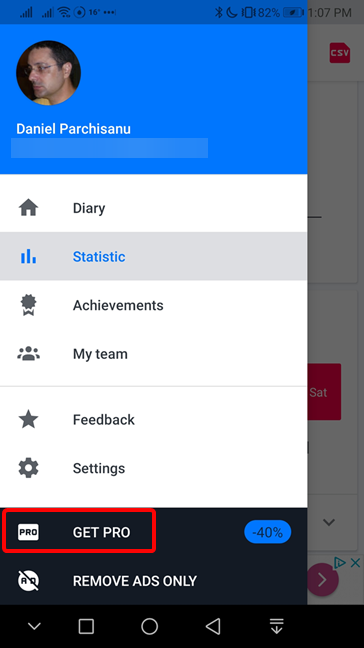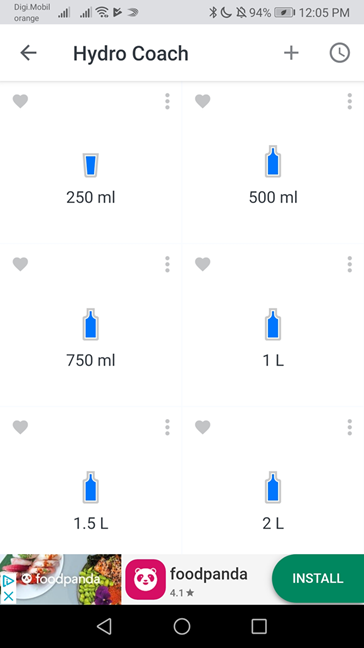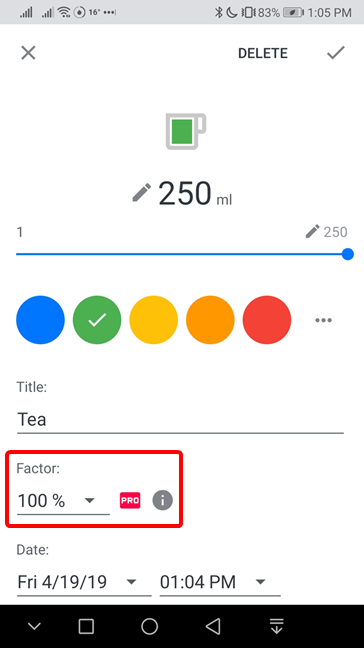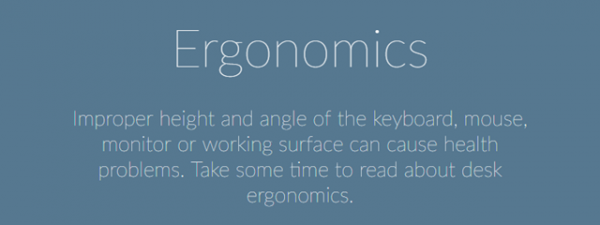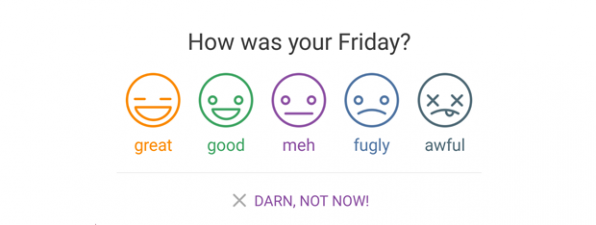How to check your statistics and achievements with Hydro Coach
Once you have input your liquid intake, you may probably want to check the progress you are making. The circle on the main screen shows with a grey bell where you should be with your liquid intake for today. You can compare the position of the bell with the colored portion of the circle that shows your actual liquid consumption. If you want more details, open the menu by tapping the button with three horizontal lines in the top-left corner.
In the menu, go to Statistics, to find out more details on how you are doing.
The Statistics page shows you a graph with the results for the last 7 days, the daily average and what percentage is this average versus your daily goal.
If you scroll down, you get more information like the most used sizes of your drinks and how well you are doing on each day of the week.
How to connect Hydro Coach with other health apps
If you use a health app where you concentrate all your health data, Hydro Coach can connect with three other apps: Samsung Health, Fitbit, and Google Fit.
To connect to these apps, you need to access the Hydro Coach settings. Open the menu by tapping the three horizontal lines in the top-left corner of the main screen.
Go to Settings and scroll down until you reach the Connections option. Tap on it.
On the Connections screen, choose the connection that you want to use. Each app has the same two options that you can activate:
- Receive drinks from the other app
- Send drinks to it
During our trial use of Hydro Coach, we found inconsistencies when we tried to replicate the data both ways. It means that you have to stick to entering your drinks in Hydro Coach only and use the other app only for viewing the results.
How to connect Hydro Coach with friends
One big motivation to keep up your health habits is to work together with your friends in a team. You can encourage each other to keep up your healthy water drinking. A bit of friendly competition by checking who is doing a better job of reaching their goal might not hurt either.
To set up or access the connections to your friends, tap the three horizontal lines in the top-left corner.
In the menu, go to My team. In the top-right corner of the Friends screen, you have an icon with a plus sign that you can use to send a link to your friends. You can use the next icon, without the plus sign, to access your Hydro Coach profile.
The Add friends screen presents a link that you can send to your friends so that they can connect with you.
Be careful when you share this link because anyone who has the link can connect to your profile. A large number of people connecting to your profile can become an unbearable nuisance.
Hydro Coach Pro vs. Free
Hydro Coach offers both a paid Pro version and a free one with ads built-in. You can upgrade to the Pro version, by making a one-time payment of around $3, depending on the country and the offers available at the time you use the app. There is also an option to pay only for the removal of the ads from the app. The promotion that has been run throughout our trial of 40% off the price of the Pro option made the cost of the Pro option almost identical to the cost of Remove ads only. Therefore, check the prices before making a final decision.
There are two motivations that we have found for using the Pro version. The most obvious one is to get rid of the ads. They pop-up every time you add a drink in the app, and it gets annoying quickly. I found it unbearable to use the app long term with the ads showing up every time I entered a drink.
You also have ads on the bottom of the screen when you select the drink and on the Statistics screen.
The other motivation has to do with the ability to enter hydration factors for your drinks. The topic is controversial and generates a lot of discussion and research, so we are not going to promote a specific use, but merely point out its availability if you find it essential for your tracking. If you edit the drinks entered in Hydro Coach, you find a Factor that can be adjusted up or down from 100%.
Hydro Coach gives you a good description of the impact of the factor: "Defines the percentage for how well drinks are hydrating or dehydrating." You may want this factor in your measurements if you are serious about it.
What is your opinion about Hydro Coach?
Now you know that we enjoyed this app and that we recommend it to people interested in keeping track of their water intake. Before closing this review, tell us what you think about this app. If you already use it, what has been your experience with it? Comment below, and let's discuss.


 13.05.2019
13.05.2019