
ASUS has several AX5400 wireless routers, most of which are gaming routers with RGB lighting. One of their newest models is the ASUS ROG Strix GS-AX5400. This router delivers Wi-Fi 6 connectivity, many gaming-oriented features, and powerful hardware for a slightly higher price than the competition. Read this detailed review and learn about the real-world performance of the ASUS GS-AX5400 gaming router:
ASUS GS-AX5400: Who is it good for?
This wireless router is a suitable choice for:
- People who want to migrate to Wi-Fi 6
- Gamers who play online
- Parents who are in need of efficient parental controls for their home network
- Users who want a secure network with proper antivirus and firewall protection
- People who want to control their router remotely using a mobile app
- Users who wish to control their home network using Amazon’s Alexa or Google’s Assistant
- People who want task automation services from their wireless router through IFTTT (If This, Then That)
Pros and cons
Here are the things we like about ASUS GS-AX5400:
- 160 MHz channel width on Wi-Fi 6, with WPA3 security
- Solid Wi-Fi performance
- Powerful hardware that can handle many network clients
- Useful features for gamers
- Fast USB 3.2 port
- Link aggregation available
- Excellent security tools and parental controls
- Innovative VPN app that connects your mobile devices to your home network
- You can remotely control it with a mobile app from anywhere on the internet
There are a few downsides too:
- Boring design
- There are several AX5400 routers from ASUS with similar prices and features. It’s confusing to tell them apart

Verdict
ASUS GS-AX5400 is an interesting gaming router in a crowded market space. There are many alternatives, including similar models from ASUS, with slightly lower prices. While it is not the cheapest AX5400 Wi-Fi 6 router, it is one of the best in its niche. You get an extensive feature-set, including tools that are useful to gamers, solid Wi-Fi performance and coverage, and excellent security tools. It’s a great choice, especially for gamers.
Unboxing the ASUS GS-AX5400 Wi-Fi 6 router
This dual-band Wi-Fi 6 router comes in a cardboard box that uses the Republic of Gamers branding and colors. The information printed on the package presents some of its most interesting gaming-oriented features.

The packaging used for ASUS GS-AX5400
Inside the box, you can find the following items: the router itself, its power adapter, a network cable, the quick start guide, a leaflet with troubleshooting information, the warranty, and other brochures.
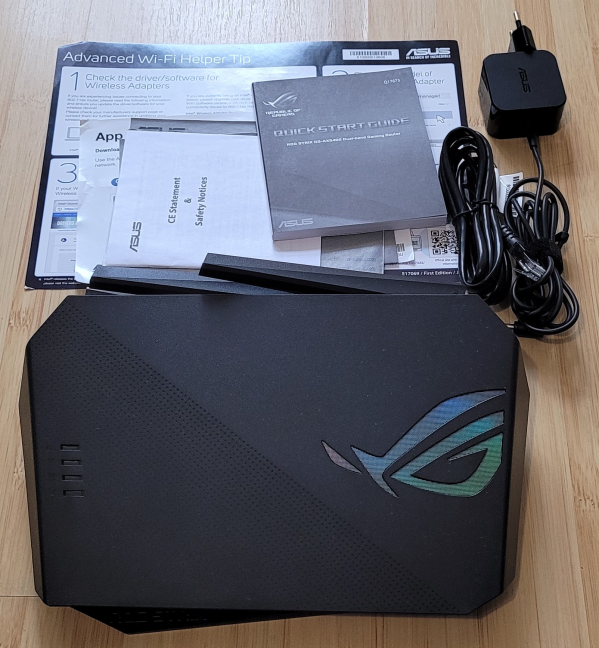
Unboxing the ASUS GS-AX5400
Unboxing the ASUS ROG Strix GS-AX5400 wireless router is a quick and painless experience. Inside the box, you find everything you need to get started. However, if this is your first Wi-Fi 6 router, we strongly recommend that you read the troubleshooting and setup instructions before setting things up.
Hardware specifications and design
The ASUS GS-AX5400 has a somewhat blocky design, with four external antennas. There’s a reflective Republic of Gamers logo on the top. You may assume that it is RGB-lit, but that is not the case. Only a light band on the bottom can be configured from the firmware to light up any way you want. You can also turn it off if you don’t like it.

ASUS GS-AX5400 features RGB lighting
On the left side, you see four LED lights. Two of them are for the Wi-Fi status (one LED for the 2.4 GHz band, another for 5 GHz), while the other two are for the internet connection status and the state of the router itself. Beneath them, you also see the ROG STRIX branding, which is barely noticeable if you don’t pay attention.

The LEDs on the top
The router's case is made from plastic, and it is a dust magnet that needs to be cleaned regularly. The ASUS ROG Strix GS-AX5400 router is medium-sized, having 10.56 x 7.08 x 6.53 inches or 268 x 180 x 160 mm in width, depth, and height. It also weighs around 1.55 lbs or roughly 700 grams.
Flipping the router over, you see the ventilation grids, as well as stickers with information about the model you just bought. Two large rubber feet hold the router into place and prevent it from sliding around, while the two holes give you the option to mount the router on walls. Some users will appreciate their presence.

The ventilation system is on the bottom of the ASUS GS-AX5400
On the back of the router, you find the Power port, the Power switch, a USB 3.2 Gen 1 port, and four 1 Gbps LAN ports, two of which support Link aggregation. Also, one of them is a prioritized gaming port. The list continues with the WAN port (also working at 1 Gbps), the WPS, and the Reset buttons.

The ports and buttons found on the back
Like the ASUS RT-AX82U, ASUS ROG Strix GS-AX5400 is also an AX5400 dual-band router, with a maximum bandwidth of 574 Mbps for the 2.4 GHz band and 4804 Mbps for the 5 GHz band. The similarities don’t end here, since it is also powered by a triple-core Broadcom BCM6750 SoC (System on a Chip), running at 1.5 GHz, with 512 MB of RAM and 256 MB of storage space for the firmware. It uses 4x4 MU-MIMO for wireless transfers on the 5 GHz band and 2x2 MU-MIMO for the 2.4 GHz band. One cool feature of this router is its support for WPA3 password encryption and Wi-Fi 6 with 160 MHz channel bandwidth.
If you would like to know more about the official specifications of this router, go to this page: ASUS ROG Strix GS-AX5400.
Setting up and using the ASUS GS-AX5400 Wi-Fi 6 router
The initial setup of this router can be done both using a PC that’s connected to the router or a smartphone and the ASUS Router mobile app for iOS and Android. The process involves detecting the type of internet connection you use, providing the necessary connection details, choosing a name and password for the Wi-Fi, and deciding whether to enable Wi-Fi 6. The router checks for firmware updates at the end of the quick setup guide. It’s a good idea to install the latest firmware, in order to benefit from the latest bug fixes and improvements.
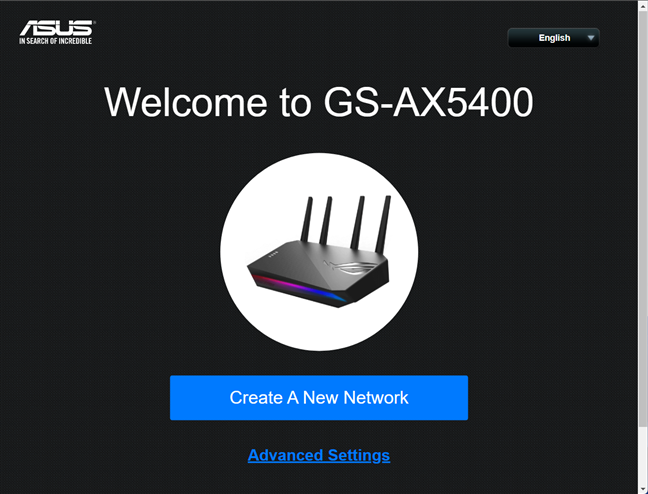
Setting up the ASUS GS-AX5400 is easy
Then, you can connect your computers and devices to the network and access the router’s software for more fine-tuning. The administration interface is easy to use, well organized into logical sections, and available in 25 languages. You get to control a myriad of settings, and both casual and advanced users will be happy with the options available. As you can see below, a Republic of Gamers skin is applied over the standard interface that you get from most ASUS routers.

The admin user interface
The user documentation is easily accessible: a question mark is shown when you move the mouse cursor over a setting that you do not understand. Click the question mark, and you see information explaining that setting. Unfortunately, the help documentation does not include information about all the features contained by ASUS in their latest firmware, so this trick does not work for every single setting.
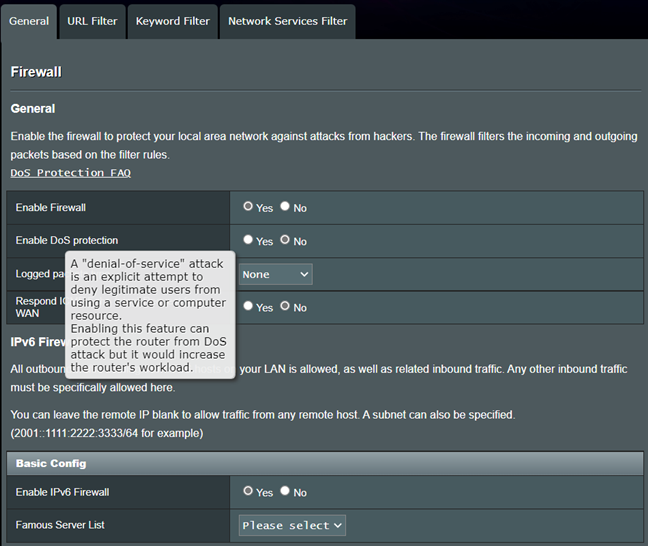
Help is easily accessible
The firmware of the ASUS ROG Strix GS-AX5400 offers everything you need and wish for, from gaming features to AiMesh support that allows you to create a mesh Wi-Fi system of your own. In addition, the security tools available are top-notch and free to use for the whole life of the router.
One upside is that you can remote-control the router from your smartphone or tablet, using the ASUS Router mobile app even when you are not at home. This router is a ROG device, and the app uses a different skin, based on the visuals of this gaming-oriented brand.
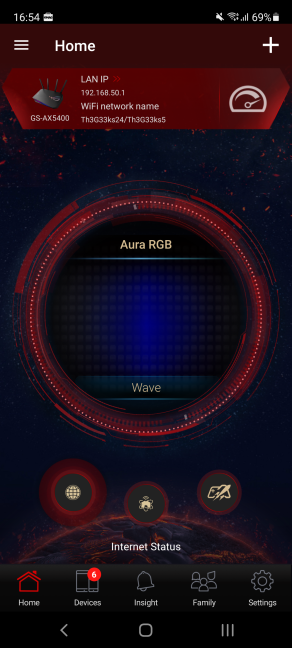
The ASUS Router mobile app has a special ROG skin
The ASUS Router mobile app has plenty of advanced configuration options, including gaming-specific features like enabling the Mobile Game Mode or controlling the RGB lighting on the router. We find it easy to use, even if you don’t know much about networking.
To check the quality of the Wi-Fi broadcast by ASUS ROG Strix GS-AX5400, we took a laptop and moved it to a room separated by one wall from the router. Then, we made several wireless transfers on it, using a specialized app that measured the average speed and the variability of the network transfer. The average download speed was pretty good on the 2.4 GHz band and the Wi-Fi 4 standard, but the variability deserves some improvement. However, considering that the router offers 2x2 MU-MIMO on this band, not 4x4 MU-MIMO like on the 5 GHz band, the results we’ve obtained don’t surprise us.
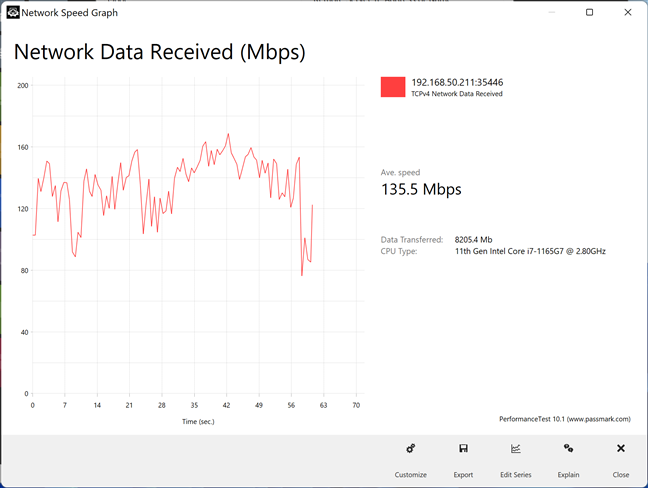
ASUS GS-AX5400 - a network transfer on Wi-Fi 4
We noticed a significant improvement when switching to the 5 GHz band and Wi-Fi 5 in the same room. The average download speed was a lot higher, and the variability diminished.
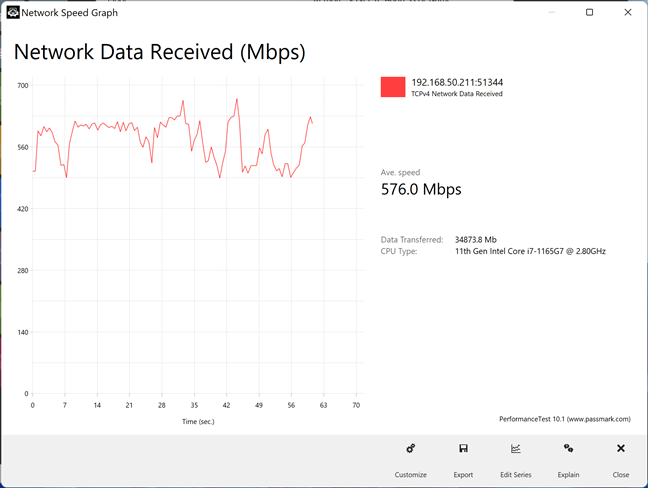
ASUS GS-AX5400 - a network transfer on Wi-Fi 5
When switching to Wi-Fi 6 on the 5 GHz band, the ASUS ROG Strix GS-AX5400 performed beautifully. We enjoyed a super-fast network transfer and a rock-solid connection.
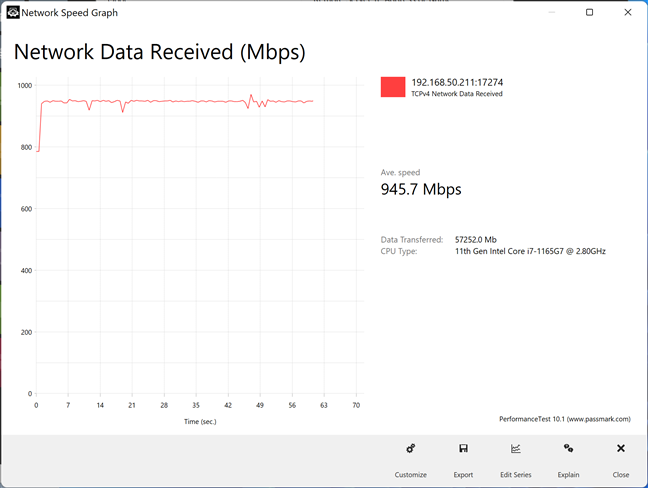
ASUS GS-AX5400 - a network transfer on Wi-Fi 6
This comparison shows a clear focus from ASUS on delivering a great networking experience on the 5 GHz band when using Wi-Fi 6 and Wi-Fi 5. The older Wi-Fi 4 works well too, but the variability of network transfers could be improved.
If you want to know more about the real-world performance offered by ASUS GS-AX5400, including comparisons with other wireless routers, go to the next page of this review.


 10.01.2022
10.01.2022 


