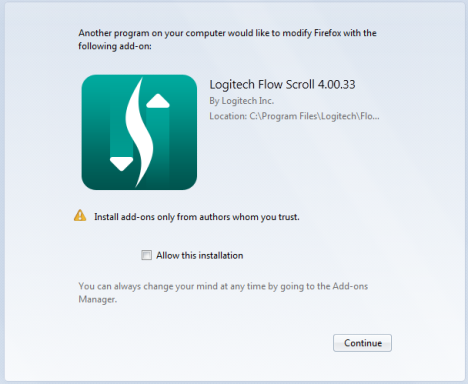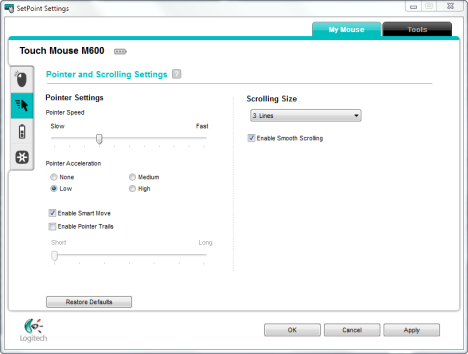These days, the touch mouse concept seems to be the new cool kid on the block. Microsoft has launched a touch mouse with great fanfare, and also has Logitech. They recently released the Logitech M600 mouse which aims to compete with Microsoft's Touch Mouse. I used it for a couple of weeks, shortly after ending my test experience with Microsoft's mouse. Let's see how the Logitech M600 fares and if it is a great mouse or not, worthy of its premium price tag.
Unboxing the Logitech M600 Mouse
The packaging of the Logitech M600 mouse is minimalistic and looks good. It shows off the mouse and on the back you can see instructions for the touch gestures you can use on it. More details can be found in the unboxing video below.
A nice aspect of the packaging is that it includes also a small carrying case and a very good set of batteries to get you started.
No drivers are are included in the package. However, as soon as you plug it in into your computer and turn on the mouse, Windows 7 detects it and asks you to download the Logitech Flow Scroll software.
This application aims to provide a smooth-scrolling experience for web browsing and when working with Microsoft Office. Its good that it works with all major browsers, however Opera is not on the list of supported browsers. What it does is to install an add-on for each of your installed browsers.
With it installed, scrolling and gestures work well in browsers. Without it, the experience is not as good even though most things work.
Hardware Specifications
This is a one button mouse, with a touch sensitive surface, just like the Microsoft Touch Mouse. It has a very good USB Logitech 2.4 GHz wireless receiver which works great and can be used to connect other Logitech devices, including a keyboard. One less used USB port is always great to have.
The mouse can function with one AA battery. However, if you want to use it longer, it is best to use two batteries. To track your movements, it uses the so called Logitech Advanced Optical Technology which does a pretty good job at sensing your movements and commands.
As I was saying in the beginning, no drivers are included in its package and Windows 7 downloads only the Logitech Flow Scroll software. If you want to configure different aspects of the mouse, then you should also download and install the SetPoint Software.
It allows you to customize how responsive your mouse is, the state of the batteries being used and to turn on or off certain features.
Will this mouse impress others?
No, it will not. When you look at it closely, you notice the glossy plastic. It simply looks cheap. Definitely not like a premium priced mouse, especially when you compare it to a Microsoft Touch Mouse, which has a very solid and elegant build.
Its surface is very reflective and the motifs painted on it simply have no elegance. It just looks like a cheap mouse. But then again, this is a subjective opinion and some might like the way it looks. Also, its surface gets scratched easily. If you carry it around, you should use the case included in the package, to postpone as much as possible the moment when the mouse looks all scratched and old.
When you keep the mouse in your hand and use it for the first time, it feels squishy. Like you can break it easily if you are not paying attention. However, that is not the case. The mouse even takes a small fall from your desk without problems and continues to function well.
What is impressive though, is how light it feels when you use it. The mouse slides smoothly on your desk and you will just love how that feels.
What's Awesome about the Logitech M600 Mouse
First of all, you will enjoy how comfortably this mouse sits in your hand. It is light, its movement is very smooth and it doesn't tire your hand even after long periods of use. Compared to it, the Microsoft Touch Mouse feels like a tank that's hard and slow to move around. However, I don't recommend that you use it on a mousepad. Some of the movement smoothness and precision goes away.
The smoothness and lightness are translated also into high precision. You won't have problems doing professional image or video editing with it, or when working with huge Microsoft Excel files where you need to fill in rows and columns of data. The sensors have high sensitivity and I actually felt the need to tone it down a bit, using the SetPoint application.
The gestures work well, especially for going back and forward as fast as possible. However, it takes a while to get used to making the gestures correctly. In the beginning you might end up scrolling or zooming, if you are not careful how you move your fingers on the surface of the mouse. Once that is out of the way, you will be productive when using the touch gestures.
The battery life is very good. What I loved is the fact that the mouse notices that you are not using it and it sets itself on standby, thus consuming little to no power, until you press your hand on it and use it again. I did not see this feature in many mice and I found it useful in saving your batteries.
Next, the USB Logitech 2.4 GHz wireless receiver is very good. It works well also when plugged into a desktop, placed under your desk, and at slightly greater distances than other USB mice. The signal is strong and there is no delay in sending your clicks and gestures to the computer.
The Limitations of the Logitech M600 Mouse
Just like with any other one-button mouse, there are also quite a few limitations about the Logitech M600 Mouse:
- First of all, there is no middle click and you cannot make both a right click and a left click at the same time. This makes it a bad choice for gaming. There are quite a few games (e.g. L.A. Noire, Star Wars: The Old Republic) where you need to make a left and right click at the same time, in order to perform certain actions. Also, the missing middle click is useful when browsing the web and opening links in new tabs.
- Its high sensitivity can be both a blessing and a curse. On the downside, you will notice some unwanted gestures. For example, if your hand is heavy and you are browsing the web, you will notice that, without pressing anything, you are making a very subtle scroll. The webpage moves a little way up or down because your hand makes a bit of pressure in that direction. Also, when playing fast paced games, it is very easy for you to press a left click and get the effect of a right click, just because your hand is heavier on the right side of the mouse. This mouse should be avoided for any kind of gaming.
- Unlike the Microsoft Touch Mouse, there is no horizontal scrolling (only vertical scrolling) and there are no gestures for snapping application windows. If you are interested in being able to use as many touch gestures as possible, you won't get them from this mouse.
Verdict
If you are the type of person who uses the computer just to browse the web, do some office work and view all kinds of files, then this mouse is a good choice. You will appreciate how light it is and how smooth its movement and precision are. However, if you want to do any kind of gaming, you should really stay away from it. The Logitech M600 Mouse works well for users who are interested in a good touch mouse and are aware of both the limitations of this concept and the benefits it offers. If you are not sure, it is best to try it out before you purchase it.


 13.04.2012
13.04.2012