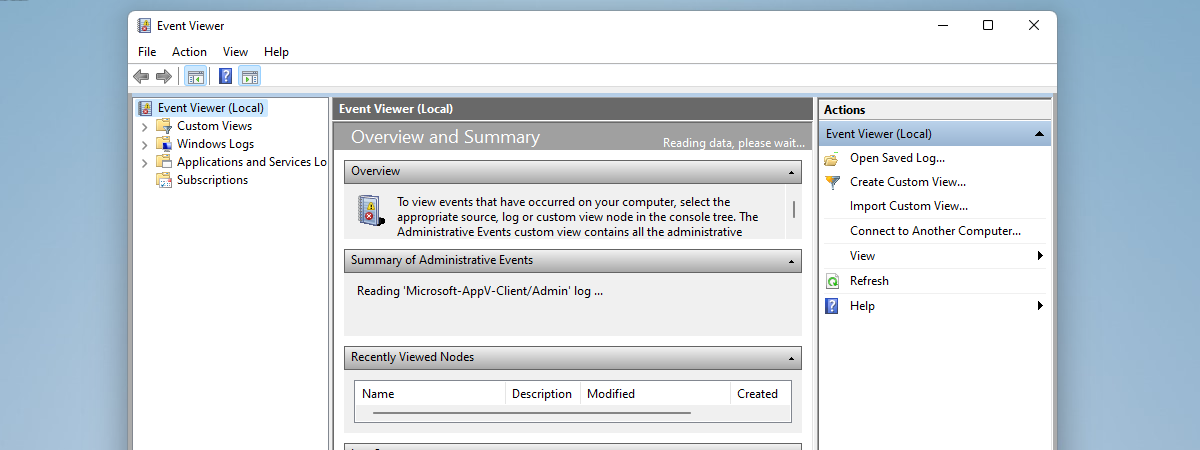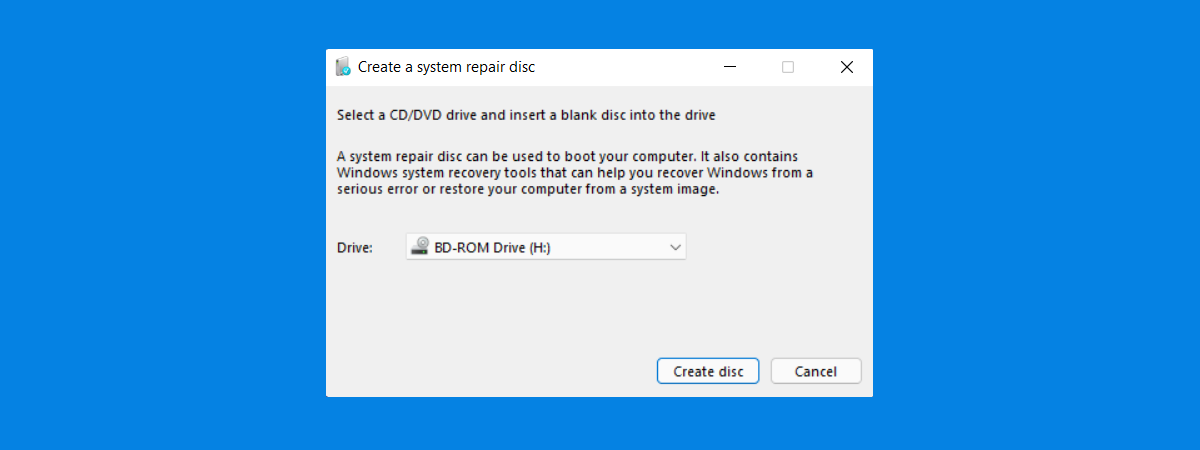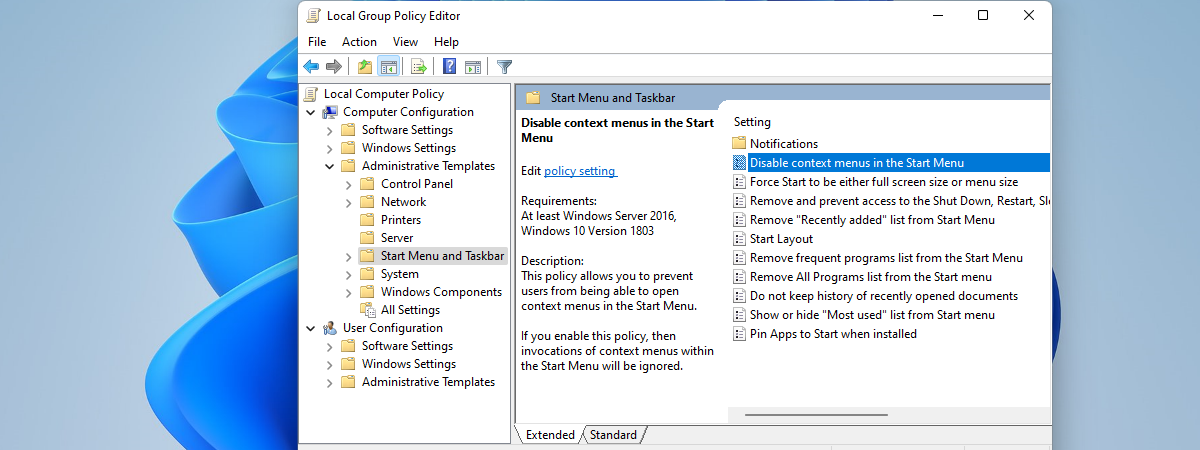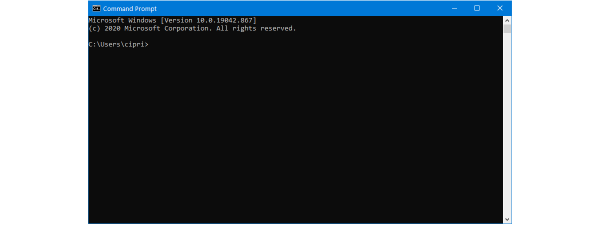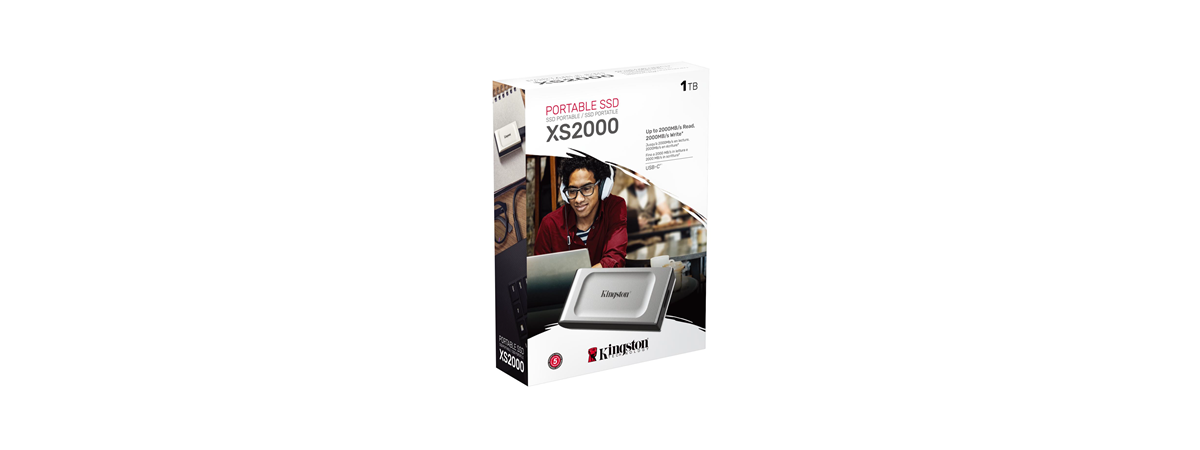How to dual boot Windows 10 and Windows 11
Can we dual-boot Windows 10 and Windows 11? Yes, we can! And dual-booting Windows 10 and Windows 11 can be quite helpful if you need to work with both operating systems. It’s also a good choice if you want to see what Windows 11 is...