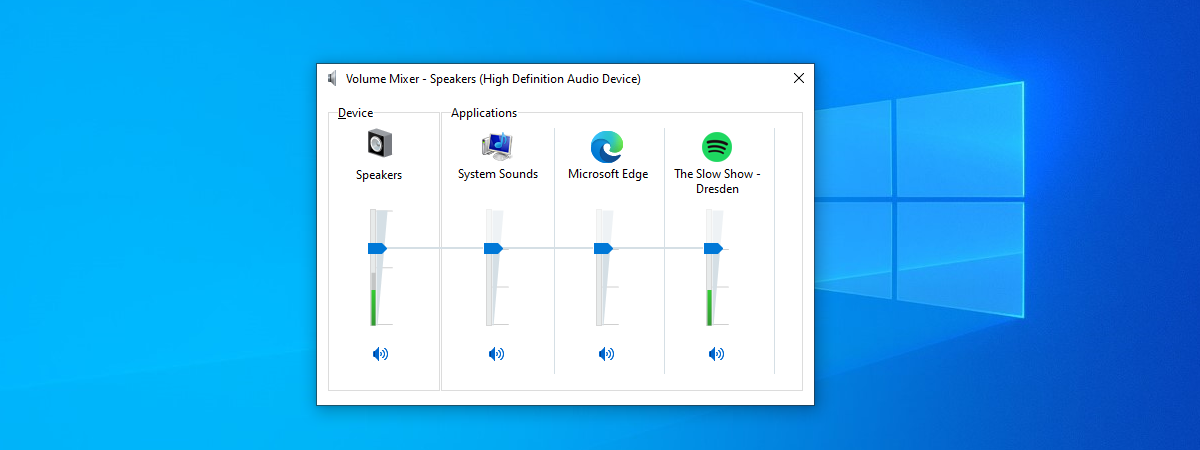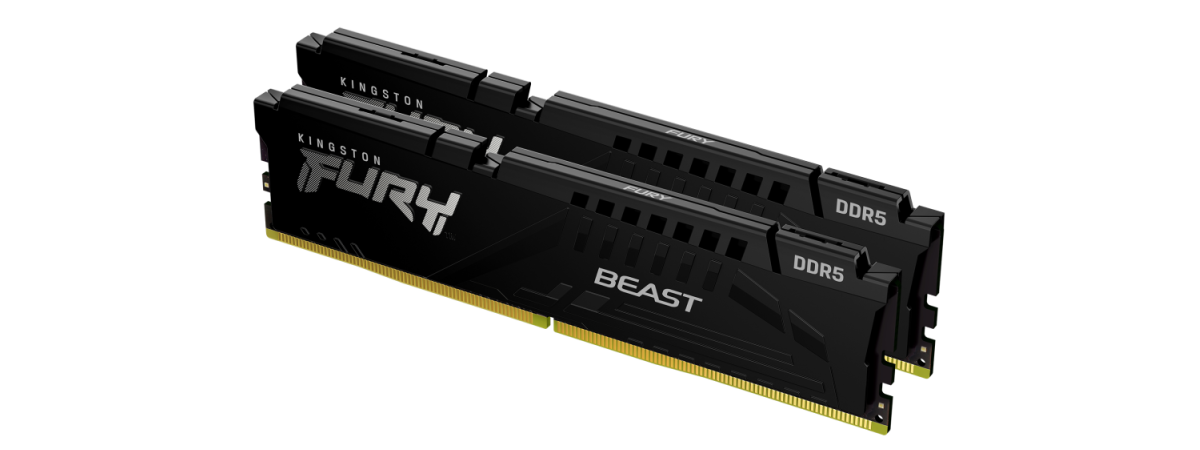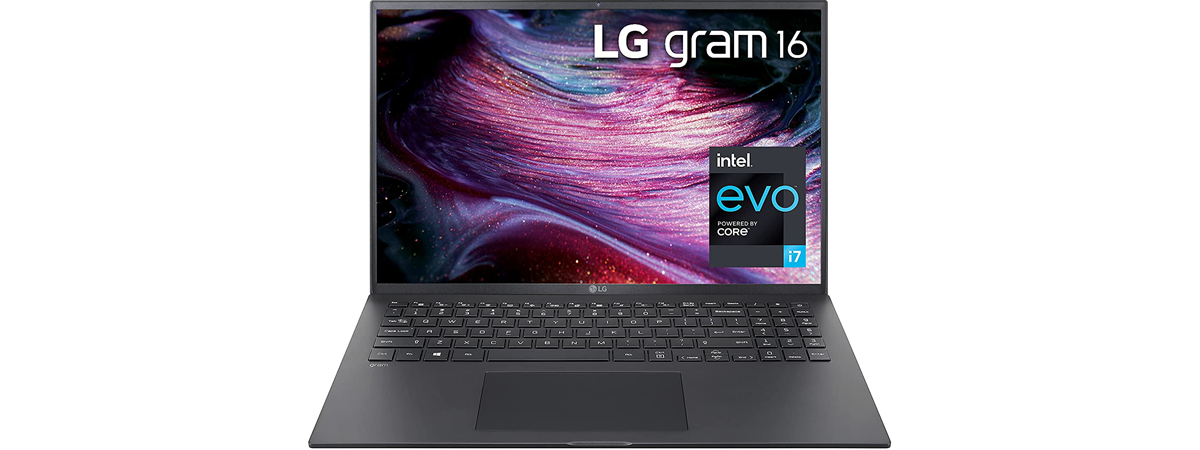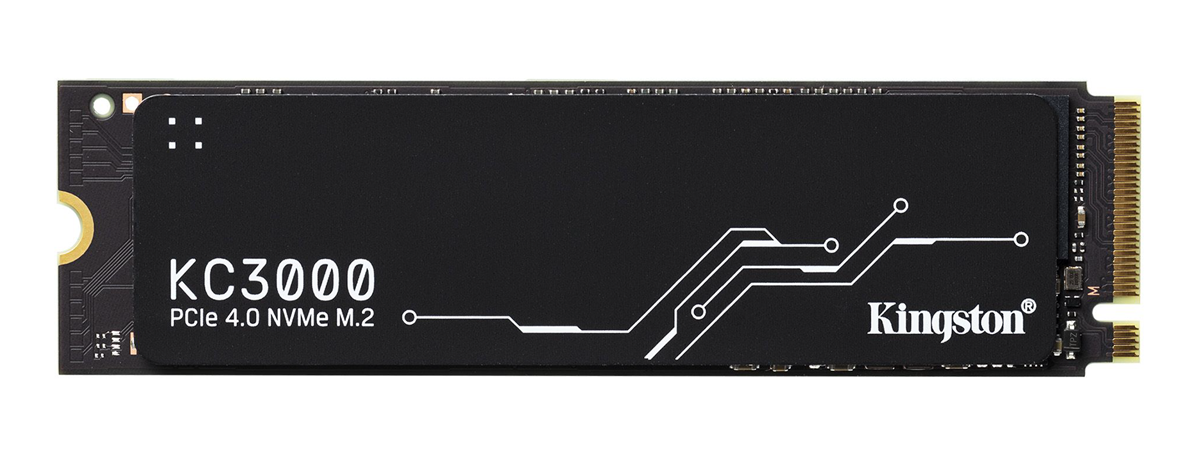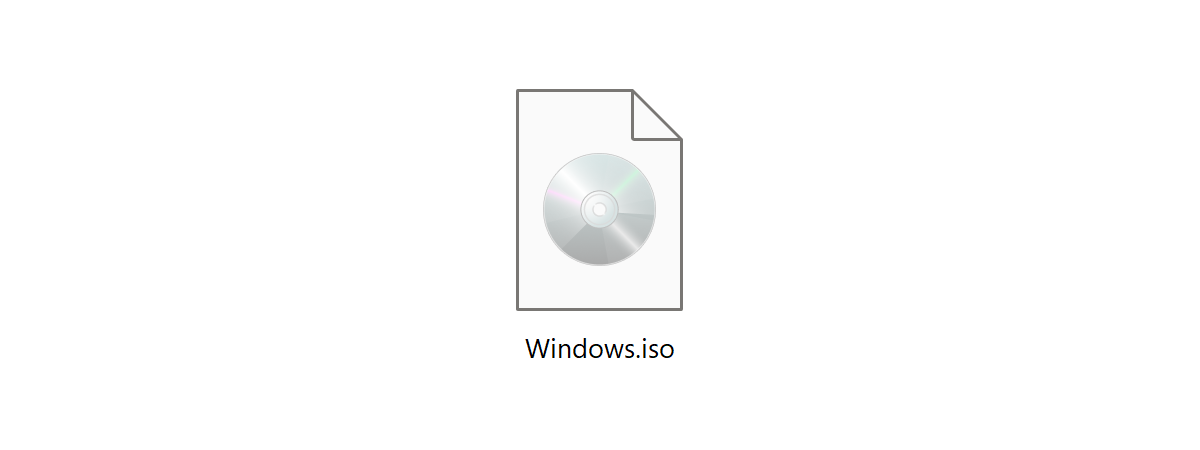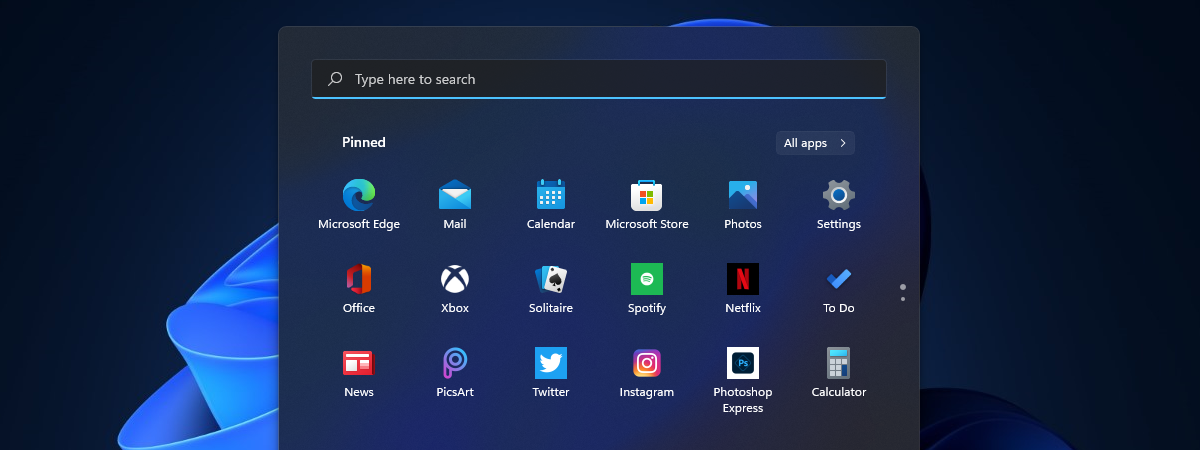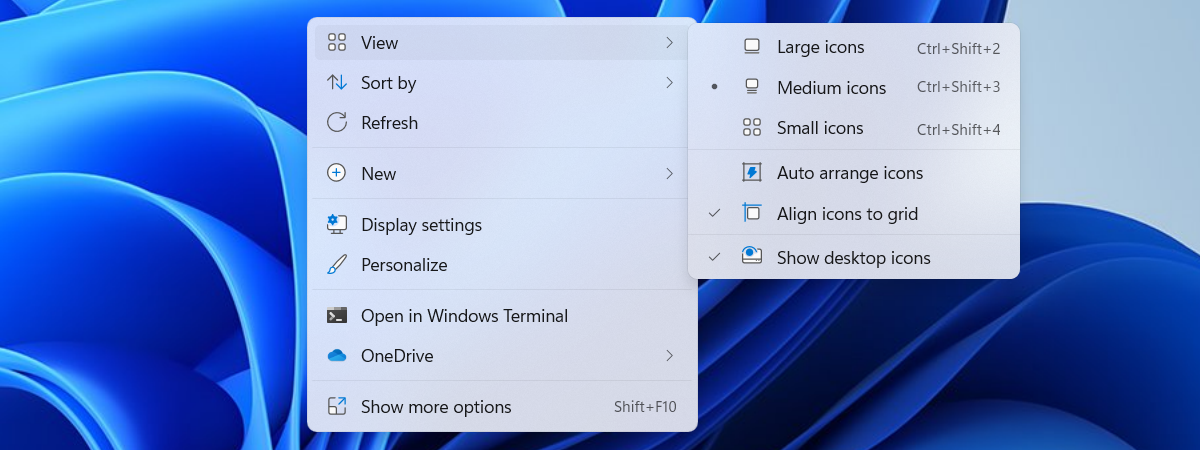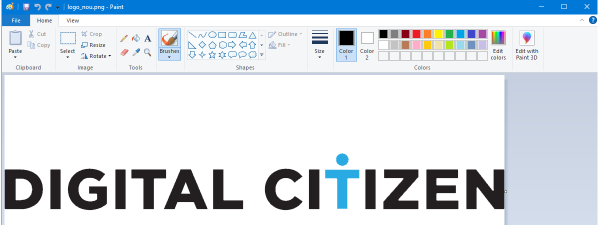Gigabyte Z690 AORUS Pro review: Powerful mid-ranger
One of the first manufacturers that released Z690 motherboards to accompany Intel’s Alder Lake processors is Gigabyte. And one of the most interesting models they have in stores right now is the Gigabyte Z690 AORUS Pro, a mid-range option with a lot of features and...