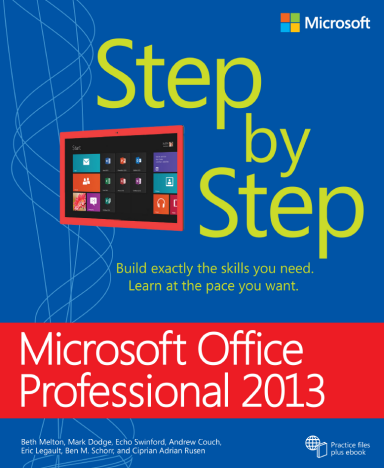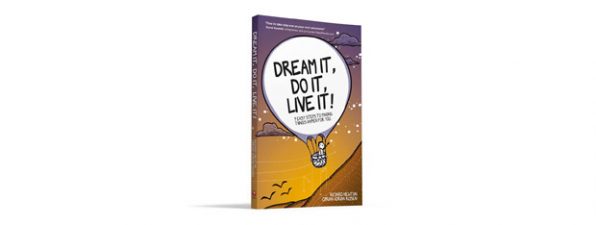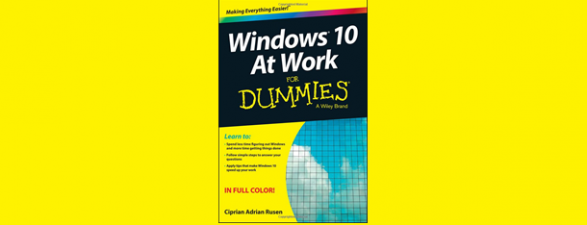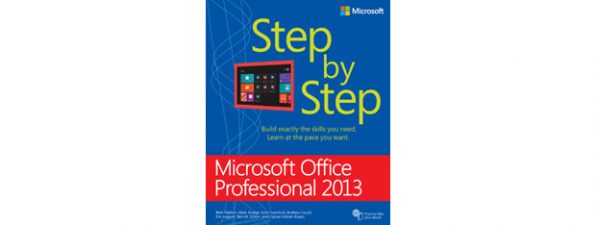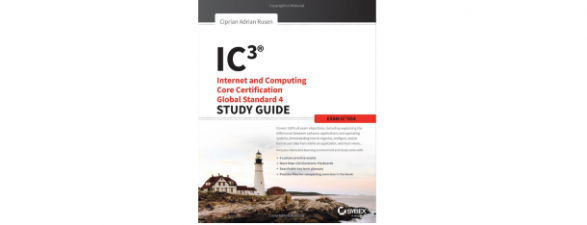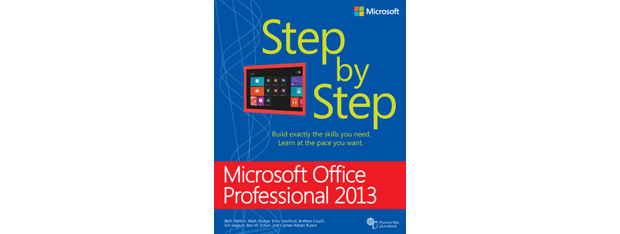
Did you know that I was also involved in the writing of a Microsoft Office 2013 book? Yes, we did not write any tutorials about the new Microsoft Office suite but it doesn't mean we don't like it and we can't write books about it. This time, I was one of the 7 co-authors (Yes, that many!) of a book that has more than 1200 pages. It is bigger and heavier than the Bible, but boy, it has plenty of useful content.
Microsoft Office Professional 2013 Step by Step - What's Inside the Book
If you want to learn more about what's inside the book, go to this page: Microsoft Office Professional 2013 Step by Step. You can read its description and browse through the table of contents. It's really long: the book is split into 8 parts and 43 chapters.
Luckily, you don't need to read all the chapters. First, read Part 1 - Office Professional 2013 Fundamentals, to learn the basics about the new Office. Then, simply read the chapters that interest you, about the Office applications that you want to use first.
Ciprian's Contribution to Microsoft Office Professional 2013 Step by Step
Microsoft Office Professional 2013 is a large suite and a manual that tries to cover everything that's important about it, can only be large. We had a hard time keeping the book's size at 1200 pages and there's more content we wished to cover. But I am not sure how many people would have dared to buy a book that's 1500 or 2000 pages long. Therefore, we did our best to deliver the essentials and a few extras, while keeping the page count manageable.
As you can read on the book's covers, the editorial team as larger than for other books. We were 7 co-authors: Beth Melton, Mark Dodge, Echo Swinford, Andrew Couch, Eric Legault, Ben M. Schorr and myself - Ciprian Adrian Rusen. Each of us was in charge of writing the chapters related to one of the applications included in the Office suite: Word, Powerpoint, Excel, Outlook, OneNote, Access, and Publisher. These tools are included also in Office 365. Therefore, if you have an Office 365 subscription this book is for you as well. Personally, I owned the writing of the final chapters - those about Publisher. It is one of the less popular Office applications but that doesn't mean it is not great at what it does. If you need to create materials that communicate visually (business cards, custom calendars, posters, magazine announcements, etc), Publisher is the perfect tool for the job. While writing these chapters I have done plenty of experimentation and I learned to love this application.
Please Review the Book
If you purchase the book and read it, please review it. Your feedback will be helpful to other readers as well as to all the editorial team. We want to know what you think about our work, what's great about it and where we can improve in the future.


 05.06.2013
05.06.2013