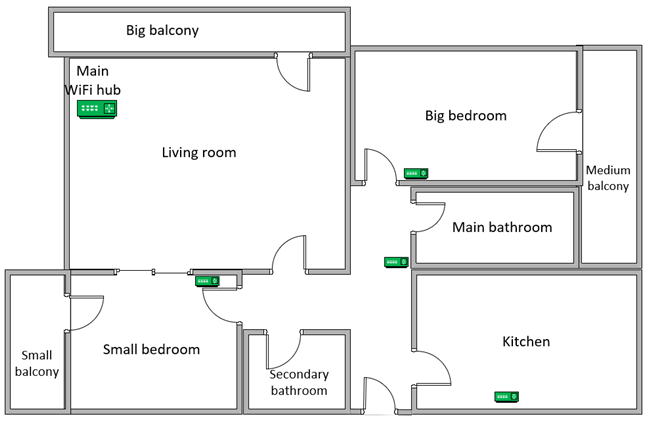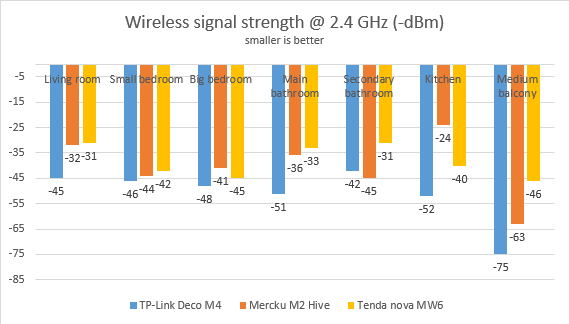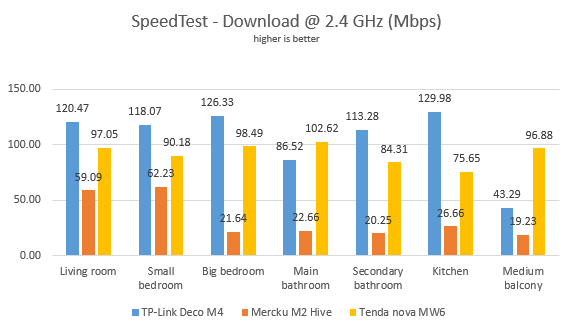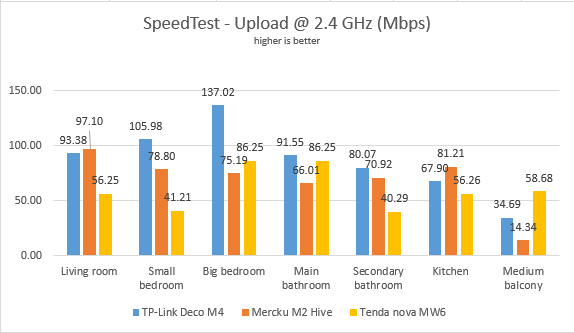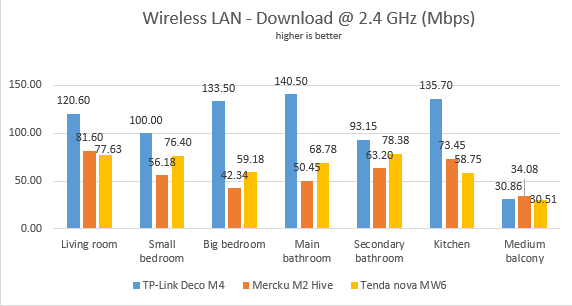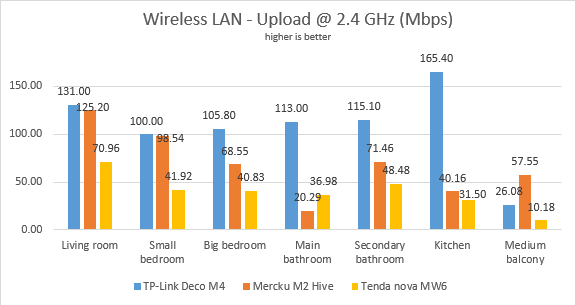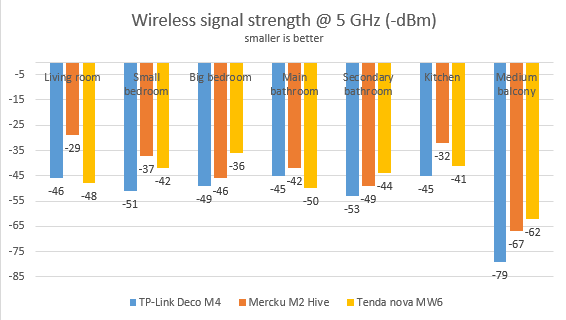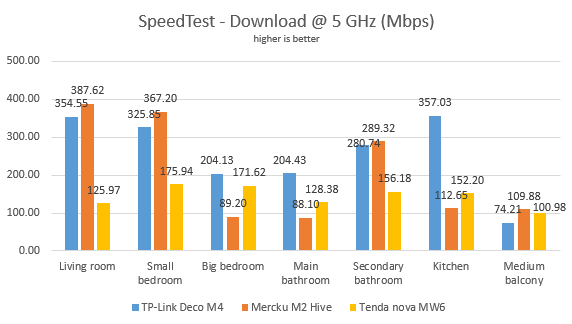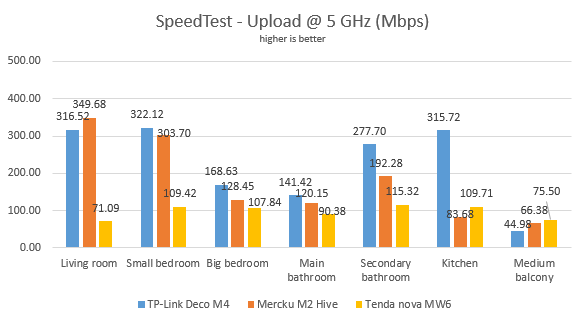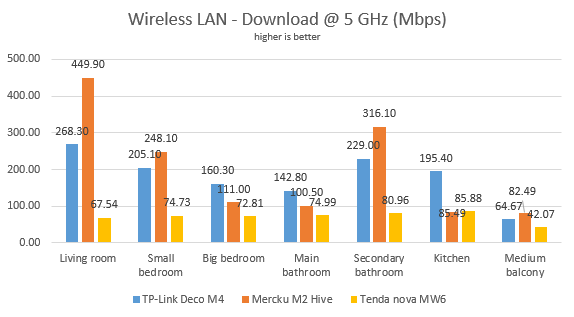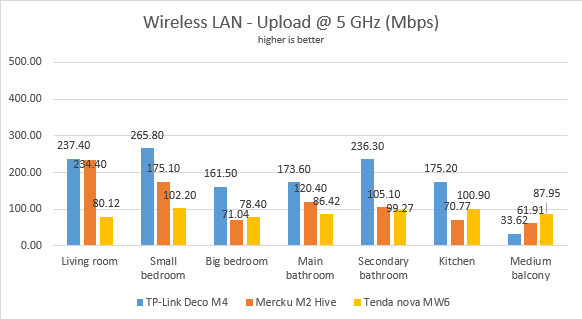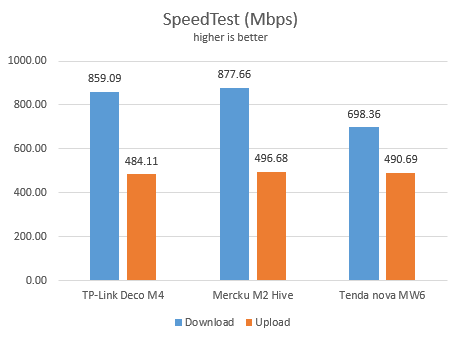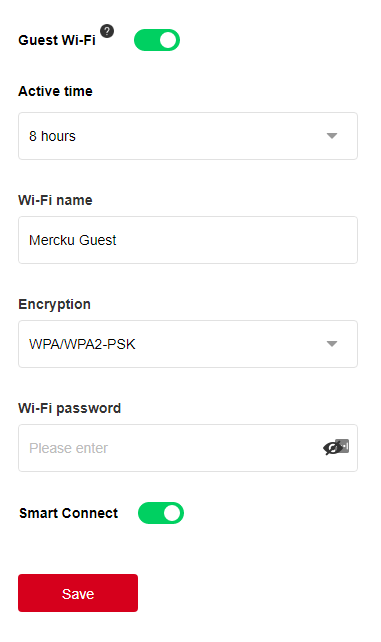Wireless network performance
Let's look at the apartment that was used in our testing and how it is set up. You can see that the M2 router is placed in the living room. We put the M2 Bee stations in the small bedroom, kitchen, hallway, and in the big bedroom. This should provide excellent Wi-Fi coverage in our apartment.
Our testing was done using a fast 1 Gigabit Internet connection that is capable of uploads on the internet of up to 500 Mbps. We used an HP Spectre 13 laptop for all our measurements and several software tools.
To get a better idea of the performance offered by Mercku M2 Hive, we compared it with TP-Link Deco M4, and Tenda nova MW6 - two other AC1200 mesh Wi-Fi systems. We evaluated the 2.4 GHz wireless network and first measured the signal strength offered in each room, using a tool named NetSpot Pro. As you can see below, Mercku M2 Hive offered good signal strength in all rooms, except the one furthest from the M2 router.
We used SpeedTest to see how fast the internet connection is when using the 2.4 GHz wireless frequency. Mercku M2 Hive offered the slowest download speeds in our comparison, in all the rooms from our test apartment.
When we measured the upload speed, the situation improved, but Mercku M2 Hive was not the fastest in our comparison, except for two rooms.
Continuing our measurements on the 2.4 GHz wireless network, we used the PassMark Performance test to transfer data between two computers connected to the network. The story was similar to using SpeedTest for measuring the download speed, and Mercku M2 Hive was outmatched in almost all rooms.
When we measured the upload speed, Mercku M2 Hive outmatched Tenda nova MW6 but not TP-Link Deco M4.
Next, we analyzed the performance offered by the 5GHz wireless network. First, we looked at the evolution of the signal strength, from room to room. Mercku M2 Hive delivered excellent signal strength in all rooms, except for the one furthest from the M2 router.
Next, we ran SpeedTest to see how fast the internet connection is on the 5GHz band. This time, Mercku M2 Hive offered faster downloads than its competitors, in the rooms closest to the M2 router.
When we measured the upload speed, Mercku M2 Hive was the fastest only in the room where the M2 router was placed.
For the last measurements on the 5GHz wireless band, we used the PassMark Performance test to transfer data between two computers connected to the network. Again, Mercku M2 Hive had the fastest downloads in our comparison, in the rooms closest to the M2 router.
When we measured the upload speed, Mercku M2 Hive was no longer the fastest in our comparison.
Mercku M2 Hive delivers reasonable speed and performance on both bands (2.4 GHz and 5 GHz). However, other mesh Wi-Fi systems can outperform it.
Wired network performance
To test the quality of the wired Ethernet connection, we used a desktop PC, and we measured the speed of the internet connection when using a 1 Gbps Ethernet cable, using SpeedTest. As you can see below, you can enjoy a speed of up to 900 Mbps using the Mercku M2 Hive, when connected through a network cable.
Since the Mercku M2 Hive does not have enough Ethernet ports, we could not test the speed of Ethernet transfers between two desktop computers on the same network.
The Ethernet port available on the Mercku M2 router can deliver connection speeds of up to 900 Mbps.
Extra features
The firmware of the Mercku M2 Hive is constantly evolving and adding new features. When we published this review, this mesh Wi-Fi system offered the following advanced features:
- Guest Wi-Fi - you can add a separate wireless network for your guests, and choose how long they can use the network.
- DMZ host - redirects network packets going to your network to a specific IP address in the network.
- DDNS - you can use a Dynamic DNS provider like DynDNS or Oray and associate your address with a consistent domain name without the need to buy a static IP.
- VPN - you can connect your entire network to a VPN server using PPTP and L2TP protocols.
- Smart Connect - you can have both Wi-Fi bands (2.4 GHz or 5 GHz) share the same network name, or not, depending on the setup that you want to create.
- Blacklist - a simple tool for blocking access to the network for specific devices that you choose.
- System Log and Network Diagnosis - you can enable useful troubleshooting tools that can be used to fix problems with your network.
One feature that we would have loved to see is support for IPv6 internet connections.
While Mercku M2 Hive does not offer many features, those that are included are useful. Future versions are expected to improve what you get from this mesh Wi-Fi system and better the overall user experience.
What is your opinion about the Mercku M2 Hive mesh Wi-Fi system?
Now you know our opinion about the Mercku M2 Hive mesh Wi-Fi system, and details about its strengths and weaknesses. Before closing this review, tell us what you think and whether you would consider purchasing it or not. Comment below and let's discuss.


 28.10.2019
28.10.2019