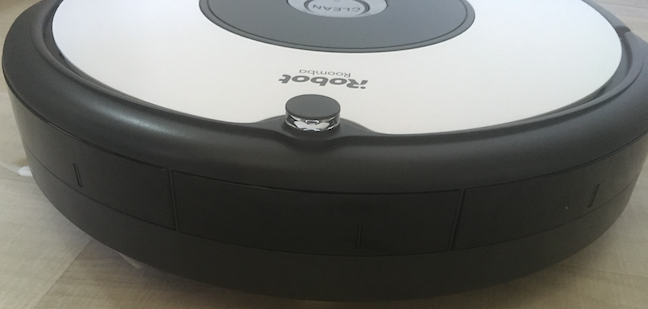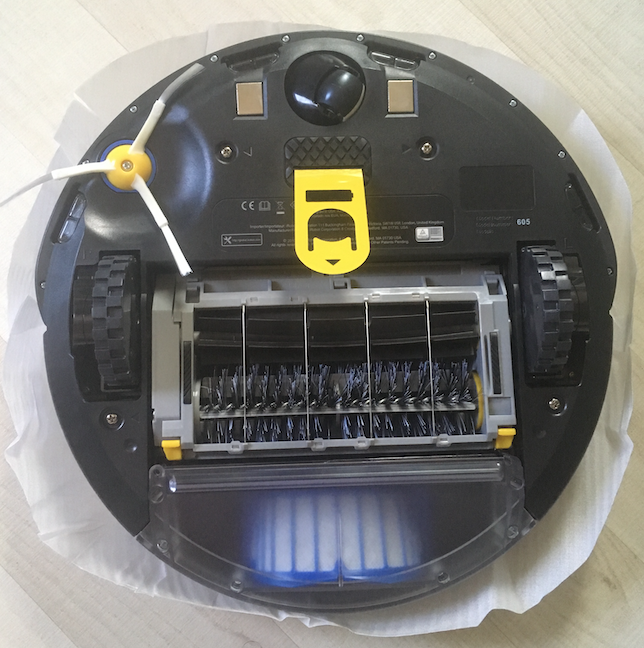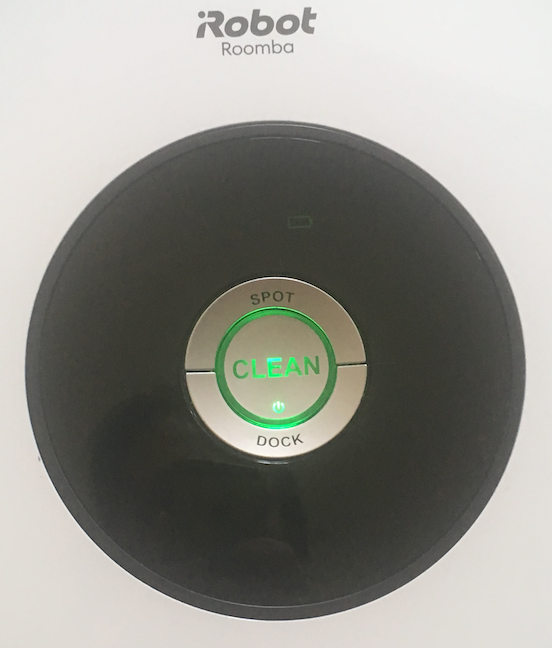While Asimov's I, Robot remains merely a sci-fi book at this point, the Roomba from the similarly named company offers a glimpse into a future where humans are free of the tedious, time-consuming task of vacuuming. The iRobot Roomba 605 (which is the same as the iRobot Roomba 606, just in a different color) is one of the more accessible autonomous robotic vacuum cleaners from the Roomba series. Read this review to see what it can do and to find out if it's a good match for your cleaning needs:
iRobot Roomba 605: Who is it good for?
The iRobot Roomba 605 is a great choice for you if:
- You want an affordable vacuum robot that you do not mind starting yourself when you decide your house needs cleaning
- You prefer a basic vacuum robot, unable to connect to the internet (maybe because you watched the I, Robot movie one too many times 🙂 )
- You have no carpets, or you only have thin flat carpets in your home
- There are no pets in your home
Pros and Cons:
We like that the iRobot Roomba 605 is:
- Affordable, considering vacuum robots with superior options cost at least $100 more
- Easy to use, which makes it ideal as a present for less technologically inclined relatives
- Very easy on cables
- Able to clean an apartment of 700 square feet (65 square meters) more than once, without the need to empty its Dust Bin
- Easy to empty and clean
- Entertaining, as it has some sort of endearing dumb-dog quality
- Great at navigating around your house, as it rarely gets stuck
We do not like that the Roomba 605:
- Does not have allergy filters for animals, which does not make it the best choice for pet owners
- Does not come with any of the fancy features other more expensive Roomba models have, like remote control via an app on your smartphone, timer and virtual walls
- Sometimes it gets lost and completely misses a spot or even a whole room
Verdict
The iRobot Roomba 605/606 is one of the most affordable vacuum robots currently on the market. It requires little user interaction, and, in spite of getting lost from time to time, it gets the job done quite well in the end, especially if used daily or every two days. Its main flaw is that it can not be controlled remotely, but this can also be an advantage if you are a bit technophobic (like yours truly) when it comes to home appliances. Somehow, in spite of its shortcomings, it quickly became part of our household, like a faithful, but somewhat eccentric butler, probably because of the funny sounds it makes, but also because of its tendency to bump into our push-to-open drawers and closets and then turn around and leave like nothing happened.
Unboxing the iRobot Roomba 605
The iRobot Roomba 605/606 comes in a white box with a handle on its only green side. The top of the box displays a picture of the device inside, whether it is the black and white Roomba 605 or the black Roomba 606 version. The name of the device is also clearly displayed.
The back and sides of the box display a brief presentation of the product and its features in six languages - English, French, Spanish, Italian, German and Russian.
Opening the box reveals the iRobot Roomba 605, the Home Base (docking station) and its power cord, the warranty, a brochure with basic instructions and an Owner's Guide in the same six languages.
An extra manual should be included if you purchased the vacuum robot in a country whose official language is not one of the above, like we did. In our case, an extra manual in Czech, Hungarian, Romanian and Bulgarian was also found in the box.
The unboxing experience is quick and painless. Inside the box, you find everything you need to get started.
Design and hardware specifications
You can get the iRobot Roomba 605, which is black and white, or the iRobot Roomba 606, which is mostly black. Like all Roomba models, the vacuum robot is round and has three silver buttons in the center, one for each function of the device: Clean, Spot and Dock. These light up green when you press them. There is also a round Bin Release Button under these, close to the edge of the vacuum cleaner. On the opposite edge, there is a round RCON Sensor (room confinement sensor), that allows the Roomba to detect the Home Base.
On the upper side of the device, there is a Light Touch Sensor, that helps the Roomba 605 navigate when it runs into stuff.
On the opposite side, there is the Dust Bin, which you can pull out easily by pressing the integrated Bin Release Button on top.
The bottom of the device looks much busier than the top. First of all, there are three brushes: the propeller-looking Side Brush, the Flexible Brush and the Main Brush. The blue Filter is also visible under the Flexible and Main Brushes, through the see-through cover of the Dust Bin. There are also three wheels (one of them removable), four Cliff Sensors on the upper edge (that prevent your vacuum robot from tumbling down stairs), and two Charging Contact Points.
The Home Base is fully black and it also has an RCON Sensor and two Charging Contact Points, corresponding to the ones on the vacuum robot. It also has a light, indicating when the device starts charging.
The iRobot Roomba 605 weighs approximately 7.7 lbs or 3.5 kg, making it easy to pick up and move around. The vacuum robot has approximately 13.3 inches (34 cm) in diameter and is 3.1 inches (8 cm) tall. The Home Base is approximately 5.9 x 5.1 x 3.9 inches (or 15 x 13 x 10 cm) in length x width x height.
Positioning the Home Base of the iRobot Roomba 605
The position of the Home Base is very important. The iRobot Roomba 605 should always be stored in it because its battery needs to be constantly charged. You need to place the Home Base against a wall, in an open, uncluttered area. The Home Base needs at least 1.5 feet (0.5 m) of free space on each side of it and at least 4 feet (1.2 m) in front of it. You should also position it at least 4 feet (1.2 m) away from stairs. Once you find the perfect spot, remove the yellow battery pull tab from the Roomba and let it charge on the Home Base for 3 hours. An indicator light shows it is charging, but it turns off after 60 seconds to save energy.
In our apartment, the iRobot Roomba 605 Home Base is located in the bedroom, under the bed. This makes it a bit difficult when we have to start it and when we have to empty the Dust Bin, but it was one of the few places which followed the manual instructions, without the vacuum robot getting in our way.
Using the iRobot Roomba 605
The iRobot Roomba 605 is easy to use. Just press the Clean button to wake it up and then press it once more in order for it to start cleaning.
The vacuum starts in a straight line from the Home Base and it readjusts its course when it (gently) bumps into something. If your furniture is push to open, like ours, you might find some things open around the house. The iAdapt Navigation appears to be loosely based on the wall follower rule of mazes, which allows the vacuum robot to neatly clean around the majority of obstacles it encounters, no matter how small (as long as it has room to circle it) and to do a great job around wall edges. When it is done cleaning, the iRobot Roomba 605 returns to the Home Base.
We used it for over a month in an apartment of approx 700 square feet (65 square meters) with a living room, one bedroom - with a small dressing room, a kitchen, a bathroom and a hallway connecting all of them. The cleaning cycle usually lasts around an hour. We have no pets, no carpets and no stairs in the apartment and the iRobot Roomba 605 is located in the bedroom, under the bed.
Emptying the Roomba 605 is simple: press the Bin Release Button and pull the Dust Bin out of the device. We also remove the filter and bang it across the garbage can a couple of times every time we do this.
We started the Roomba 605 every day at first and then every two or three days, as the place was not messy enough to justify using it every day. The 3-Stage Cleaning System uses a mix of agitation, brushing, and suction to remove dust, dirt and hair and it rarely leaves anything behind.
What we noticed is that most of the times the Roomba 605 cleaned the bedroom (the room it started in) almost perfectly, same as the dressing room and the hallway (the two areas adjacent to the bedroom). This happened also because it always wondered through these areas more than once. The problem was that it would sometimes entirely miss the entrance to either the living room, the kitchen or the bathroom, but the rooms it did enter appeared to be cleaned well while using it every day. This was not much of an issue, as there wasn't too much dust and it would almost surely stumble into whatever room it missed during the following day. It can also be picked up and started in the room it missed and then sent to the Home Base.
We started using it every two-three days, and, due to dust gathering, we could notice better that it would miss some tiny areas completely, especially if these were very narrow and located between big obstacles. The constant spinning of the Side Brush has a tendency to also scatter the dust in the vicinity of the device, so, if used every day, the Roomba 605 does an efficient cleaning job and you never notice these small areas that it sometimes overlooks on certain days.
After coming back from a 10-day vacation, a solid carpet of dust had gathered across our floors. We expected the vacuum robot to not have the capacity to clean it in one go, due to its tiny 0.5 liter Dust Bin capacity. We started it and it finished cleaning all rooms but one (the kitchen) without requiring us to empty the Dust Bin. As usual, certain small areas were missed. We started it again (without emptying the Dust Bin) and it finished cleaning everything and returned to its place. When we opened the Dust Bin, it was indeed almost full for the first time since we started using the device.
The Spot button enables you to clean a certain area, in case of localized debris. Just place the Roomba 605 on top of the messy area and press Spot. The vacuum robot cleans the area by spiraling outward about 3 feet (1 meter) in diameter and the spiraling inward to where it started. The whole process lasts approximately 1 min and 10 seconds. We only used this function a couple of times, when a storm knocked over some flower pots and when we spread crumbs across the floor on purpose, but it did not yield great results, because the Side Brush's aggressive spinning kept pushing bits of earth and bread outside of the determined area.
When pressed, the Dock button is supposed to return the iRobot Roomba 605 to the Home Base. It works fine if the device is in the proximity of the Home Base, but the vacuum robot had a hard time finding its way back from the living room (2 areas away).
As far as noise goes, the iRobot Roomba 605 is loud enough with its 61dB, but definitely not as loud as a regular vacuum cleaner. We could carry out a phone conversation while next to the device, without any serious disturbances.
When it comes to cables, the iRobot Roomba 605 handles them beautifully. Our air filter's cable was in the way and it appeared to be irreversibly caught in the robot's wheels, but then the little guy stopped when the cable was fully extended, backtracked and did a wonderful pirouette while sneaking under the cable.
The ability to detect a difficult situation and then go back is one of the features that allows the Roomba to almost never get stuck. It does not like plastic bags, but, instead of pulling them in, like normal vacuum cleaners do, it stops and makes an adorable two-tone uh-oh sound followed by an error message. Once you get the bag out, just press Clean again to have the Roomba 605 continue its activity. The same oops noise is heard whenever the little guy encounters any type of problem requiring user interaction, followed by a narrated voice detailing the issue. For a full list of errors, check out The Roomba 600 series error messages chart.
Do you like the iRobot Roomba 605 as much as we do?
As lazy people purchasing our first vacuum robot, we enjoy the experience of the iRobot Roomba 605 and we intend to continue to use it for a long time. What do you think about this device? If you already own it, let us know if you find it as cute and adorable as we do in the comments below.