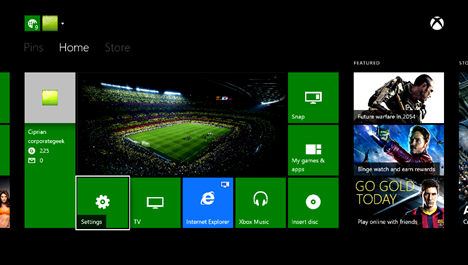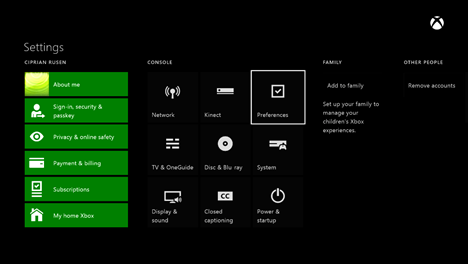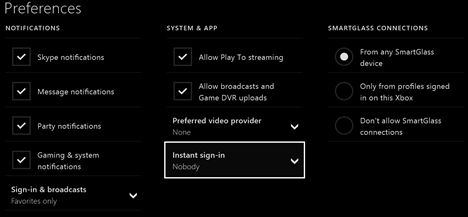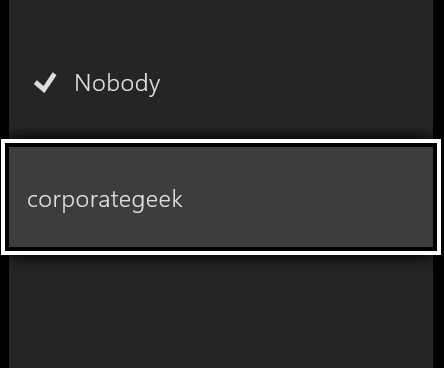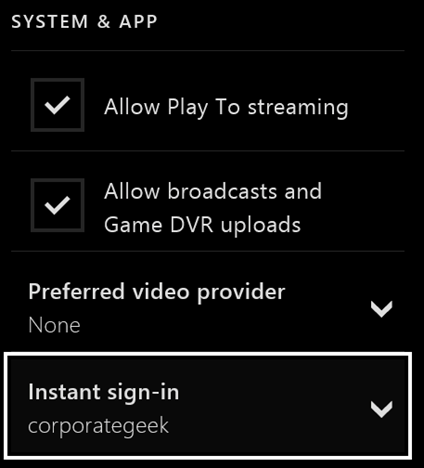In the Xbox One update that was made available in June 2014, a small and useful feature was added alongside others: the possibility to set the console to automatically sign-in with one account upon startup. Considering that most Xbox One users have only one account on their devices, this makes starting up their consoles faster. Here's how to set your Xbox One to automatically sign-in with your account:
NOTE: In order for this to work, you need to have at least the 6.2.11064.0 (xb_rel_1406.140601-2110) fre update installed on your Xbox One. It was released in June 2014. If you need some help with learning with version of the Xbox One operating system you have installed, read this guide: Learn the Serial Number, ID & Operating System Version of Your Xbox One.
Set Xbox One To Automatically Sign You In
First, start your Xbox One console and sign in with your user account. Then, go to Settings.
In the Settings screen, go to Console (the section found in the middle of the screen) and select Preferences.
Now go to the System & app column and select Instant sign-in.
A list is shown with the user accounts that exist on your Xbox One. Select the one you want to use for the automatic sign-in.
You can now see the user that you selected in the Instant sign-in setting.
Press the Xbox button on your controller to return to the Home screen. The next time you start your Xbox One console, it will automatically sign-in using the user that you selected.
If you need to disable the automatic sign-in, follow the same steps and select Nobody in the list of available accounts.
Conclusion
It's good to see the Xbox One console evolving and adding new and useful features with each new update. We hope that you have found this guide useful. For more articles and tutorials about Xbox One, check our recommendations below.