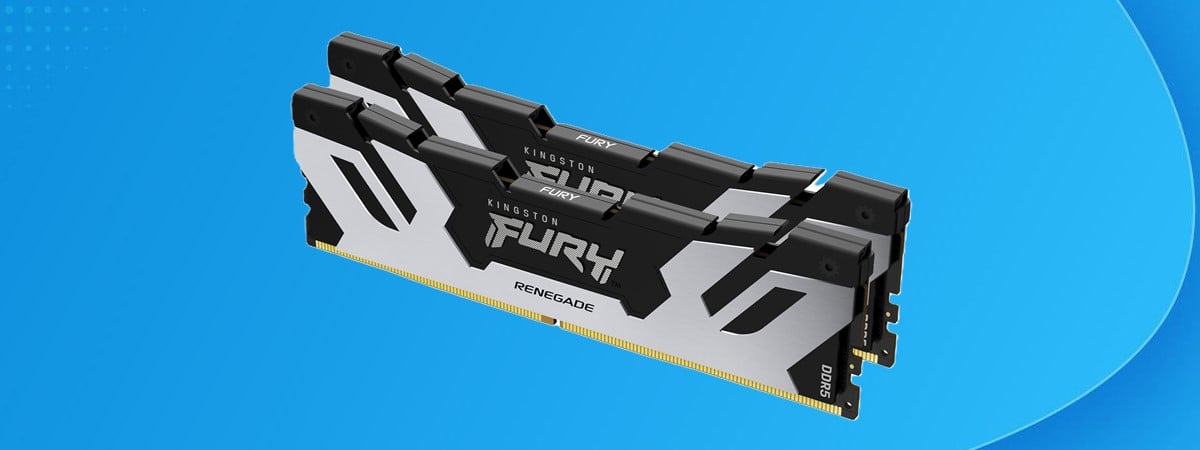GIGABYTE X870E AORUS MASTER - Benchmark results
In CPU-Z Single Thread, the GIGABYTE X870E AORUS MASTER motherboard achieved the highest score, surpassing some competitors by roughly 0.2% to 0.6%. In simpler terms, it means the motherboard makes excellent use of the CPU’s power when performing tasks that rely on one core, such as quickly loading a webpage or opening a program.
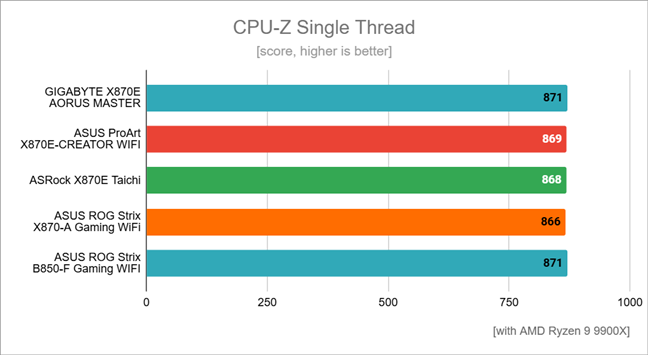
Benchmark results in CPU-Z Single Thread
In CPU-Z’s Multi Thread test, which measures performance in heavy workloads, the motherboard trailed slightly (about 2.6%) behind the top-performing competitor, the ASUS ROG Strix X870-A Gaming WiFi. However, the difference is small and all the boards in my list offer similarly strong, reliable performance.
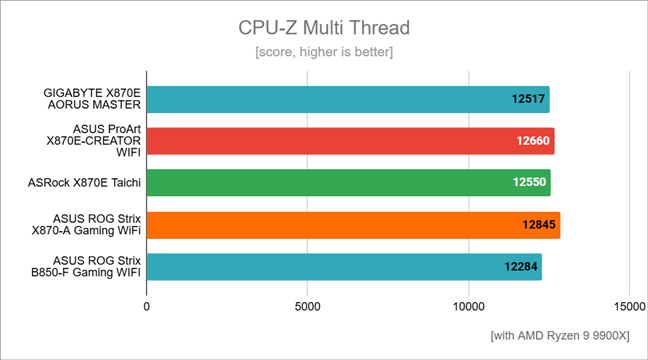
Benchmark results in CPU-Z Multi Thread
In Cinebench, GIGABYTE X870E AORUS MASTER ranked as the best, being a bit faster (up to about 4.5%) than its competitors. This means good performance in tasks like video rendering or other heavy workloads where multiple CPU cores are used intensively, like 3D rendering and content creation.
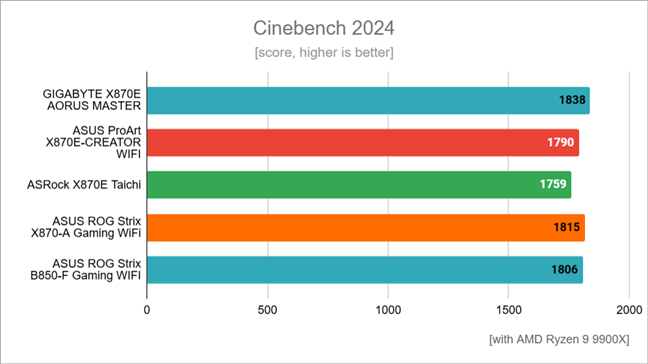
Benchmark results in Cinebench 2024
In Blender, a popular 3D-rendering software, this motherboard achieved the highest score, outperforming the nearest competitor by approximately 1.3% and the slowest competitor by around 2.2%.
If you often work with 3D modeling or video rendering, this may mean you’ll complete projects a little quicker, saving a bit of time when creating content.
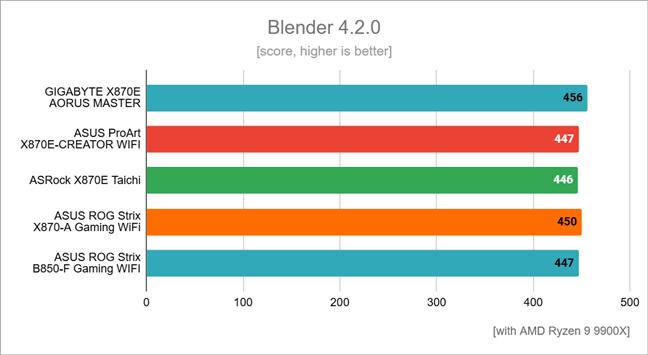
Benchmark results in Blender
In PCMark 10, which measures overall system performance, GIGABYTE X870E AORUS MASTER performed slightly lower, less than 1% behind the top performer, the ASUS ProArt X870E-CREATOR WIFI. Still, this minor gap won’t be noticeable day to day. Everyday tasks like office work, browsing, or media playback will be fast and smooth.
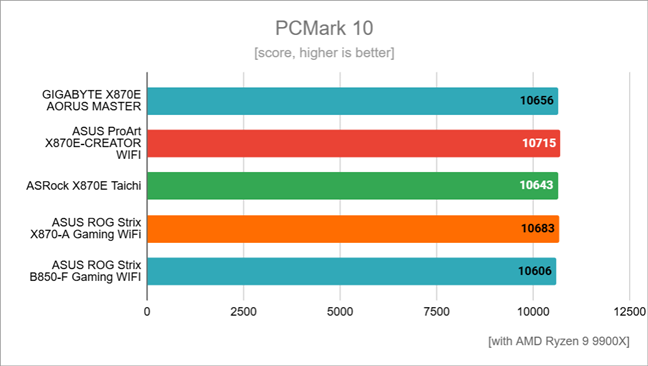
Benchmark results in PCMark 10
In JetStream 2.2, which measures how fast and responsive your internet browsing is, the GIGABYTE X870E AORUS MASTER was clearly ahead, approximately 10% better than other tested motherboards. This higher percentage implies noticeably snappier browsing, with quicker page loading, smoother scrolling, and more responsive web apps. However, seeing such a major difference, I can’t help but wonder if Google Chrome or Windows 11 itself received some meaningful improvements (updates) since my previous tests.
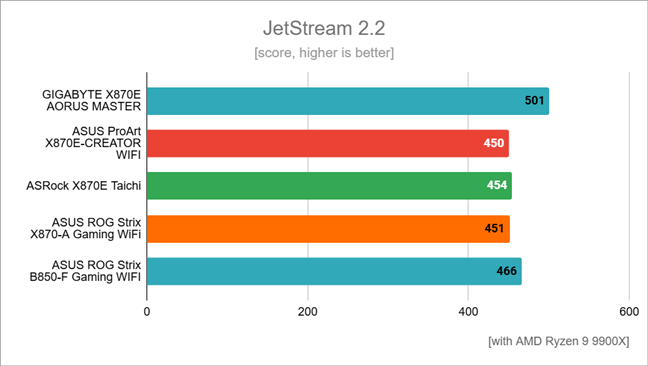
Benchmark results in JetStream
In 7-Zip’s file compression tests, the GIGABYTE X870E AORUS MASTER motherboard had the second-best score, slightly behind the top performer (the ASUS ROG Strix B850-F Gaming WiFi) by about 0.6%, but also slightly ahead of the next competitor (the ASUS ProArt X870E-CREATOR WIFI) by around 0.6%. Moreover, it proved about 6% better than the lowest-performing competitor, the ASRock X870E Taichi. Practically speaking, this means fast performance when creating archives, like when you’re backing up files.
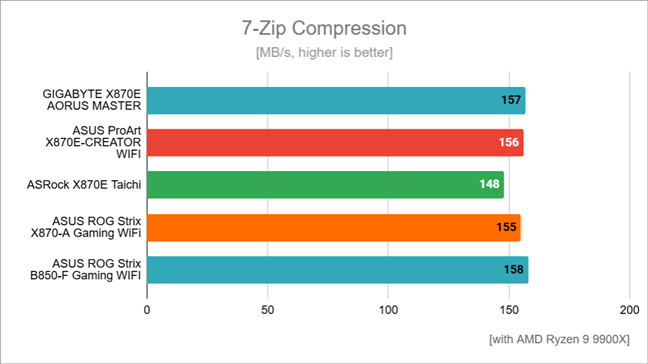
Compression speed measured by 7-Zip
For decompressing (unpacking) files, the motherboard led the competition, outperforming the other setups by roughly 1.4% to 3.8%. This shows the board is highly effective at tasks that involve unpacking large archives or installing large games and software quickly, meaning you may save some time during installations or large file transfers.
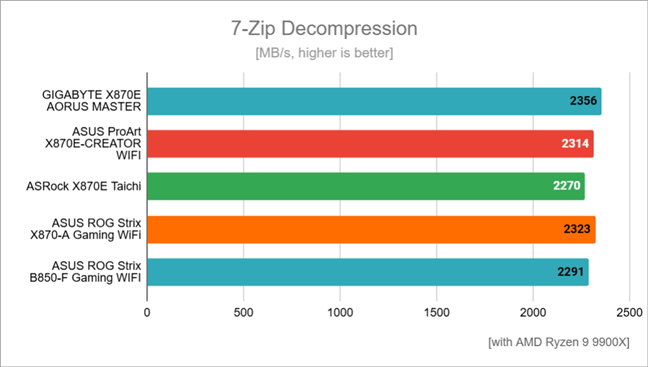
Decompression speed measured by 7-Zip
Next, I ran some games at 1080p resolution with the graphics set to the lowest settings to ensure my AMD Radeon RX 7900 XT video card wouldn’t become a major limiting factor for the computer’s performance.
When running Cyberpunk 2077, the PC I built upon the GIGABYTE X870E AORUS MASTER motherboard delivered performance very close to the best result, being just about 1% slower than the one using an ASUS ROG Strix B850-F Gaming WiFi. This shows its very capable of running demanding modern games smoothly, giving you high frame rates. In real-world use, it translates to a smooth gaming experience without noticeable stutters or lags.
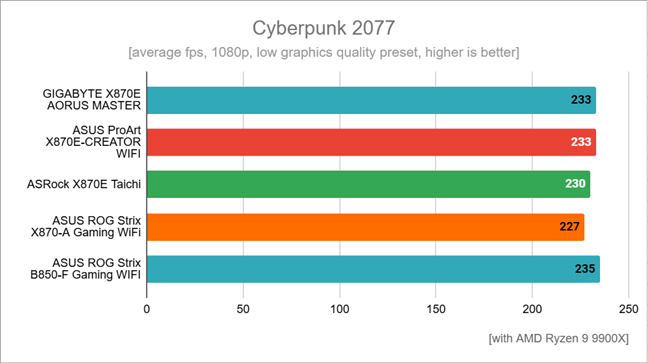
Benchmark results in Cyberpunk 2077
In Assassin’s Creed Mirage, the motherboard’s performance was around 1% lower than the best-performing competitor’s, the ASUS ProArt X870E-CREATOR WIFI. This small difference is not noticeable in actual gaming. It means gameplay will feel smooth and responsive, and players will enjoy a great experience, especially if the motherboard is paired with a powerful graphics card.
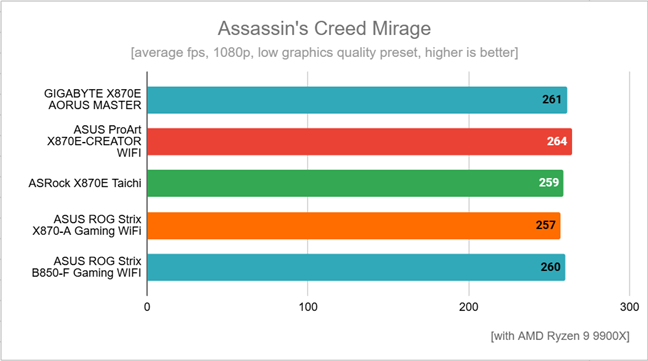
Benchmark results in Assassin's Creed Mirage
In Remnant II, the GIGABYTE X870E AORUS MASTER scored about 1.5% behind the leading motherboard in this test, the ASRock X870E Taichi. On the other hand, it was 1% faster than the ASUS ProArt X870E-CREATOR WIFI and had identical results as the other three boards left on the list. In practical terms, the differences are tiny and impossible to notice during gaming. The motherboard will provide a smooth gameplay experience, and you’ll comfortably enjoy high levels of performance even in the most action-packed scenes.
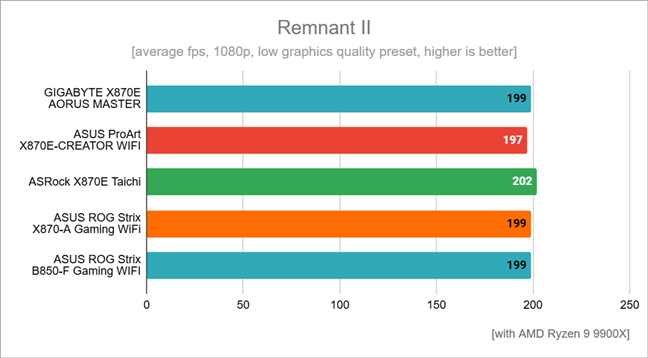
Benchmark results in Remnant II
When testing Horizon Forbidden West, the GIGABYTE X870E AORUS MASTER motherboard performed about 4% lower than the highest-performing competitor, the ASUS ProArt X870E-CREATOR WIFI. However, the other motherboards went toe-to-toe with it in terms of average number of frames per second. Truth be told, the differences are barely noticeable in day-to-day gaming.
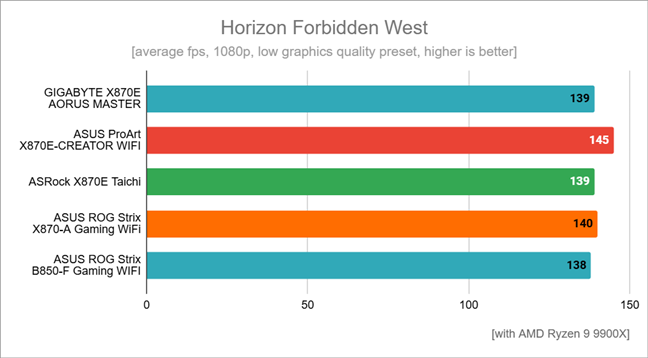
Benchmark results in Horizon Forbidden West
Overall, the benchmarks show the GIGABYTE X870E AORUS MASTER delivers consistently excellent performance, placing it among the top motherboards for everyday use and tasks which require a lot of processing power.
Software bundled with the GIGABYTE X870E AORUS MASTER
GIGABYTE doesn’t force any particular software on you, but you do get a few tools, some helpful, some not so much:
The GIGABYTE Control Center is the main software for managing the motherboard’s settings and features. A simple and clean interface allows you to easily adjust fan speeds, control RGB lighting, and monitor system temperatures and voltages. You can also use it to download and install drivers and additional utilities.

GYGABYTE Control Center
AORUS AI Snatch is an intelligent tool designed specifically to optimize RAM performance on GIGABYTE’s AORUS motherboards. It uses artificial intelligence, trained on thousands of different memory setups, to analyze your computer’s memory in real-time. In practice, it automatically creates personalized profiles to maximize both speed and stability for your DDR5 RAM. With just a single click, this software can boost your memory performance by up to 20%, making your system noticeably faster without the complexity of manual overclocking.
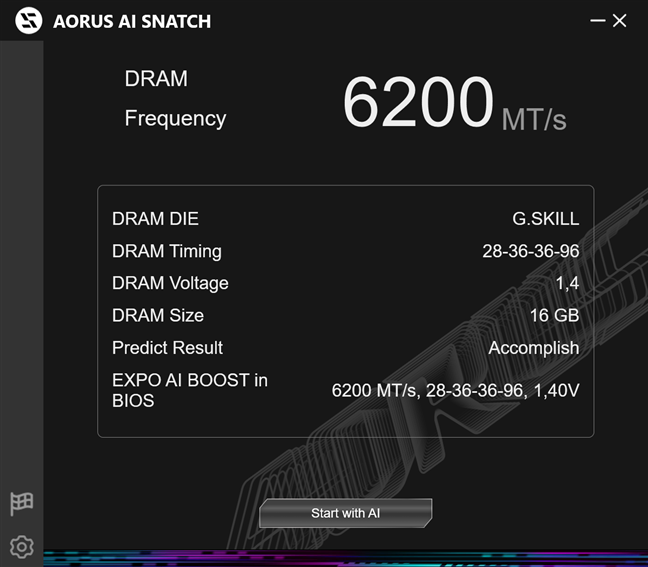
AORUS AI Snatch overclocks your RAM
cFosSpeed is a tool that should help you manage and optimize your internet connection. In theory, it prioritizes important data, such as online gaming, video streaming, or VoIP calls, over other less critical tasks. In my experience, however, it doesn’t work properly, and I don’t recommend installing it.

cFosSpeed should optimize network connections
Smart Backup provides an easy way to protect your important files by automatically creating backup copies. It offers quick options to back up files either locally or to external storage.
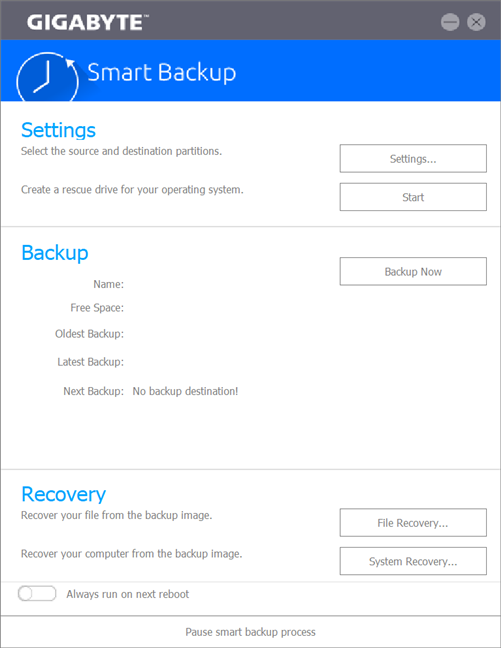
GYGABYTE Smart Backup can be useful
Last but not least, you can also download and install Norton Internet Security, an antivirus software included with this motherboard. You get a trial (evaluation) version that provides you with protection against malware, viruses, phishing attacks, and other online threats for a limited time.
GIGABYTE offers a couple of tools that may or may not be useful. I recommend getting the Control Center and AORUS AI Snatch, as they can improve your experience. However, I don’t find the others particularly good or useful. Still, the best part is that you can pick and choose only what you need. If you’re not a fan of extra software, you can keep your system clean by installing nothing but drivers.
What’s your opinion about the GIGABYTE X870E AORUS MASTER?
The GIGABYTE X870E AORUS MASTER is clearly a premium motherboard that delivers impressive performance, offers plentiful expansion options, and maintains a beautiful and attractive design. If you’re looking to build a powerful top-of-the-line computer based on an AMD Ryzen processor and want all the goodies of the modern computing world, like PCIe 5.0 and Wi-Fi 7, this board is well worth considering. Are you planning on getting one? Which features attract you the most? Let me know in the comments section below.


 20.03.2025
20.03.2025