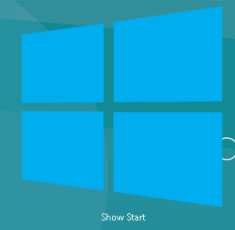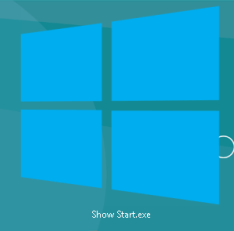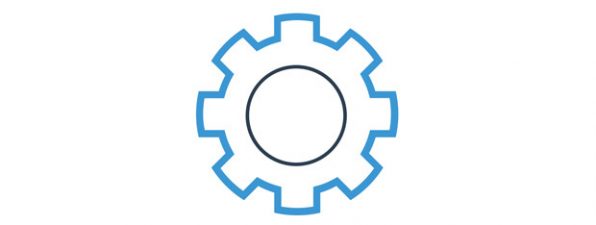I've noticed a growing complaint with Windows 8: the fact that, on the Desktop there is no visible shortcut to take you to the Start screen. Something like "Show Start", just like we had Show Desktop in Windows XP. For a novice user, there is no clue shown on how to get back to the Start screen. That's why I decided to investigate and found a hack that gets this apparently simple job done.
UPDATE: The shortcut has been updated so that it is no longer marked as suspicious by certain security products.
People Need a "Show Start" Shortcut on The Desktop
The inspiration for working on this hack, came from this article: Why Regular People May Not Like Windows 8 Consumer Preview and from the complaints people shared with me.
I believe this is a very valid point: people need a "Show Start" shortcut on the Windows 8 Desktop. Not everybody has a Windows 8 manual nor is born a power user who can quickly find ways to get around the new interface. Windows 8 Consumer Preview is great for hackers, geeks and people who are very technical but it is not friendly enough for normal users, who need visual clues to find their way through the operating system.
Below you can see a fun video showing how quickly normal people will be lost in Windows 8, without such a shortcut.
The Solution - Download the "Show Start" File
Download the archive attached at the bottom of this article and extract it on the Windows 8 Desktop. By default, it should look like this.
If the setting "Hide extensions for known file types" is unchecked in Windows Explorer -> Folder Options, then you will see also the extension of the file.
When you double click on this file, you will be immediately taken to the Windows 8 Start screen. If you use it in other versions of Windows, it will open the Start Menu. Therefore, it is best to rename the file to Show Start Menu.
Why I Created an Executable Instead of a Shortcut?
I did loads of research and it seems there is no way you can open the Start screen using a command or a shortcut to a specific executable in Windows 8. The only way to launch it is via the Windows key on your keyboard or with the mouse, using the charms appearing on the right side of the screen.
Therefore my solution involved the following steps:
- Write a script that sends the keyboard strokes required to launch the Start screen;
- Convert the script to an ".exe" file;
- Change the icon of the ".exe" file to the more friendly Windows 8 logo.
I hope Microsoft will solve this problem in the final version and provide a shortcut on the Desktop, to launch the Start screen. Such hacks should not be required for an operating system that wants to offer a great computing experience to all users.
Conclusion
I hope you found this download useful. If you happen to find other ways of creating the same shortcut, don't hesitate to share it via the comments form below.
IMPORTANT: Even though we updated this shortcut, some security software might still report this file as suspicious. We assure you that this file does not contain any malware and does nothing else than what was advertised.
Download Link: show_start.zip


 26.06.2012
26.06.2012