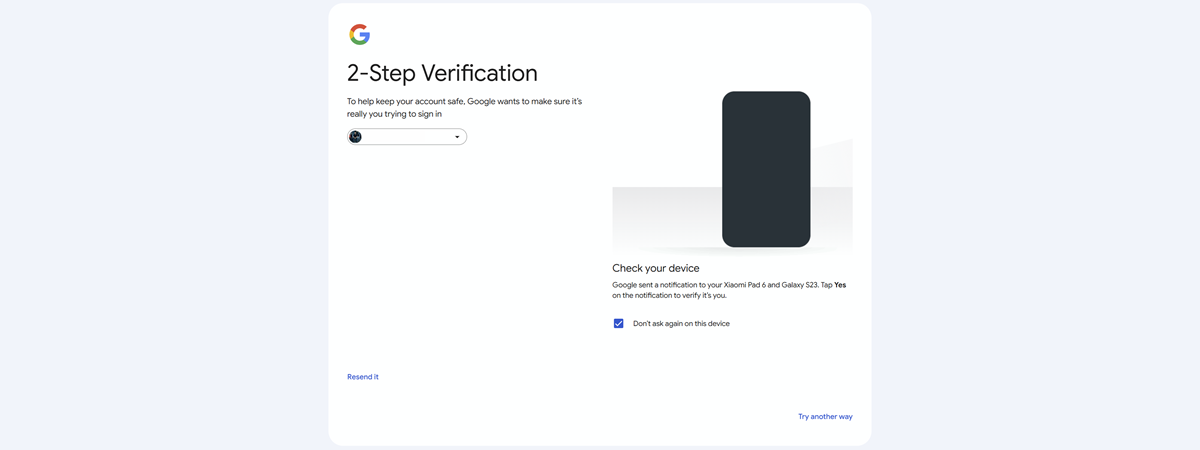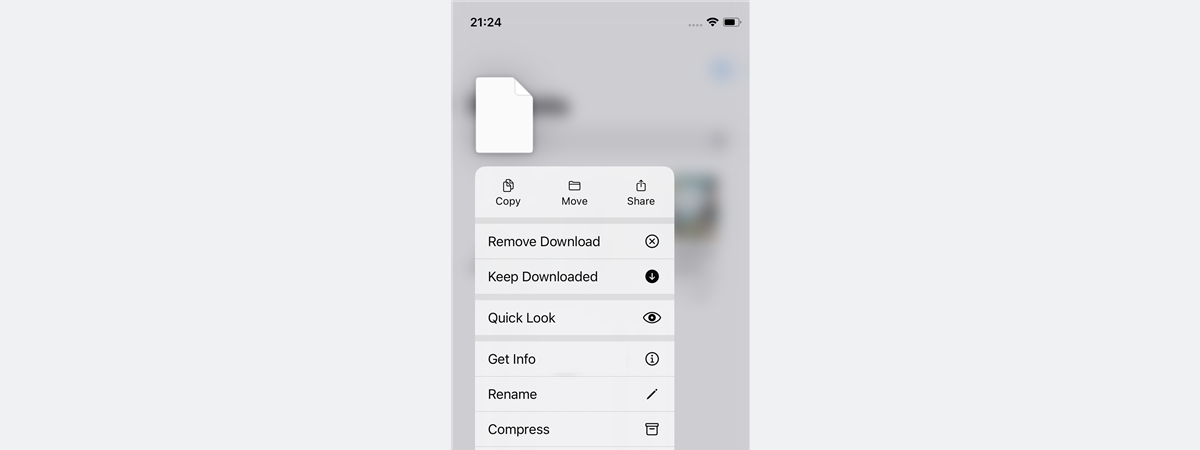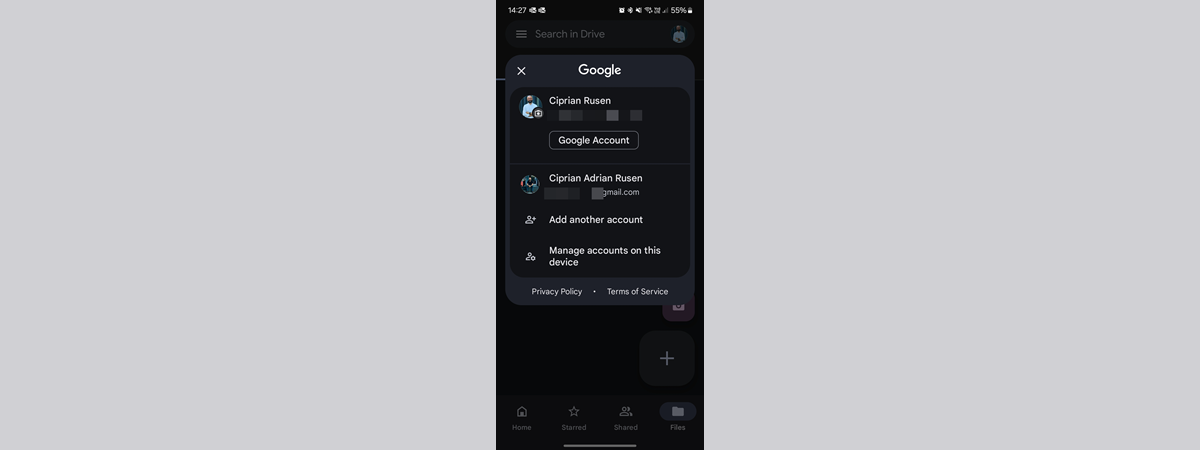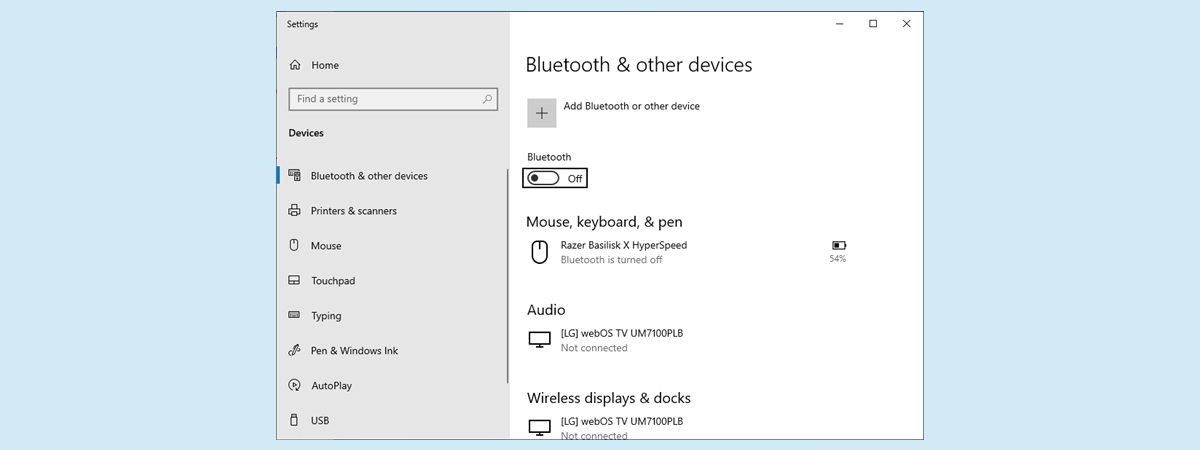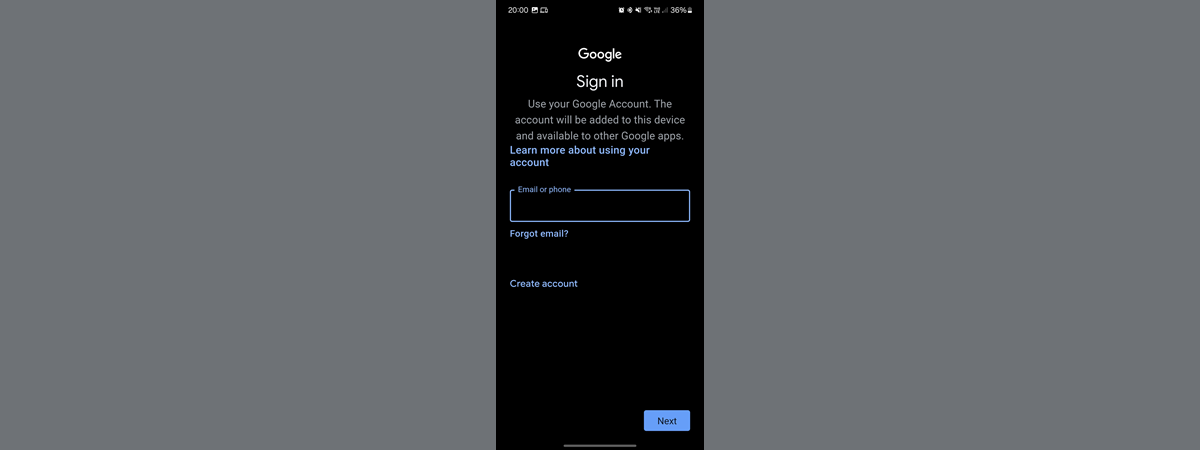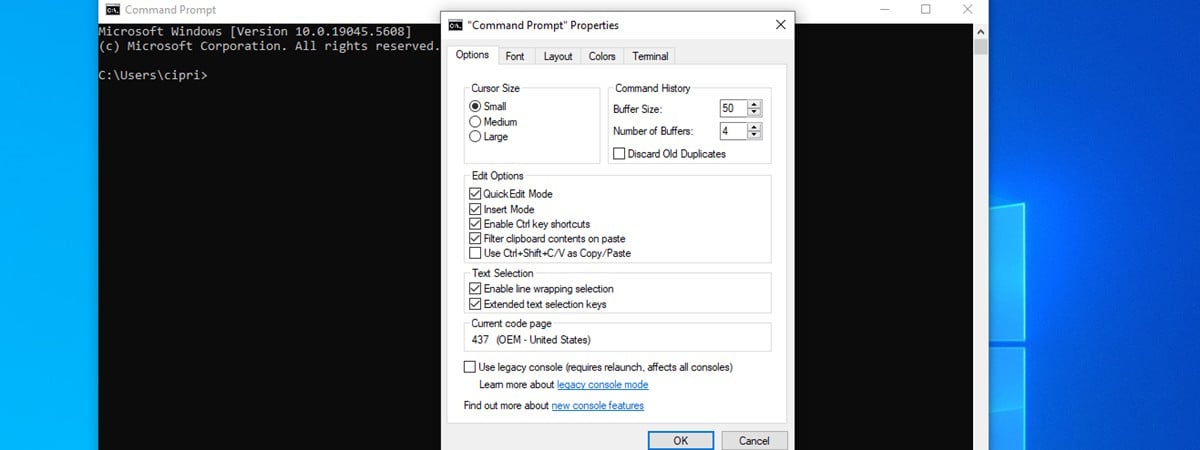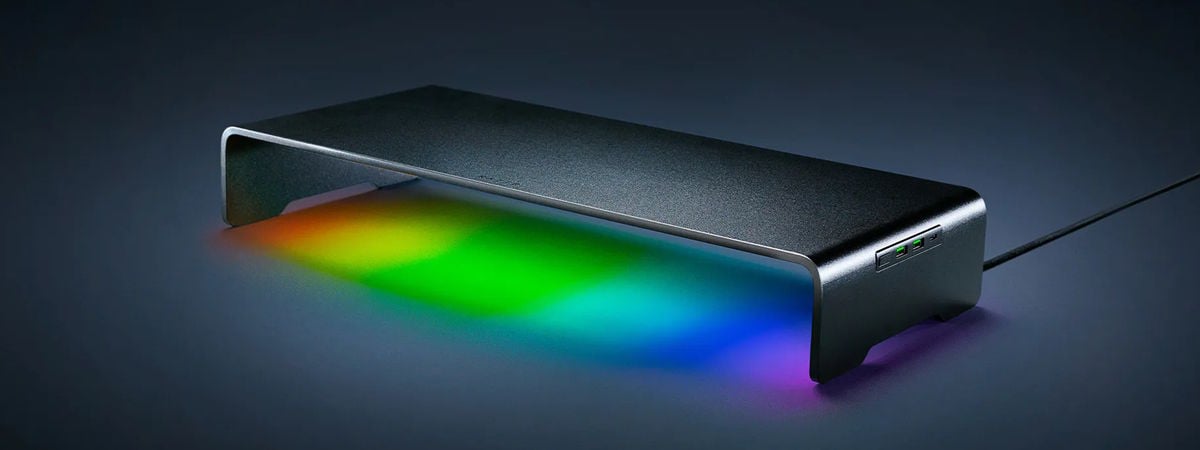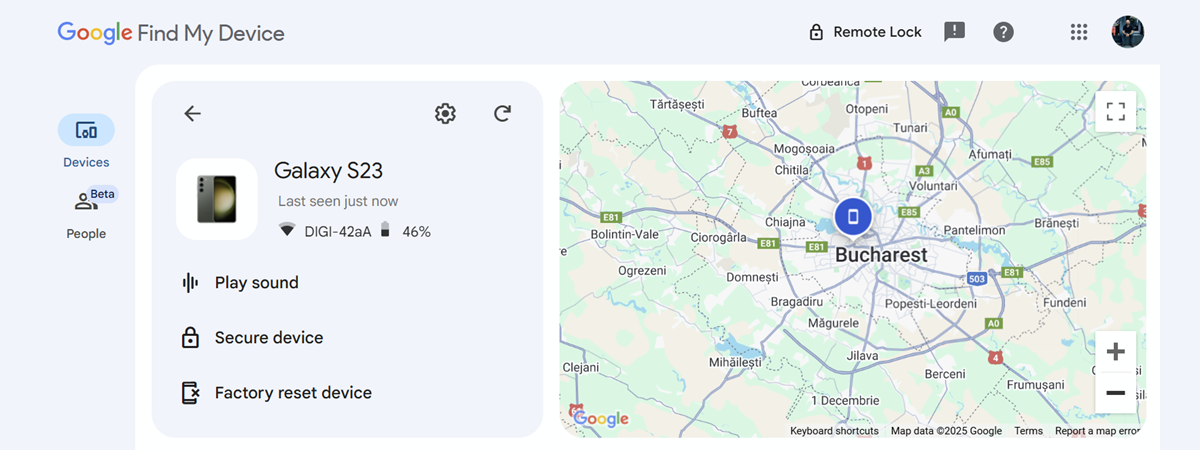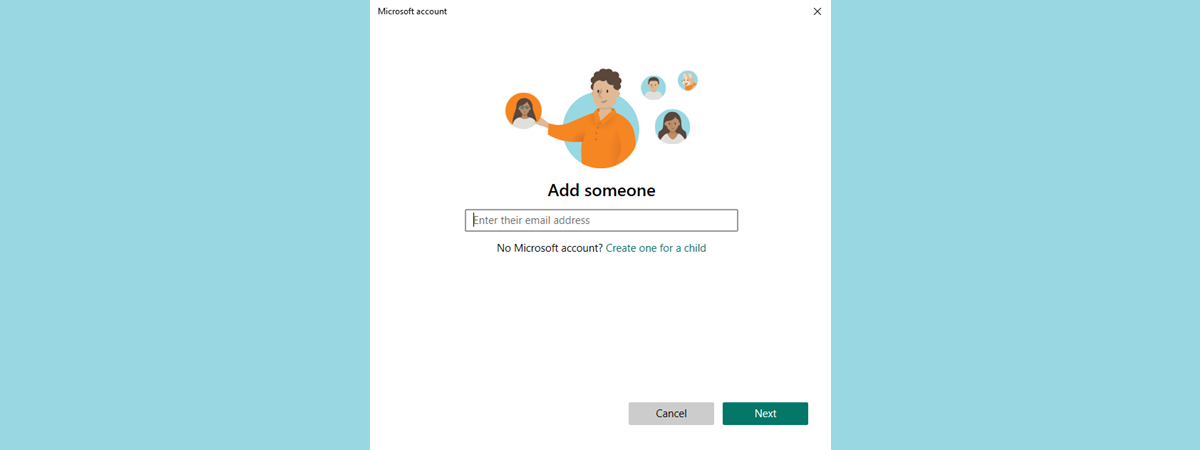
How to add a child account to your Windows 10 PC
I’ve always found Microsoft’s family features a bit confusing in the past, but things took a welcome turn with Windows 10. Setting up a child account became simpler, more intuitive, and much quicker than before. If you’ve ever wondered how







 28.04.2025
28.04.2025