
ASUS ROG Strix Z790-A Gaming WiFi D4 - Benchmark results
I tested the ASUS ROG Strix Z790-A Gaming WiFi D4 motherboard on a desktop PC that had the following hardware and software:
- Processor: Intel Core i9-13900K
- CPU cooler: ASUS ROG Ryuo III 240 ARGB AIO
- Memory: Kingston FURY Beast 16GB 3200MHz DDR4 CL16
- Graphics Card: ASUS Dual GeForce RTX 3070 OC Edition
- Storage: Kingston KC3000 NVMe PCIe 4.0 SSD (2TB)
- Power Supply Unit: ASUS ROG Thor 850W Platinum
- Operating System: Windows 11 Pro version 22H2
NOTE: Unfortunately, I didn’t manage to get a similar motherboard from another manufacturer in time for this review, so I can’t compare the benchmark results with anything else right now. However, you can get a picture of what to expect from the ASUS ROG Strix Z790-A Gaming WiFi D4 just by looking at the numbers below.
First, I ran the benchmark tool offered by CPU-Z, and the Intel Core i9-13900K mounted on the ASUS ROG Strix Z790-A Gaming WiFi D4 motherboard got huge scores in both the Single Thread (886 points) and Multi Thread (16540 points) tests.
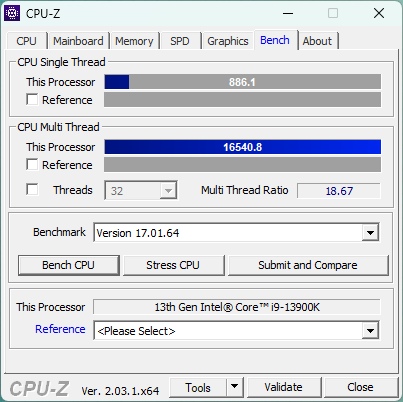
ASUS ROG Strix Z790-A Gaming WiFi D4: Benchmark results in CPU-Z
Similarly, the Core i9-13900K paired with the ASUS ROG Strix Z790-A Gaming WiFi D4 motherboard managed a sky-high score in Cinebench R23, a benchmark that measures the rendering speed in the software bearing the same name.
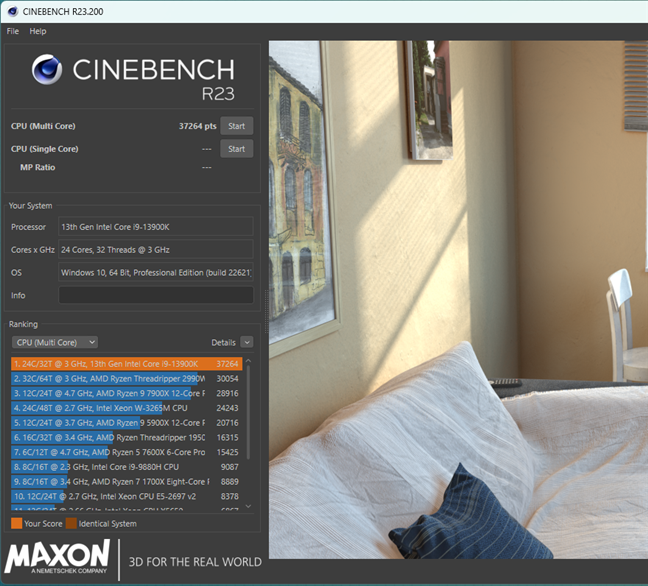
ASUS ROG Strix Z790-A Gaming WiFi D4: Benchmark result in Cinebench R23
In Blender, the Intel Core i9-13900K and ASUS ROG Strix Z790-A Gaming WiFi D4 pair obtained an excellent score also, although not as impressive as what I’ve seen with an AMD Ryzen 9 7950X on an ASUS ROG Crosshair X670E Hero motherboard (and DDR5).
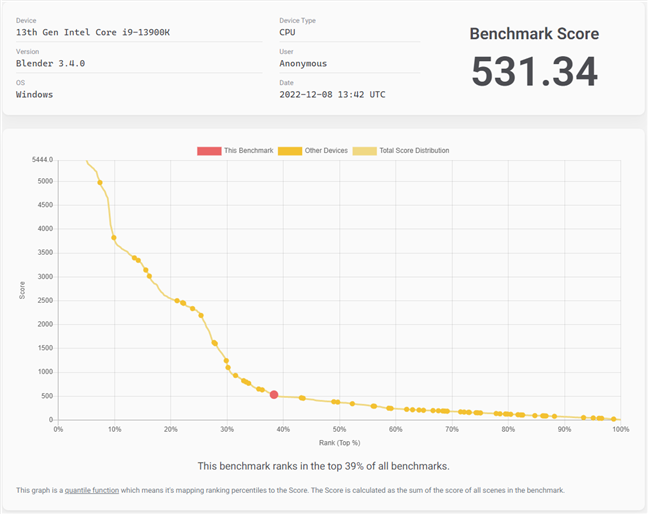
ASUS ROG Strix Z790-A Gaming WiFi D4: Benchmark result in Blender
The next benchmark I ran was PCMark 10, which evaluates the computer’s performance in standard workloads like web browsing, video conferencing, productivity tasks, and digital content creation. As you can see in the next screenshot, the computer using the Intel Core i9-13900K mounted on the ASUS ROG Strix Z790-A Gaming WiFi D4 motherboard is extremely powerful for regular day-by-day activities.
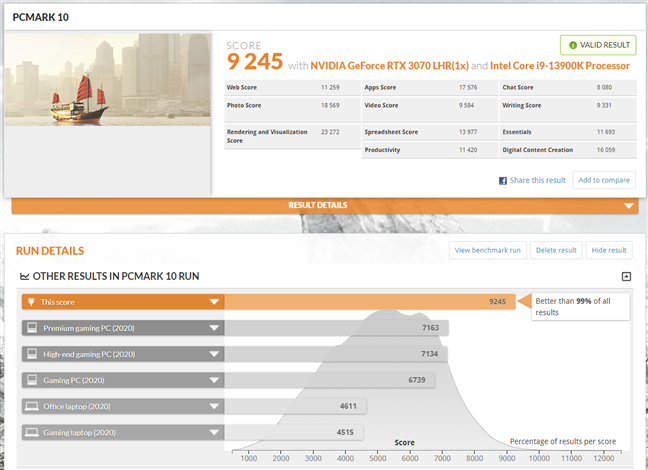
ASUS ROG Strix Z790-A Gaming WiFi D4: Benchmark result in PCMark 10
In JetStream 2, a benchmark for web browsing, using the ASUS ROG Strix Z790-A Gaming WiFi D4 motherboard, the Intel Core i9-13900K achieved, once again, one if not the highest score I’ve seen: 340 points!
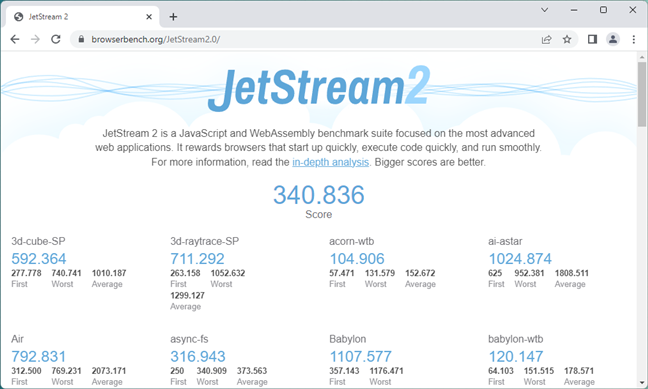
ASUS ROG Strix Z790-A Gaming WiFi D4: Benchmark result in JetStream 2
I continued with a couple of games. Take note of the fact that I used a resolution of 1080p and the lowest graphics quality in order to avoid potential bottlenecks from the ASUS Dual GeForce RTX 3070 OC Edition graphics card.
In Shadow of the Tomb Raider, using the ASUS ROG Strix Z790-A Gaming WiFi D4 motherboard, I got an average of 274 frames per second. The motherboard was stable, and the processor could’ve surely rendered even more frames if the graphics card had been more powerful.
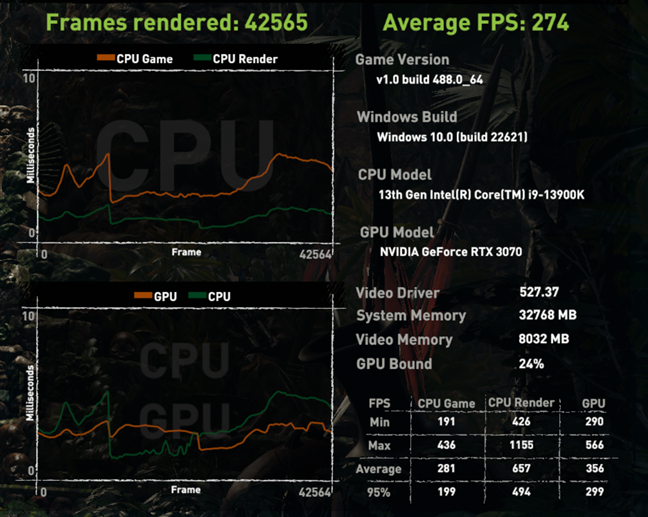
ASUS ROG Strix Z790-A Gaming WiFi D4: Benchmark result in Shadow of the Tomb Raider
I’ve seen the same thing in Metro Exodus, where the graphics card didn’t allow the CPU + motherboard to achieve their maximum potential. Still, the average framerate was good: 144 fps.
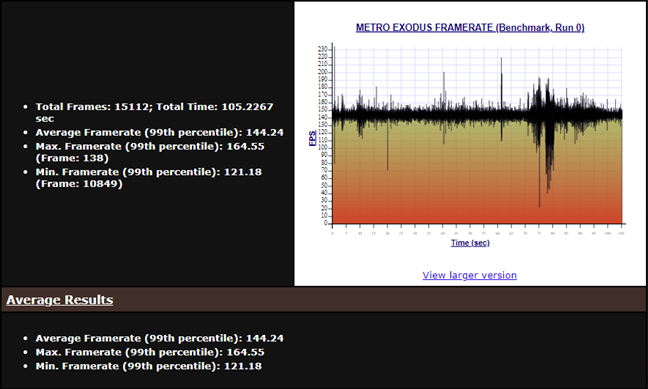
ASUS ROG Strix Z790-A Gaming WiFi D4: Benchmark result in Metro Exodus
In Assassin’s Creed Valhalla, the average framerate I recorded was 176 fps, an excellent one. Just like in the other two games, the ASUS ROG Strix Z790-A Gaming WiFi D4-based computer was stable, and I didn’t encounter any issues running the game.
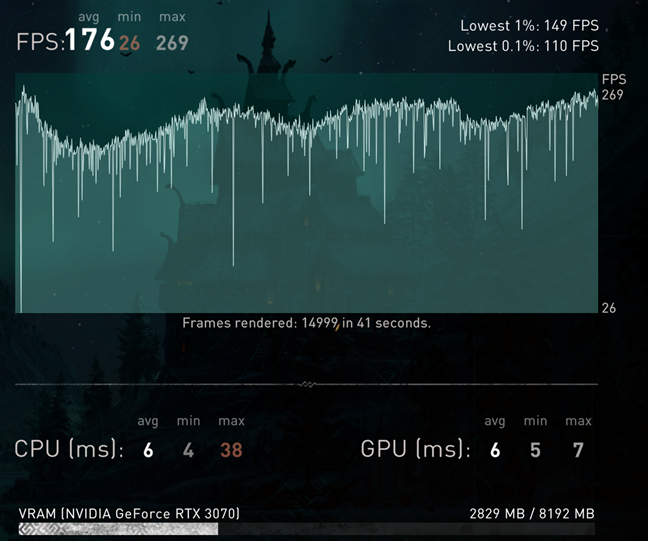
ASUS ROG Strix Z790-A Gaming WiFi D4: Benchmark result in Assassin's Creed Valhalla
While I can’t compare the motherboard with others, the benchmarks show that the ASUS ROG Strix Z790-A Gaming WiFi D4 is a reliable motherboard. It can handle with ease even the most powerful processor from Intel, the Core i9-13900K, in the most demanding workloads. If you want it for gaming, it’s clearly an excellent choice. However, keep in mind that, while in gaming, DDR4 might deliver the same or very similar results as DDR5, in other software (like video rendering apps), faster DDR5 memory might offer a significant positive difference in performance.
The software bundled with ASUS ROG Strix Z790-A Gaming WiFi D4
Just like all the motherboards made by ASUS, the ASUS ROG Strix Z790-A Gaming WiFi D4 doesn’t bundle any bloatware. The only software I got with this motherboard were the Armoury Crate and MyASUS apps. Armoury Crate gives you details about the system, like temperatures, fan speeds, voltages, and frequencies, and it also allows you to configure and personalize other aspects of how your PC works and looks. For example, you can change the RGB lighting effects, set the speed of fans, turn on power-saving mode, and install additional software.

The Armoury Crate software
MyASUS is also a useful app, a sort of portal from where you can update your computer and install drivers, optimize the PC’s performance, check on ASUS’ exclusive offers, and contact support personnel.
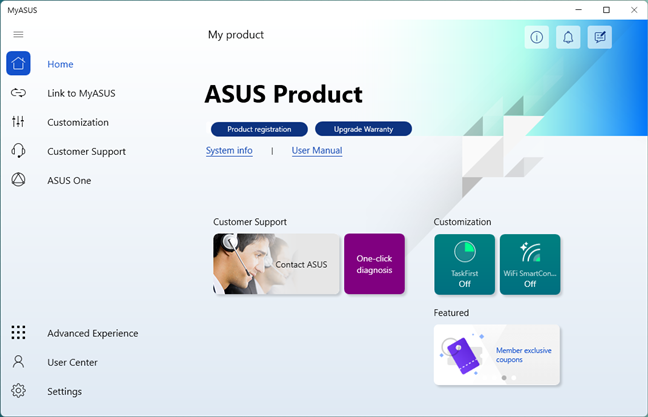
The MyASUS app
Both the Armoury Crate and the MyASUS apps are handy, so I recommend you install and use them to customize and manage your ASUS ROG Strix Z790-A Gaming WiFi D4 motherboard.
What is your opinion about the ASUS ROG Strix Z790-A Gaming WiFi D4?
As you know now, the ASUS ROG Strix Z790-A Gaming WiFi D4 is an excellent choice for those who have a 12th Gen Intel Core processor or want to move on to a 13th Gen Intel Core CPU but still want to use DDR4 memory. The motherboard is a premium choice in the DDR4 sector and one that you should look at if the above criteria match your preferences. I hope you found this review useful, and before you go, tell me: What’s your opinion about the ASUS ROG Strix Z790-A Gaming WiFi D4 motherboard?


 16.12.2022
16.12.2022 


