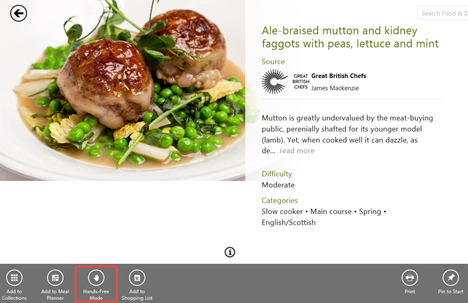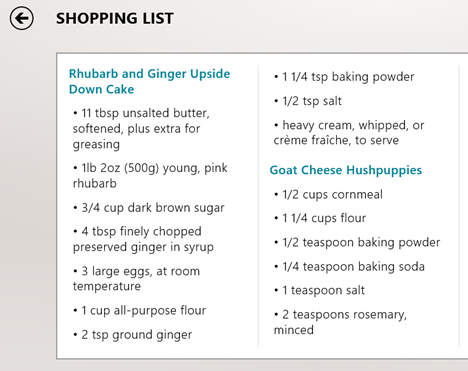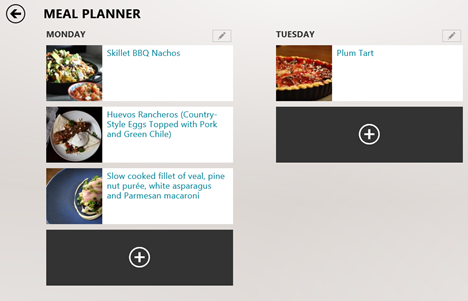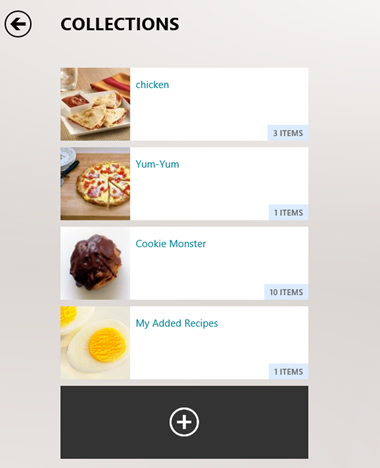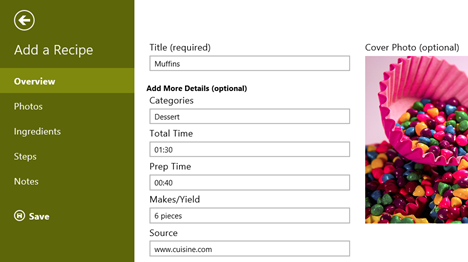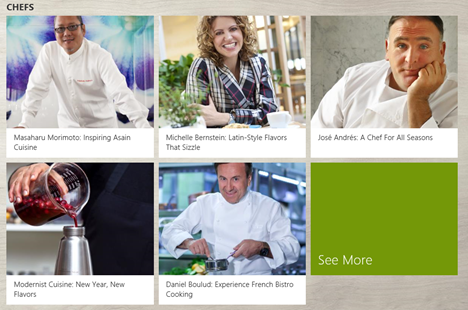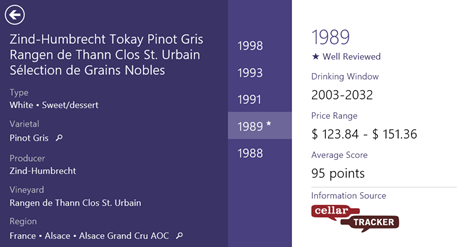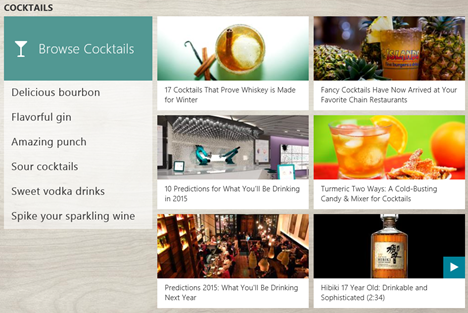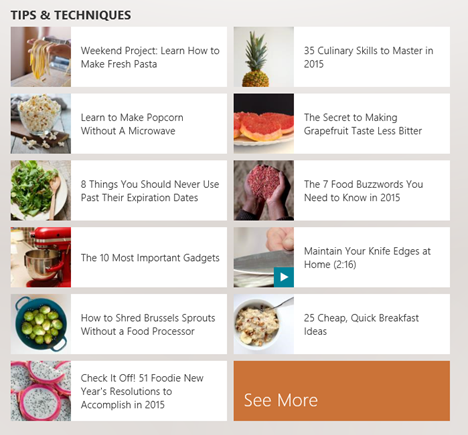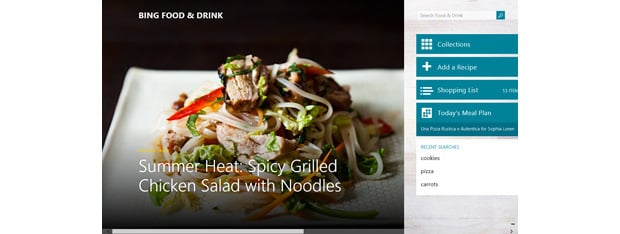
If you always wanted a complete guide to help you in the kitchen, the Food & Drink app from Windows 8.1 could be one. It has everything you need to know about cooking and more. You'll find recipes and drinks specific to almost any country, tips and techniques to help you improve your skills in the kitchen, recommendations for wines and other drinks, all in one easy-to-use app. Let's discover all the things that you can do with the Food & Drink app from Windows 8.1:
1. Explore Popular Recipes From Cuisines Around The World
The app contains hundreds of thousands of recipes from high rated magazines, famous chefs, bloggers and home cooks. We are sure that you will find what you are looking for in just a few minutes.
Recipes are shared with some easy-to-follow instructions which makes your cooking experience enjoyable. Type what you need in the search box at the top of the app window and choose the recipes that interest you.
2. Cook Using The Hands-Free Mode
Probably one of the most annoying thing when cooking is that you have to put your messy fingers on your Windows tablet to slide through instructions. Fortunately, the Food & Drink app solved this problem by offering you a Hands-Free Mode. The feature will work only if your device has a front camera. To enable it, press Hands-Free Mode from a recipe's bottom menu. You can learn more about how it works from this guide: What is Hands-Free Mode in Windows 8.1?.
When you use the Hands-Free Mode, cooking instructions are shared in an easy-to-read format that allows you to navigate through all the instructions by simply waving your hand. No more messy fingers on your Windows 8.1 tablet.
3. Create Shopping Lists
The Food & Drink app has a feature called Shopping List. It allows you to create quick shopping lists with the ingredients that you need for cooking. You can add new ingredients at any time manually or it can automatically add all the ingredients from the recipes that interest you.
This app is available also on Windows Phone and it is automatically synced between your Windows 8.1 tablet and your smartphone. Therefore, you have easy access to your shopping list when on the go. If you don't have a Windows Phone, you can always print the list then go shopping.
4. Plan Your Meals For The Week
The Meal Planner is a useful tool if you want to make sure that you offer your family a balanced menu or if you are on a diet and you want to keep track of what you eat. You can add any recipe to the Meal Planner, for any day of the week.
5. Create Your Own Collections Of Recipes
Using Collections, you can easily group all kinds of things that are found in the Food & Drink app, so that you can access them faster later on. You can add recipes, wines and cocktails to your collections.
6. Add Your Own Recipes
If you want to share with others your grandma's secret cookie recipe or you just want to keep it in a digital format so that you won't lose it, you have access to the Add a recipe feature. Type your recipe's details, take a picture of the final result, add it to the recipe and you are done. The recipe you have just created will automatically go to a special collection named "My added recipes".
7. Explore Recipes & Techniques From Famous Chefs
The Food & Drink app includes a section named Chefs. It presents some great names in world cuisine. Famous chefs present the restaurants they own, signature recipes and kitchen techniques. This section is for those who are really passionate about cooking and want more guidance from real-life experts.
8. Find The Right Wine
Maybe you have heard that some meals require a certain type of wine. If it is hard for you to find the right wine, Food & Drink comes to your rescue. The app provides descriptions for more than 1.5 million wines, with tasting notes and expert scores. The app also offers a price range so that you can check first if you afford a certain wine. If you already have tried a wine and you have an idea or two about wines, you can help others by adding tasting notes and a score.
9. Discover Cocktail Recipes
If you are a cocktail fan, you will be happy to learn that the Food & Drink app includes also a Cocktails section. You can learn how to prepare any type of cocktail and what kind of glass you should be using for it. The instructions are clear and easy to follow. Now you are ready to throw some great parties. 🙂
10. Learn Advanced Cooking Tips & Techniques
The Food & Drink app also helps you improve or refine your cooking skills by providing an almost endless list of tips and tricks that you can experiment with and master. They can be invaluable in the kitchen, as they can help you make healthier, tastier and more appealing meals.
Conclusion
As you can see from this guide, the Food & Drink app is quite impressive. If you are passionate about cooking, wines or cocktails, you should definitely check it out and see what it has to offer. After using it for a while, don't hesitate to share with us your opinion: Is it useful to you? Is there anything you would like Microsoft to improve? Don't be shy and use the comments form below.


 05.01.2015
05.01.2015