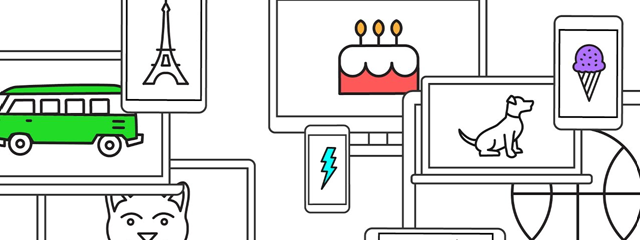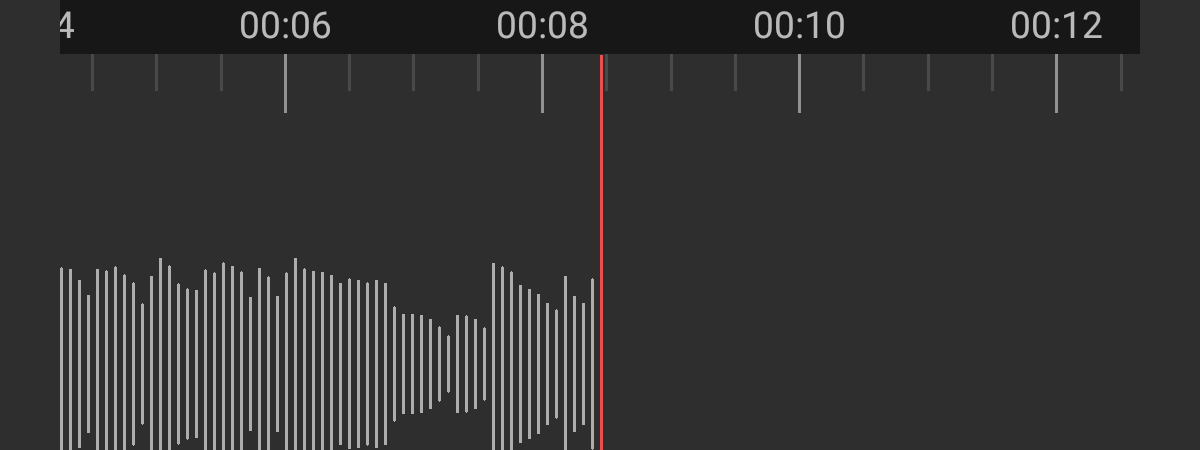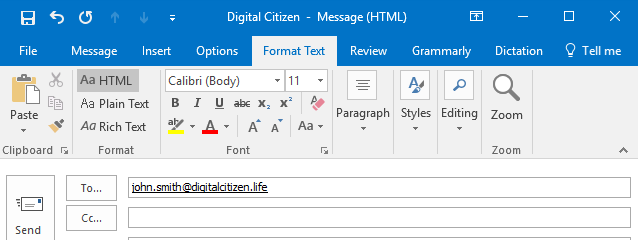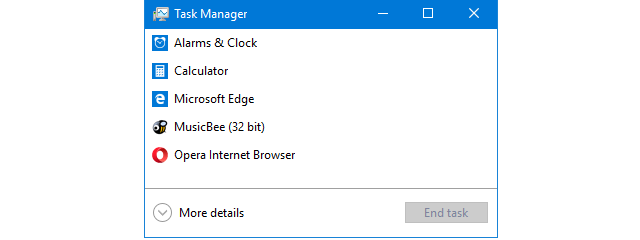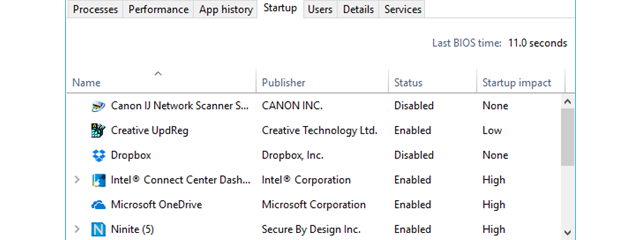How to embed MP3 and other audio files into PowerPoint presentations
Many people need to create PowerPoint presentations for work, school or other reasons. Modern presentations are no longer a simple series of slides filled with text and pictures. In the media-rich world in which we live, PowerPoint presentations are often filled with video and audio too. If you want to enhance your presentations by adding audio files to your slides, in this tutorial we will


 22.08.2017
22.08.2017