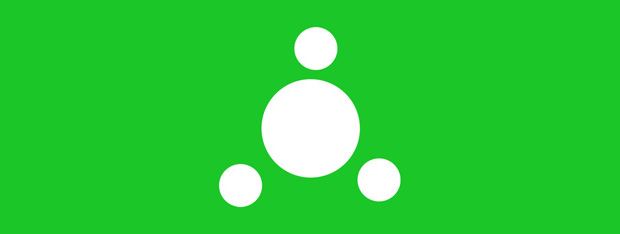Reviewing a mid-range smartphone - ASUS ZenFone 2 Laser ZE500KL
Most of the well known smartphone manufacturers have already released their new flagship devices for this year. Still, as the majority of sales happen in the mid-range price category, it is important for us to also review smartphones that do not have a high price tag and that appeal to different segments of the global smartphone market. ASUS, the Taiwanese computer giant, continues its constantly


 27.10.2015
27.10.2015