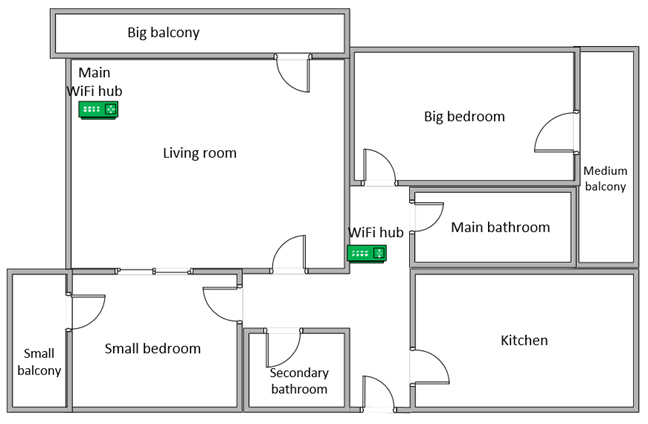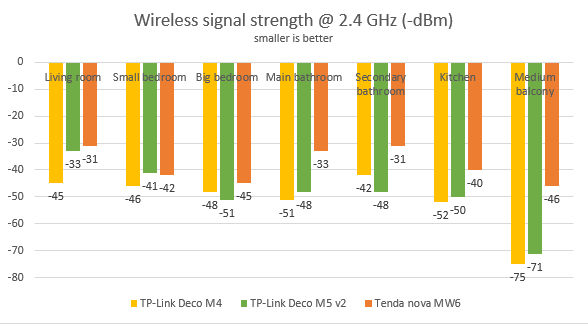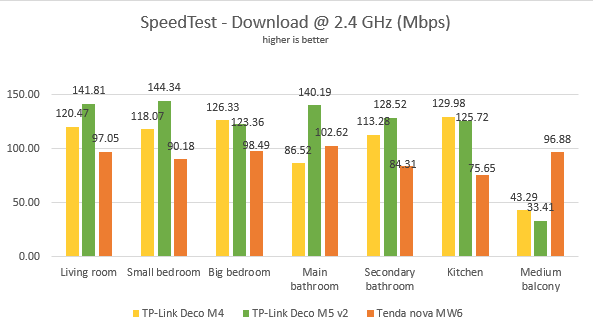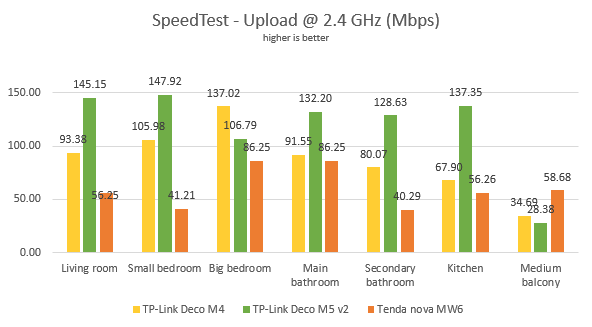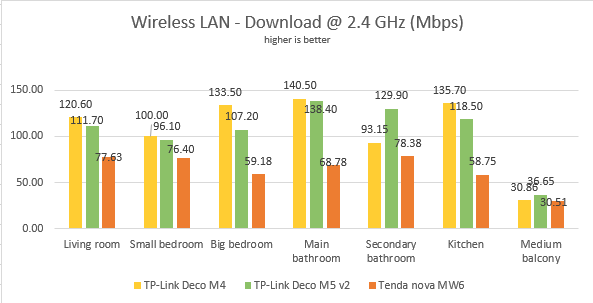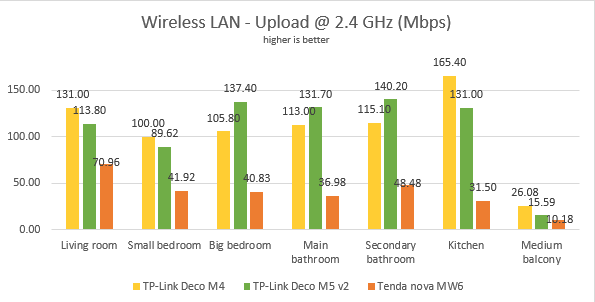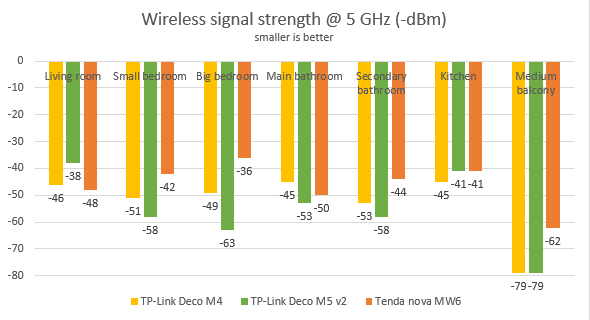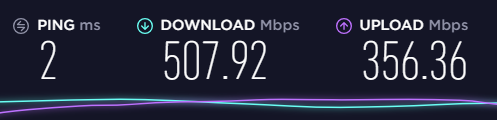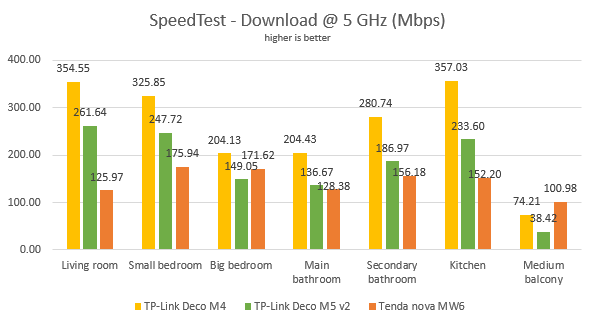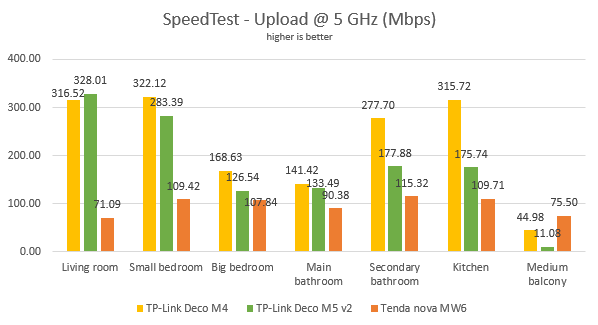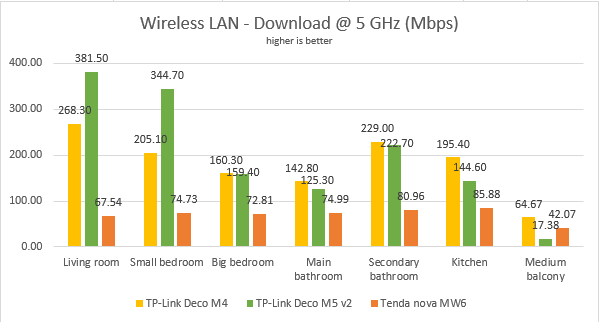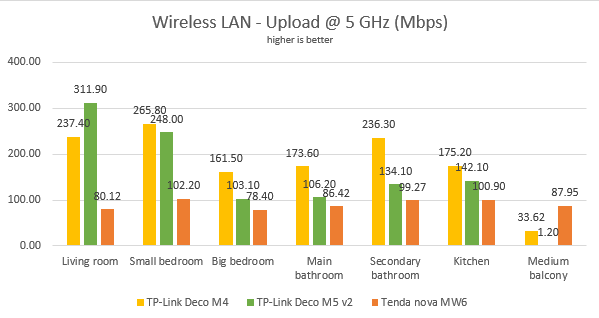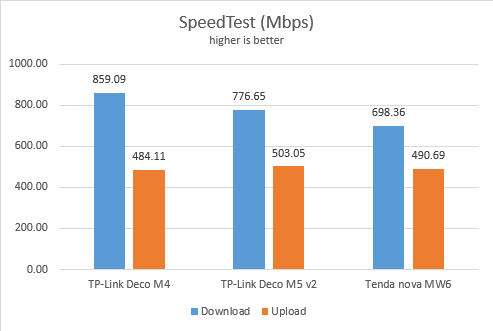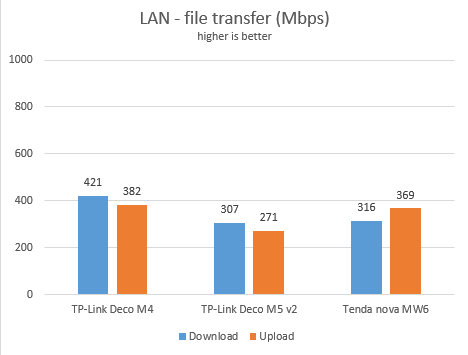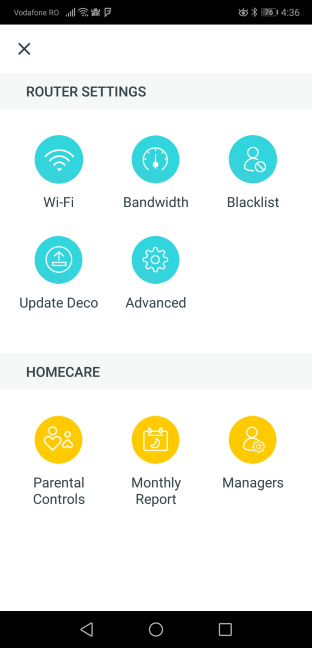Wireless network performance
First, let's take a look at the apartment that was used in our testing and how it is set up. You can see that the central TP-Link Deco M4 hub is placed in the living room. When using wireless routers, the signal strength is not that high in rooms like the Kitchen and the Medium balcony. To improve the coverage of the network, we placed the second Deco M4 station in the hallway, close to the entrance to the Kitchen.
Our testing was done using a fast 1 Gigabit Internet connection that is capable of uploads on the internet of up to 500 Mbps. We used an HP Spectre 13 laptop for our measurements.
We decided to compare the TP-Link Deco M4 with Tenda nova MW6, and the more expensive TP-Link Deco M5.
We started by evaluating the 2.4 GHz wireless network and measured the signal strength offered in each room, using a tool named NetSpot Pro. As you can see in the graph below, the signal strength offered by TP-Link Deco M4 was slightly weaker than that of the other mesh systems we compared it to.
Then, we used SpeedTest to see how fast the internet connection is when using the 2.4 GHz wireless frequency. TP-Link Deco M4 was in close competition with its more expensive brother, TP-Link Deco M5 v2, and delivered good results across all rooms.
When measuring the upload speed, we noticed TP-Link Deco M5 v2 was faster than TP-Link Deco M4, in almost in all rooms. However, the speed offered by TP-Link Deco M4 was good for its price range.
Continuing our measurements on the 2.4 GHz wireless network, we used the PassMark Performance test to transfer data between two computers connected to the network. In this test, TP-Link Deco M4 managed to outperform the more expensive TP-Link Deco M5, even though it had higher variability when transferring the data. If the variability of network transfers is improved in future firmware updates, we expect TP-Link Deco M4 to offer even better average speeds, making it an even better choice.
When measuring the upload speeds, Deco M4 and Deco M5 had similar performance.
TP-Link Deco M4 offers good WiFi coverage and transfer speeds on the 2.4 GHz band, many times similar to those offered by the more expensive Deco M5. However, the variability of wireless transfers is worth improving in future firmware updates.
Next, we analyzed the performance offered by the 5GHz wireless network. First, we looked at the evolution of the signal strength, from room to room. The signal strength delivered by TP-Link Deco M4 was slightly better than that offered by Deco M5.
Next, we ran SpeedTest to see how fast the internet connection is on the 5GHz band. To see the maximum potential of TP-Link Deco M4, we used the world's only PCI-E network card with support for 4x4 MU-MIMO. When we used this network card, we obtained a maximum speed of 507.92 Mbps for the download and 356.36 Mbps for the upload. The download speed is one of the fastest we've measured on a mesh WiFi system, while the upload is rather average.
For more practical results, we also measured the download speed with SpeedTest, in every room of our test apartment, using our HP Spectre 13 test laptop.
TP-Link Deco M4 offered fast downloads in all rooms.
The same trend was noticed when we measured the upload speed.
For the last measurements on the 5GHz wireless network, we used the PassMark Performance test to transfer data between two computers connected to the network. This time, TP-Link Deco M4 was not the top performing mesh system in our comparison. However, it managed to deliver fast network transfers. If the variability of network transfers is going to be improved in future firmware updates, we expect Deco M4 to match Deco M5 in this test too.
In our upload speed measurements, we noticed the Deco M4 outperforming the Deco M5 in some rooms.
On the 5 GHz wireless band, TP-Link Deco M4 has an excellent speed potential. If the variability of network transfers is going to be improved in future firmware, we expect Deco M4 to evenly match Deco M5 regarding wireless performance, which would be excellent, considering that it is a cheaper system.
Wired network performance
To test the quality of the wired Ethernet connection, we used a desktop PC equipped with an AMD Ryzen 5 1600 processor, running at 3.20GHz, 16GB of RAM, a fast Samsung 850 Pro 512GB SSD, and a Lenovo IdeaCentre 610s mini PC.
We measured the speed of the internet connection when using a 1 Gbps Ethernet cable, using SpeedTest. TP-Link Deco M4 had excellent performance, getting close to 860 Mbps for the download speed. This is an improvement over previous Deco models.
Then, we ran a network transfer between the two computers, each connected with an Ethernet cable to a different TP-Link Deco M4. Since the stations were connected wirelessly, the transfer was mediated through WiFi. We used PassMark Performance test for these measurements. Deco M4 managed to be the fastest in this comparison.
TP-Link Deco M4 is capable of delivering faster Ethernet connections than its predecessor Deco M5, which is great, especially if you consider its more affordable price.
Extra features
TP-Link bundles some advanced features that can be useful to users:
- Cloud-based parental controls that are effective and easy to configure. They are useful for setting time limits, schedules, and protecting your children from inappropriate content online.
- You can set managers for your Deco M4, through the TP-Link Cloud accounts. For example, in a family, both the husband and the wife can manage the system from their smartphones and tablets.
- Integration with Alexa and IFTTT (If This Then That) - you can remote control the Deco M4 using Alexa and voice commands, and set your automation system.
- Can be used as a range extender - future firmware updates are going to offer this feature.
When compared to the Deco M5, Deco M4 is missing a few features: the antivirus module, the QoS feature (Quality of Service), and the WPS feature feature that allows you to add network clients to the wireless network easily.
Since the Deco M4 is more affordable and competes with entry-level mesh systems from brands like Tenda, the thinner list of features is not surprising. Even so, TP-Link Deco M4 still offers slightly more features than other aggressively priced mesh WiFi systems.
What is your opinion about TP-Link Deco M4?
Now you know our opinion about the TP-Link Deco M4 whole home mesh WiFi system, and how it performed in our testing. Before closing this review, share with us your view of this system. Is it something that you would like to purchase? Would it be useful in your home or workplace? Comment below and let's discuss.


 19.12.2018
19.12.2018