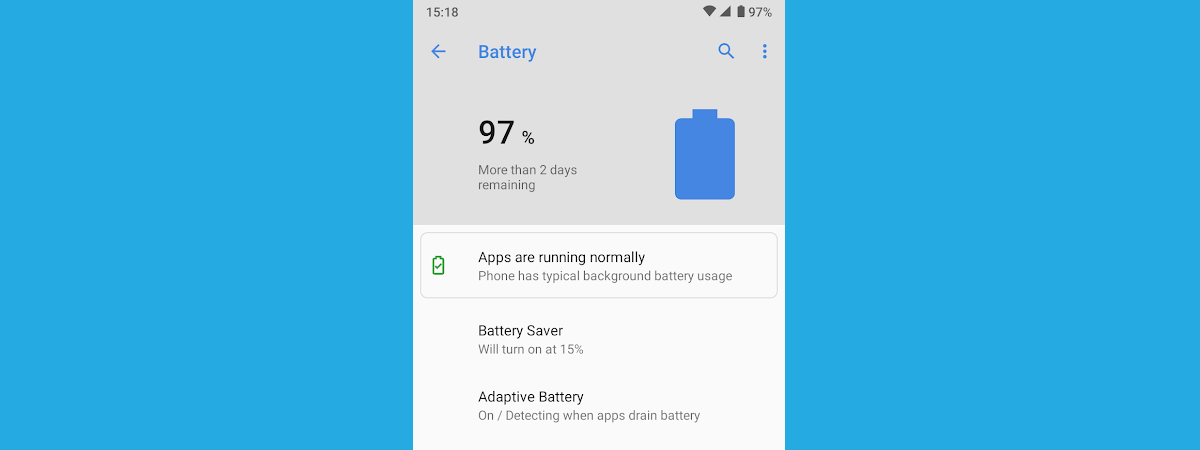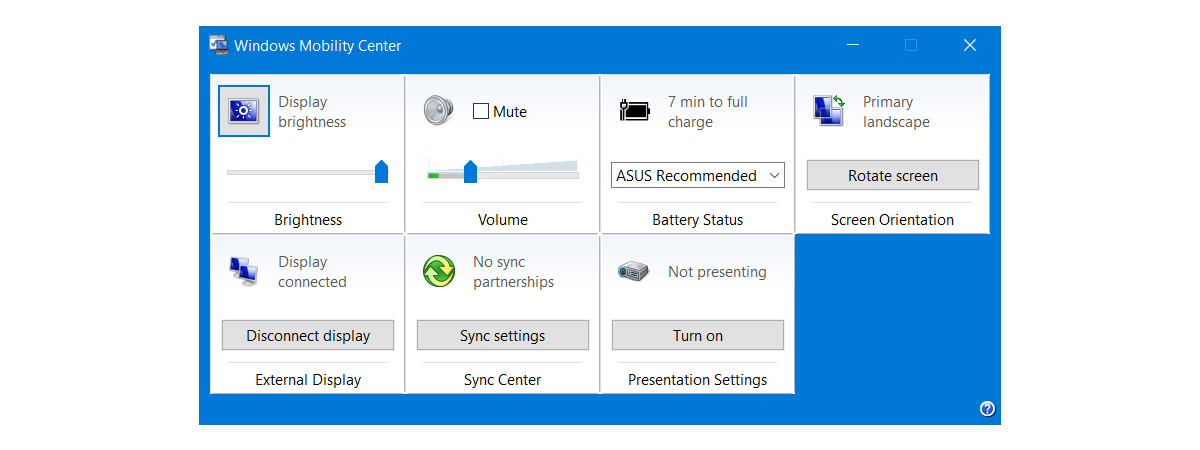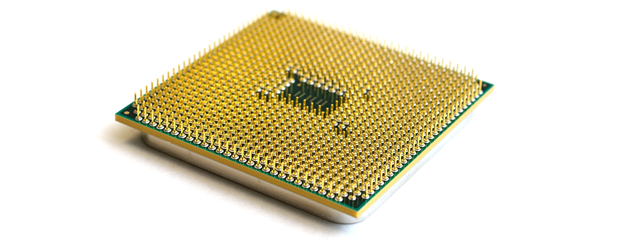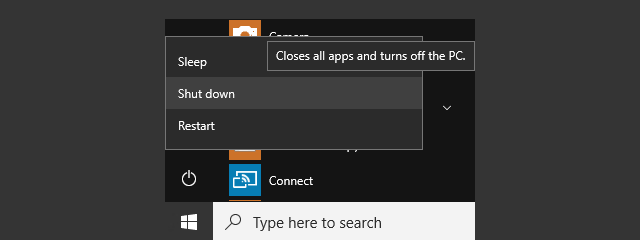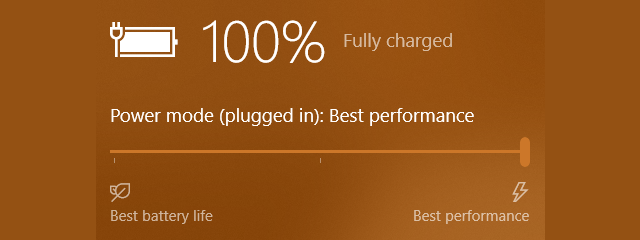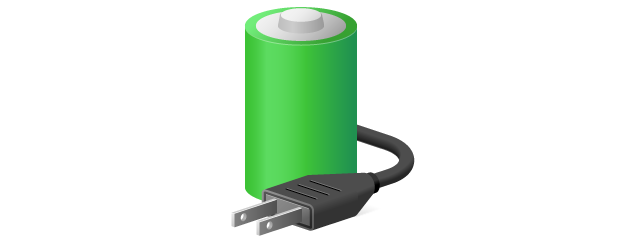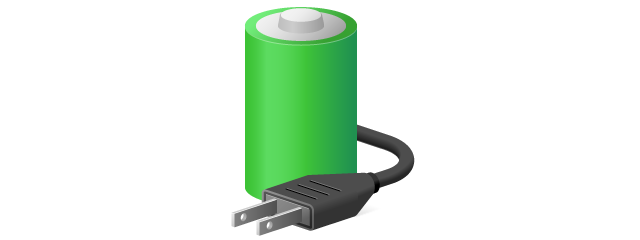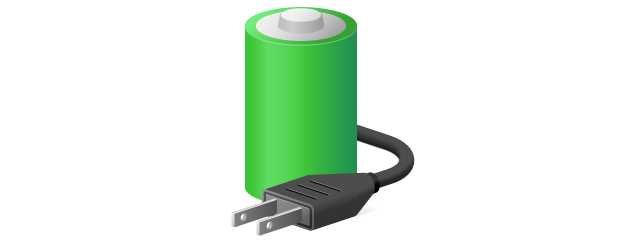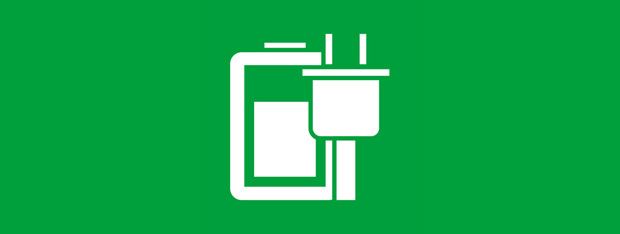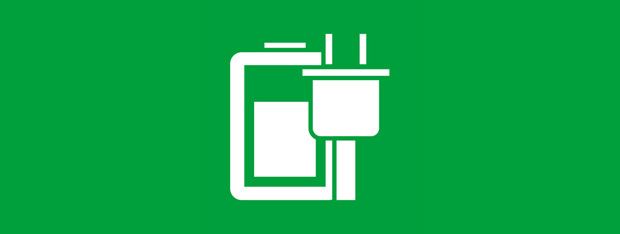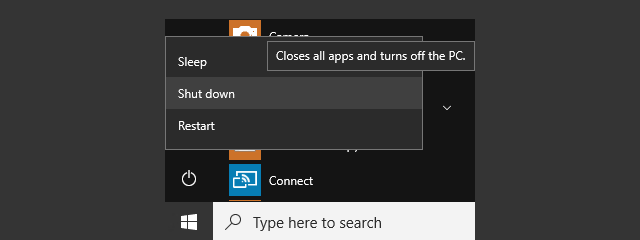Can I carry power banks while traveling by plane?
If you’re planning a vacation, a business meeting abroad, or just a short weekend trip, you’ll probably want to get some of your electronic devices with you. Things like a laptop, a camera, your smartphone, and maybe, just maybe, a power bank or two. But did you know that some airline companies don’t allow you to take some types of devices and electronics with


 21.03.2022
21.03.2022