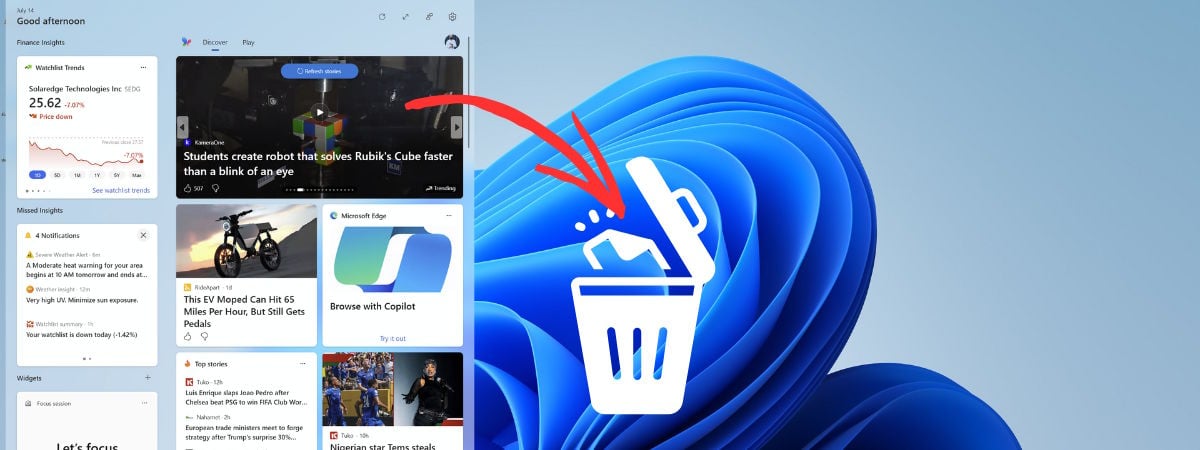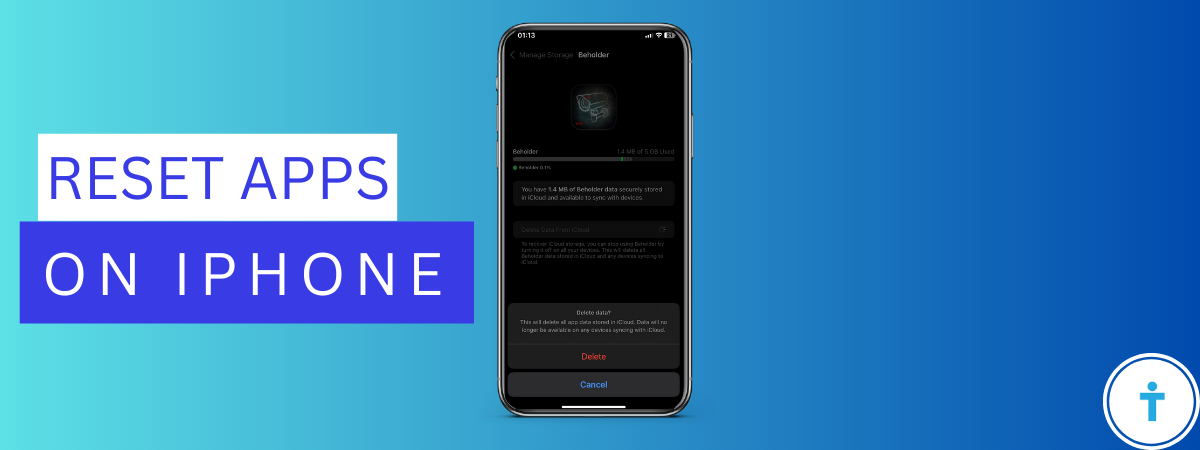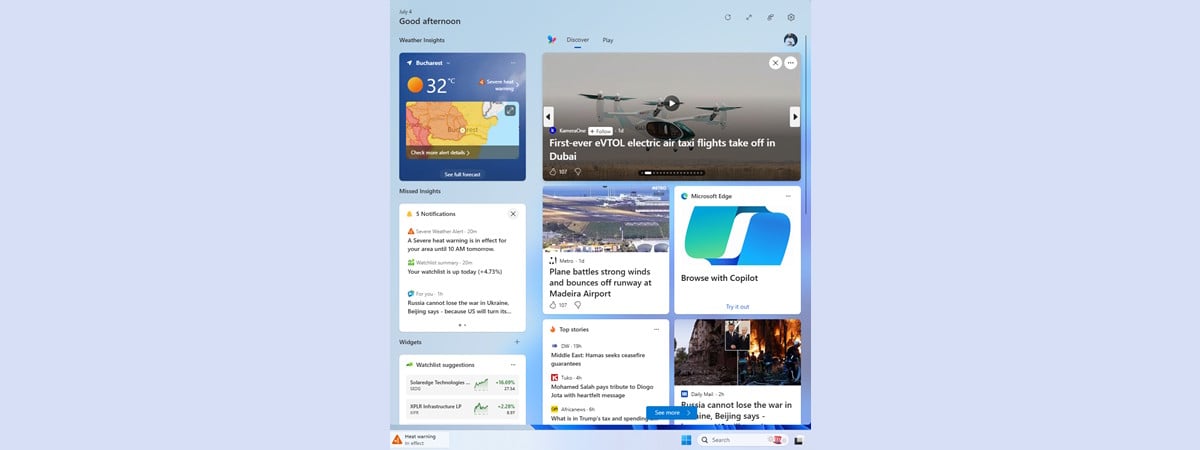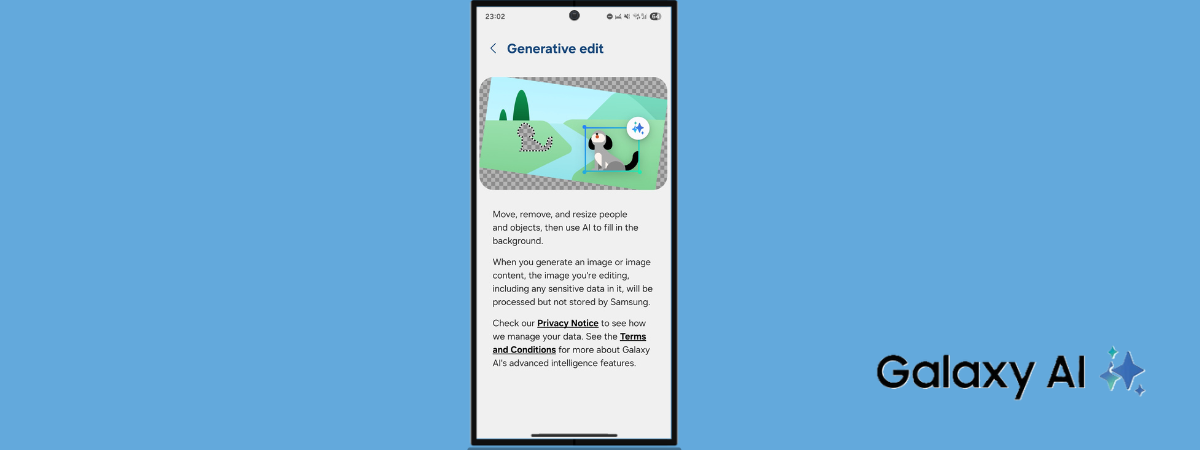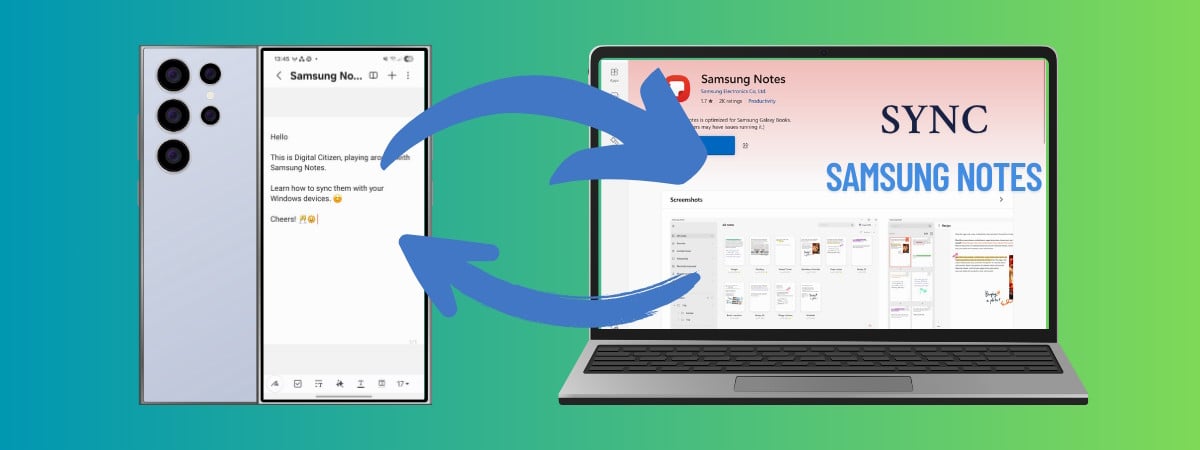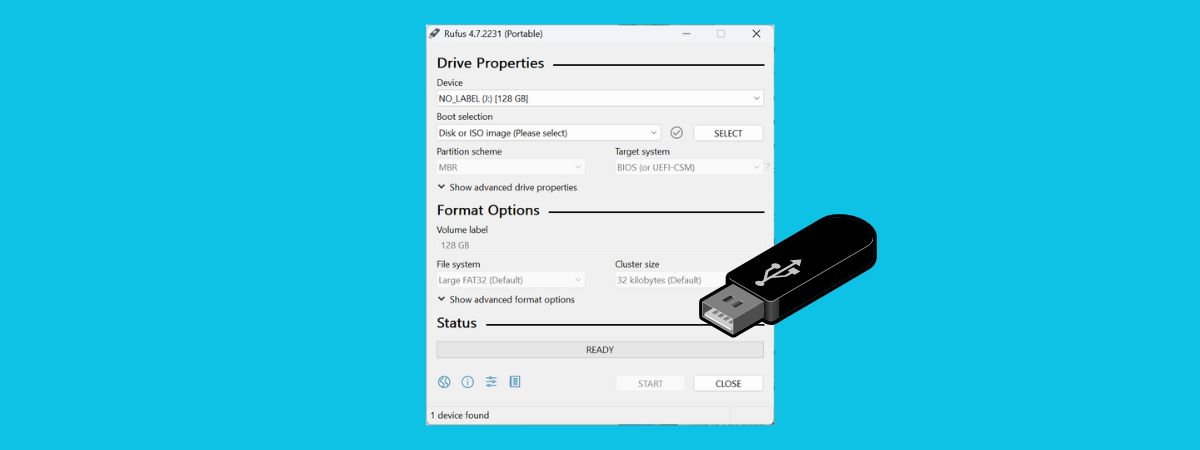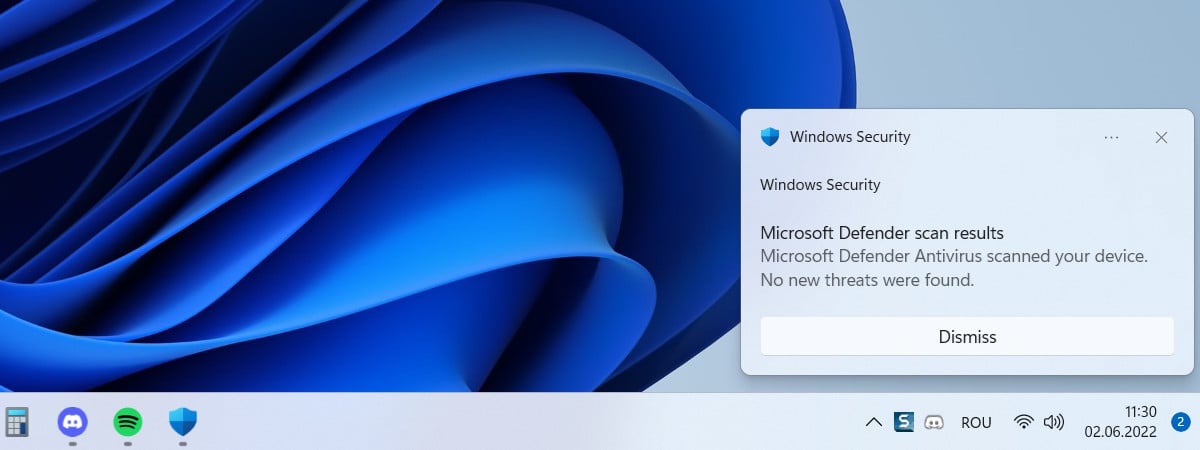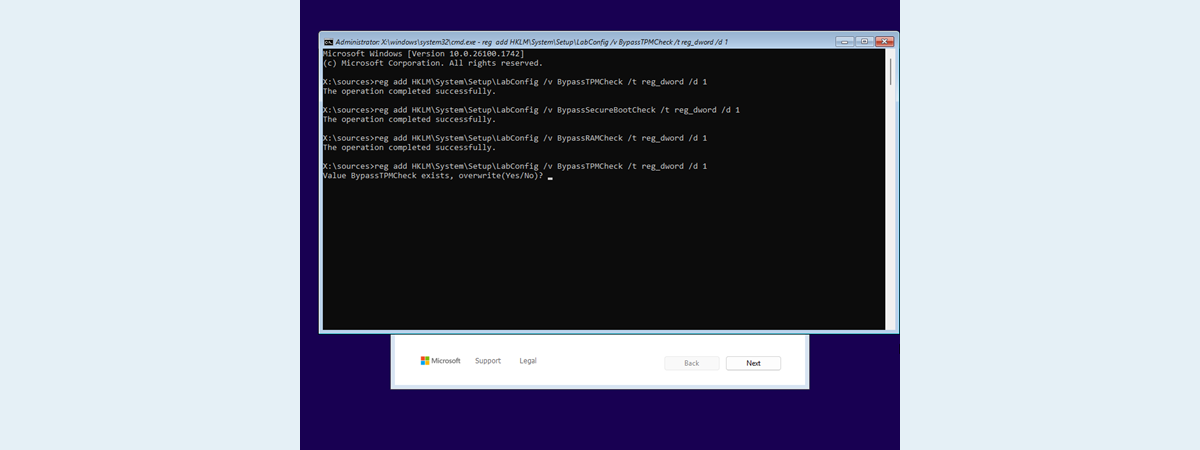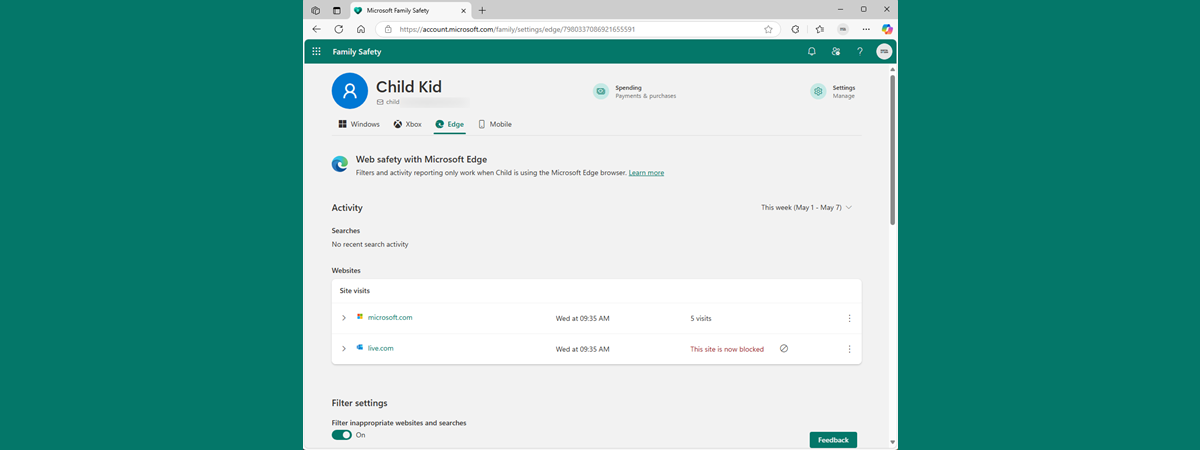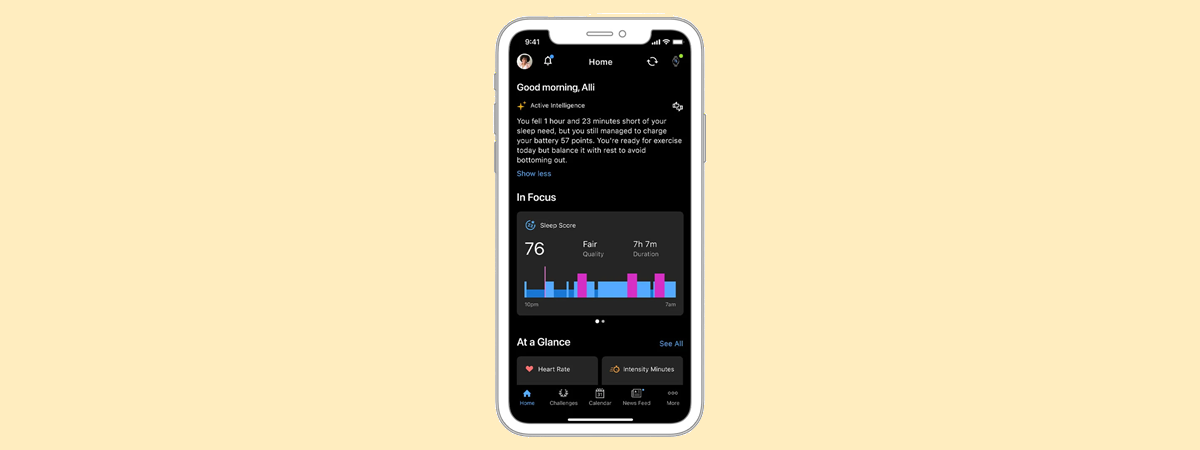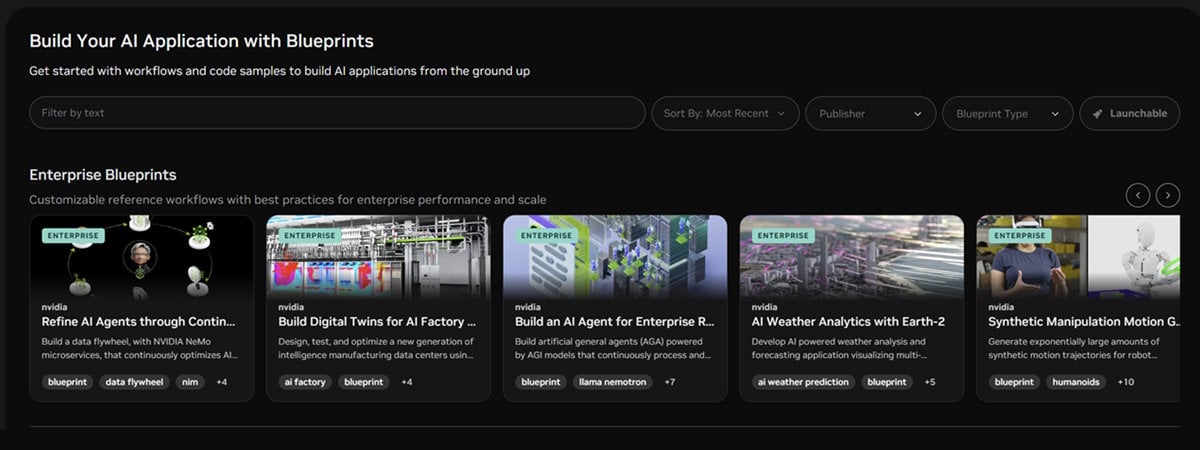
NVIDIA Blueprints: Simplifying AI projects with ready-made schematics
NVIDIA has introduced AI Blueprints to streamline the process of building generative AI applications. These Blueprints are like the plans an architect uses for a building. They’re pre-built templates designed to help developers get a quick start on complex AI projects. Instead of starting from scratch every time, you can save time and reduce complexity by using a template as a base and implementing


 17.07.2025
17.07.2025