
Portable SSDs are an excellent solution for fast external storage, especially if you need something small, secure, and durable. Samsung’s T7 Shield aims to deliver all that. It’s an upgraded version of the popular T7, wrapped in a rugged shell that protects it against drops, dust, and water. It also offers hardware encryption and excellent performance (I got speeds of over 1000 MB/s in sequential reading/writing). Would you like to know how well it handles everyday use and how it performs in benchmarks? In this review, I’ll take you through everything the Samsung T7 Shield has to offer and help you decide if it’s a good choice for your needs:
Samsung T7 Shield portable SSD: Who is it good for?
This portable SSD unit is ideal for:
- Professionals and creators who work outdoors or travel often
- People who want durable and water-resistant external storage
- Users who need data transfer speeds up to 10 Gbps
Pros and cons
Here are the strong points of the Samsung T7 Shield:
- Fast transfer speeds up to 1050 MB/s
- Rugged exterior that protects against drops, dust, and water
- Reliable AES 256-bit hardware encryption
- Good real-world performance
- It doesn’t overheat easily
- Includes both USB-C to C and USB-A to C cables
Its limitations include:
- It is slower than more expensive drives like the Samsung T9
- Its rubber shell is a magnet for dust
Verdict
If you’re looking for a tough, secure, and portable SSD, the Samsung T7 Shield is a great choice. While it’s not as fast as newer (and more expensive) 20 Gbps drives like the Samsung T9, it still reaches solid speeds of up to 1050 MB/s, and it handles large file transfers very well. Its rugged build and IP65 rating make it ideal for people who travel or work in more challenging environments. If you don’t need the fastest possible transfer rates out there, but you want a reliable drive that can survive in hard conditions, the T7 Shield is worth considering.
Unboxing the Samsung T7 Shield portable SSD
The T7 Shield comes in a compact cardboard box. The front showcases the drive’s design, capacity, and read speed (up to 1050 MB/s). It also highlights the drive’s rugged features such as 3 meters drop protection, dust and water resistance, and platform compatibility (Windows, macOS, Android).

The Samsung T7 Shield is a robust device
Inside, you get the SSD, a short USB-C to USB-C cable, and a USB-A to USB-C cable as well. There’s also a small user manual.

The drive includes two USB cables
Samsung keeps things minimal, but the essentials are all here. I appreciate the inclusion of both types of USB cables (USB-A and USB-C).
Design and hardware specifications
The Samsung T7 Shield stands out from most portable SSDs thanks to its rugged, rubberized shell. It’s rated IP65, meaning it’s dust-resistant and can handle water jets, making it suitable for use in harsher environments. It also has drop protection from heights of up to 3 meters (about 9.8 feet).

The Samsung T7 Shield is a rugged SSD
The thick rubber coating provides shock absorption and impact protection, and because the surface is textured and grippy, it’s less likely to slide off surfaces or out of your hand. However, the rubber exterior also attracts lots of lint and dust, which can be annoying over time.

It can withstand dust, water, and drops
In terms of size, the T7 Shield is larger than the regular T7: it measures 88 x 59 x 13 mm (3.5 x 2.3 x 0.5 inches) and weighs 98 grams (3.4 oz). It fits in your pocket without any issues, even if it’s not as slim as other models out there.

While not the smallest of the bunch, it's not a large drive either
The portable SSD connects via USB-C and uses the USB 3.2 Gen 2 (10 Gbps) interface, offering theoretical speeds up to 1050 MB/s for reading data and 1000 MB/s for writing data. It comes in 1 TB, 2 TB, and 4 TB capacities. For this review, I tested the 2 TB version.
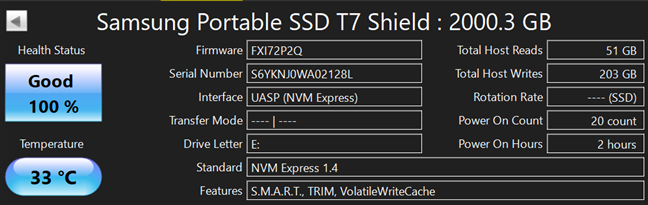
Some tech details about the Samsung T7 Shield
Security is handled by AES 256-bit hardware encryption, which you can enable via the Samsung Portable SSD software that you’ll find on the solid-state drive out of the box, or which you can download later from Samsung’s website. Once set, the drive can only be accessed by entering the password on Windows, macOS, or Android.
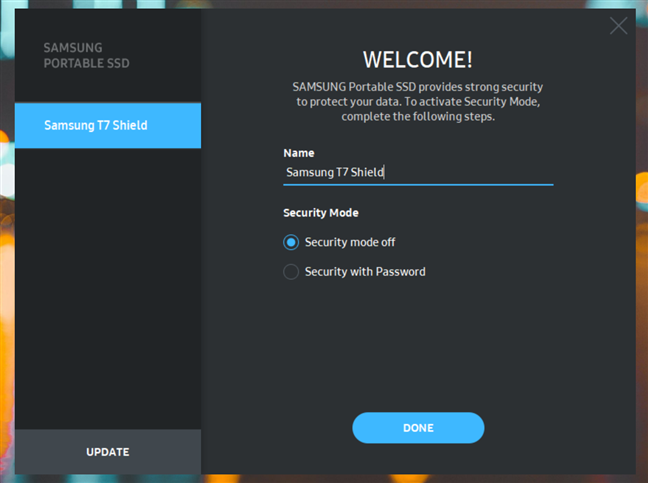
Samsung T7 Shield can also be password-protected
Having said that, if you want even more details regarding the specs and features of this solid-state drive, visit Samsung’s Portable SSD T7 Shield site.
Overall, the Samsung T7 Shield appears to combine solid performance with a rugged design that can handle rough conditions. It may be a good choice for users who need both durability and speed.
Using the Samsung T7 Shield portable SSD
For testing, I connected the 2 TB Samsung T7 Shield to my main desktop PC, based upon an AMD Ryzen 9 9900X processor and an ASUS ProArt X870E-CREATOR WIFI motherboard, with 32 GB of DDR5 and fast PCIe 5.0 storage. The T7 Shield came preformatted using the exFAT file system, leaving me with 1.81 TB of usable storage.
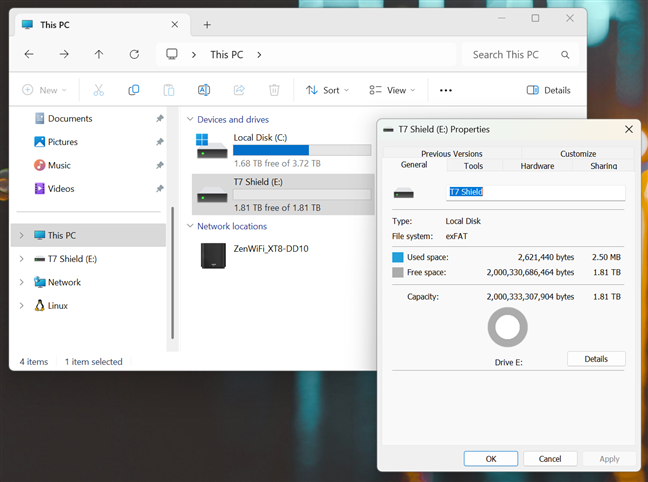
What you get in terms of space, in real life
To give a sense of how it handles real-life workloads, I timed how long it took to move a large game folder, specifically the 61.5 GB Cyberpunk 2077 installation, to and from an extremely fast internal drive.
Transferring it from my super fast PCIe 5 SSD to the portable Samsung T7 Shield took one minute and forty seconds.
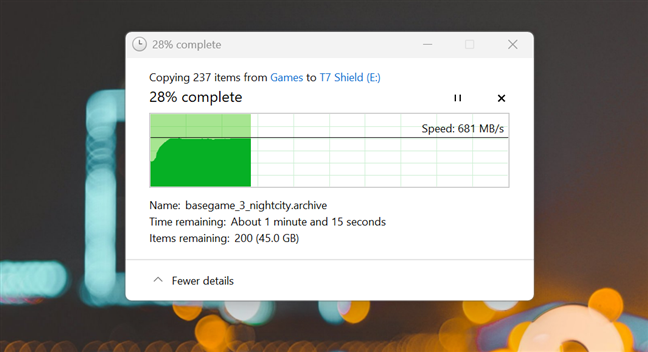
Copying data on the Samsung T7 Shield
Copying the same folder from the Samsung T7 Shield to my internal solid-state drive took one minute and seventeen seconds.
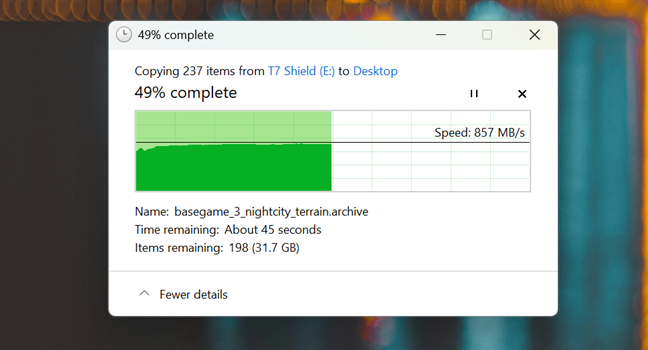
Copying data from the Samsung T7 Shield
In daily use, the drive felt responsive. Working with 4K video files, large PDFs, and even running portable apps from the external SSD was smooth. I didn’t run into connection drops or overheating. Using a Topdon TC001 thermal camera, I measured the outer casing at a maximum of 38°C (100°F), and the SSD’s internal sensors reported a peak temperature of 54°C (129°F) while benchmarking it. That’s well below the 70°C threshold where throttling usually begins.
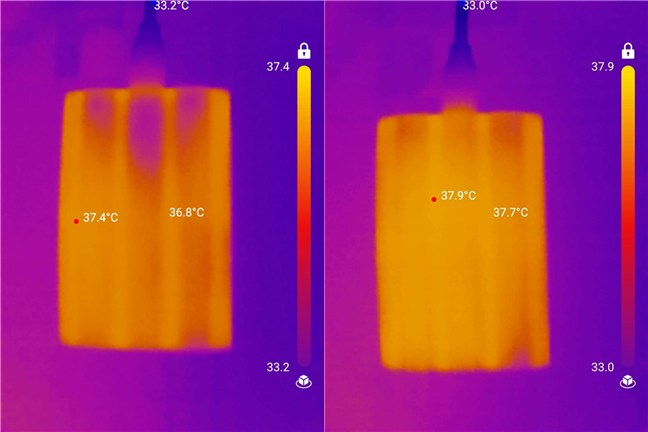
Outer shell temperatures during heavy use
It looks like the T7 Shield performs well enough for both home use and creative or professional tasks. It proves to be fast enough for what most people want, including what video editors, software developers, or photographers managing large image files need. Furthermore, the rugged shell gives you the confidence to use it on the go, and the IP65 rating means I didn’t worry much when carrying it around in a backpack or using it outdoors.
Performance in benchmarks
To better understand the capabilities of the Samsung T7 Shield portable SSD, I ran several synthetic benchmarks and compared it to three other external drives: the faster and more expensive Samsung T9, the more affordable Samsung T5 Evo, and one competitor, the Kingston XS2000.
In CrystalDiskMark’s data reading tests, the Samsung T7 Shield reached 1096 MB/s in sequential reads with multiple queues. That’s a good result for a 10 Gbps SSD, but it’s still about 46% slower than the Samsung T9 and Kingston XS2000, which both go beyond 2000 MB/s. On the other hand, the T7 Shield gets well ahead of the older Samsung T5 Evo. In random read tests, the T7 Shield performs well and even manages to outmatch the T9 in some situations. However, when it comes to random data reading with a lower number of queues, you could say that all the drives tested deliver relatively similar results, with only minor differences.
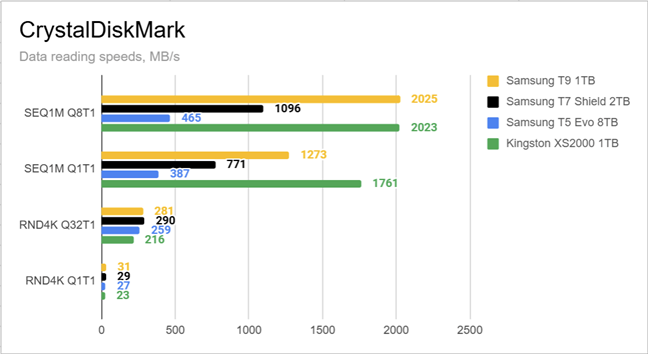
Data reading speeds measured with CrystalDiskMark
For write performance, the T7 Shield held up well. It reached 1065 MB/s in sequential writes, which is right around the maximum possible for a USB 3.2 Gen 2 drive. That makes it 130% faster than the Samsung T5 Evo and about 43% behind the T9. In the Q1T1 sequential write test, it scored more than double the T5 Evo. However, it’s still much slower than the T9 and XS2000. In random writes, the T7 Shield did as well as the T9 and was faster than the XS2000. In the last test (with only one queue), all drives had similar speeds.
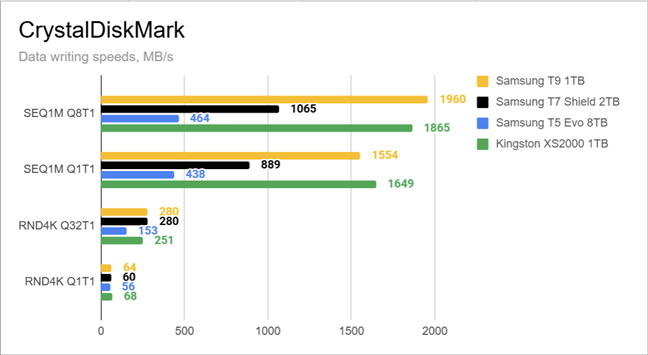
Data writing speeds measured with CrystalDiskMark
PCMark 10’s Data Drive Benchmark, which mimics real-world usage, gave the T7 Shield a score of 1026. That’s only 6% below Samsung T9’s score of 1088 points and just 12% behind the Kingston XS2000. These numbers show it’s a solid performer for general tasks.
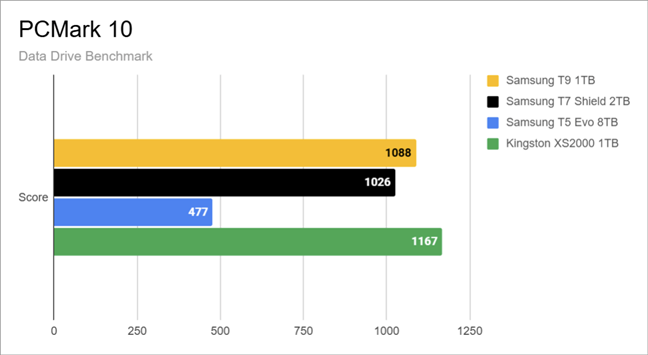
Data Drive Benchmark results in PCMark 10
In BlackMagic’s Disk Speed Test, the Samsung T7 Shield reached 947 MB/s for data reading speeds and 952 MB/s for writing data. These are solid numbers for a USB 3.2 Gen 2 drive and show that the T7 Shield delivers on its advertised performance. However, it’s still behind the faster 20 Gbps drives. It also trails the Samsung T9 by around 45% in both writing and reading data. On the other hand, it easily beats the Samsung T5 Evo, which only reached 424 MB/s in reads and 374 MB/s in writes, making the T7 Shield more than twice as fast in both areas.
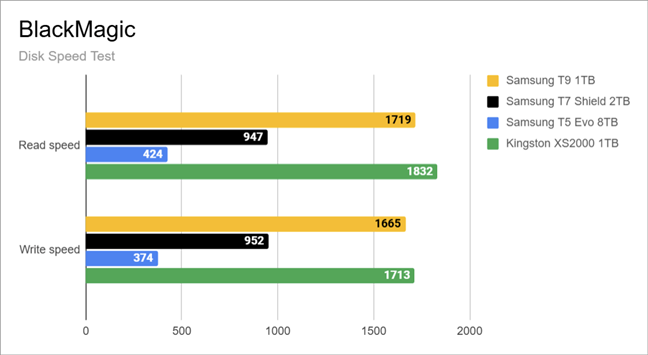
Disk Speed Test results in Blackmagic
These results confirm that while the T7 Shield can’t match the peak throughput of 20 Gbps drives, it performs consistently well, at levels close to the maximum allowed by the USB 3.2 Gen 2 standard that it is built upon, and it manages to keep up in areas such as random data reading and writing, and sustained data writing.
Do you plan to buy a Samsung T7 Shield portable SSD?
After spending time with the T7 Shield, I can say it’s one of the most well-balanced portable SSDs in Samsung’s lineup. It’s fast, as well as durable, secure, and reliable. If you don’t need the full speed of a 20 Gbps connection, but want something that can survive in harsher conditions, it’s a great choice. Do you agree? Let me know in the comments if you’ve used the Samsung T7 Shield or if you’re planning to buy one!


 23.07.2025
23.07.2025 


