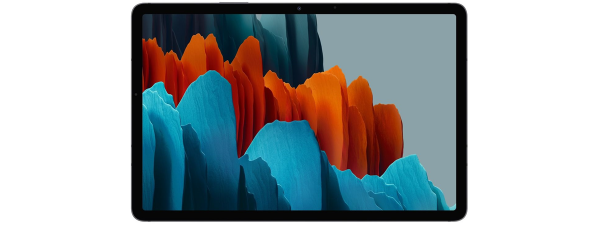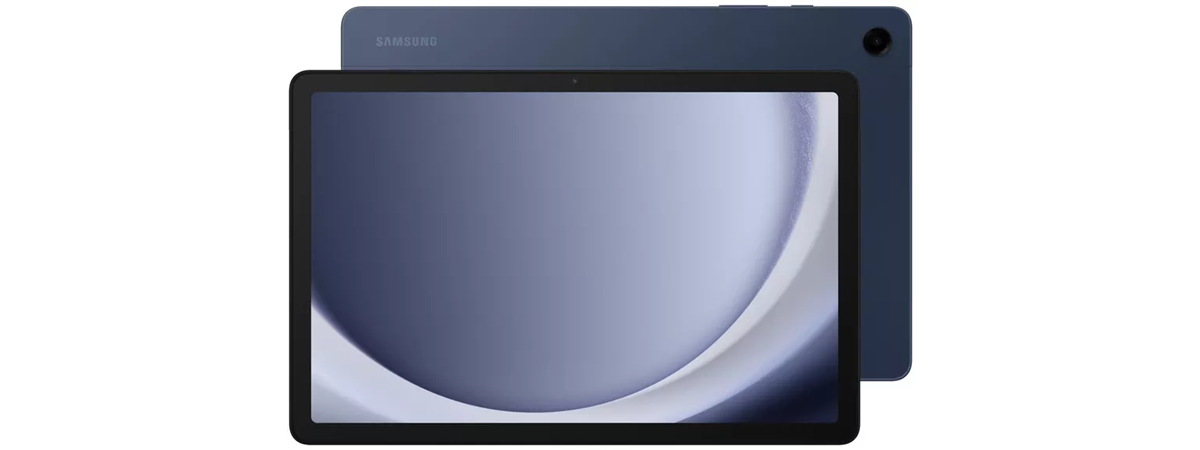Android 12 and bundled apps
The Samsung Galaxy Tab S8 Ultra uses a heavily modified version of Android 12, as usual. It comes with One UI 4.1, the most refined user interface that Samsung has ever made. It has smooth animations, great performance, and it looks good. You should have no trouble using it if you’ve ever owned an Android smartphone. I’ve covered One UI 4.0 in my review of the Samsung Galaxy S21 FE, and the interface on the S8 Ultra is very similar. One thing to note is the Samsung DeX mode. What is Samsung DeX? Well, to put it simply, it’s a heavy modification of the normal Android interface that can (and should) be activated when you attach peripherals like the Book Cover Keyboard, turning your Samsung Galaxy Tab S8 Ultra into a pseudo-laptop. You get a taskbar, a Start button, desktop icons, and a look that’s similar to other operating systems (cough, cough, Microsoft Windows). You also get windows and tabs that act similarly to those in Windows, with the X in the upper-right corner, with window resizing and free placement, etc. Samsung DeX really helps with productivity tasks, although the actual apps that you use are still Android versions, so there are many things that won’t be the same as using a Windows laptop.
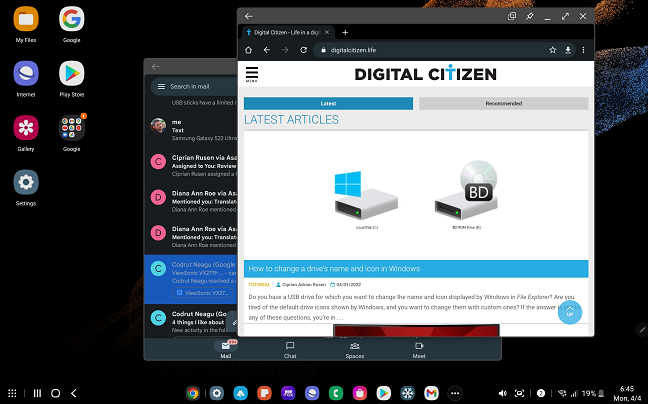
Samsung DeX is really useful if you need to work from your tablet
As for preinstalled apps, Samsung gives you an option to skip installing most of them during the initial setup. If you choose to install them, you get the following (on top of the usual Google apps):
- Samsung Browser - it’s a fast browser and has the advantage of being fully tested on Samsung devices
- SmartThings - Samsung’s app for the management and automation of smart devices
- Samsung Flow - an app that facilitates the connection between the tablet and a smartphone or a computer
- PENUP - a simple drawing and coloring app with gamification features
- Samsung Health - a health & fitness app that needs a Samsung account and Samsung wearables
- AR Zone - allows you to play with augmented reality emoji, doodles, and other items
- Galaxy Store - Samsung’s own mobile app store
- Samsung Voice Recorder - a simple voice recording app that does what you expect it to do
- Samsung Members - helps you connect with other Samsung Galaxy device owners and get help when running into problems
- Gallery - Samsung’s alternative to Google Photos
- Samsung Notes - a good and easy-to-use app for note-taking. Many users might enjoy it
- Game Launcher - a mix between a game store and a gaming platform allowing the user to play games without installing them on the device
- Samsung Global Goals - an app that enables users to donate money to charity by viewing ads or donating directly
- Samsung Free - Samsung’s alternative to Google Discover
- Smart Switch - an app that makes it easy to transfer your data to other devices
- Clip Studio Paint - a paid drawing app (you get six months free when signing up)
- Noteshelf - a digital notebook
The default configuration also includes several Microsoft apps (Office, OneDrive, and Outlook) and the usual Google apps.
Performance in benchmarks
I tested the Samsung Galaxy Tab S8 Ultra with our usual benchmarks, and the results were unsurprisingly excellent. I started with Geekbench 5, and the scores were in line with other devices with the Snapdragon 8 Gen 1 chipset: 3180 for Single-Core, 1199 for Multi-Core.
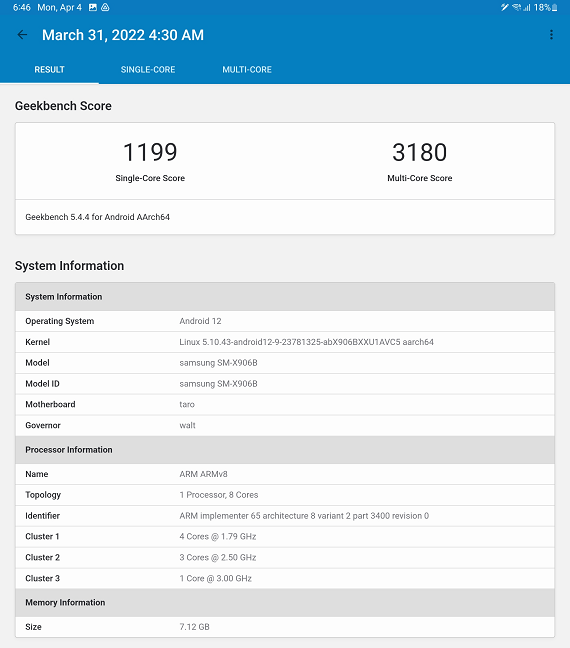
There are very few Android devices that can top the score of the Samsung Galaxy Tab S8 Ultra
Next was PCMark for Android, where I saw a bit of an odd behavior: the results weren’t consistent. The score ranged between 13875 and 14431. The CPU wasn’t thermal throttling, so I suspect there are some other optimizations at play here.
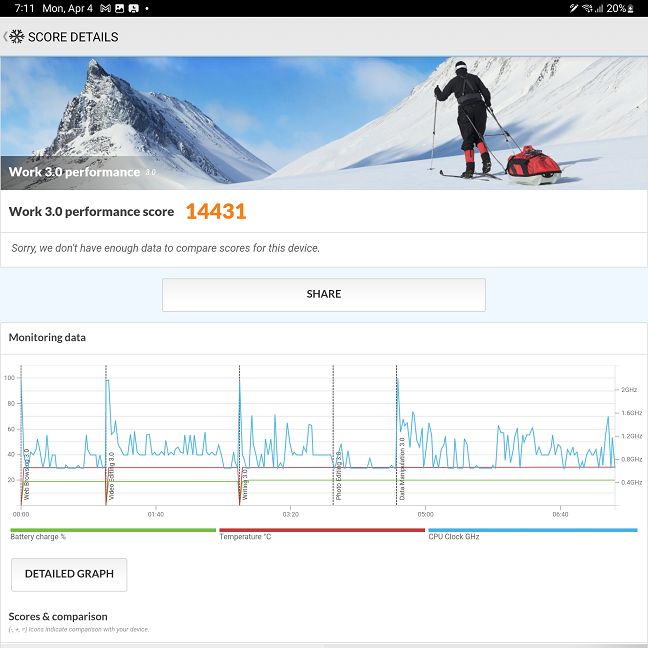
The PCMark Work 3.0 test results fluctuate
I then ran 3DMark to test the Adreno 730 GPU. I used the Wild Life and the Wild Life Extreme tests, and the Samsung Galaxy Tab S8 Ultra again performed well. It scored 8444 in Wild Life and 2055 in Wild Life Extreme.
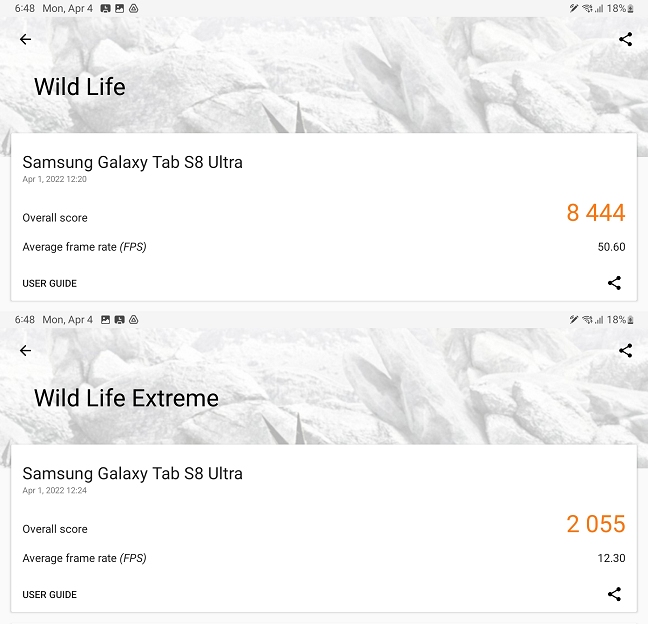
The test results in 3DMark Wild Life and Wild Life Extreme
The second benchmark suite for the GPU subsystem is, as usual, GFXBench. The Samsung Galaxy Tab S8 Ultra cruised through the Car Chase and 1080p Car Chase Offscreen tests, with 27 fps for the former (1602 frames rendered) and 77 fps for the latter (4528 frames rendered).
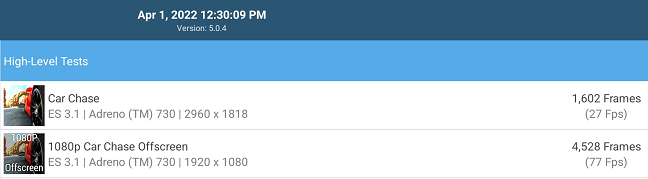
GFXBench confirms the power of the Adreno 730 GPU
I returned to the PCMark suite, this time for the Battery Life 3.0 test. With the screen brightness on auto, the Samsung Galaxy Tab S8 Ultra managed to run the test for 6 hours and 55 minutes. It’s not a bad result, but it’s nowhere near the best for tablets. Nevertheless, the result confirmed my runtimes in real-life scenarios - roughly 8 hours of screen time.
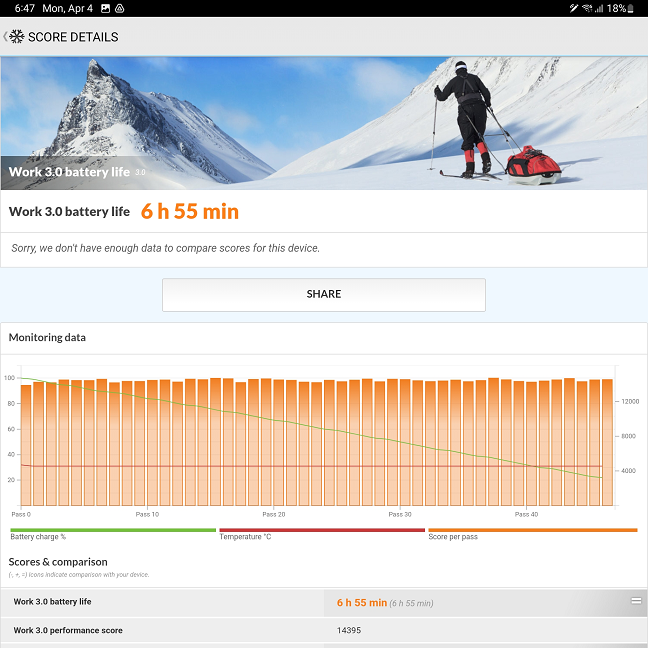
The battery test from PCMark
The last test I performed, since I had no 5G coverage, was Ookla’s Speedtest for Wi-Fi. The Samsung Galaxy Tab S8 Ultra achieved 609 Mbps for download and 571 Mbps for upload, an average result for Wi-Fi 6 networks.
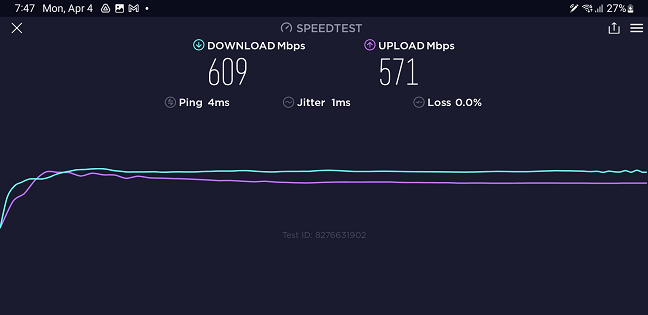
Wi-Fi speeds obtained by the Samsung Galaxy Tab S8 over Wi-Fi 6 in a 1Gbps network
The Samsung Galaxy Tab S8 Ultra is a very powerful tablet, and the benchmarks confirm this. The tablet achieved top scores and didn’t get hot during testing.
Samsung Galaxy Tab S8 Ultra accessories
I received the Samsung Galaxy Tab S8 Ultra with the Book Cover Keyboard. As I mentioned earlier, it’s a very expensive accessory, but it’s also useful if you want to use your tablet for productivity tasks. The package consists of two items: a back cover with an adjustable stand and a backlit keyboard with a trackpad. The back cover is very well thought out: its upper half locks itself to the tablet (magnetically) and the lower half pivots, acting as an adjustable stand for the tablet in landscape mode. Additionally, the cover also has a compartment that protects the S-Pen in its charging position. When you need to access the S-Pen, the upper part of the cover flips open.

The back cover includes a stand and is very useful
The keyboard is more problematic. Yes, it is a full QWERTY keyboard with backlight, magnetic locking, and integrated trackpad, but it’s flimsy. When used in your lap, it flexes and bends in all sorts of ways, and one significant side effect of this is the fact that when you rest your hands on the palmrest, the keyboard bends down the center and causes the trackpad to click (both audibly and by registering a mouse click). Then again, from the design of both the cover and the keyboard, it’s clear that these accessories are not for using the tablet on your lap, but rather on a desk or a similarly flat surface.
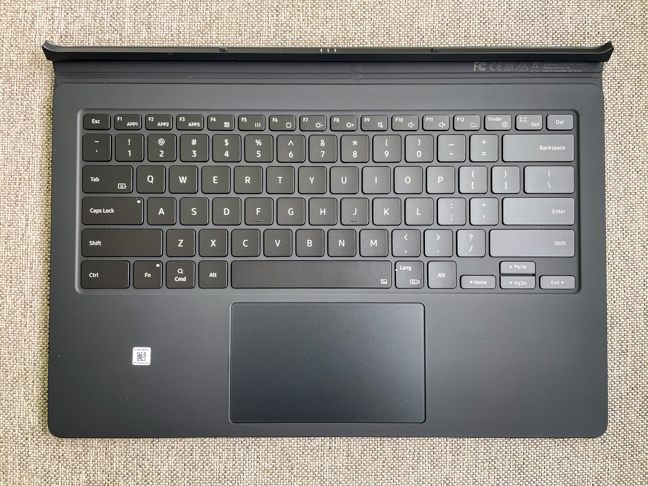
The Galaxy Tab S8 Ultra Book Cover Keyboard
While the package is very useful, you can also buy a stand separately, for example the Galaxy Tab S8 Ultra Protective Standing Cover, and get a good quality Bluetooth keyboard/mouse combo. It’s not as sleek and compact, but it’s most certainly cheaper.
What do you think of Samsung Galaxy Tab S8 Ultra?
Now you know my opinion about the Samsung Galaxy Tab S8 Ultra. If you can afford it, there is no other Android tablet that can match its performance or its design. Before you close this review, I’m curious, what do you think of the Samsung Galaxy Tab S8 Ultra? Do you think it’s better than an iPad? Do you want to buy it? Also, if you already own one, please share your experience in the comments section below.


 06.04.2022
06.04.2022