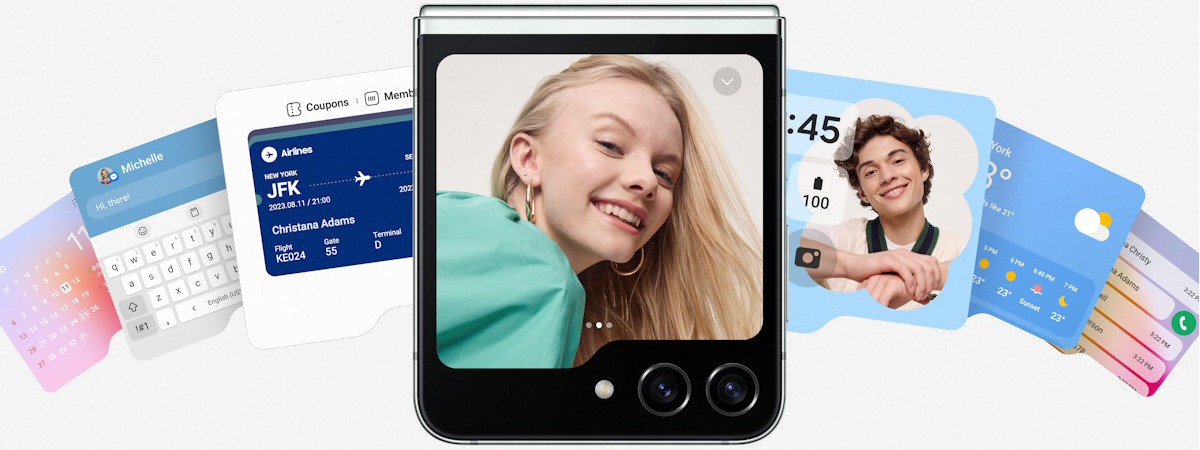The smartphone experience on the Samsung Galaxy S24
I am impressed by the Samsung Galaxy S24 smartphone, even though it is equipped with an Exynos 2400 chipset. It proved to be powerful and capable of doing everything I need, from surfing the web to playing games. It feels great in my hand, with a smooth, elegant design and a matte glass back that doesn’t slip. Among other things, I loved the screen of the Samsung Galaxy S24. Although I’ve read about some people complaining about its colors, I found them to be quite natural. Moreover, the display is extremely bright and clear. So much so that I could actually see everything, even in direct sunlight. And even if the Galaxy S24 is a compact smartphone, its screen is big enough to enjoy all kinds of media, from movies to games to social media.

The screen on the Samsung Galaxy S24 is very bright
The Samsung Galaxy S24 does a great job during phone calls as well. It has superb sound quality and signal reception, so you can enjoy clear and smooth conversations with your friends and family. In the calls I had, I could hear every word clearly, and all the people I talked to appreciated how well they could hear me on the other end.

Phone calls are of the highest quality
The sound quality of the loudspeaker on this smartphone is good, delivering clear and undistorted audio even when maxing out the volume. However, low frequencies (bass) sound a bit thin and weak. Still, that’s to be expected from any phone, no matter how high-end it is.
Both the face unlocking feature and the ultrasonic fingerprint reader found under the display work well and quickly. The latter is better and more precise than the fingerprint scanners I’ve seen on most other smartphones.

Face and fingerprint unlocking work well
If you love gaming, you’ll love the Samsung Galaxy S24. This smartphone lets you enjoy mobile games with amazing graphics and smooth performance. Whether you’re into battle-royales like Fortnite, action RPGs like Diablo Immortal or Genshin Impact, or racing games like Asphalt 9: Legends, you’ll have a blast playing them on this smartphone. The Galaxy S24 is super responsive, has a high refresh rate, and delivers stunning image quality.

Gaming on the Samsung Galaxy S24
I was disappointed with the Samsung Galaxy S24 regarding fast charging. It took much longer than I expected, even with an original Samsung 25W fast charger. It took me 75 minutes to go from 0% to 100%, which is no longer acceptable for a flagship phone in 2024. Many cheaper smartphones can charge much faster, and some can even do it in half an hour or less. Samsung must improve its fast-charging technology if it wants to keep pace with other brands.
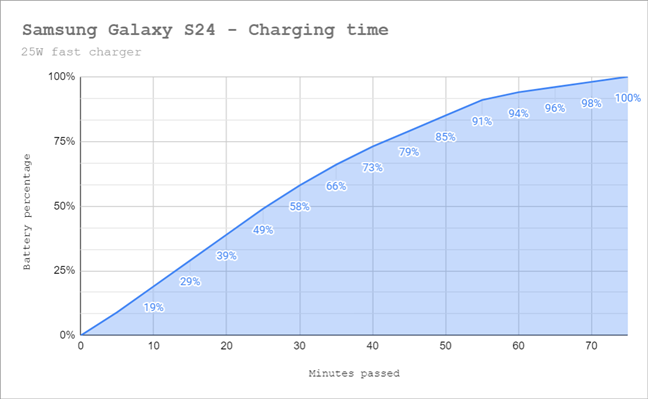
Battery charging time for the Samsung Galaxy S24
The Samsung Galaxy S24 is a beautiful phone that I loved using. Its screen is great, the chipset helps it run smoothly in any situation, and the sound quality is excellent. Moreover, the S24 also lasted me a whole day on a single charge. The only thing I wish it had was a faster charging speed.
The camera experience on the Samsung Galaxy S24
The camera setup on the Samsung Galaxy S24 appears to be similar, if not the same as the one we got on the previous Galaxy S23 model. On the phone's rear side, there’s a main 50 MP camera, a 10 MP telephoto camera, and a 12 MP ultrawide camera. On the front, we get a 12 MP selfie camera.

The camera setup seems identical to the Galaxy S23
The Camera app is the same one found on last year’s S23 and other Galaxy devices. Featuring a simple and intuitive design, the app allows you to easily switch between different photo and video modes by tapping buttons or swiping on the screen. You can also use the professional mode or install the separate Expert RAW app to adjust more advanced settings for your shots.
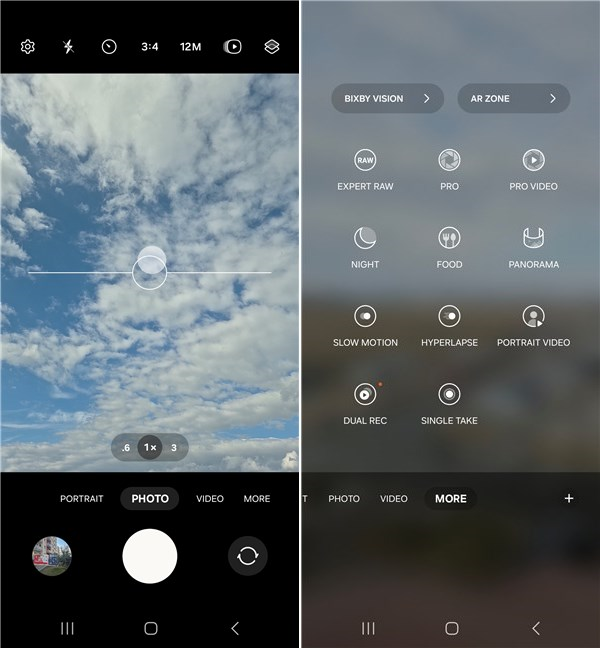
The Camera app and shooting modes
The cameras found on the Samsung Galaxy S24 don’t let down. As expected, they are able to capture excellent photos and videos in any situation. Whether you use the main, the ultrawide, or the telephoto camera, you will get vibrant but natural colors, sharp details, balanced contrast, and excellent dynamic range. If you’d like to get an idea of what to expect in terms of photo quality, check this gallery I’ve prepared:
The Galaxy S24 excels at night photography, too. The photos taken with the main are bright, clear, and with little noise, even in very dark scenes. The ultrawide and the telephoto don’t do as well in low-light environments, as the photos you shoot with them have slightly more noise. However, despite the challenging lighting conditions, the Galaxy S24 still manages to capture photos that surpass the Galaxy S23 in quality.

Night photography with the Samsung Galaxy S24
The selfie camera is also top-notch, managing to capture photos that are sharp and with natural-looking skin tones, even in low-light conditions.

Selfie portraits are excellent
The video performance is also impressive. You can do 4K at 60 fps on all cameras, and the main sensor can also go up to 8K at 30 fps. Video recording in 4K is excellent, and the image stabilization is smooth. You can watch a sample I shot in 4K at 60 fps here:
Video recording in 8K is good, too, although not at the same level as 4K at 60 fps. However, if there’s not a lot of movement in your viewfinder, the results are quite adequate, I’d say. Here’s a sample to know what to expect:
While shooting video at 8K resolution might be tempting to some, you should consider that it requires a lot of storage space, and since this smartphone doesn’t have a slot for microSD cards, you may want to stick with video recording in 1080p or 4K resolutions. Here’s a 4K video sample that I recorded at 60 fps:
Although the cameras on the Samsung Galaxy S24 seem to be the same as those on the previous Galaxy S23, they have been tweaked and deliver a fantastic photo-shooting and video-recording experience. I think it’s safe to say that the Galaxy S24 is one of the best camera phones on the market today.
Android 14, One UI 6.1, and bundled apps
The Galaxy S24 comes with OneUI 6.1 preinstalled, which is based on Android 14. Furthermore, Samsung promises to offer seven years of operating system and security updates. That’s a long time and a significant increase from the usual four to five years we got for previous Samsung smartphones.
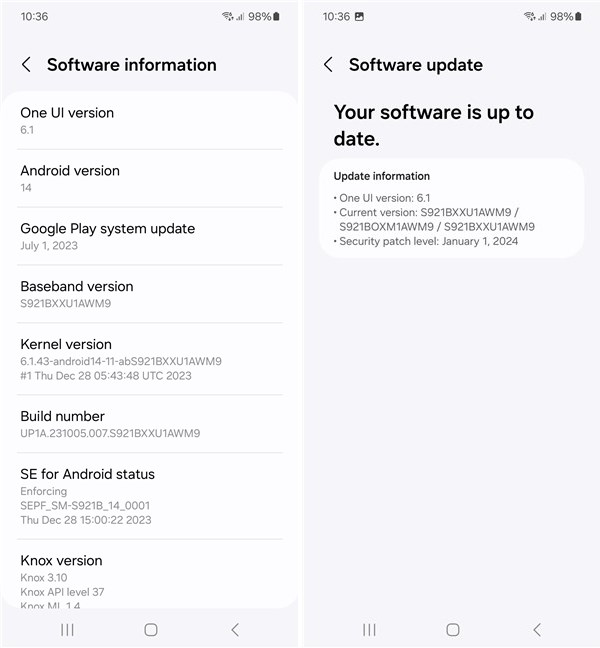
The Samsung Galaxy S24 comes with One UI 6.1 (Android 14)
One UI 6.1, the latest version of Samsung’s Android skin, was launched with the Galaxy S24 series but will also be available for other Galaxy devices. It comes with several user interface changes and improvements, such as smoother animations, a new quick panel layout, and adaptive color balance, but most importantly, it also includes some…
Smart AI features
There are quite a few interesting AI-powered features available in the One UI 6.1 interface found on the Galaxy S24 series. Some are really exciting, like Circle to search, Live translate, and Generative edit.
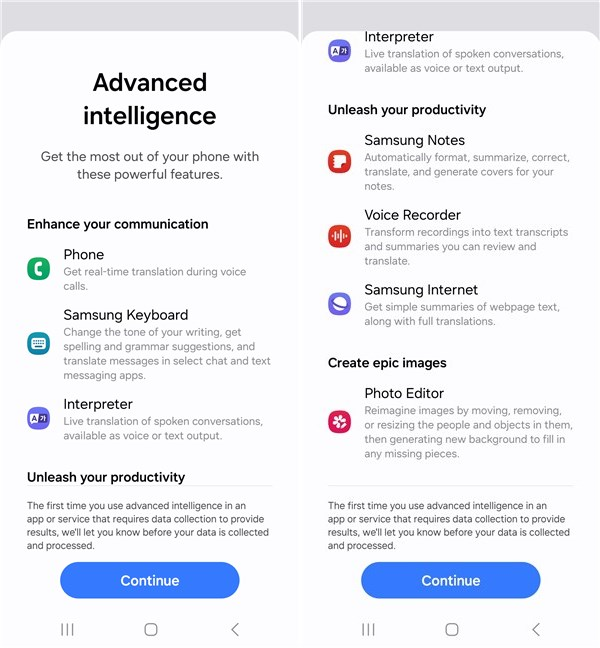
Samsung's Galaxy S24 has smart AI features
TIP: One of the most fun features is the capability to generate wallpapers using Samsung's generative AI. Here's how it works: How to create a phone wallpaper with Galaxy AI.
For instance, with Circle to search, you can draw a circle around anything on your screen and get instant information from sites like Google, Wikipedia, or YouTube. Live translate lets you talk in languages you don’t speak by translating both your voice and the one of the person on the other end of the call, all in real time. And with Generative edit, you can take advantage of the power of generative artificial intelligence to add background blur, improve badly shot photos, and even resize, remove, or reposition objects in your photos.
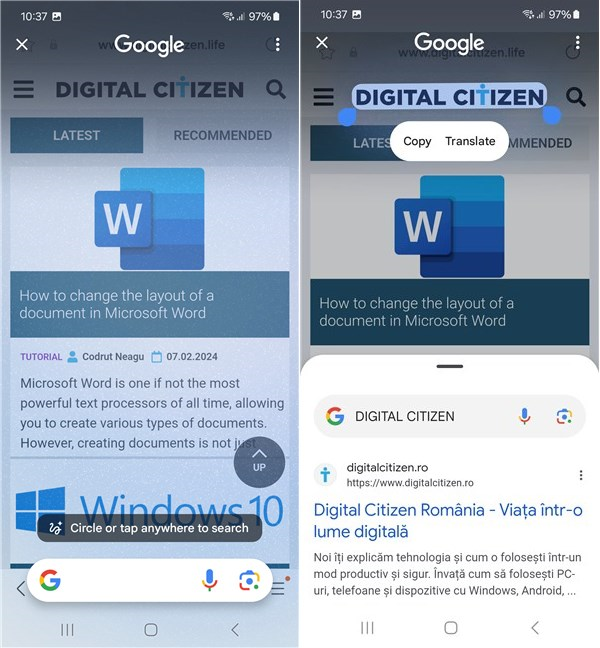
Using Circle to search on the Samsung Galaxy S24
Though there’s no time to describe everything you can do using AI on Galaxy S24 devices, we will investigate and write tutorials on how to get the most out of these features. Until we manage to do that, if you’d like to get a better overview of what to expect, you can check out this web page: Galaxy AI.
Bundled apps
The Samsung Galaxy S24 comes with several pre-installed apps, including Microsoft 365, OneDrive, LinkedIn, and Outlook from Microsoft, as well as the standard Google apps.

Home screen and default apps on the Samsung Galaxy S24
Additionally, the following apps are also available on the device:
- Calculator - provides you with various tools for mathematical operations and other calculations.
- Calendar - helps you manage your schedule and events.
- Facebook - the app of the popular social media platform and a place where we spend too much time. I am considering uninstalling it from all my devices. What about you?
- Gallery - allows you to view, edit, and manage your photos and videos on your Samsung Galaxy S24.
- Gaming Hub - combines a game store and a gaming platform. You can access games without downloading or installing them, and you can also use it to adjust the performance settings for your game.
- My Files - a file manager that lets you access and manage your files on your device and cloud storage.
- Notes - lets you create and manage notes using a simple and intuitive interface.
- Samsung Free - a service that provides news and other content on Samsung devices. While similar to Google Discover, in my opinion, it’s not as good.
- Samsung Galaxy Shop - an app that lets you buy new devices, trade in old ones, or access exclusive offers and rewards from Samsung.
- Samsung Health - it helps you monitor and improve your health and wellness, if you own and use other compatible Samsung devices.
- Samsung Internet - a web browser made by Samsung. I prefer Google Chrome and Microsoft Edge, but to each its own.
- Samsung Members - allows you to access exclusive benefits, get personalized support, and connect with other Samsung enthusiasts.
- Samsung SmartThings - allows you to control and monitor your smart home devices from anywhere. You can also use it to integrate your Samsung devices with popular services like Google Assistant or Amazon Alexa, or find your missing Samsung devices.
- Samsung Store - an alternative app store for Samsung Galaxy devices.
- Smart Switch - you can use it to transfer everything (files, apps, games, etc.) from your old phone to your new Samsung Galaxy S24.
- Samsung Wearable - helps you connect your Samsung wearable devices to your Galaxy S24.
- Spotify - the app of the popular music streaming service that lets you listen to millions of songs, podcasts, and playlists.
- Tips - provides useful tips and tricks for various features and settings available on your Galaxy S24.
- Voice Recorder - allows you to record sound on your Samsung Galaxy S24. It can be quite useful when you need to record lectures, meetings, interviews, memos, etc.
The One UI 6.1 user interface on the Samsung Galaxy S24 comes with improvements and some exciting AI features that will certainly change the way you use your smartphone. Furthermore, this phone will also get seven years of OS updates and security patches, which is quite an amazing promise from Samsung.
Performance in benchmarks
To evaluate Samsung’s Galaxy S24 performance, I ran several tests to see how it handles multitasking, gaming, and everyday tasks. I also decided to compare it to last years Samsung Galaxy S23 which was equipped with a Qualcomm Snapdragon 8 Gen 2 for Galaxy chipset. I did this because I was curious to find out whether the new Exynos 2400 chipset is superior or not. Here’s what I found out:
In Geekbench 6, the Samsung Galaxy S24 offers significant to massive improvements across the whole board. It got better scores than the Galaxy S23 in all the tests, both for the CPU (processor) and the GPU (graphics unit). In CPU Single-Core, there’s a 7% increase in performance, in CPU Multi-Core, the step-up is 30%, in GPU OpenCL, I saw a boost of 46%, and in GPU Vulkan, the improvement in performance went over 70%! I’d say that’s quite a remarkable feat that paints a clear picture of how much of an upgrade the Samsung Galaxy S24 is compared to the Galaxy S23.
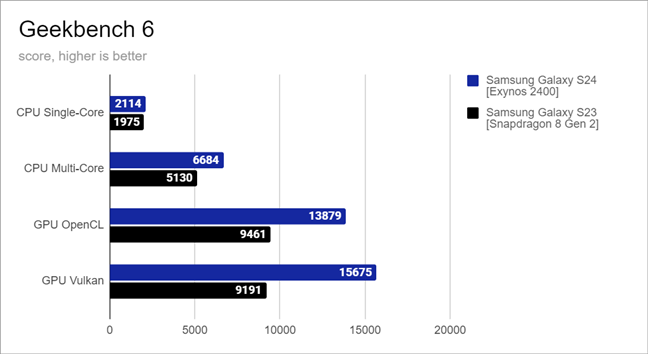
Benchmark results in Geekbench 6
Geekbench ML is a benchmarking tool that measures the performance of machine learning workloads. In its tests, the Samsung Galaxy S24 showed that it’s better equipped for AI-powered tasks than its predecessor, the Galaxy S23. As you probably heard, the heavy-lifter in Artificial Intelligence tasks is the GPU (graphics chip). However, depending on how the developers create their AI-based apps and how the operating system handles operations, some AI tasks can be processed either by the CPU (processor), the GPU (graphics unit), or the NPU (neural processing unit) if one is available on the device. In Geekbench ML, the Galaxy S24 got 1110 points for the CPU, 1772 points for the GPU, and 500 points for the NPU. Comparing these scores to the ones of the Galaxy S23, we see a performance increase of 9.8% for the CPU and 66.7% for the GPU! The score of the NPU, which usually is responsible for smaller and more repetitive AI tasks, showed a 20% decrease in performance from a Samsung Galaxy S23 equipped with a Qualcomm SM8550-AC Snapdragon 8 Gen 2 for Galaxy chipset.
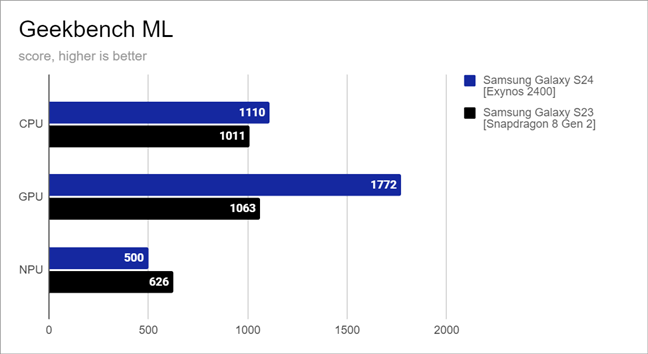
Benchmark results in Geekbench ML
Next, I tested the Samsung Galaxy S24 with 3DMark’s Solar Bay and Wild Life Extreme benchmarks. In Solar Bay, a test that measures gaming performance when using ray tracing and other advanced visual effects, the Galaxy S24 scored 7884 points, which represents a massive 42% performance increase compared to the Galaxy S23! In Wild Life Extreme, the S24 managed 4018 points. Though smaller, the increase in performance from a Galaxy S23 is still notable: over 8%. The results are quite outstanding, proving that the Samsung Galaxy S24 can easily handle even the most demanding games at high frame rates and high-quality settings.
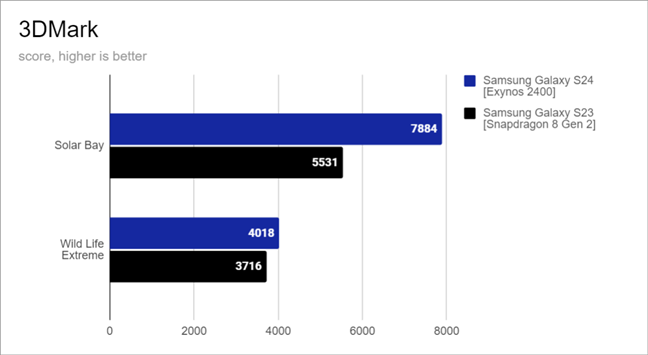
Benchmark results in 3DMark
I also used PCMark for Android to test the smartphone’s daily performance in more common tasks. The Samsung Galaxy S24 got a massive score of 17880 points in the Work 3.0 performance test, which translates into a 16.6% increase from the Galaxy S23.
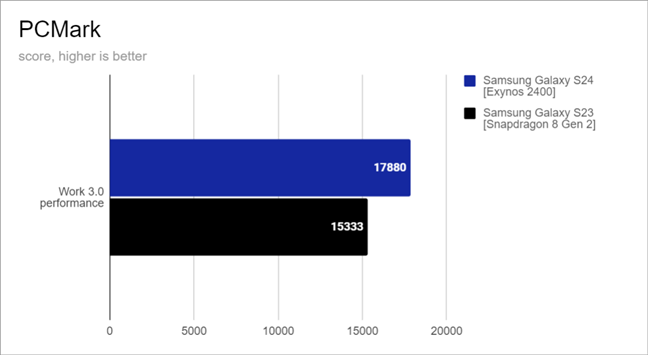
Benchmark results in PCMark
I didn’t test the 5G mobile performance of the Samsung Galaxy S24, as my current provider does not offer reliable 5G coverage. However, I did test its internet speed on my Wi-Fi 6 network using Ookla’s Speedtest. The Galaxy S24 delivered impressive results, reaching a download speed of 772 Mbps and an upload peak rate of 643 Mbps. The video test concluded with an excellent result, too, showing that the wireless speed is more than enough to stream video in up to 4K (2160p) resolutions.
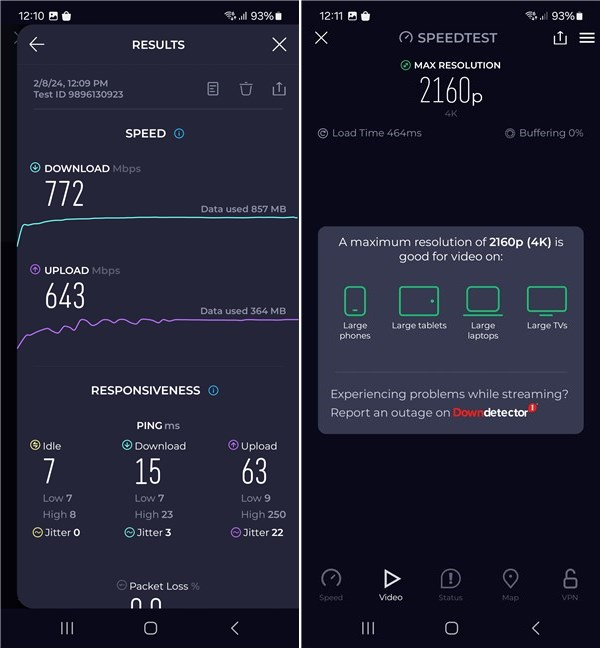
Internet speed benchmark results in Speedtest
Last but not least, to measure the battery performance, I ran PCMark’s Battery Life 3.0 test on the Galaxy S24. Before that, I manually adjusted the screen brightness to 40%. The phone lasted for 13 hours and 23 minutes, which is a good score. It shows that the phone has a power-efficient chipset and a reliable battery life. You can expect to use it for a full day without needing to plug it in.
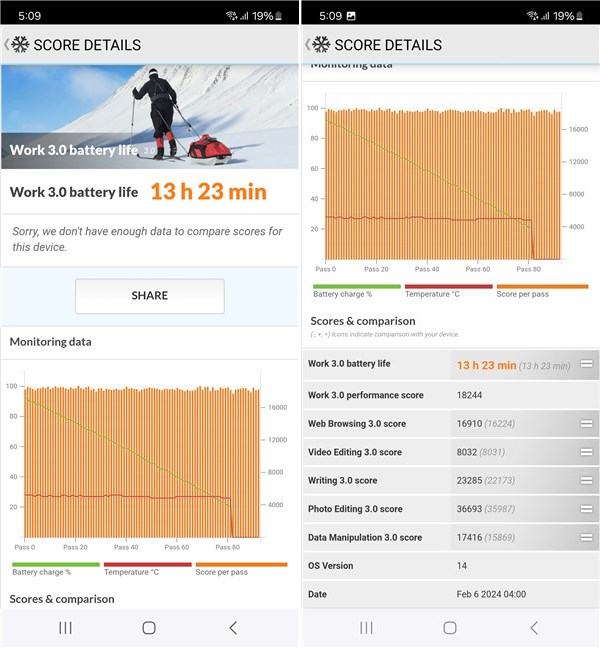
Battery life benchmark result
Benchmarks show that the Samsung Galaxy S24 is clearly a high-end Android smartphone that’s able to offer top-notch performance in any workload or game. Moreover, Samsung’s Exynos 2400 chipset is quite excellent, and it performs admirably, especially in tasks where the graphics chip is important. Therefore, I am happy to report that the Exynos 2400 chipset powering the Galaxy S24 is great for mobile gaming.
I believe that the times when Qualcomm’s mobile chipsets were notably better than Samsung’s Exynos alternatives have now ended, and that’s amazing. It’s about time Qualcomm and Apple had more competition.
What do you think of the Samsung Galaxy S24?
This was a lot to take in and a lot for me to test and write. I hope this review helped you get a better understanding of what the Samsung Galaxy S24 has to offer in terms of design, features, performance, and camera quality. Before closing, I would like to know how you feel about this smartphone. Are you planning to buy a Samsung Galaxy S24? Share your thoughts in the comments section. Oh, and if you want to see more reviews from us, feel free to subscribe to our newsletter.


 15.02.2024
15.02.2024