
The smartphone experience on the Samsung Galaxy A53 5G
First of all, a note about the size of the Samsung Galaxy A53 5G: it’s quite large, but so are most smartphones these days. It’s not a compact phone by any measure, but I didn’t find it hard to use or reach its buttons. However, if you have small hands or short fingers, you might want to test it before buying it. Also, it’s a fairly heavy device, which I like as it gives the impression of a solid, sturdy smartphone. Regarding the build quality and materials, I can’t say that this smartphone feels premium. Its back and frame are made of plastic that doesn't feel as solid as other materials, used on more expensive devices. But at least the design is nice, and the matte finish looks okay.
The screen is a delight, with vivid colors, smooth animations (thanks to the high refresh rate), and excellent brightness that makes it easy to use even in bright sunlight. As far as I can tell, the chipset and other hardware are powerful enough to deliver solid performance in everyday tasks without lag or stuttering animations. The only issue seems to be with games, at least with demanding ones. I don’t know whether it has to do with the graphics chip, the processor, or the Wi-Fi chip, but while I was playing Elder Scrolls Blades, I’ve encountered more than just a few hiccups.

Playing a game on the Samsung Galaxy A53 5G
The “phone” aspects are great. Connectivity to my mobile network was stable, and signal reception was good. Phone calls were of excellent quality: plenty of volume coming from the speaker and clear voice reproduction both on my side and on the other end of the line. The loudspeakers are also powerful, although lacking bass (I expect that from most mid-range smartphones). I’d recommend using headphones for watching movies or music videos, though you’ll probably have to buy Bluetooth ones, as there’s no 3.5 mm jack on the Samsung Galaxy A53 5G
The optical fingerprint sensor, as well as the face recognition feature, proved to work very well. My fingerprints were always identified properly, although not very fast. Face recognition usually works best in good lighting, but the percentage of failed attempts in darker environments was not that big either.
The One UI 4.1 user interface is the same one you get on other Samsung smartphones. Based on Android 12, there are a couple of improvements and changes, but nothing that you won’t get accustomed to easily, even if you didn’t use it before.

Android 12 and One UI 4.1
The battery life is good: I could easily get through a day and a half of using the Samsung Galaxy A53 5G before having to charge it. In lighter usage scenarios, you will probably get two days or even more out of it. Unfortunately, the smartphone doesn’t come with a charger which would have been quite useful considering that it supports fast charging at 25 Watts. I don’t know about you, but I don’t have such a charger. Thus, I had to use an 18 Watts charger from a Google Pixel 4A. So, considering charging wasn’t as fast as it could have been, the Samsung Galaxy A53 5G managed to get its battery to 100% in one hour and 52 minutes.
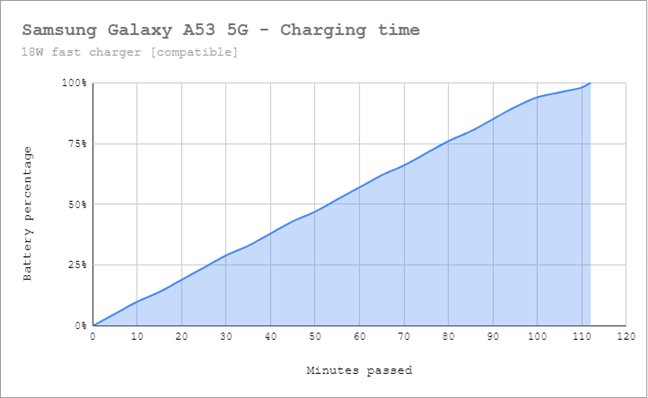
Charging time with an 18 Watts fast charger
The Samsung Galaxy A53 5G is a good Android smartphone for everyday use. It offers excellent performance in daily tasks and common apps, and mobile connectivity is well covered. However, it doesn’t feel like a good choice for gaming.
The camera experience on the Samsung Galaxy A53 5G
NOTE: The pictures in the article are resized for optimization purposes. You can find pictures and videos captured by the Samsung Galaxy A53 5G in the gallery below:
The camera interface is just as simple and easy to use as on any other Samsung smartphone. Switching between the different modes and settings available is uncomplicated. The main camera profiles are Photo, Video, Portrait, and Fun. Going to More, you get access to other modes such as Pro, Pro Video, Slow Motion, Panorama, or Hyperlapse.

The camera interface on the Samsung Galaxy A53 5G
The Samsung Galaxy A53 5G camera setup is identical to the one on its older brother, the Samsung A52 5G. In good light conditions, the main camera shoots excellent photographs, although a bit too vivid for my taste. The details are excellent, there’s no noise whatsoever, and the contrast is great. Only the colors seem to be too vivid, which may or may not be to your liking, depending on what you expect. Here’s a sample shot with the main camera:
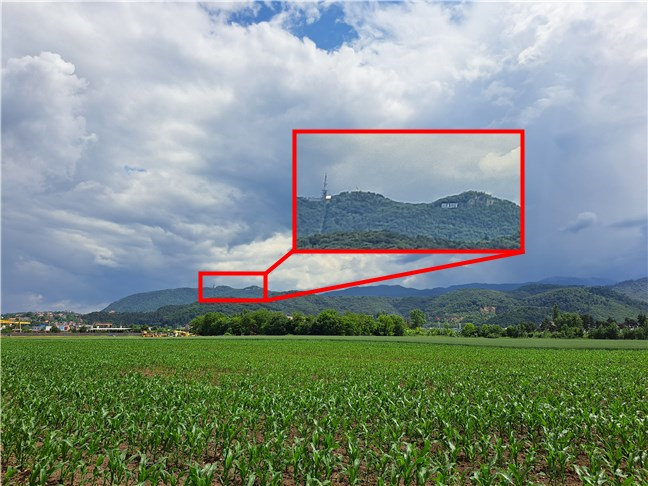
Samsung Galaxy A53 5G: Photo shot with the main camera
Unfortunately, there’s no telephoto camera on the Samsung Galaxy A53 5G, which means zooming is only possible by cropping techniques. I’d recommend the zoom level 2x, as the photos I took that way were still just as good as those without any zoom. Zoom in more than 2x, and the quality of the photographs gets progressively worse, even if they don’t look as bad as you’d expect. Here’s a sample of what a 2x photo looks like compared to the same subject without zooming in.
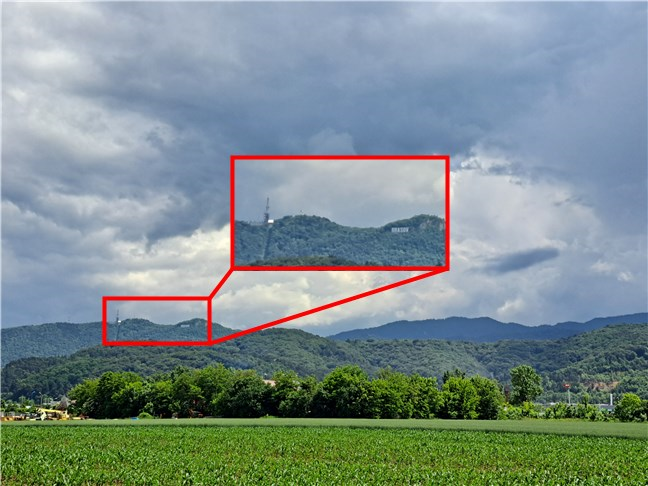
Samsung Galaxy A53 5G: Photo shot with the main camera and 2x zoom
The ultrawide camera is also pretty decent, although not as good as the main one. The details are still excellent, but the colors seem a bit less punchy. The consistency between the main camera and the ultrawide one is not that great, and it should be improved in future firmware updates.

Samsung Galaxy A53 5G: Photo shot with the ultrawide camera
Night shots are of good quality too. Details are preserved, and noise levels don’t seem to go overboard. I didn’t see any obvious change between shooting night photos with and without Night Mode on. To be honest, they kind of look the same.

Samsung Galaxy A53 5G: Photo shot in the evening
The macro camera on the Samsung Galaxy A53 5G is a nice addition and useful if you like shooting closeups. However, the fixed focus means that you must be quite careful when doing macro photography to make sure that you focus exactly on what you want. The front camera takes good pictures as well. It also has a portrait mode which simulates a shallow depth of field.
Regarding videos, they’re quite good quality too - no noise, plenty of details, even if the colors are a bit too vivid. For example, here’s a short video captured in 4K at 30 frames per second:
It looks good, doesn’t it? As long as there’s not much movement going on, your 4K videos should be of similar quality. The results in 1080p and 30 frames per second are also satisfying, especially as OIS (Optical Image Stabilization) steps in. Stabilization improves the quality and fluency of videos, and the Samsung Galaxy A53 5G actually does a pretty good job at that, as you can see in the sample below:
Last but not least, here’s a sample of what a slow-motion video shot with the Samsung Galaxy A53 5G looks like:
The camera experience is good regardless of whether you shoot photos in bright light or at night. As positive aspects, I’d mention details and low noise, while as negatives, I’d say the lack of a telephoto camera is a problem. On the color vividness matter, things are subjective: some may prefer punchy colors, while others go for the more natural look.
Android 12 and bundled apps
The Samsung Galaxy A53 5G comes with Android 12 out of the box and Samsung’s One UI 4.1 skin on top. As I’ve previously mentioned, this user interface is common to all modern Samsung devices, and it’s both easy to use and better than the default Android one. I like the fact that you’re allowed to not install a bunch of apps from Samsung while setting up your smartphone. And I love that you can choose to use Google Discover instead of Samsung’s Free news aggregator!
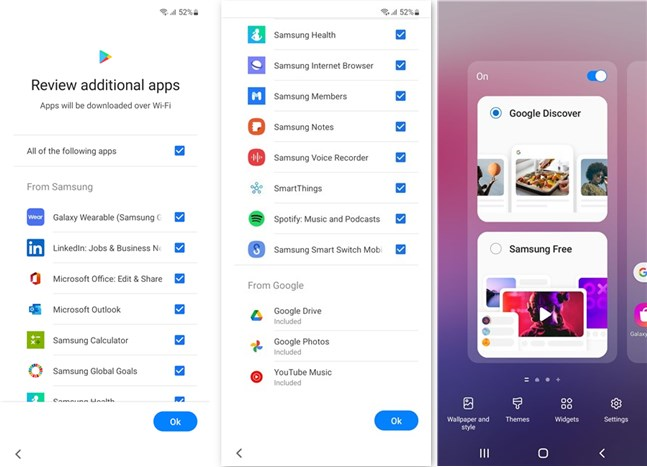
Additional apps and Google Discover!
The apps you get from Samsung, by default, are the following:
- Samsung Calculator - a simple app that does math calculus 🙂
- Samsung Internet Browser - the default browser promoted by Samsung. Most people might prefer Google Chrome or Microsoft Edge instead.
- SmartThings - the company’s app for managing Samsung smart devices. It’s very useful if you have other Samsung devices in your home.
- Samsung Health - Samsung’s health & fitness app, designed for collecting data from your Samsung wearables
- Galaxy Wearable - useful for pairing and configuring your Samsung wearables, including the Galaxy Buds.
- Samsung Voice Recorder - an app for recording sound/voice using the smartphone’s microphones
- Samsung Members - helps you connect with other Samsung Galaxy device owners and get help when running into problems
- Spotify - the popular music streaming service
- Gallery - Samsung’s app for browsing and managing your photos and videos
- Samsung Notes - useful for taking notes. Many users prefer it to OneNote.
- Game Launcher - allows you to enable Game Booster (blocks notifications and optimizes performance during games), use Discord to chat with your friends while playing on your smartphone, and even play some games without installing them on the device (Instant Plays)
- Samsung Global Goals - an app that lets users donate money to charities
- Samsung Free - Samsung’s alternative to Google Discover
You also get the standard Google apps that are built into Android, and a couple of popular Microsoft apps (like OneDrive, LinkedIn, Office, and Outlook).
I like that Samsung Galaxy A53 5G comes with the latest Android version, and I love that it doesn’t force you to use apps you might not want. And I especially like that it doesn’t push you into using Samsung Free instead of Google Discover. I bet many people will feel the same way.
Performance in benchmarks
I’ve never tested any smartphone with an Exynos 1280 chipset, so I didn’t know what to expect from this smartphone in terms of performance. Thus, running benchmarks was something I really had to do. Here’s the story they tell:
I started out with Geekbench, and the results were mixed: 742 points in the Single-Core tests and 1880 in Multi-Core. The single-core performance seems to be quite good, not very far behind the Samsung Galaxy S20 FE 5G, one of the best smartphones of 2020. On the other hand, the multi-core score of the Samsung Galaxy A53 5G was not impressive at all (only about two-thirds of what you get from the S20 FE 5G).
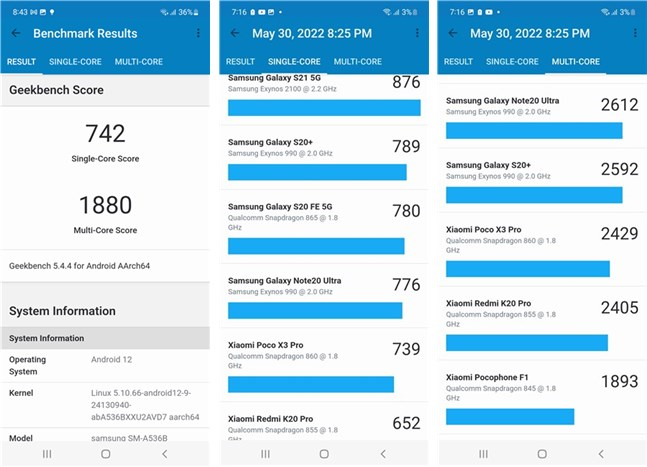
Benchmark results in Geekbench
Next, I wanted to see the smartphone’s performance in gaming. For that, I turned to 3DMark. In the Wild Life tests, the Samsung Galaxy A53 5G scored 2298 points, while in Wild Life Extreme, 638 was all it could do. These are decent results but not impressive in any manner. Confirming my personal experience while playing Elder Scrolls Blades, running games in high visual quality without stuttering is not something you should expect from this smartphone.
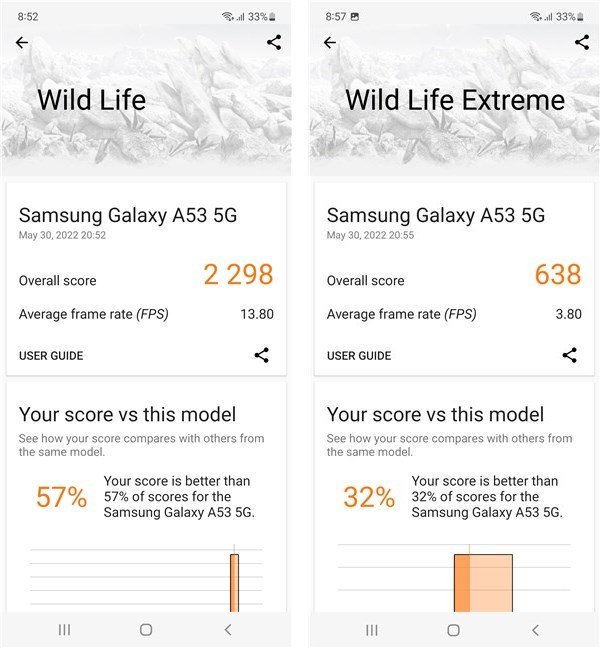
Benchmark results in 3DMark
To be thorough, I double-checked the gaming performance with GFXBench, which confirmed once again that the performance offered by the Samsung Galaxy A53 5G is only “decent.” I got 20 frames per second in Car Chase, and 24 fps in the 1080p Car Chase Offscreen test.
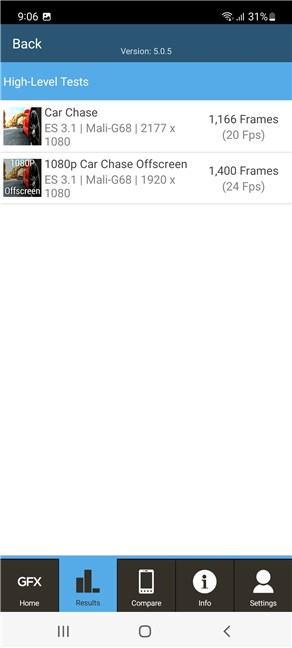
Benchmark results in GFXBench
Next, I used PCMark for Android, which can test both performance and battery life in real-world scenarios. The Samsung Galaxy A53 5G scored 12107 points in the Work 3.0 performance test and managed a runtime of 11 hours and 48 minutes in the Work 3.0 battery life test. The performance score is good, and the battery results are excellent. The battery can last for a long time, although it won’t break any records. The higher-end Samsung Galaxy S21 FE 5G, for instance, managed to run on battery for two hours more.
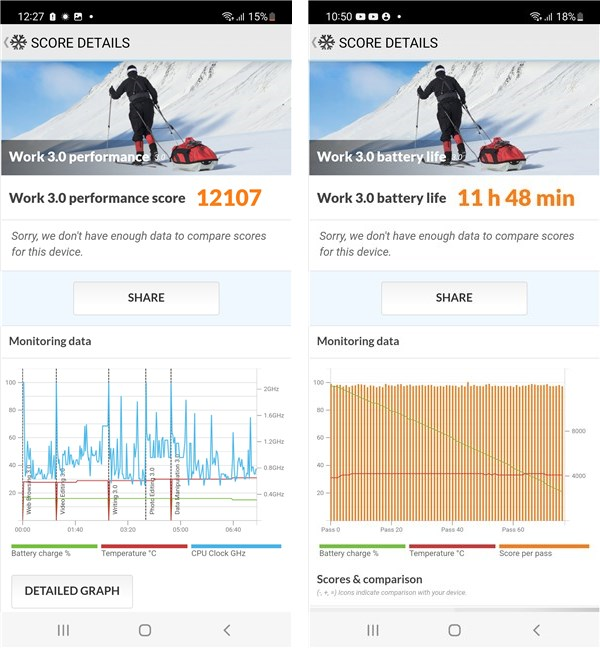
Benchmark results in PCMark for Android
There is no 5G coverage in my area, so I couldn’t test 5G speeds. However, I did test the download and upload speeds on Wi-Fi using Ookla’s Speedtest. My ZenWiFi AX mesh wireless network is fast (Wi-Fi 6), and my bill says I’ve got a 1 Gbps internet connection speed. The Samsung Galaxy A53 5G managed to reach more than 300 Mbps for both download and upload. These are good speeds for Wi-Fi 5, but the smartphone’s lack of support for Wi-Fi 6 is a disappointment.

Internet speed test (download and upload)
The Samsung Galaxy A53 5G is a good mid-range device that can run apps without issues, offering average performance. However, gaming and Wi-Fi are not its strong points.
Do you like the Samsung Galaxy A53 5G?
Now you know more about the Samsung Galaxy A53 5G, what it offers, what it’s good at, and where it doesn’t exactly shine. Do you intend to buy one for yourself or someone else? What’s your main reason for choosing it over others or for hesitating? I’m curious, so let me know your story in the comments below.


 17.06.2022
17.06.2022 


