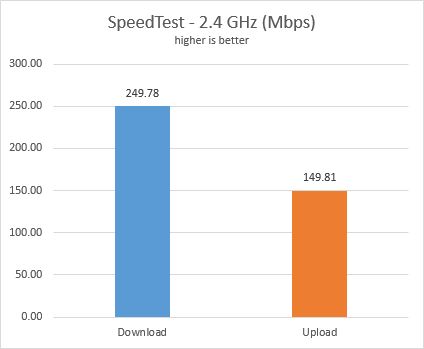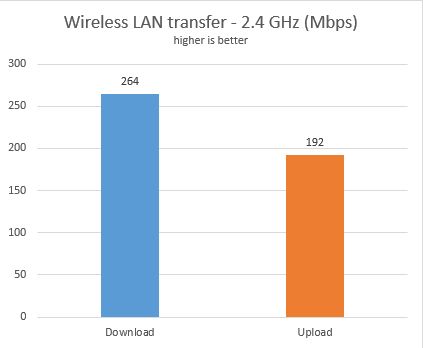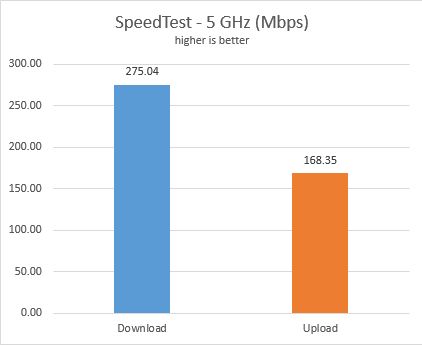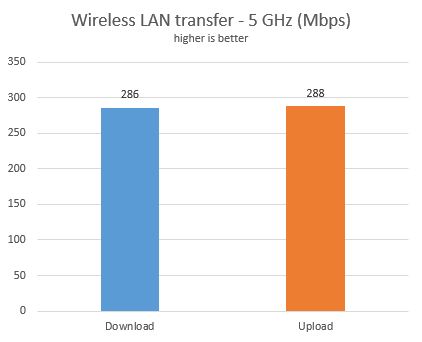Wireless network performance
In order to evaluate the real-world performance offered by ASUS USB-AC68, we plugged in this adapter into the USB 3.0 port of a desktop computer with the following hardware configuration: an Intel Core i5 4460 processor, running at 3.20GHz, 16GB of RAM and a very fast Samsung 850 Pro 512GB SSD. We also used Windows 10 Pro with the latest updates installed. During our testing we used a very fast internet connection capable of downloads of 1 Gbps and of uploads up to 200 Mbps. The router we used in our network is ASUS RT-AC88U, which we reviewed here.
We performed two tests on each wireless network that was broadcast by our router:
- We ran SpeedTest both on the 2.4 GHz wireless and 5GHz wireless network that were broadcast by our ASUS RT-AC88U router. This test showcases how fast the internet connection is. Please remember that the maximum speeds that can be achieved on our internet connection are 1 Gbps for the download and 200 Mbps for the upload.
- We transferred an 883 MB file between our desktop computer and a Microsoft Surface Pro 3 with an Intel Core i5-4300U processor, running at 1.9 GHz, 8 GB of RAM and a fast 256 GB SSD drive from Samsung. The desktop computer was connected wirelessly to the network using the ASUS USB-AC68 adapter, while the Microsoft Surface Pro 3 connected to the network using a network cable and a Microsoft Surface Ethernet Adapter.
First, we evaluated the performance of the 2.4 GHz wireless network connection that is offered by ASUS USB-AC68. As you can see below, in SpeedTest, the average download speed we obtained was 249.78 Mbps while the average upload speed was 149.81 Mbps. While we did not have any other USB wireless adapters available for comparison, we think that you will agree with us when we say that these speeds are quite high and they will please most users.
When transferring the 883 MB file between the two computers in our network, we obtained an average download speed of 264 Mbps and an average upload speed of 192 Mbps.
Again, these are very good results.
Next, we evaluated the performance of the 5 GHz wireless network connection offered by ASUS USB-AC68. The average download speed which we recorded in SpeedTest was 275.04 Mbps while the average upload speed was of 168.35 Mbps.
When transferring the 883 MB file between the two computers in our network, we obtained an average download speed of 286 Mbps and an average upload speed of 288 Mbps.
The ASUS USB-AC68 wireless adapter delivers fast WiFi connections when using both the 2.4 GHz and the 5GHz frequencies and it has no issues in outperforming previous-generation devices of its kind.
Pros and cons
We enjoyed the following about the ASUS USB-AC68 Wi-Fi adapter:
- It delivers fast wireless network connections
- It is compatible with the multi-user MIMO technologies that are offered by modern premium routers
- It connects to a USB 3.0 port so that you can enjoy fast data transfers
- It is easy to setup, install and use
There are also a few cons about the ASUS USB-AC68 network adapter:
- Its pricing is unknown at this time. Most probably it is going to be a premium product which costs more than your average USB Wi-Fi adapter
- Our test sample was missing the support disc

Verdict
The ASUS USB-AC68 dual-band USB 3.0 wireless adapter is a solid product that will please users with both its futuristic looks and performance. It is easy to set up and it can be used to enjoy wireless network connections on desktop computers or to get a boost on laptops which have a USB 3.0 port and rather poor Wi-Fi networking capabilities. It's also great for those of you that want to enjoy the benefits of wireless connections that are using the 802.11ac standard.
No matter the reason you have for purchasing it, if you can afford it, you will definitely enjoy what it has to offer. Also, its looks will definitely stir reactions from those that see it.


 26.05.2016
26.05.2016