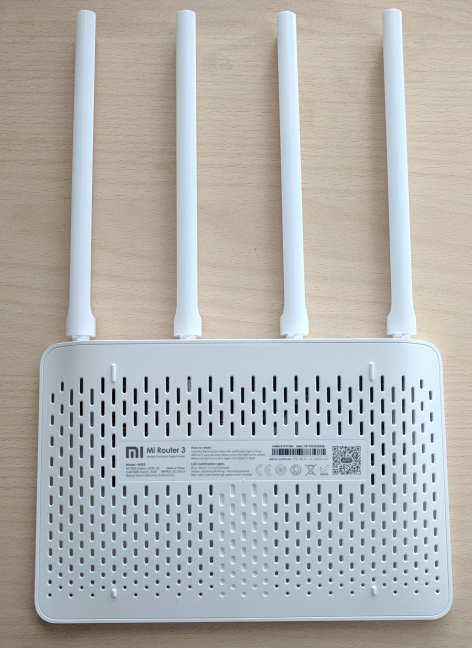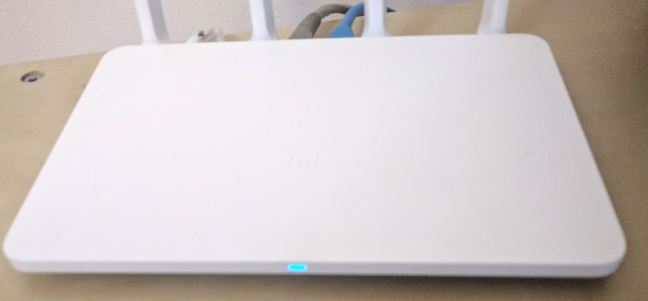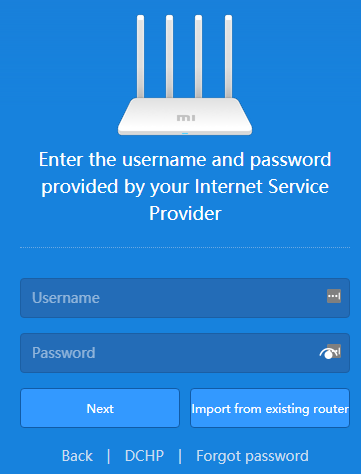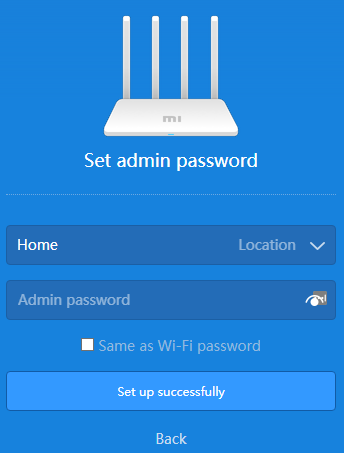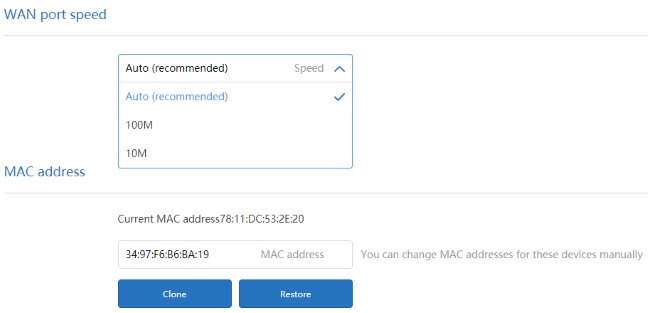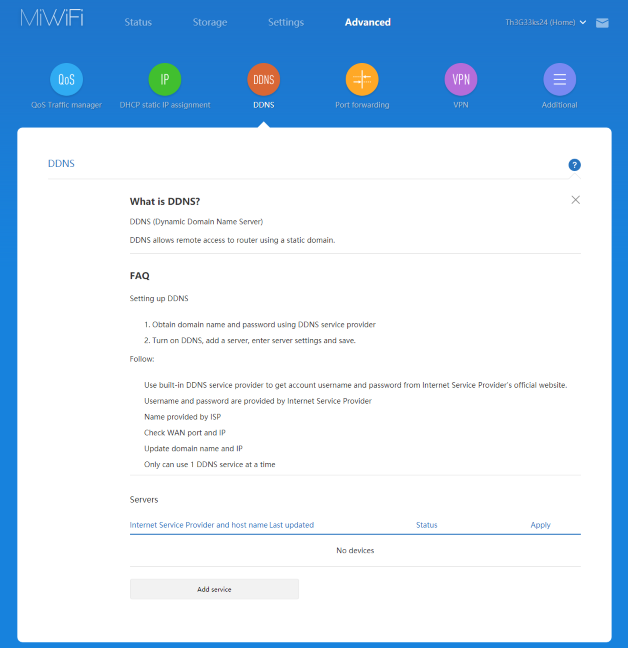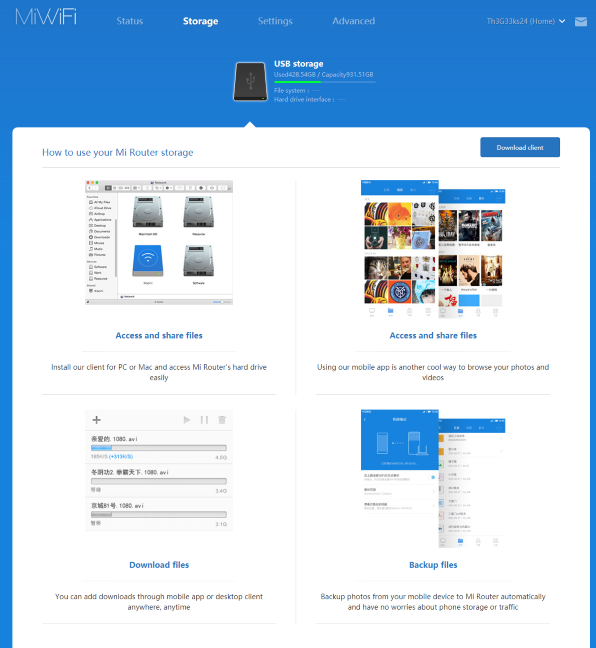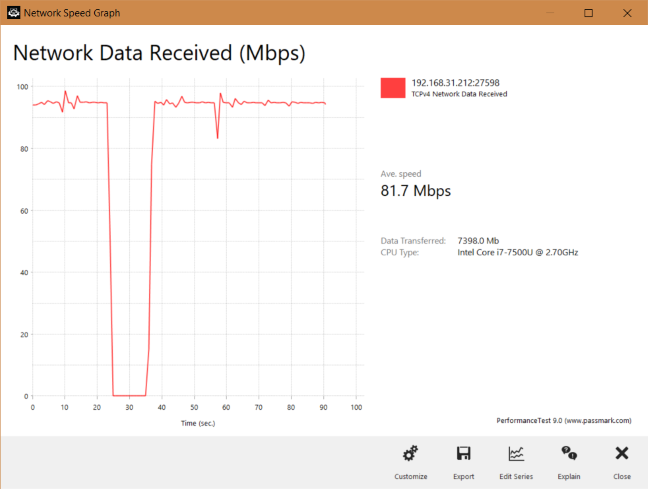Xiaomi is famous for its smartphones and very few western users know that the company makes many other products, including a couple of wireless routers. We recently got our hands on a Xiaomi Mi Router 3. This WiFi router costs less than 40 USD, and it looks like a premium device. But is it any good at networking? To find out the answer to this question, read our review:
Xiaomi Mi Router 3 AC1200: Who is it good for?
Xiaomi Mi Router 3 is a suitable choice for:
- Small-sized apartments and networks with a small number of devices
- People with a very low budget
- Users who do not have internet connections that are faster than 100 Mbps
- People who value good-looks more than networking features and performance
NOTE: We received the Xiaomi Mi Router 3 AC1200 wireless router for testing, from Gearbest.com. It is an online shop that offers excellent prices and international free shipping. You can buy this router at a discount price, from here.
Pros and cons
Xiaomi Mi Router 3 has the following positives:
- The price is very affordable
- It looks great
- It offers a mobile app for remote management
- The user interface is beautiful
- It offers good speeds on the 2.4 GHz wireless band
- It includes more features than most AC1200 routers on the market
There are also important downsides to consider:
- The performance on the 5 GHz wireless band is disappointing
- The user interface is available only in English and Chinese. Some apps are just in Chinese
- You need a Windows app to access the USB storage on this router, which is in Chinese
- It is incapable of using internet connections which are faster than 100 Mbps
- It cannot be mounted on walls
- It has only two Ethernet ports, and they work at a maximum of 100 Mbps
Verdict
Xiaomi Mi Router 3 is an unbalanced product. On one hand, it benefits from beautiful design, and a great-looking user interface. This product looks a lot more expensive than it is, and it includes some features you rarely see on AC1200 wireless routers, like remote management from a mobile app. Also, the performance it offers on the 2.4 GHz band is good. However, the WiFi on the 5 GHz is completely different story, as we had rooms in our test apartment where it was unusable. Also, its language support is lacking, when compared to other vendors in the smart home space. The fact that it cannot use internet connections that are faster than 100 Mbps, is a big downside for us, and so is the fact that Ethernet connections work only at 100 Mbps, instead of 1 Gbps. Even though this router is very affordable, you can find better options, at a similar price.
Unboxing the Xiaomi Mi Router 3 AC1200 wireless router
The Xiaomi Mi Router 3 AC1200 wireless router comes in a thin white cardboard box. You can see a picture of the device on the top, the company logo, and little information.
On the back side of the box, you see information about this product's main features. Open the box, and you get to look at the wireless router, nicely packaged.
When you open everything, you find the following items: the Xiaomi Mi Router 3 router, the power adapter, the warranty and the product manual. Unfortunately, there is no network cable bundled.
The unboxing experience offered by Xiaomi is enjoyable. However, the package lacks an Ethernet cable. You need to purchase one separately if you plan to connect a desktop computer to the Xiaomi Mi Router 3.
Hardware specifications and design
Xiaomi Mi Router 3 is a beautiful wireless router with four external antennas which cannot be detached. The coating of the router is scratch-resistant and prevents the appearance of fingerprints. Xiaomi Mi Router 3 has a MediaTek MT7620 SoC (System-on-a-chip) running at 580 MHz, 128 MB of RAM, and 128 MB of storage space for the firmware. It offers support for the 802.11ac and 802.11n wireless standards.
The theoretical maximum bandwidth is 300 Mbps for the 2.4 GHz band, and 867 Mbps for the 5 GHz band. On the back side of the router, we have the following items: the Reset jack, a USB 2.0 port, two Ethernet ports working at 100 Mbps, the WAN port for connecting the router to the internet (it operates at 100 Mbps), and the Power jack. Compared to other routers, the Xiaomi Mi Router 3 has no buttons for WPS and Power.
The ventilation grids are on the bottom of the router, and they ensure that the Xiaomi Mi Router 3 does not heat up too much during its operation. As you can see below, it has no holes for mounting it on walls. It can only be placed on flat surfaces.
As you have seen in our pictures, the Xiaomi Mi Router 3 is compact and lightweight. It is 7.6 x 5.11 x 0.93 inches or 195×130×24 mm in width, depth, and height. It also weighs just 7 ounces or 200 grams. The front panel of the router has a three-color LED that reports its status. If a network failure occurs or another device logs in, the indicator flashes with a corresponding color. There are no other LEDs and lights on this router, and some users will appreciate this.
If you would like to read all the official specifications of this product, go to this page: Xiaomi Mi Router 3 Specifications.
Setting up and using the Xiaomi Mi Router 3 AC1200 wireless router
You can set up the Xiaomi Mi Router 3 just like any other wireless router. You can connect to its default wireless broadcast, or you can connect a desktop PC using a network cable that you have to purchase separately. After your PC is connected, load the IP address of the router (192.168.31.1) or mifi.com, in your favorite web browser. Agree to the terms of service, and provide the details requested of you for connecting the router to the internet.
After Xiaomi Mi Router 3 establishes a connection to the internet, it asks you to set up a name and password for the wireless network. Unfortunately, you cannot set different names and passwords for the two wireless bands: 2.4 GHz and 5 GHz. Xiaomi uses the same password for both frequencies and adds "_5G" to the name of the network broadcast on 5 GHz band. However, you can change this later from the administration user interface.
You are then asked to change the administrator password. Unfortunately, you cannot change the username. Whatever you do, do not set this password to be the same as your WiFi password.
At the next step, Xiaomi recommends that you download the MiWiFi app on your smartphone. Do that, if you want, and then load the administration user interface. As you can see below, Xiaomi did a great job with the user interface. It looks great, and it is nicely organized. Beginners and casual users will love it and feel at ease when setting up their network.
One minor downside is that, when you change important settings, the router has to reboot to apply them. The upside is that this process tends to be fast, and it is over in about 30 to 40 seconds. Another downside that we immediately noticed is that Xiaomi Mi Router 3 can only use internet connections that are up to 100 Mbps in speed. Ours has 1 Gbps, so it was wasted on this router.
The user interface, while it looks great, is available only in English and Chinese. This may be an important downside in some markets. One positive feature is that the help documentation is easily accessible, and does a good job at explaining the more technical issues of configuring the Xiaomi Mi Router 3.
When it comes to storage, Xiaomi has a different approach from other companies. When you attach an external hard disk through the USB port, the router detects its and mounts it automatically. However, it does not share it with the network as other wireless routers do.To access and manage your hard disk, you need to download and install the Mi Router storage client app for Windows, or the MiWiFi app on your smartphone. Unfortunately, the Windows app is available only in Chinese, and we could not use it. Therefore, we could not test how fast the USB port is on this router.
After configuring the Xiaomi Mi Router 3, we connected all our devices to it: desktop PCs, laptops, tablets, smartphones, smart plugs, a smart bulb, a wireless printer, and an Xbox One console. We had no issues in connecting our devices, and we were able to perform network transfers with ease. The speed we enjoyed was good on the 2.4 GHz frequency. We were able to stream media over the network, share files and folders, create a Homegroup, and so on.
However, the performance on the 5 GHz wireless frequency was rather poor. In some rooms, the internet barely worked, while network transfers were functional. Also, there were frequent drops in performance that plagued our network transfers. You can see below a graphical representation of a WiFi network transfer that we performed in the same room with the router. While the average speed was good, it had a sudden drop in the middle of the transfer. We encountered this issue daily, for the whole week we tested the Xiaomi Mi Router 3.
Xiaomi Mi Router 3 is beautiful to look at, and to set up. The setup process is not difficult, but it does not let you set everything you can on other AC1200 routers. You have to enter the administration user interface so that you can make the network work the way you want to. Performance is good on the 2.4 GHz band, and rather poor on the 5 GHz band.
If you would like to learn more about the real-life performance of this wireless router and our benchmarks, read the next page of this review.


 28.02.2018
28.02.2018