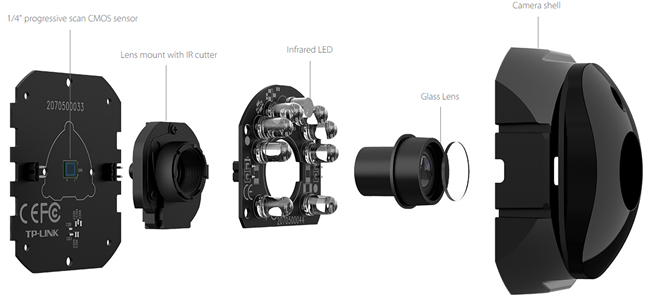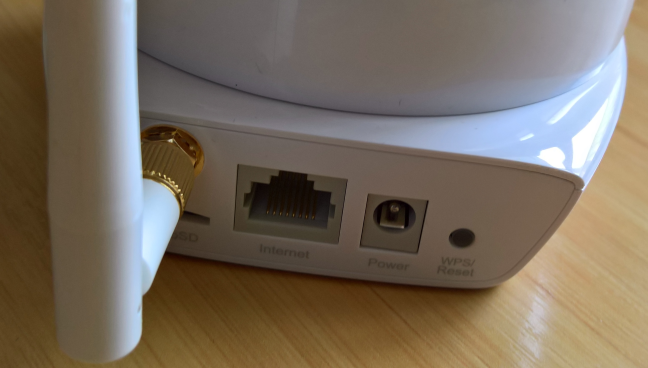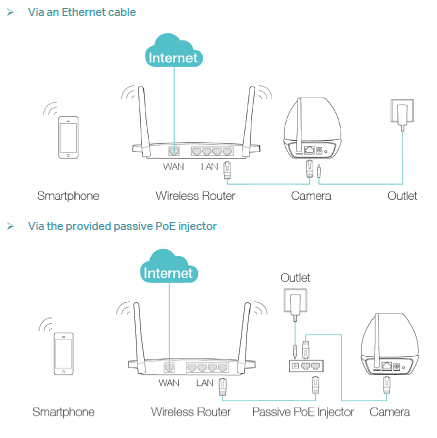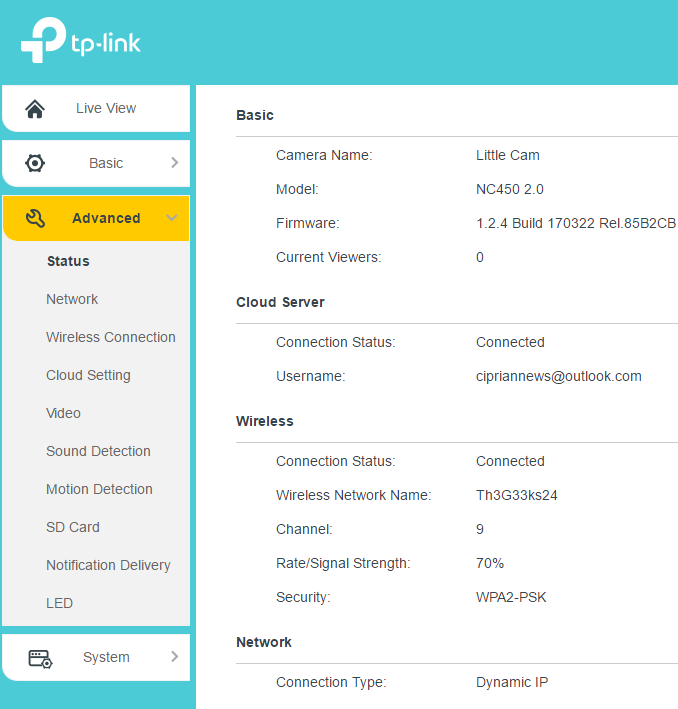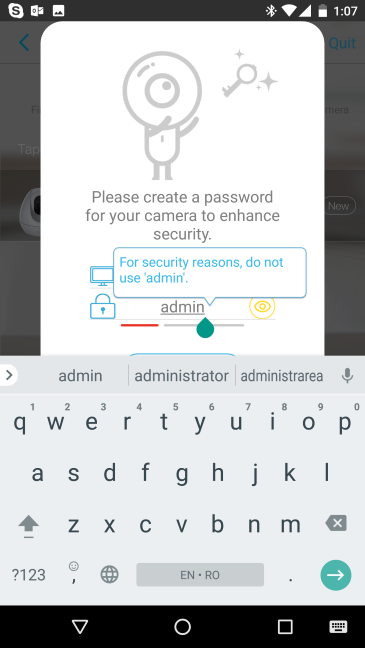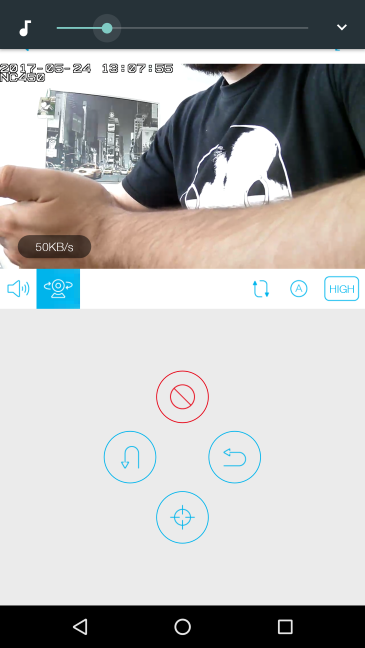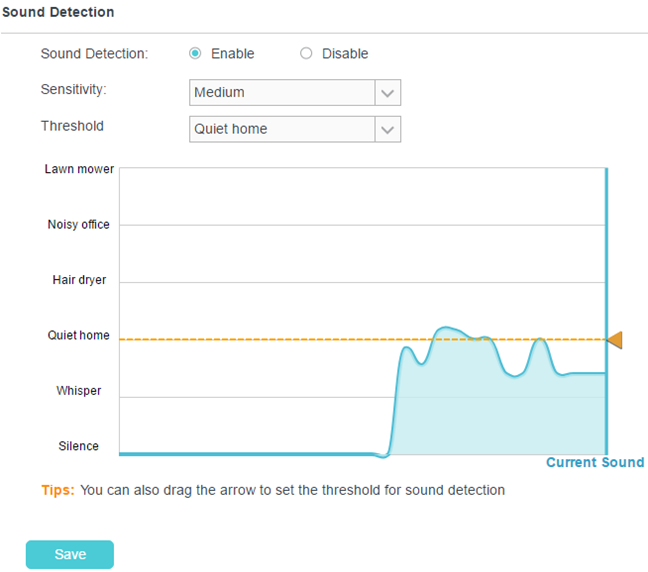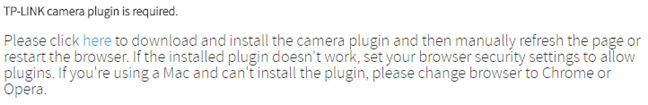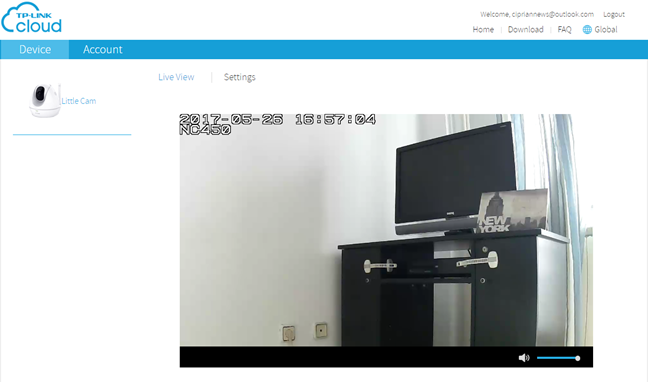Do you need an affordable camera for supervising a small to a medium-sized area in your home or workplace? Do you want to see what your children or your pets are doing when you are not at home? Do you need to keep an eye on your co-workers when you are away? Then, you should consider investing in a surveillance camera like TP-LINK NC450. This model offers many useful features like night vision, sound and motion detection. If you are curious whether it fits your needs, read this review:
Unboxing the TP-LINK NC450 HD Pan/Tilt Wi-Fi Camera with Night Vision
The TP-LINK NC450 wireless camera comes in a surprisingly large box that uses calming white and blue colors. You get to see a picture of the device and, on the sides, detailed presentations of this product's main features and all the technical specifications.
Inside the box, you will find the TP-LINK NC450 camera, the power adapter, the external antenna, screws, and base for mounting the camera on walls, an extension cable, an Ethernet cable, a passive PoE injector, the warranty, support information and the quick installation guide. PoE means Power over Ethernet and describes a standardized or ad-hoc system which passes electrical energy along with data on twisted pair Ethernet cabling.
The packaging for the TP-LINK NC450 WiFi camera includes a surprisingly large number of accessories which many users will appreciate. You also get everything you need to mount it on walls with ease.
Hardware specifications
The TP-LINK NC450 camera includes a 1 Megapixel CMOS sensor which can record video at a maximum resolution of 1280x720 pixels (720p) and 30 frames per second. It uses the H.264 video compression codec, and it offers configurable brightness, contrast, and saturation. The camera also has an infrared LED which allows it to provide night vision.
The camera has a pan range of 300° and a tilt range of 110° which makes it very mobile. What all these strange numbers mean is that you can rotate the camera remotely, at almost any angle you wish, and easily scan an entire room with it.
It also features useful things like motion and sound detection, and you can configure it to send push and email notifications when motion or sound is detected in a given area. It is very useful for monitoring purposes. Also, it has 2-way audio, which means that you can use it to communicate with others. For example, if you are monitoring your child who is at home alone, and you need to say something to him or her, you can do that using the tpCamera app on your smartphone and communicate.
TP-LINK NC450 also integrates a Micro SD Card slot for adding up to 32GB of storage. You can use it to store both pictures and video for later viewing.
Regarding support for wireless networks, TP-LINK NC450 works only with 2.4 GHz wireless networks. It doesn't support the 802.11ac standard, only the 802.11 b/g/n standards.
On the back of the device, you find an Ethernet port for connecting it to the network using a cable, the wireless antenna, the Power Jack and the WPS/Reset button.
Regarding size, the TP-LINK NC450 is quite big, at 5.7 x 4.3 x 4.2 inches or 144 x 109 x 106 mm in height, width and depth. It weighs a total of 27.86 ounces or 0.79 kilograms.
If you would like to check the official specifications of this product, visit this page: TP-LINK NC450 Specifications.
Setting up and using the TP-LINK NC450 HD Pan/Tilt Wi-Fi Camera with Night Vision
There are many ways to set up your camera, and it involves using the Ethernet cable that's found inside the box or the WPS button on the camera, as well as your smartphone. If it suits you, you can also use the passive PoE injector that's bundled with the camera, like in the diagram below.
There's also another way to set it up, which doesn't involve your smartphone: you can connect it to your wireless router, get the IP address for the camera from the router and then use that IP address to load the administration user interface in a web browser. You will prefer this method if you are as geeky as we are because it also offers you complete control over the TP-LINK NC450. From here you can set all the advanced settings, perform firmware upgrades, connect the camera to the wireless network broadcast by the router and so on.
Less technical users will prefer their smartphones and the TP-LINK tpCamera for Android or iOS. This app is easy to use, and all you have to do is choose the camera, and the app assists you in connecting to it and configuring it.
The app recommends that you set a username and password for the TP-LINK NC450 which is different from admin/admin. We find this an excellent security precaution.
One of the downsides of this app is that it offers few configuration options. It's mostly a viewer of information and an easy way to interact with the camera. You get a live stream, and you can pan and tilt the webcam as you wish.
What we did not appreciate about the TP-LINK tpCamera app is that it requires access to many things on your Android smartphone, including your contacts. This information is not used in any way in the app, and it should not request access to it.
If you want to get your hands dirty and configure everything about the way TP-LINK NC450 works, you should open a web browser and access the administration user interface. We highly recommend that you update its firmware to the latest version. TP-LINK has provided quite a few new releases, but it hasn't offered any release notes. Therefore, we installed the latest firmware version but we had no idea what it fixed or improved. It is something that TP-LINK should improve in the future.
If you want to monitor an area with the TP-LINK NC450 remotely, you should connect the camera to the TP-LINK smart home cloud service. This can be done both from the app and the web interface. Once that is out of the way, configure whether you want the front-facing LED to be blinking or not, set how you want to record video, the sound and motion detection features, and the SD Card (if you plan to use one). You should also set how you want to be notified if someone is breaking into the supervised area.
Another feature that you will appreciate is how easy it is to mount this camera on walls, with the included accessories. When you do that, the bundled extension cable and the passive PoE injector will come in very handy.
One the nicest features about the TP-LINK NC450 is that it also offers night vision so that you can easily see what is going on in the area that is surveilled.
The sound and movement detection alerts work well. However, you should test the sensitivity and the threshold, to make sure that they produce the desired result.
After you set up the TP-LINK NC450, configure all its features and sensitivity levels, using it is easy and it works well. We are satisfied with its ease of use and the features that it offers. TP-LINK NC450 is capable of suiting most surveillance needs for smart homes.
The TP-LINK smart home cloud needs more work
To benefit from all the available features, you have to connect the TP-LINK NC450 camera to the TP-LINK Cloud. And, unfortunately, the TP-LINK Cloud needs a bit more work before it is able to offer a great and secure experience. One of the things that you might not appreciate is that to access your camera in a web browser, you may be asked to download a browser plugin. We first used the latest version of Opera and TP-LINK said that this browser is supported. However, that wasn't the case and the plugin that we installed worked only in Google Chrome. TP-LINK should improve their web browser support for their cloud.
If you use Google Chrome, then you can easily access your TP-LINK NC450 camera from anywhere in the world and view what is going on in the area that you want to surveil.
Another downside is that the security of TP-LINK's cloud is weak. If someone hacks your smart home that's a huge deal. They can remote control your home and that's not a pleasant situation to be in. The TV Series Mr. Robot will give you a realistic idea of what can happen when someone hacks your smart home.
TP-LINK should implement as soon as possible minimum security features like two-step verification, and the ability to set an additional PIN just for the TP-LINK tpCamera app so that someone stealing your smartphone can't also surveil your home. Working with a company that develops security products might be a great idea so that security is built into all of TP-LINK's smart home devices.
Pros and cons
The TP-LINK NC450 HD Pan/Tilt Wi-Fi camera has several positives:
- It is affordably priced
- It includes many useful accessories, including everything you need to mount it on walls
- You can add a Micro SD card for storing videos and pictures
- It offers night vision, sound and motion detection
- Provides two-way communication - for the moment when you need to shout at the burglar in your home 🙂
- It is very easy to control remotely, once you configure everything
There are also some negatives to consider:
- It includes sensor with a small resolution (1 Megapixel, up to 1280 x 720 pixels in resolution)
- The TP-LINK Cloud offers little in the way of security precautions
- The TP-LINK tpCamera app for Android requests access to personal information it shouldn't have, like your contacts
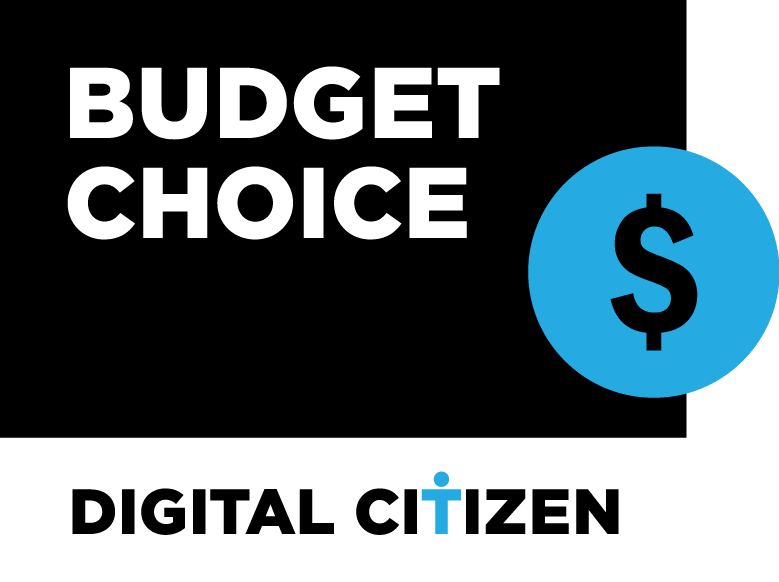
Verdict
TP-LINK NC450 it is very reasonably priced, it offers all the accessories you need and it's very useful for many surveillance situations. You might watch the kids or the pets in critical areas of your home. You might need to surveil a small business space, like what happens in the kitchen of your restaurant or the deposit area. As long as you are not surveilling a large area, TP-LINK NC450 is a good choice. This camera is not complicated to set up and once you are done with the initial configuration, remotely accessing it is easy. You can view what goes on from a web browser or from a mobile app that works both on Android and iOS. Most users will be very pleased with what it has to offer.


 30.05.2017
30.05.2017