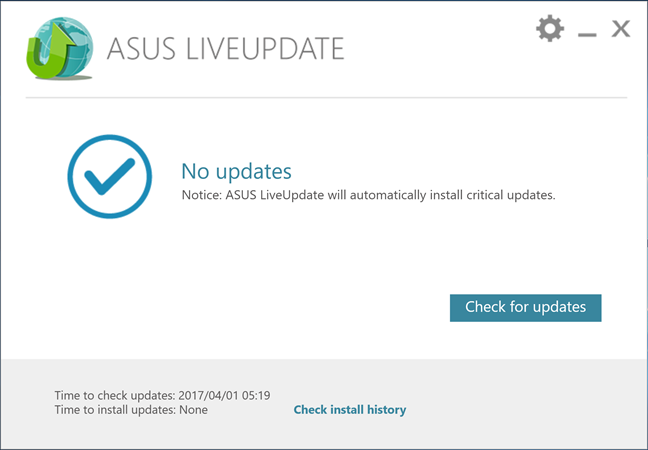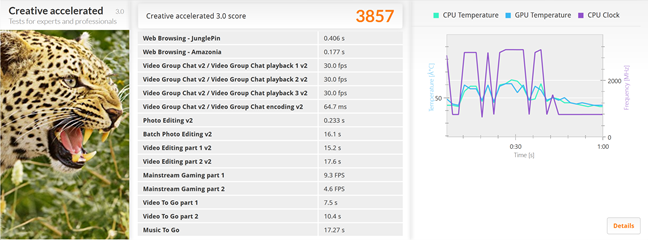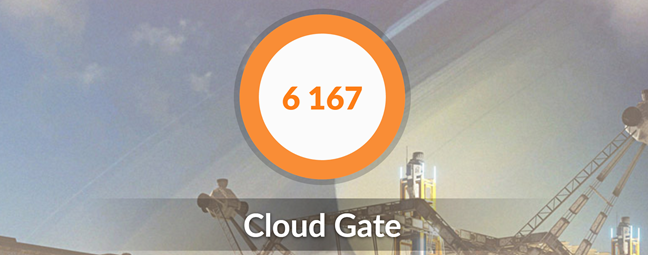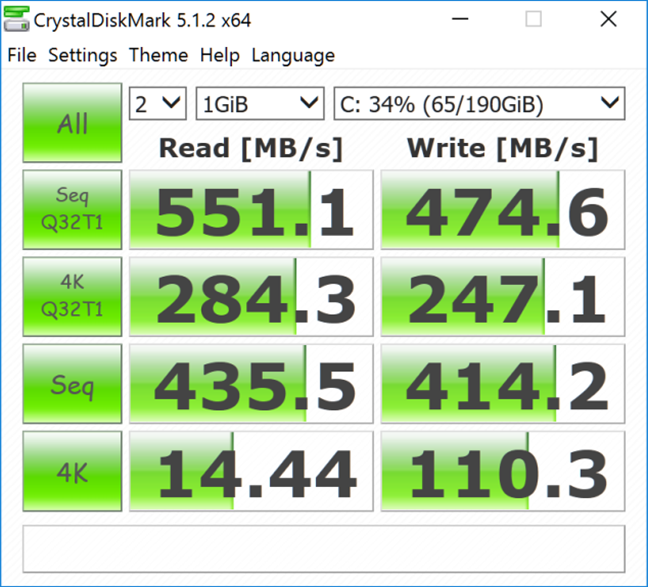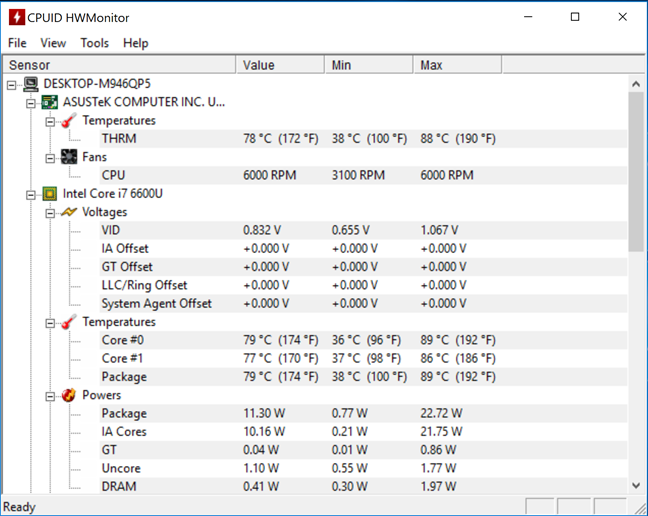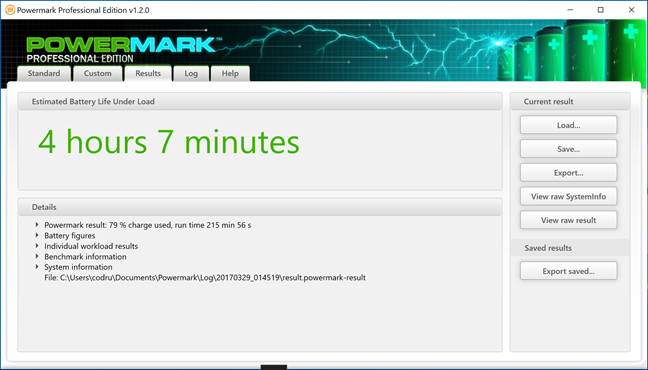Apps bundled with the ASUS ZenBook Flip UX360UA
The ASUS ZenBook Flip UX360UA comes with Windows 10 Home pre-installed. As for the apps bundled with it, we cannot say much, because the model we tested was a pre-release version that was sent to the press prior to the official device launch. The devices sent by ASUS to retailers will probably include more apps than those we've seen on the ASUS ZenBook Flip UX360UA. On our device there were only two of them:
-
AudioWizard - a small application providing sound presets for various situations, such as Music Mode, Movie Mode, Recording Mode, Gaming Mode or Speech Mode.
-
ASUS LiveUpdate - an application that can be used to manage operating system updates. However, Windows 10 already has Windows Update, so you don't need this application.
The ASUS ZenBook Flip UX360UA comes with Windows 10 Home, and it will likely include more bundled apps than those we've had on our device. The model we tested didn't include all the software you'll find in retail.
Performance in benchmarks
ASUS ZenBook Flip UX360UA is a convertible that doesn't let you down regarding hardware specifications. However, merely getting a look at them on paper is nothing compared to what a series of benchmarks will show:
The first thing we did was to check how much time it takes for this convertible to boot and load Windows 10 with the help of BootRacer. The average boot time we recorded was 20 seconds, which is quite fast.
Then we ran PCMark 8. We began with its Home accelerated tests which are designed to measure the average performance offered in daily activities like Office work, browsing the web, light image editing or video chat. These are probably the things that future owners of the ASUS ZenBook Flip UX360UA will do in most cases. The convertible managed to get 2910 points, which is an excellent result.
We also used PCMark 8 to run its Creative accelerated tests. We did it because convertibles are quite popular with creative folks who often have a thing for traveling too. These tests assess the device's performance when it has to perform more demanding tasks, like group video chat, batch photo editing, video editing, and light gaming. ASUS ZenBook Flip UX360UA got 3857 points here, which is another good result.
Although it's not a device designed for gaming, we wanted to test it in this area too. So we installed 3DMark, and we ran a few tests.
The first test was Time Spy - a benchmark for new devices with support for DirectX 12. The integrated video chip available on the ASUS ZenBook Flip UX360UA did not deliver much in terms of performance. Its score was very poor, as you can see in the image below.
However, the results we got in 3DMark's Cloud Gate tests show that, although it's not a gaming rig, the ASUS ZenBook Flip UX360UA can run older games decently.
Next, we wanted to check the storage: the ASUS ZenBook Flip UX360UA that we reviewed came equipped with a 512GB solid state drive from Hynix. To test its performance, we used CrystalDiskMark, a popular disk benchmarking software. As you can see below, the solid state drive offers excellent transfer speeds both for reading data and writing data.
In the end, we also checked how good the cooling system is. To measure temperatures, we used HWMonitor while stressing the convertible with Prime95. After keeping the processor at full load for over an hour, the highest temperature we managed to record was 192 degrees Fahrenheit, or 89 degrees Celsius.
The final tests we ran were about the battery. To see how it fares, we used Powermark, and all the tests were ran on a 50% screen brightness. While using the Balanced test, which uses an even split between web browsing, word processing, video and gaming workloads, the ASUS ZenBook Flip UX360UA managed to hold on for 4 hours and 7 minutes, which is a good result for a device running on a processor as powerful as the Intel Core i7. In the Entertainment test from Powermark, which focuses on video and gaming workloads, the battery life decreased to 3 hours and 12 minutes, which is a decent result.
The conclusion we get from looking at the benchmarks results of the ASUS ZenBook Flip UX360UA is that this is a convertible with more than enough processing power to meet anyone's needs. Maybe except gamers, but they are not the target market of convertible PCs.
Pros and cons
There are many good things about the ASUS ZenBook Flip UX360UA:
- It's a convertible PC, meaning that you can use it both as a laptop and as tablet, offering extra flexibility
- It is available in several hardware configurations, so that you can find a version that fits your budget
- The screen uses an IPS panel, with good color reproduction and wide viewing angles
- If you don't need a 4K resolution, you can buy a version with a FULL HD display, which is more affordable
- The keyboard is illuminated
- The build quality is above average, and the design is attractive
There are also some negatives:
- When equipped with the best available hardware, this device can become very expensive
- The Rose Gold color variant has a silverish keyboard and the characters on its keys are hard to decipher in daylight. You have to turn off the backlight during the day for comfortable use
- The speakers distort sound when you turn the volume close to the maximum
Verdict
We liked the ASUS ZenBook Flip UX360UA a lot. It's a beautiful device with a solid design and good build quality, the kind of device that turns heads when you take it out of your bag. It has enough processing power to meet anyone's needs in a business environment and it's also good for entertainment. It has a screen with an IPS panel, that offers vibrant colors, and a QHD+ resolution, which means that both text and videos look excellent. However, if you want to lower the price, you can choose a screen with a Full HD resolution.
Speaking of price, it changes depending on the hardware configuration you select, which is great. The only downside is that, if you want the maximum performance possible, ASUS ZenBook Flip UX360UA can get quite pricey.