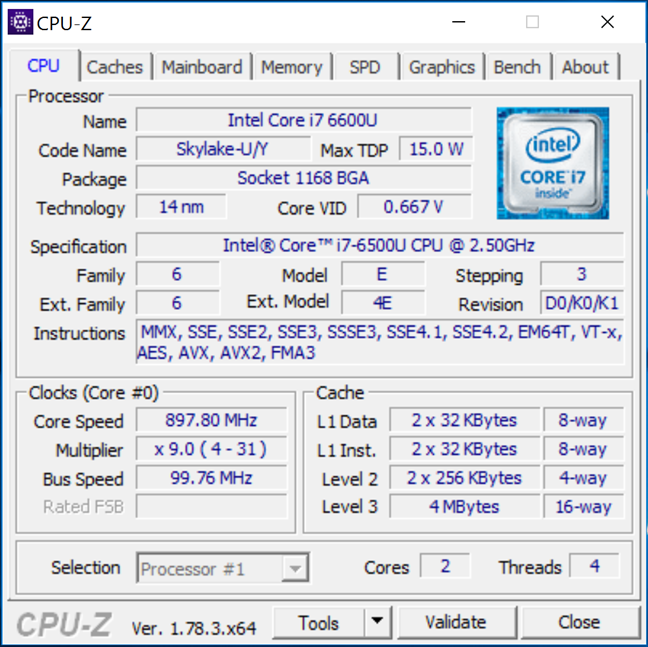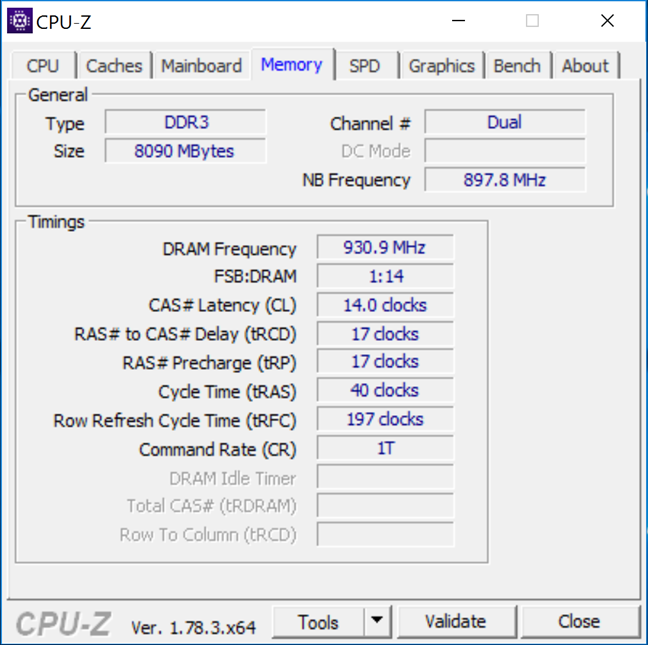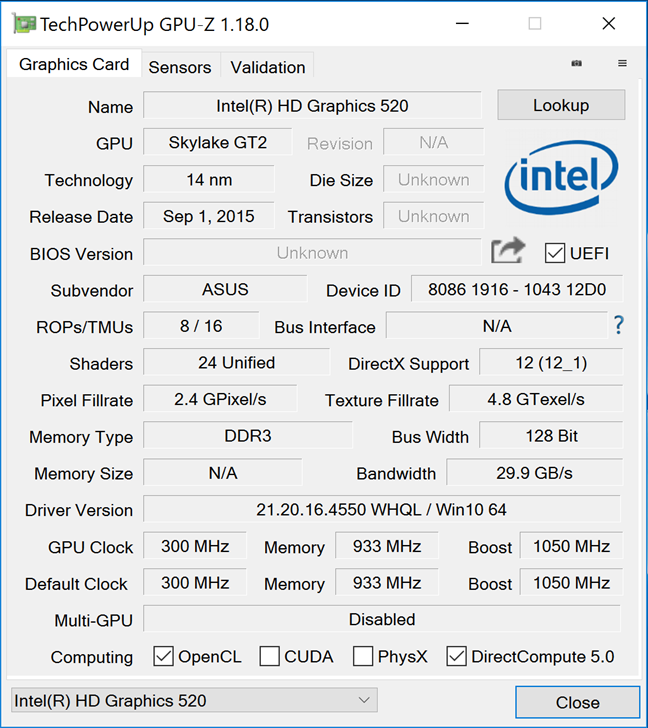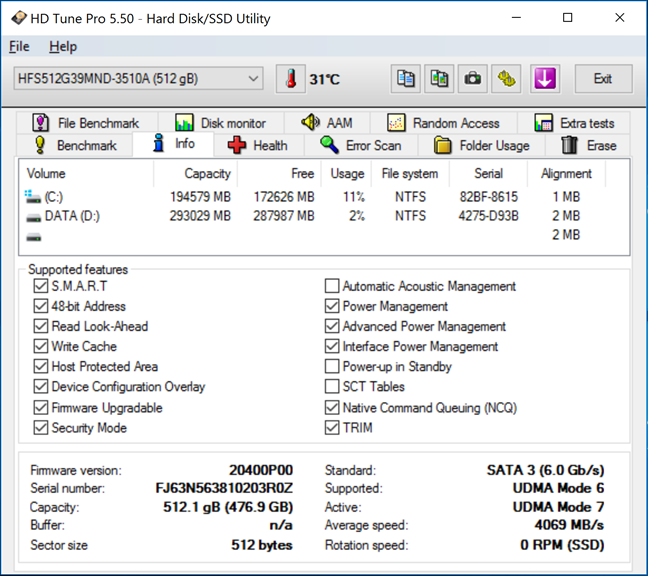ZenBook Flip UX360UA is one of the newest convertibles manufactured by ASUS. It's a device that can be used as a regular laptop, but which you can also use as a tablet, if you rotate its screen 360 degrees. The pictures we saw of it and the hardware specifications announced by ASUS got us excited about this device. We received one for testing and we immediately started to work, play and run benchmarks. After using it for a while, we can tell you our opinion about ASUS ZenBook Flip UX360UA and help you understand whether this is the right device for you. Read this review to learn about ASUS ZenBook Flip UX360UA and what it has to offer:
Unboxing the ASUS ZenBook Flip UX360UA
The ASUS ZenBook Flip UX360UA arrives in a box made from high-quality cardboard. The name and the large picture of the convertible laptop inside are printed on the front side of the box, but except that, there's nothing else you'll find printed on the box.
When you open the packaging, you find the ASUS ZenBook Flip UX360UA convertible laptop sitting on top a cardboard tray, together with its power charger and the usual documentation: a quickstart guide, the warranty, and other leaflets.
The unboxing experience for the ASUS ZenBook Flip UX360UA is as simple as it gets: a minimalist box with an elegant design, just like the device inside it.
Hardware specifications
The ASUS ZenBook Flip UX360UA convertible laptop is available in multiple hardware configurations. You can buy it with an Intel Core i7 7500U or 6500U processor, or with an Intel Core i5 7200U or 6200U processor. The model we received came with the Intel Core i7 6500U processor, which has two physical cores and four logical cores, running at a base frequency of 2.50 GHz and a maximum turbo frequency of 3.1 GHz.
The ASUS ZenBook Flip UX360UA can have up to 16GB of RAM memory. The model we tested came with 8GB of DDR3 RAM memory, running at 1866MHz.
This device is so thin that it couldn't fit a dedicated video card, so you will have to make do with the built-in video chip. It's an Intel HD Graphics 520 graphics chip which offers 4K support at resolutions of up to 4096 x 2304 pixels and 60Hz refresh rate. It also supports DirectX 12, although you shouldn't expect it to be able to run modern video games fluently. If you're buying the version with an Intel Core i7 7500U processor, the video chip you'll get is Intel HD Graphics 620 which is a bit faster than the Intel HD Graphics 520, but only because the processor itself is manufactured on the newer Kaby Lake architecture.
You can also choose the display panel on this device. There are two options: a 13.3" LED backlit display capable of QHD+ resolutions of up to 3200 x 1800 at a 60Hz refresh rate, or a 13.3" LED backlit panel with a maximum Full HD resolution of 1920 x 1080 pixels at 60Hz. Both screens support 10-point touch, and both have a 16:9 display ratio and use IPS technology, which means that they should have wide viewing angles, and they should also offer a good brightness, high contrast, and vivid colors.
You can get the ASUS ZenBook Flip UX360UA equipped with a 128GB, 256GB, or a 512GB solid state drive. We tested the model with the 512GB SSD, manufactured by Hynix.
As for the connectivity options, ASUS ZenBook Flip UX360UA has 1 COMBO audio jack that's used for both headphones and microphone, two USB 3.0 ports, one USB-C Gen 1 (up to 5 Gbps) port, one HDMI port, and one microSD card reader. The networking part is handled by a built-in Intel Dual Band Wireless-AC 7265 network card, which offers support for the 802.11a/b/g/n/ac standards. There's also a Bluetooth 4.0 chip inside this device.
To complete the set of hardware specs, you should know that the ASUS ZenBook Flip UX360UA also has an HD webcam, two built-in stereo 2 Watts speakers and a built-in digital microphone. This device also features a 57 Whrs battery.
The ASUS ZenBook Flip UX360UA weighs 42.24 oz (2.6 kg) and its size is of 12.63 x 8.62 x 0.54 inches or 32.08 x 21.89 x 1.37 mm in width, depth and height.
For more details about the hardware of the ASUS ZenBook Flip UX360UA, visit its official web page: ASUS ZenBook Flip UX360UA - Specifications.
The ASUS ZenBook Flip UX360UA is a convertible laptop that doesn't make compromises in terms of hardware. The powerful processor, the fast solid state drive, and the modern wireless card are more than enough to give its owners a satisfying computing experience.
Using the ASUS ZenBook Flip UX360UA
The ASUS ZenBook Flip UX360UA is a beautiful convertible PC that can be used either as a traditional laptop or as a tablet, when you rotate the screen to 360 degrees. Even its name suggests that: UX360UA.
It has a case made from a metal alloy and its top - or the back of the screen - features a series of brushed concentric circles. It's a design we've seen on all the ASUS devices that are part of the Zen family.
Something you'll notice as soon as you look at the ASUS ZenBook Flip UX360UA is how thin it is: only 0.54 inches or 1.37 cm. However, that didn't stop ASUS from using its sides efficiently by adding quite a few ports. On the left, there's the power button, and volume rocker, followed by a small LED light for the battery charge level, the processor vent, and a USB port.
On the right side, you'll find the SD card reader, the COMBO audio jack used for both headphones and external microphone, the USB Type C port, the HDMI port, the USB 3.0 port, and the electrical power port near the screen.
The back of the ASUS ZenBook Flip UX360UA is a smooth surface with four large rubber feet on its corners. If you use the convertible PC in its laptop form, the feet may feel a bit slippery depending on the surface you place it on. The feet also act as small spacers between the screen and the body of the PC, when you use it as a tablet, which in turn helps the air and the speaker grilles on the back not to get completely covered up.
There's one thing we have to mention here about the speakers: they do a decent job considering how thin this device is, but they will distort sound when the volume's turned to the maximum. If you want better sound quality, either use a pair of headphones, or connect an external Bluetooth speaker.
We appreciated the quality of the hinges on this device. They are quite small, but they feel reliable. That's something you notice immediately as you rotate the screen 360 degrees. The movement of the hinges is smooth and effortless, and their sturdiness is evident when you don't fully rotate the screen, like in the image below.
The ASUS ZenBook Flip UX360UA is available in two different color variations: Rose Gold and Mineral Gray. The one we tested was the Rose Gold one. It looks good, but a thing we didn't like about it is that its keyboard is silver. Silver is OK in general, but it's not great when you use it on a keyboard that's also illuminated. When the backlight turns on during the day, it's pretty hard to understand the characters on the keyboard. However, it's great during the night and you can turn the lights off during the day.
The screen is another positive feature of the ASUS ZenBook Flip UX360UA. The QHD+ resolution of 3200 x 1800 pixels does wonders regarding readability and image quality. The fact that it's an IPS panel translates into vivid, beautiful colors. For as long as we had it in testing, watching 4K nature videos was our preferred activity. 🙂
The ASUS ZenBook Flip UX360UA is a small, light and thin device, that's easy to carry around. It is a great device if you're interested in portability. The fact that you can transform it into a tablet anytime you want makes it an excellent choice for those who want a multimedia device to entertain themselves while on the road, in trains, cars or planes.
If you're not too much into gaming, the ASUS ZenBook Flip UX360UA is a great choice. It has enough processing power to do anything you'd want on it. We didn't see it lag in any task or activity. Browsing the web, listening to music, watching videos or writing documents are all things you'll love doing on this convertible. It can even play some less demanding games if you want to.
The ASUS ZenBook Flip UX360UA is a convertible PC that looks and works great. Its build quality is very good for its price range, and the user experience you'll get is top-notch. We liked it a lot, and we're sure you'll like it too.
Read the next page of this review to see what's bundled with the ASUS ZenBook Flip UX360UA in terms of apps and also see the results that it had in benchmarks.


 11.04.2017
11.04.2017