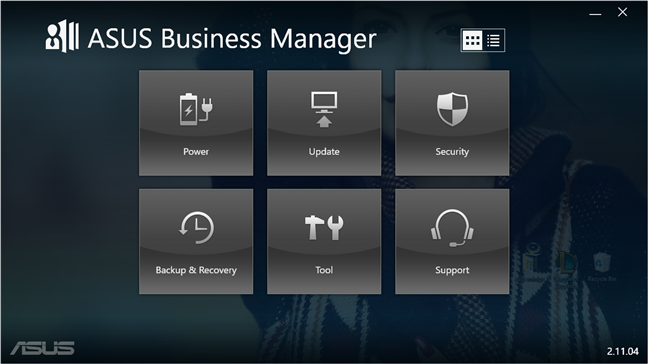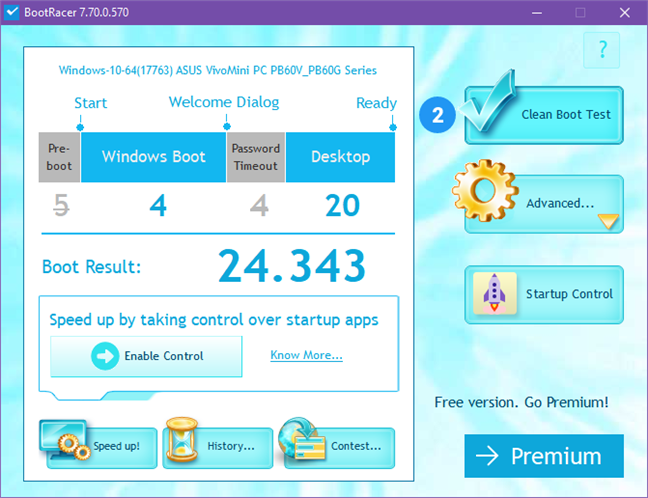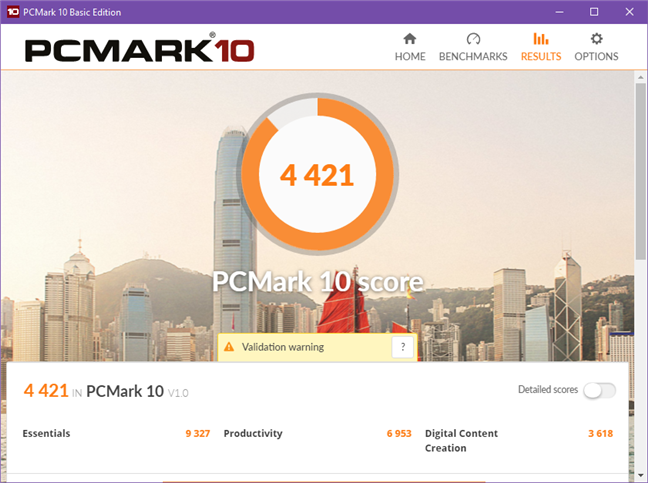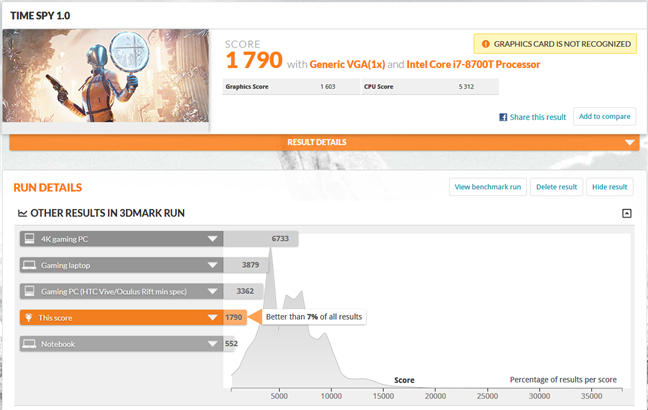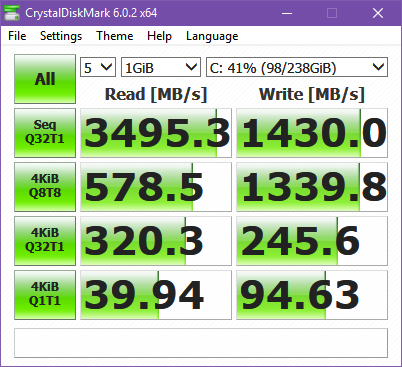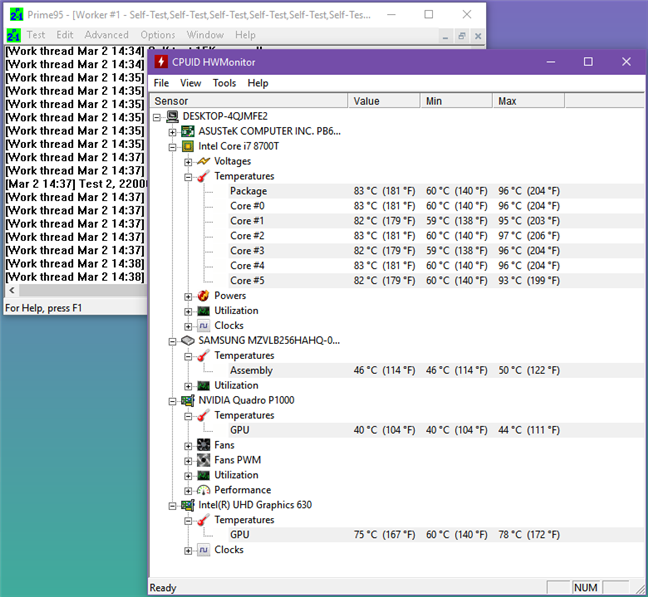Apps bundled with the ASUS Mini PC PB60G
The ASUS Mini PC PB60G comes with only a few bundled apps, some useful, and some not. Here is the list:
- ASUS Business Manager - lets you install a few applications from ASUS, which are not installed by default. The tools are Backup & Recovery, MyLogo, PC Cleanup, Power Manager, Power Saver, Update, and USB Lock. You can use these tools to manage the power saving modes, update drivers and the BIOS, clean the storage, ask for support and so on. Although some of you might want them, some might not, so it is a good thing that ASUS did not pre-install all of them and gave you the option.
- ASUS Product Registration - helps you register your Mini PC with ASUS.
- McAfee LiveSafe - a one-month trial of an antivirus that we do not recommend: you might want to uninstall it and use a better security suite.
ASUS did not bundle many apps on the ASUS Mini PC PB60G. However, it is nice to see that you can get some or all of the ASUS business apps easily, if you want them, just by selecting them from a list.
Performance in benchmarks
We started by measuring the boot time of the Mini PC, using Bootracer. The average result we recorded was 24 seconds, which is pretty fast. However, keep in mind that the boot time is a lot longer if you equip the Mini PC with a hard disk instead of an SSD.
Then we tested the ASUS Mini PC PB60G in computing activities like browsing the internet, making video calls, writing documents and so on. To get a performance score for that, we ran the PCMark 10. The Mini PC managed to obtain 4421 points, a score that clearly shows that the Mini PC is more than capable of performing any regular computing activities.
We used the ASUS Mini PC PB60G with its added Nvidia Quadro P1000 video card. Although this video card is designed for professionals rather than for gamers, we still wanted to see if it can handle games. So, we also ran 3D Mark's Time Spy benchmark. The result we got was not impressive but showed that this Mini PC could run any game, although demanding ones can run only at low-quality settings.
Next, we ran a benchmark with CrystalDiskMark for the 256GB SSD inside the Mini PC. The solid-state drive has excellent reading and writing data speeds.
If you want speed and you choose to buy this Mini PC, we recommend you to equip it with one of the SSDs offered by ASUS.
Finally, we wanted to check how good the cooling system is. To do the measurements, we used Prime95 to stress the ASUS Mini PC PB60G, and HWMonitor to check the temperatures of the processor. After running at full load for over an hour, the processor reached almost 206 degrees Fahrenheit (97 degrees Celsius), which is quite a lot, unfortunately. The noise coming out of the fans is noticeable in such situations.
The ASUS Mini PC PB60G is small, but it can also be powerful. The device that we had for testing had the best hardware available for this mini PC model, and that shows in the benchmarks results we got. It can do anything, even light gaming, although it is designed for business use.
Do you like the ASUS Mini PC PB60G?
As you know, we like the ASUS Mini PC PB60G. We believe that it is an excellent choice for any company or user who needs a small computer that is powerful and offers many ports. Do you agree with us? Share your opinion in the comments section below.