
The smartphone experience on the realme C53
Perhaps the most important aspect of using a smartphone is how well it works as a phone. After all, that’s its primary purpose, with multimedia being the next best thing. The realme C53 performed well in this regard, as the cell service was good everywhere I went while testing it, and the audio quality during calls was also above average. I could easily understand what the other party was saying to me on the phone, just as they confirmed that my voice could be heard loud and clear. The only small complaint I have is about the speaker's sound quality, where I felt the voices weren’t very clear and the sound was slightly distorted.
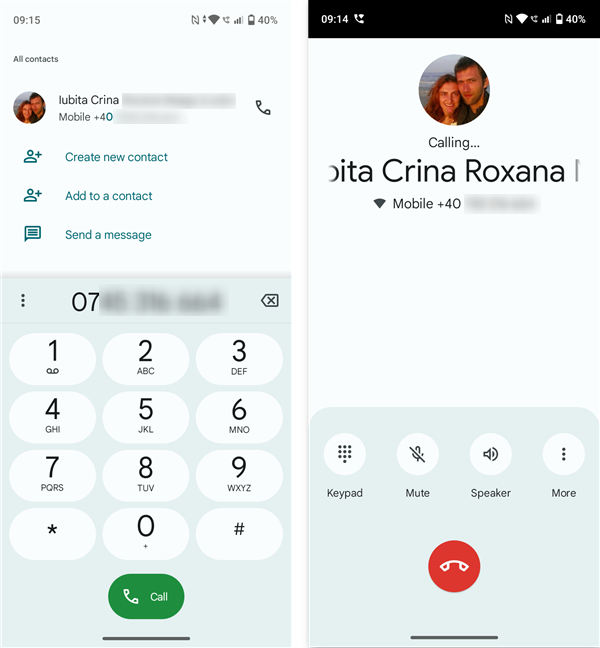
Phone call quality is good
The latter is also true when watching movies or listening to music on your phone. The realme C53 has only one speaker at the bottom, and while the volume can be turned up very high, sound distortion does occur. For me, it was annoying, so I preferred to play content at a lower volume (somewhere around 70%).
I recommend using headphones for a much more enjoyable audio experience, especially since the smartphone also includes a 3.5mm audio jack, so you don’t have to buy Bluetooth headphones - you can use some classic, wired ones you probably already have lying around in a drawer somewhere.

The speaker distorts sound at high volumes
Still on the subject of multimedia, specifically watching movies, series, or videos on YouTube and other platforms, I can say that the realme C53’s screen is satisfactory. Although its resolution is not very high, its diagonal is large, and the colors and contrast are good. The brightness alone could’ve been a little higher, for those times when you decide to watch a movie on the beach. 🙂 But let’s face it, how often does this happen? If you’re watching movies in the evenings, before going to bed, the display is bright enough.
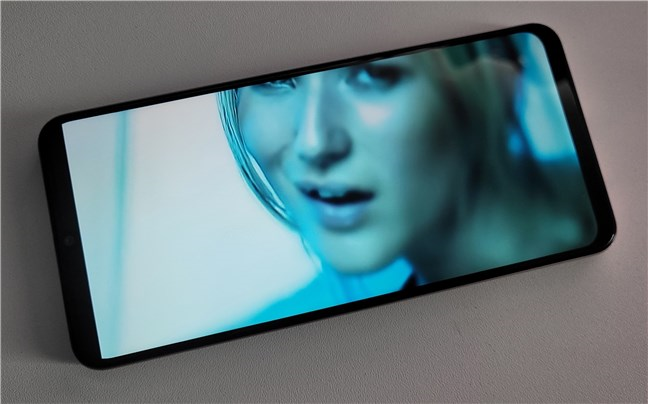
Watching a video on the realme C53
Regarding the interaction with the smartphone’s user interface, i.e. transitions between apps, games, interface, and so on, the realme C53 is both good and bad. For most of the regular apps, be it Gmail, Facebook, YouTube, etc., the phone performs well and feels like a smooth, fast device. However, when it comes to gaming, don’t expect any miracles: use the minimum settings, and your games will run fine; otherwise, be prepared for crashes and low frame rates.

Playing Genshin Impact on the realme C53
I was impressed with the accuracy and speed of the fingerprint sensors on the more expensive realme phones I’ve recently tested. I can’t say the same for the fingerprint sensor included in the home button on the realme C53. It’s quite inaccurate, and I’ve often given up trying to press it, preferring instead to unlock the smartphone with the PIN.
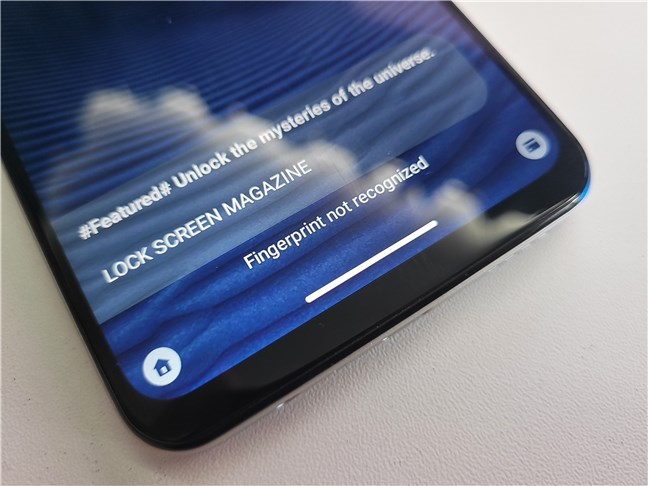
The fingerprint sensor is inaccurate
I promised earlier in this review that I would return with details about the smartphone’s battery. In my experience, the 5000 mAh battery can power the realme C53 smartphone for at least a day and a half, even two. Obviously, this time depends a lot on how you use the device, but for my usual activities (email, news, YouTube, Facebook, occasional photos and games), the battery is so generous that I don’t need to charge it daily. And the really good part is that the realme C53 supports fast charging, and the necessary charger is included in the package, something I rarely see when it comes to budget smartphones like this one. In my tests, I found that the realme C53 gets to 45% battery after 30 minutes, and it needs an hour and 23 minutes for 100%. Those are very good results for a budget phone.
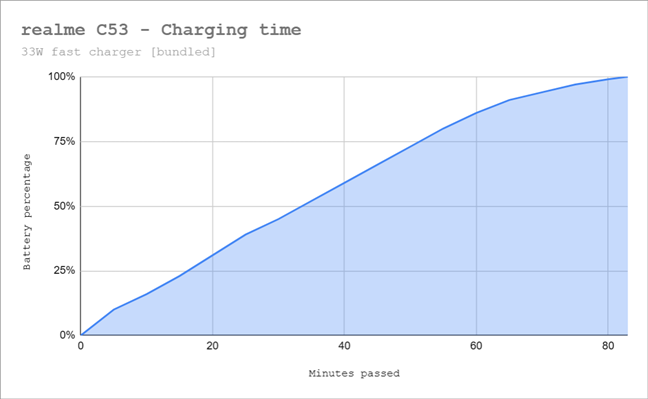
Battery charging time for the realme C53
Subjectively, I can say that the realme C53 is a good Android smartphone for regular, everyday use. It won’t let you down in terms of audio quality during phone calls, its screen is large, so watching movies or videos is a pleasant experience, its battery is generous, and its fast charging makes it stand out from the competition. On the other hand, this phone doesn’t offer a great audio experience, though it’s decent value for money, the screen brightness might disappoint when using it outside, in bright light, and the fingerprint sensor isn’t very fast or accurate.
The camera experience on the realme C53
NOTE: The pictures in the article are resized for optimization purposes. If you want to see the full-sized original photos and videos shot with the realme C53, open this gallery:
I’ll start this section by mentioning that the camera specs on the realme C53 do not impress in any way. I was actually expecting this, considering the price point for this smartphone. As I mentioned in the technical specs chapter, the realme C53 has a 50-megapixel main camera and an 8-megapixel front/selfie camera. On the back, there’s another depth camera, intended to measure the distance between the phone and the subject. But the phone doesn’t include an ultrawide camera or a macro camera, and it doesn’t offer lossless zoom options. Moving on, one limitation I never thought I’d encounter on a modern smartphone is not being able to shoot video at a higher frame rate than 30 fps. I was equally surprised by the resolution of the front camera, which is limited to a maximum of 720p.

The cameras on the realme C53 fail to impress
The Camera app on the realme C53 is similar, if not identical, to those on other realme smartphones. Its interface is simple, easy to use and browse. To toggle through the different shooting or video recording modes available, you can swipe your finger across the screen or tap on the name of the mode you want to enable. It’s worth noting that the realme C53 can take HDR photos, and the app includes both a Night mode and a Pro mode.

The Camera app on the realme C53
In terms of photo quality, if the light is good, the photos are good. Overall, the colors are vivid and natural, the contrast is good, and details are captured fairly accurately. However, in some cases, the contrast is a little too high in brightly lit areas, like when capturing a white cloud on a very bright sky. And in other cases, some photos appeared slightly too post-processed at the edges of objects, resulting in a somewhat high contrast.

Photos in good lighting are OK
Portraits look pretty good too, but the device isn’t very accurate in separating the subject from the background, as the blur effect around the edges gets too prominent.

Portraits/selfies could be better
When it comes to night photography, the realme C53 does not excel. Even if you turn on night mode, the photos you capture suffer from high granulation, significant detail loss, and strong noise in dark areas.

Night photography is not high quality
Recording videos is a similarly mediocre experience, I would say. The 30 frames per second rate, coupled with the maximum 1080p resolution and lack of image stabilization, lead to results I can’t recommend to those who want to capture special moments in videos. The colors are fine in good lighting conditions, but the image lacks detail, and videos are often shaky due to the lack of stabilization. For a better idea, here’s a video of a panoramic view from the Red Mountain in Romania:
And if you want to see how the camera performs when there’s a bit more movement involved, here’s another clip from the route to the Gropșoarele Peak in Ciucaș Mountains, Romania:
The cameras on the Realme C53 are, in short, weak, and I wouldn’t recommend them to photography enthusiasts. The main one manages to capture nice images in good light but fails to impress at night or when shooting video. The selfie camera can also capture decent portraits, but their quality suffers from too much blur at the edges of the subject.
Android 13, realme UI T Edition, and bundled apps
Out of the box, the realme C53 comes with Android 13 at its core and a proprietary realme UI T Edition interface. This appears to be a version of the standard realme UI optimized for entry-level phones with weaker hardware. In my time testing the smartphone, I can’t say I noticed anything radically different from the realme UI 4.0 I saw a few weeks ago on the realme 11 Pro+ 5G. Maybe just the lack of the smart sidebar (similar to Samsung’s Edge Panels). realme UI T Edition is a clean and relatively simple interface with plenty of customization options, and it includes an interesting feature called dynamic mini-capsule. Based on an idea borrowed from iPhones, this is an area that shows information around the selfie camera. However, the data displayed is limited to details about charging, data usage, and number of steps.

The mini-capsule provides charging information
Unfortunately, I haven’t been able to find out the number of years that the company plans to offer updates for this smartphone. However, given that realme’s policy is to offer three OS updates and up to four years of security updates, let’s hope that the realme C53 also gets at least a few years of updated software.
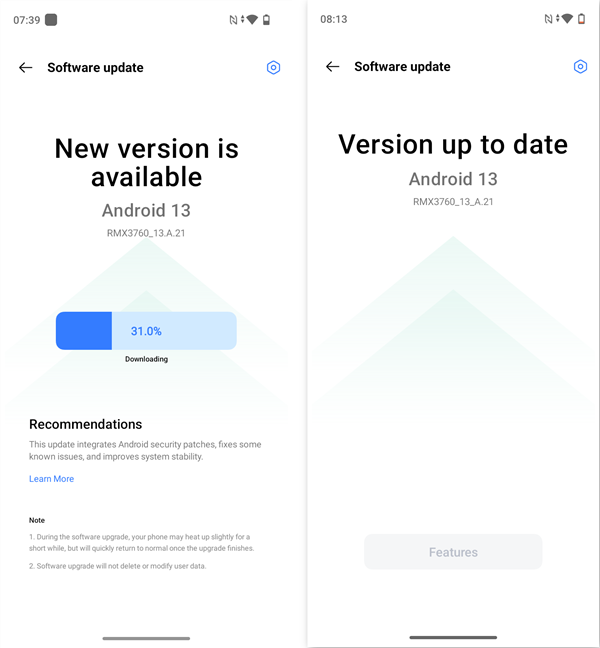
Android update for realme C53
As I said, the realme UI T Edition interface is clean and doesn’t seem cluttered by any means. I can say the same about the preinstalled apps. Except for the Google apps, here are the apps I found on the smartphone after setting it up and declining all the recommended apps during installation:
- Amazon Music: Amazon’s music streaming app
- Amazon Shopping: gives you access to the Amazon store
- Calculator: obviously better at math than any of us and useful when you don’t know how to split the bill
- Compass: an app that helps you find your way around by indicating the cardinal points
- Clock: a clock app that also lets you set alarms
- Facebook: access to the amazingly redundant world of the social network bearing the same name
- File Manager: useful when you need to manage files and folders on your smartphone
- LinkedIn: the app of the professional social network bearing the same name
- Lords Mobile: Kingdom Wars: a strategy game set in a fantasy world, where you build and manage your own kingdom and army, battling other players in real time
- Music: an app for managing the music on your phone
- Sound Recorder: record sound using your phone’s microphone
- Spotify: the app of the popular music streaming service
- TikTok: the social network where time speeds up 🙂
- Weather: the weather forecast for the upcoming days
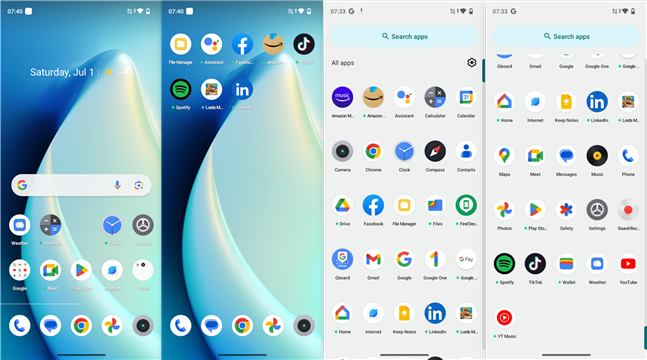
Apps preinstalled on the realme C53
In conclusion, I can say that I’m satisfied with the software of the realme C53. Its interface is clean, the operating system is up to date, and the number of preinstalled apps is by no means large.
Performance in benchmarks
You’ve seen what the realme C53 smartphone looks like, its hardware specs, and my experience using it on a daily basis. It’s all been subjective so far though, so it wouldn’t hurt to get some more objective details on its performance. To that end, I ran a few benchmarks; here are the results:
The first benchmark I ran was Geekbench. In its tests, the realme C53 got a Single-Core score of 416 points and a Multi-Core score of 1489 points. GPU Compute scores were 446 for OpenCL and 441 for Vulkan. These results show that the smartphone has an entry-level chipset with low-performance levels. In terms of processor scores, we can compare the realme C53 smartphone with models like its sibling - the realme C55, the old Google Pixel 3, or a Samsung Galaxy A32. When it comes to graphics performance, the realme C53 is just as powerful as the realme C55 but at least twice as weak as the other smartphones mentioned.
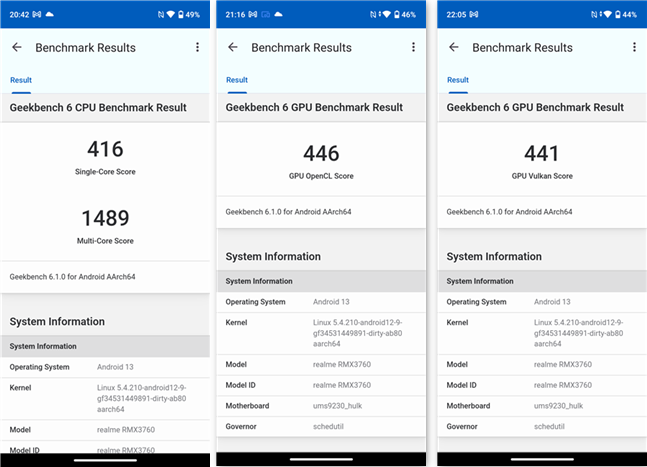
Benchmark results in Geekbench 6
The second benchmarking app I used was 3DMark. In the Wild Life test, the realme C53 scored 1369 points, while in Sling Shot, it got 3637 points. We’re talking about very low scores, which shows us that this smartphone is not meant for gaming. You can run casual games at a decent rate, but regardless of the game, you have to settle for minimal visual quality settings. You should also expect occasional interruptions.
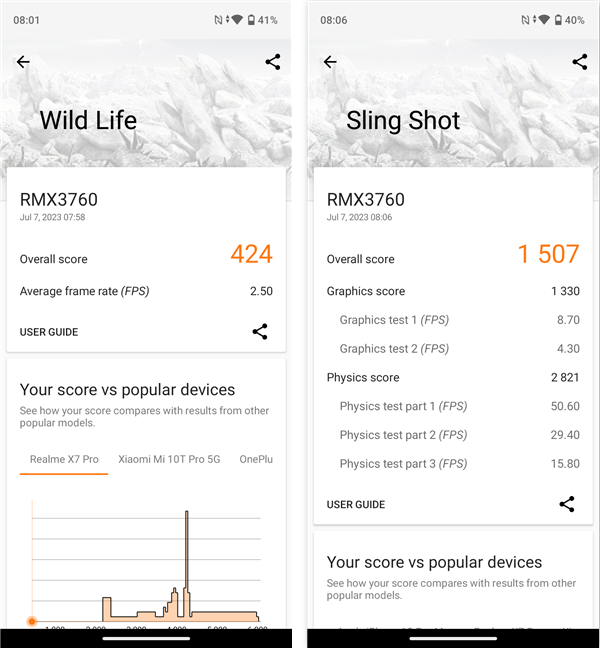
Benchmark results in 3DMark
We went on to PCMark, an app that provides tests for measuring performance in everyday activities, as well as battery runtime in such scenarios. In the Work 3.0 performance test, the realme C53 scored 8083 points. This result shows us that the smartphone can deliver decent performance in everyday use. In the battery test, the result was exceptional, with the phone running for fourteen and a half hours!
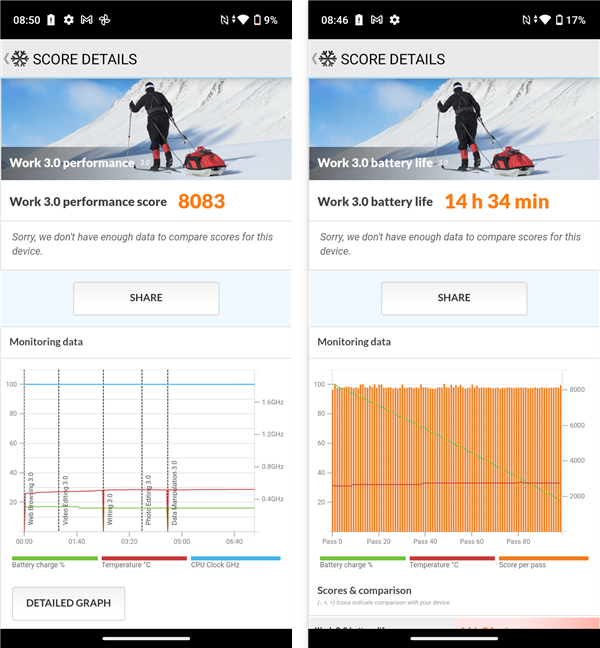
Benchmark results in PCMark
The last thing I tested was the wireless performance. The realme C53 can connect to Wi-Fi 5 networks but doesn’t support Wi-Fi 6. Ookla’s Speedtest showed me that the realme C53 reaches a speed of 195 Mbps for download and 232 Mbps for upload on my 1 Gbps network. The smartphone shouldn’t have any trouble streaming videos and movies in 4K resolution either.
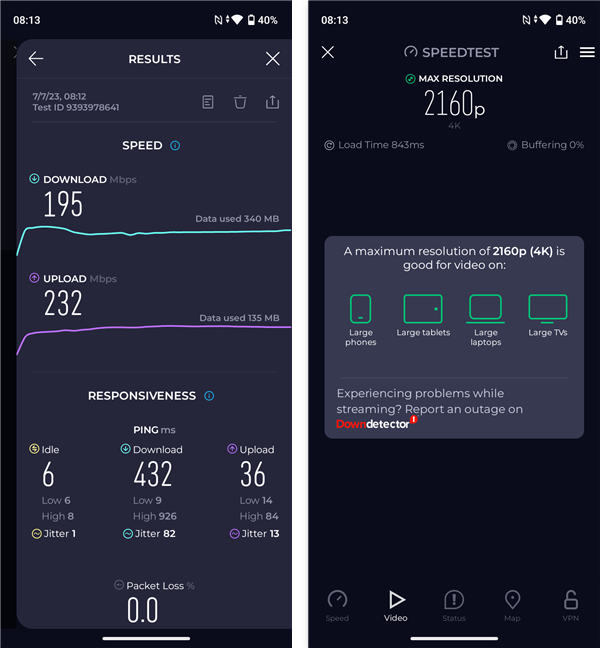
Benchmark results in Speedtest
The benchmark results indicate that while not recommended for gaming, the realme C53 is a decent entry-level smartphone for browsing the web, as well as working with productivity and entertainment apps. Furthermore, the realme C53’s battery life is excellent.
What’s your opinion about the realme C53?
At this point, I hope I’ve been able to provide a detailed picture outlining the C53’s capabilities. It’s an entry-level smartphone with a low price, a beautiful design, enough performance for everyday activities, and an excellent battery. It is not, however, a good phone for gaming or photography. Before closing this review, let me know what you think. Are you thinking of buying a realme C53 for someone close, who doesn’t need much? Maybe for a grandparent or parent? Or would you prefer a slightly more expensive model? Don’t forget you can always leave a comment in the section at the end of this review.


 10.07.2023
10.07.2023 


