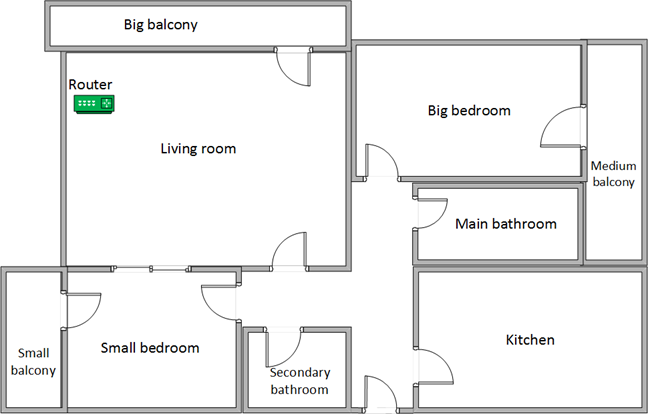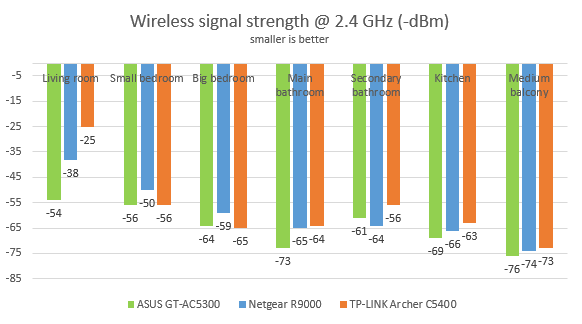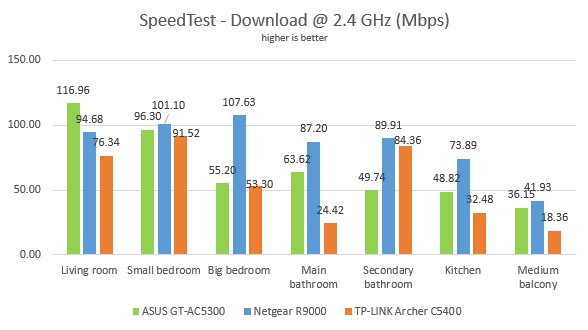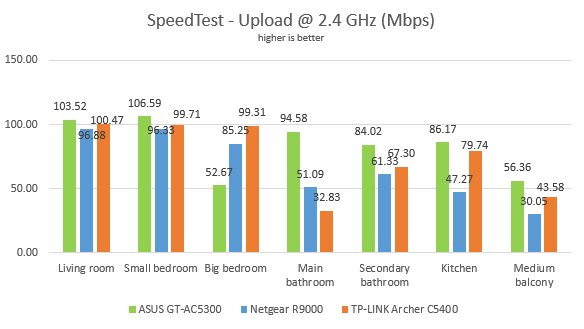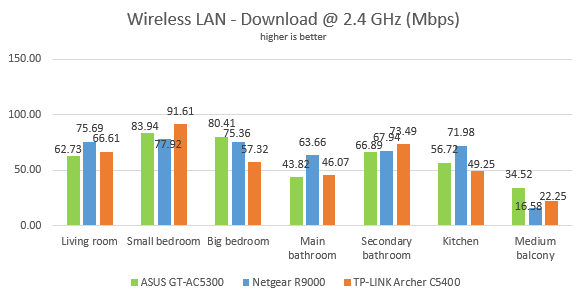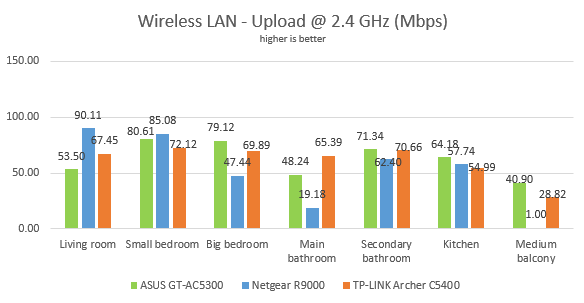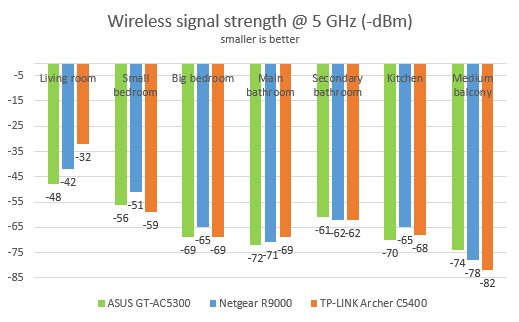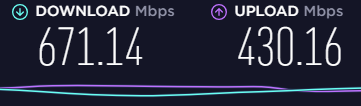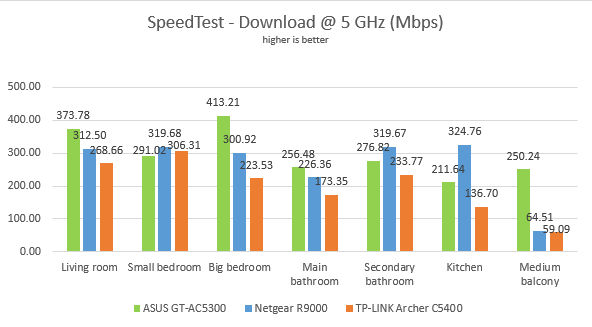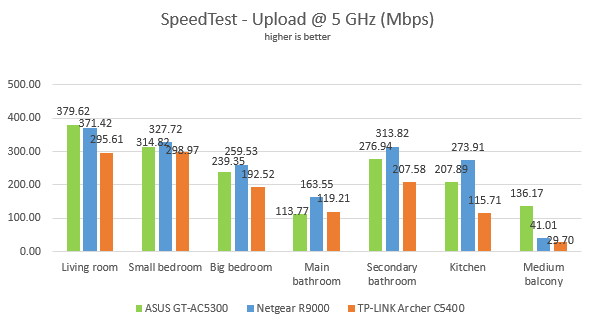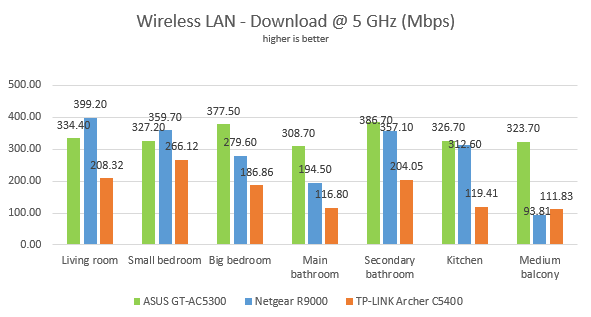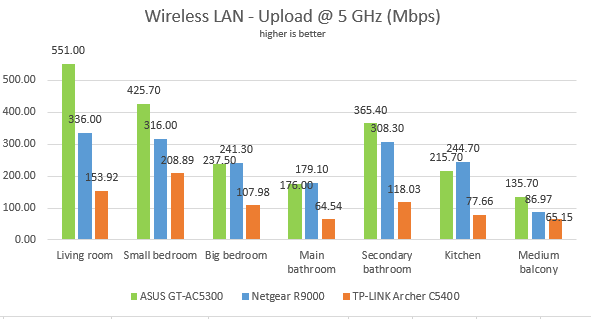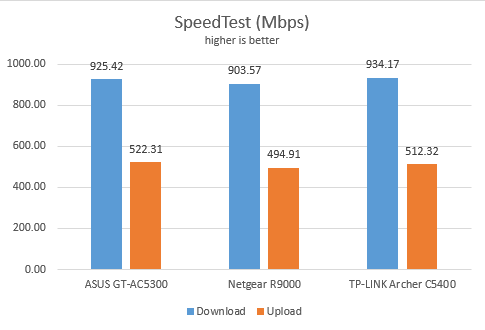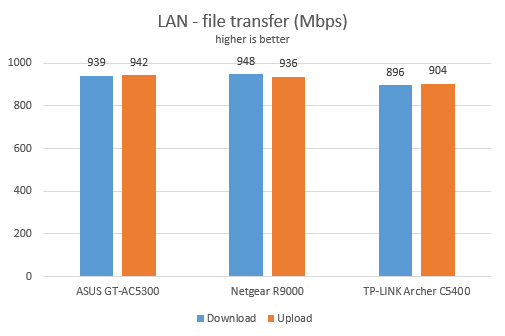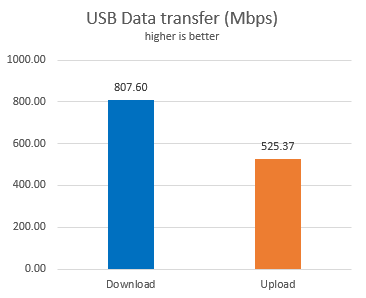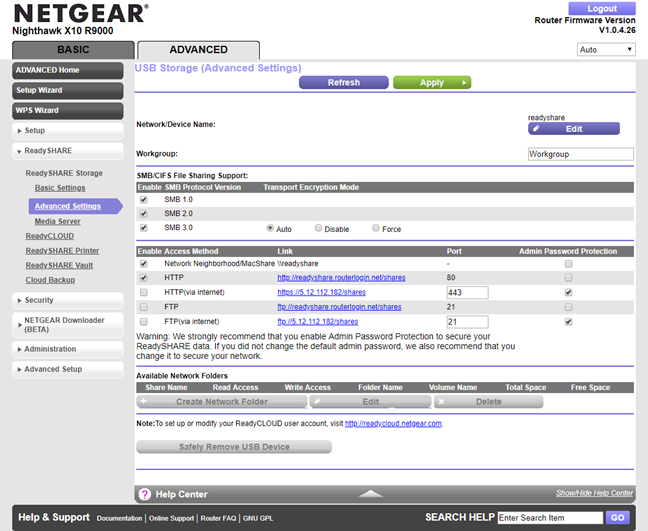Wireless network performance
First, let's look at the apartment that was used in our testing and how it is set up. You can see that the router is placed in the living room. With most wireless routers, the signal strength is not that high in places like the Kitchen and the Medium balcony.
Our testing was done using a fast 1 Gigabit Internet connection that is capable of uploads on the internet of up to 500 Mbps. We used an HP Spectre 13 laptop and a Lenovo Yoga Book for our measurements and several software tools.
To get a better idea of the performance offered by NETGEAR Nighthawk X10, we compared it with two high-end AC wireless routers: ASUS ROG Rapture GT-AC5300 and TP-LINK Archer C5400. In our graphics, we decided to use a shorter Netgear R9000 name for NETGEAR Nighthawk X10 AD7200 R9000, because the full product name would have not fit into our graphs.
We analyzed the 2.4 GHz band first and measured the signal strength with NetSpot. You can see below how the signal strength evolved from room to room. The signal strength offered by Nighthawk X10 was good in all rooms, except the room furthest from the router.
Next, we used SpeedTest to measure how fast the internet connection offered by Nighthawk X10 is when using 2.4 GHz wireless network. This router delivered the fastest downloads in the rooms that were further from the router.
When measuring the upload speed, Nighthawk X10 had good performance, without being the best.
Continuing our measurements on the 2.4 GHz wireless network, we used the PassMark Performance test to transfer data between two computers connected to the network. In this test, Nighthawk X10 had good performance, similar to that of other high-end routers.
When we measured the upload speed, Nighthawk X10 had excellent performance in some rooms, and a poor one in others.
On the 2.4 GHz wireless band, Netgear Nighthawk X10 offers performance that is similar to that of other high-end wireless routers.
For the next set of measurements, we analyzed the performance of the 5GHz wireless band. We looked at the evolution of the signal strength, from room to room. NETGEAR Nighthawk X10 offers a signal strength that evolves similarly to other high-end wireless routers.
Then, we ran SpeedTest to see how fast the internet connection is when using the 5GHz band. To view the maximum potential of this router, we used the world's only PCI-Express network card with support for 4x4 MU-MIMO. When we used this network card, we obtained a maximum speed of 671.14 Mbps for the download speed, and of 430.16 Mbps for the upload.
To get back to earth, and everyday devices people use, we took our laptop and measured the download speed with SpeedTest, in every room of our test apartment. Netgear Nighthawk X10 delivered fast downloads without distancing itself from the pack in a meaningful manner.
When looking at the upload speed, there were some rooms in which Netgear Nighthawk X10 was the fastest router in our comparison.
For the last measurements on the 5GHz wireless network, we used the PassMark Performance test to transfer data between two computers connected to the network. Netgear Nighthawk X10 offered fast downloads in all rooms.
When looking at the upload speed, the trend was similar.
Netgear Nighthawk X10 is capable of delivering fast wireless connections on the 5 GHz band, similar to other high-end wireless routers.
Wired network performance
To test the quality of the wired Ethernet connection, we used a desktop PC equipped with an AMD Ryzen 5 1600 processor, running at 3.20GHz, 16GB of RAM, a fast Samsung 850 Pro 512GB SSD, and a Lenovo IdeaCentre 610s mini PC.
We measured the speed of the internet connection when using a 1 Gbps Ethernet cable, using SpeedTest. As you can see, Netgear Nighthawk X10 almost reached the maximum potential of our internet connection, even though it was slightly slower than the routers we compared it to.
Then, we ran a network transfer between the two computers, using the PassMark Performance test. This time, performed just as well as the routers we compared it to, without any meaningful differences.
Netgear Nighthawk X10 provides six Gigabit Ethernet LAN ports with the ability to aggregate two ports for faster file transfers. Their speeds are very close to those advertised.
USB performance
We connected a portable SSD drive to the USB 3.0 port of the NETGEAR Nighthawk X10 smart WiFi router. Then we ran a few transfers from a desktop computer to this drive and back. We measured 807.60 Mbps for the download speed and an upload speed of 525.37 Mbps. These are top-notch speeds, making the Nighthawk X10 one of the fastest routers in this regard.
If you need fast USB ports on your wireless router, you won't be disappointed by Netgear Nighthawk X10 AD7200.
Extra features
NETGEAR Nighthawk X10 bundles several advanced features:
- Guest network - you can enable one guest network for each wireless frequency: 2.4 GHz, and 5 GHz. A useful feature is that you can decide whether you allow guests to see each other and access the local network.
- Dynamic QoS - an automatic traffic prioritization service, that splits the available bandwidth by application and device, using Netgear's algorithms, without any user setup.
- ReadySHARE - makes it easy to share external USB storage devices, and printers, with your entire network. For example, sharing a USB hard drive with the network is literally, a plug and play experience.
- Cloud Backup - another nice feature is that you can set up your NETGEAR router to back up the router's local USB content onto Amazon Drive Cloud.
- ReadyCLOUD - makes it easy to set up your personal cloud storage service, for free.
- NETGEAR Downloader - an app that can download files on a USB hard disk or NAS, connected to the router, using protocols like FTP, HTTP, BitTorrent, or eDonkey.
- Parental Controls - this feature is not built into the firmware of the router. When you try to access it, you are redirected to a NETGEAR web page that tells you to install the NETGEAR Genie app, to get access to this feature. After you install that app on your smartphone, you are told that you need an OpenDNS account. It is not a useful parental controls feature like that found on high-end routers from other brands.
- Dynamic DNS - you can use NO-IP and NETGEAR DDNS accounts on your router, so that you can connect to the router from the internet, even if your internet provider gives you a dynamic public IP address.
- VPN service - you can set the router to function as a VPN server, using the OpenVPN protocol.
- Ethernet Port Aggregation - the first two Ethernet ports on the router can be used for port aggregation, for faster file transfers.
- Amazon Echo/Alexa integration – you can control your home network using voice commands.
- 10 Gigabit LAN SFP+ port - dedicated for fast NAS (Network Attached Storage) access.
The NETGEAR Nighthawk X10 AD7200 wireless router has some advanced features that are going to be appreciated by users, especially users who need to connect storage solutions to their router/network.
What is your opinion of the NETGEAR Nighthawk X10?
You have arrived at the end of our review, and you know our opinion about the NETGEAR Nighthawk X10 R9000 wireless router and how it performed in our testing. Do you like what it has to offer? Would you consider purchasing it? If you already have the NETGEAR Nighthawk X10, do share your experience with other readers and us.


 21.01.2019
21.01.2019