
The smartphone experience on the Motorola Edge 40 Neo
Even though the Motorola Edge 40 Neo is not a small phone, its weight, materials, and form factor make it easy to use. The phone is very compact, feels light, and is easy to use even with just one hand. While testing it as a phone, I had a positive experience. I enjoyed excellent mobile connectivity and clear voice calls, sometimes better than with my daily driver (a Samsung Galaxy S23). The selfie cam is also quite capable when you want to enjoy video chats with friends and family on WhatsApp or other platforms.
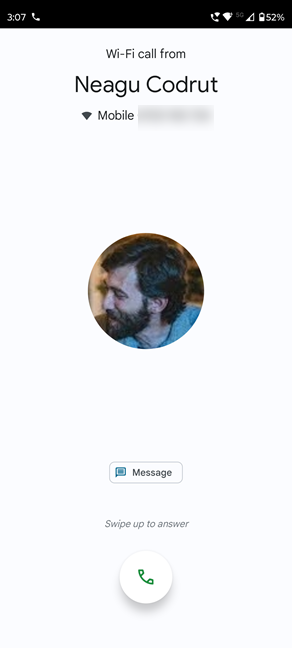
Call quality is excellent
The AMOLED display of the phone looks great, even when used outdoors. It has excellent brightness, mostly good color accuracy, and HDR content looks great. Unfortunately, the approach taken by Motorola for handling the high refresh rate is rudimentary. You can choose between four levels, but you don’t get adaptive refresh rates like on other phones. If you want to maximize battery life, it’s best to set the display to work at 60 Hz. If you want maximum responsiveness, set it at 144 Hz, but remember that the phone’s autonomy takes a serious hit on with this setting.

Motorola Edge 40 Neo displays HDR content well
Speaking of battery life, in real-life, the Motorola Edge 40 Neo can last for a day of normal use on a full charge, and up to 36 hours in lighter use, with the refresh set to 60 Hz. Unfortunately for Motorola, other competitors in this price range can deliver up to two days of autonomy on a full charge.
Luckily, on the charging side, things look great: Motorola promises that the phone’s 68 Watts fast charger will take the battery from 0% to 50% in just fifteen minutes. In my testing, the battery charged from 0% to 43% in fifteen minutes. In 30 minutes, the battery went up to 75%, and in 45 minutes, it was at 99%. I found it odd that the last percentage took four minutes to charge. Therefore, the 68 Watts fast charger delivered a full battery charge in 49 minutes. It’s a very good result, don’t you think?
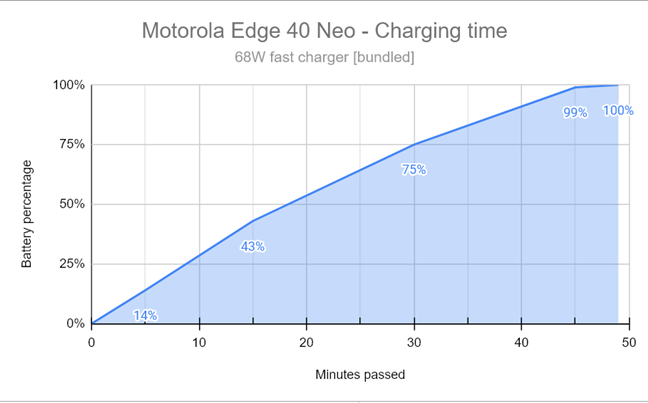
The charging time for Motorola Edge 40 Neo
One aspect worth mentioning is that wireless charging is unavailable on the Motorola Edge 40 Neo. Also, if you enable fast charging, the phone tends to heat quite a lot when charging. It may be a good idea to enable the Optimized charging feature to put less strain on the battery.
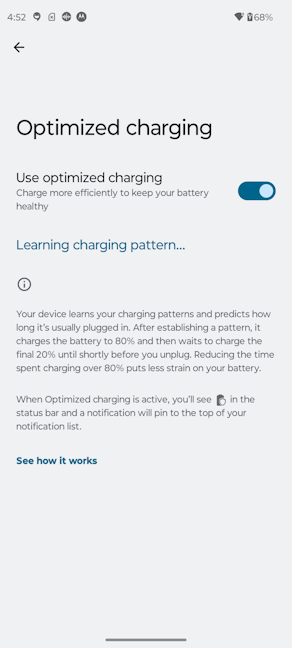
Using optimized charging is a good idea
On the Auto refresh mode, games use a refresh rate of 60 Hz. Considering this device isn’t made for games, this should be OK for most people. However, if you want to, you can change this setting per game and enable a refresh rate of 120 Hz or 144 GHz. When it comes to mobile gaming, don’t expect high performance. For gaming without stuttering, it’s best to lower your graphics settings. Also, the phone might heat up relatively quickly when you’re playing demanding titles.
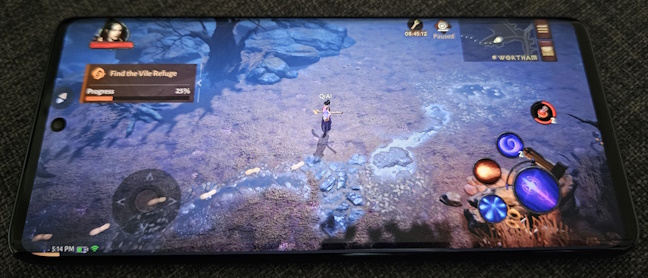
Gaming works well on the Motorola Edge 40 Neo
Motorola Edge 40 Neo has a hybrid stereo speaker setup, which is very loud. However, it lacks bass when listening to music, and the sound is too high-pitched when you set the volume to the maximum. My ears were much happier when I lowered the volume, and the Dolby Atmos settings on the phone made my experience quite enjoyable. Overall, this phone delivers a good audio experience, a better one than its direct competitor, the realme 11 Pro.
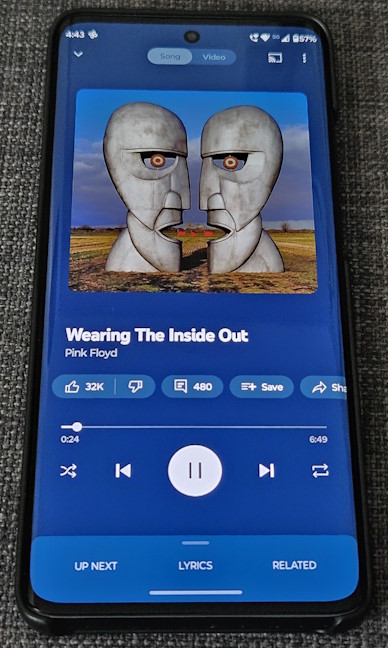
Motorola Edge 40 Neo has built-in loud speakers
The fingerprint reader on the bottom of the screen is quite precise and quick to respond. However, it tends to be placed lower than on many other smartphones, and it may be difficult to adjust to its positioning, especially when you need to quickly unlock the phone and use it with just one hand. Face unlock is easy to set up, and it also works well. If you don’t like the positioning of the fingerprint sensor, this is the method you may want to opt for instead.
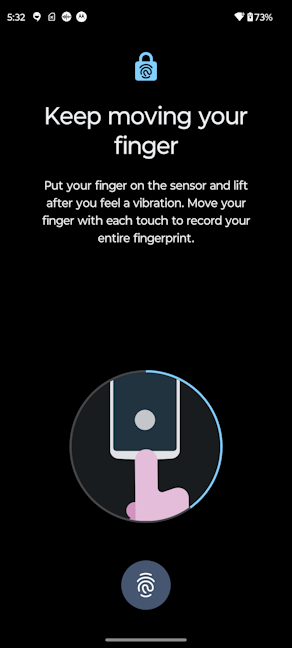
The fingerprint sensor is lower than on most phones
The user experience you get from Motorola Edge 40 Neo is quite positive. You can enjoy a good-looking smartphone with excellent build quality, a beautiful screen, solid performance, software with little bloatware, and pretty good fast charging.
The camera experience on the Motorola Edge 40 Neo
The camera system on the Motorola Edge 40 Neo is surprisingly capable, and it offers better-than-average performance, with good-quality photographs in various situations. Both the main rear camera and the ultrawide one produce detailed photos with excellent dynamic range and sharp contrast. The photos you shoot with this phone look almost great in excellent lighting conditions, like in daylight. Why almost? Because, in some cases, it feels like the colors aren’t quite natural. They’re not oversaturated or too vivid like the renditions I often see on Samsung Galaxy devices. Instead, while many of the photos I took with the Edge 40 Neo have natural colors, many others look dull, with washed-out colors. This seems especially true for the photos I shot using the main wide camera when using 2x zoom, as the ultrawide sensor appears to offer a bit more punchy colors.

When using 2x zoom you may get some dull colors
Night photography is among the best I’ve seen on a mid-range device like this one. The photos I shot in low light with the main camera have good colors, plenty of detail, and excellent sharpness. However, on the ultrawide camera or when using zoom, night photos sometimes come out with lower dynamic range, decreased detail, and increased noise. I shot the same subject several times at night using the ultrawide camera and then the wide one. I noticed that the ultrawide struggles quite often and delivers results that are lower in quality than those shot with the main wide camera.

Night photography isn't great on the ultrawide lens
The ultrawide camera also acts as a macro camera, and although it comes with autofocus, you should be careful when shooting close-ups. While I love that this phone comes with a Macro shooting mode, some macro photos I took aren’t exactly well-focused. And while the details are excellent, the colors can sometimes become too vivid, and the details can easily get lost because of the too high contrast.

Some macro shots are too vivid
Selfies are excellent: the Motorola Edge 40 Neo does a great job focusing on the subject and rendering natural-looking skin texture complexion, and the blur effect behind the subject is not too pronounced either.

Selfies tend to look great
To get a complete perspective of the camera experience you get from the Motorola Edge 40 Neo, browse through the pictures embedded in the gallery below:
Detail, sharpness, and colors in videos are great, and image stabilization works. Focusing is nicely done too. The only things I can hold against the Edge 40 Neo are the videos recorded with the ultrawide camera, which come out a bit too dark, and zooming, which decreases video quality significantly. However, considering this is a mid-range device with no telephoto lens, that’s understandable. If you’re curious to watch some videos recorded with this phone, here’s a landscape filmed during the day, in which I also used the zoom feature. It is shot in 4K at 30 frames per second:
Here’s also a more action-oriented video where I captured some karts racing one another in 1080p at 30 fps:
And lastly, here’s a night video recorded in 1080p at 30 fps, where I also used the zoom feature:
Motorola Edge 40 Neo offers a solid photo and video recording experience, which is often more than you’d expect from a device in its price range. While it’s not perfect, and the ultrawide camera is not as good as the main wide camera, you get a mostly rewarding experience.
Android 13 updates policy and bundled apps
One of the aspects I love about the Motorola Edge 40 Neo is that it comes with one of the less bloated Android 13 implementations on the market. The operating system received only a few minor changes and benefits from some added functionality created by Motorola. Unfortunately, when it comes to updates, this phone will get only two major Android upgrades and three years of security updates.
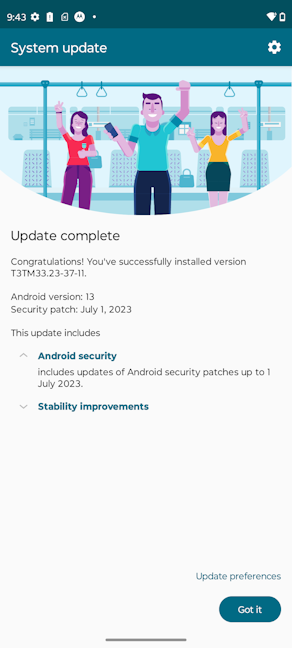
You get upgrades to two major Android versions
Alongside the usual Google apps built into Android, the list of software preinstalled on the Motorola Edge 40 Neo includes the following:
- CallApp - an app that tells you who is calling, including when you get calls from unknown numbers, blocks spam, and helps you record calls.
- Device Help - an app that helps you diagnose problems with your phone, check your warranty status, and contact Motorola for support when required.
- Dice Dreams - the only pre-installed game on your phone. It uses a free-to-play model with paid options, and you can build your own kingdom, attack other players, steal treasures, etc. Luckily, it can be uninstalled with ease.
- Dolby Atmos - the app allows you to fine-tune the loudspeakers on your phone and have them provide a better listening experience based on what you want to do: listen to music, watch movies, listen to podcasts, etc.
- Family Space - if you are a parent, you can create a space for your children where they only get access only to the apps you specify, set time limits, and so on.
- Interactive wallpapers - an app that allows you to browse a collection of wallpapers for your phone and install those that interest you.
- LinkedIn - the social network for work and business.
- Moto - the app allows you to personalize your phone and choose custom fonts and colors, manage the gestures you can use to control your phone, optimize the display’s settings, and more.
- Moto Connect - you can use the app to connect your phone to nearby displays like your smart TV.
- Moto Secure - allows you to enable and use all kinds of security features, like a secure folder that’s password protected, turn on phishing detection, enable a PIN pad scramble, etc.
- Motorola Notifications - you can subscribe to receive notifications from Motorola about features you may be interested in, information about software updates, new products, special offers, invitations to studies, and surveys. I imagine most people won’t be too fond of them, in which case, it’s best to ignore the app, as it won’t send you any notifications without your permission.
- Ready For - this app allows you to connect your phone to other devices like your Windows laptop, a TV, or a monitor. It opens many productive opportunities, including accessing your Android apps from your computer or using the phone as a webcam for clearer video calls on your PC. This is one of the preinstalled apps I highly recommend you try out.
- Recorder - a simple voice recorder that can be useful at times.
- Weather24 - a useful weather app that looks good and is easy to use.
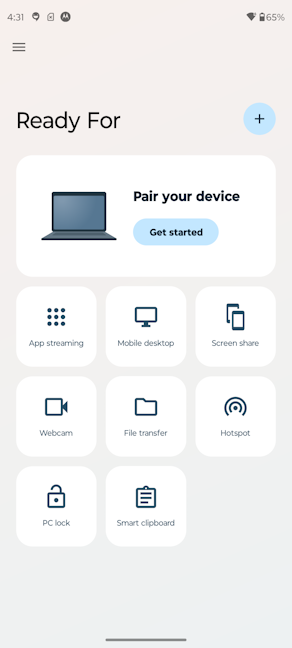
Ready For is a useful app
Motorola Edge 40 Neo has some of the least bloated software on the market, with few apps and features added by its manufacturer, which mostly increases the phone’s usefulness instead of slowing it down with things you may not want or need.
Performance in benchmarks
If you want to know how the Motorola Edge 40 Neo performs in benchmarks and compares to other phones, you’ve come to the right place. As always, I started with Geekbench 6, where the phone scored 1052 points for its single-core performance and 2530 points for its multi-core performance. These results are slightly better than what you get from a realme 11 Pro - one of the direct competitors for Motorola Edge 40 Neo.
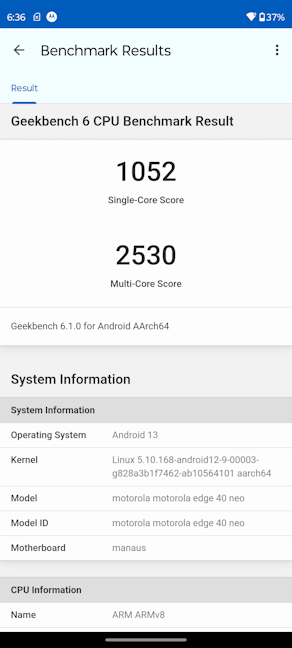
Motorola Edge 40 Neo - Geekbench 6 scores
I continued by running PCMark for Android, a benchmarking app that evaluates the phone’s performance when running regular apps and performing productivity tasks. It scored 14716 points, typical for a mid-range smartphone in its price range. Furthermore, the battery lasted almost 11 hours, which is a decent result. However, other mid-range smartphones with similar batteries can last a few hours longer.
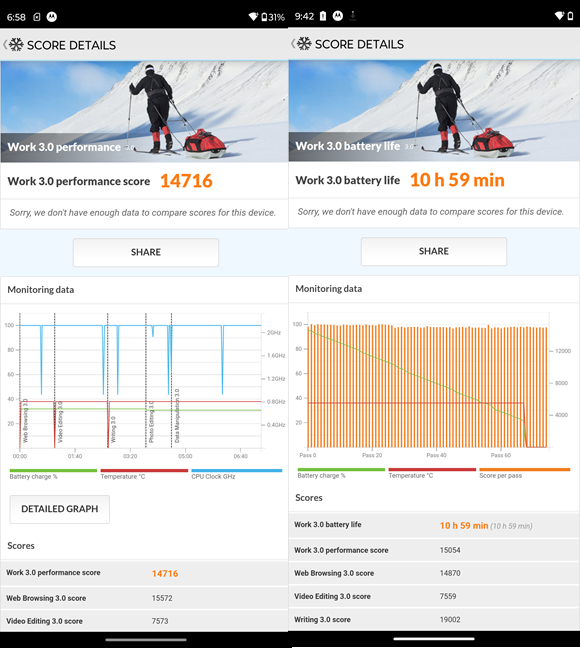
Motorola Edge 40 Neo - PCMark scores
I moved on to gaming and ran 3DMark. In the Wild Life test, the phone had an average frame rate of 15.4, which is not a lot. This test shows Motorola Edge 40 Neo is not a great performer when running more demanding games with top-notch graphics. The average framerates were higher in the Sling Shot test, which is less demanding.
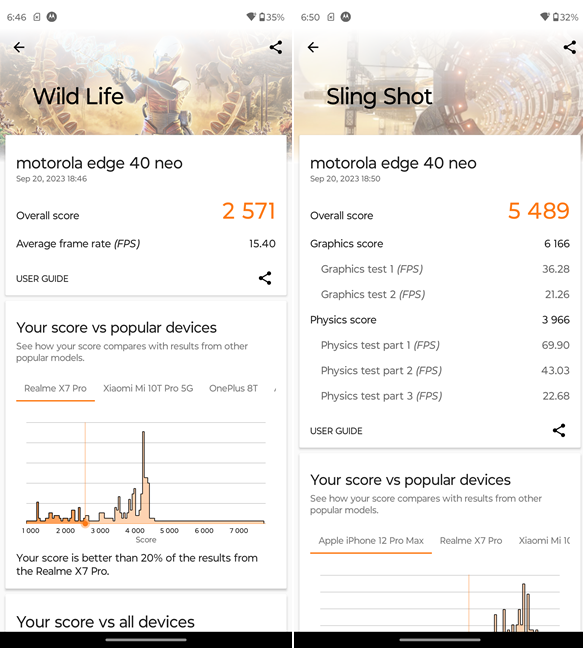
Motorola Edge 40 Neo - 3DMark scores
I also ran GFXBench 5.0 and chose the Car Chase and 1080p Car Chase Offscreen tests. The number of fps (frames per second) rendered by Motorola Edge 40 Neo was rather average, proving once again that this device is not made for gaming, even though it can run games, especially if you set their visuals to a lower quality level.
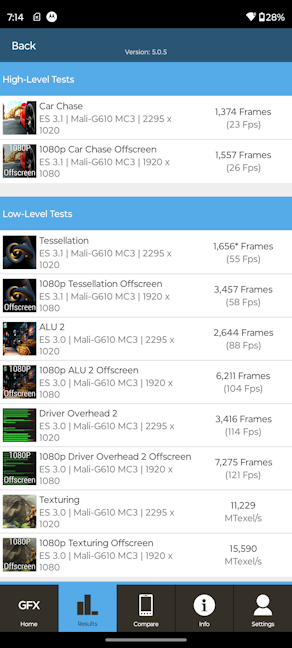
Motorola Edge 40 Neo - GFXBench 5 scores
For the last benchmark, I chose SpeedTest, which shows how fast Wi-Fi 6 connectivity can be on this smartphone. As you can see, I reached a respectable download speed of 620 Mbps. Other, more expensive phones are even faster. However, I was satisfied with the results.
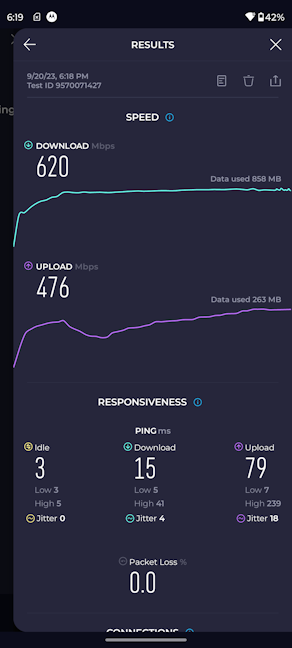
Motorola Edge 40 Neo - SpeedTest results on Wi-Fi 6
The benchmark results show that the Motorola Edge 40 Neo is a solid mid-range smartphone that provides good performance for productivity tasks and casual gaming. However, you’ll have to lower the graphics quality for demanding games if you want them to run without stuttering at decent frame rates. The battery life offered by Motorola Edge 40 Neo is OK, but it doesn’t beat that of its competitors.
What’s your opinion about the Motorola Edge 40 Neo?
Now you know what to expect from the Motorola Edge 40 Neo, its strengths, and weaknesses. Before closing this review, I’m curious what you think: do you like this phone and what it has to offer? Are you considering purchasing it? Or do you prefer another model from its competition? Comment using the options available below, and let’s discuss.


 26.09.2023
26.09.2023 



