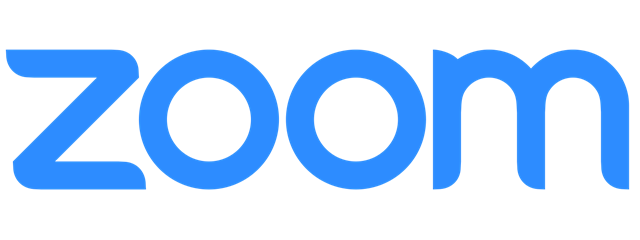How to change keyboard language in Android
If you want to change the keyboard language in Android, the standard Gboard keyboard you get on your smartphone or tablet offers more than 500 languages. You can add as many input languages as you want to it and toggle between them easily. This tutorial illustrates how to add and how to change the keyboard language on your Android smartphone or tablet from English


 27.04.2020
27.04.2020