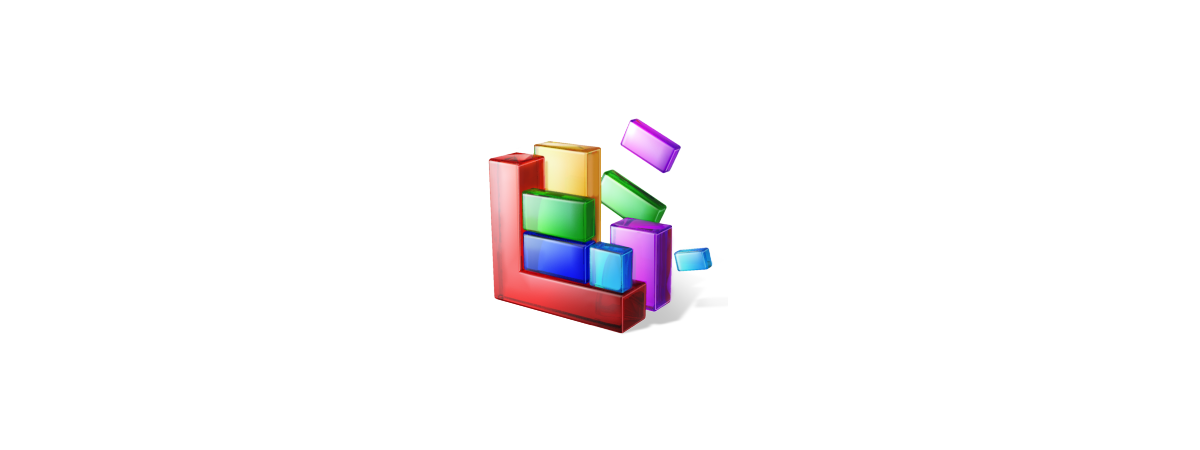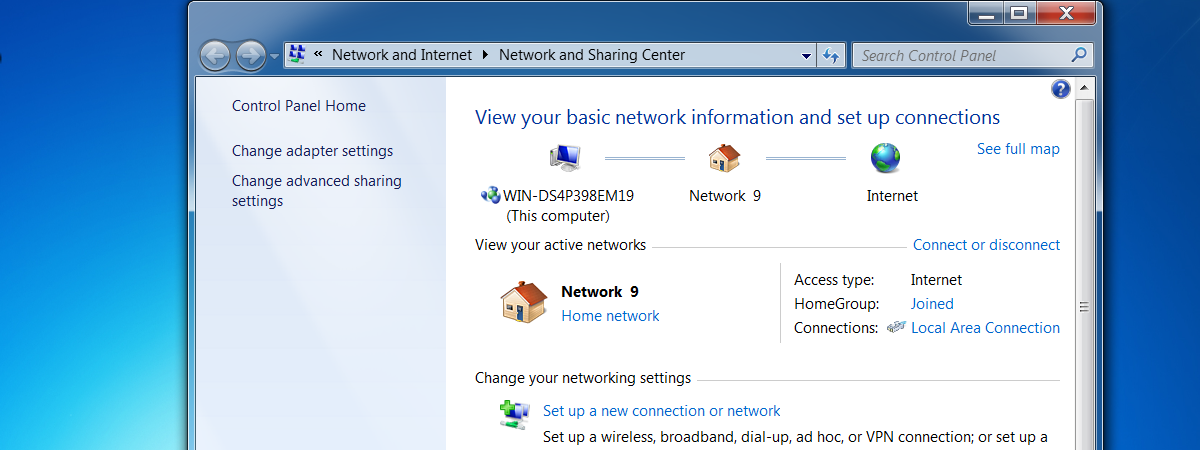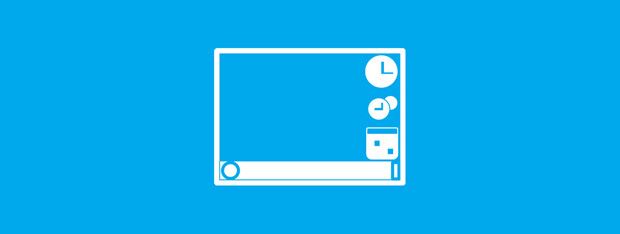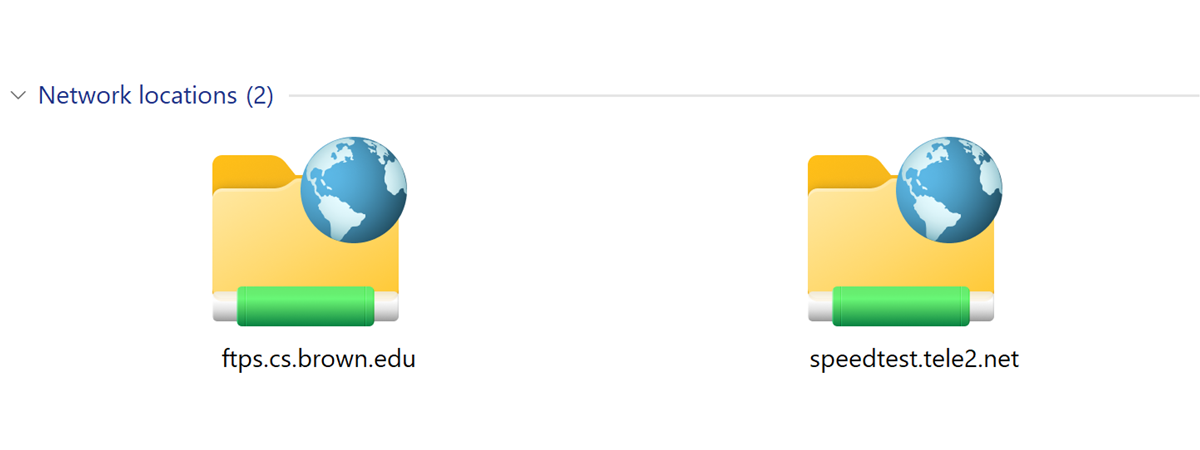How to Share Folders in Ubuntu & Access them from Windows 7
In a previous tutorial I have shown how to enable the sharing service in Ubuntu and change the Workgroup so that it is the same with all the other computers in your network, thus making networking between Ubuntu and Windows 7 easier. In this tutorial I will show how to share folders in Ubuntu and how to access them from Windows 7 computers. NOTE:


 09.02.2011
09.02.2011