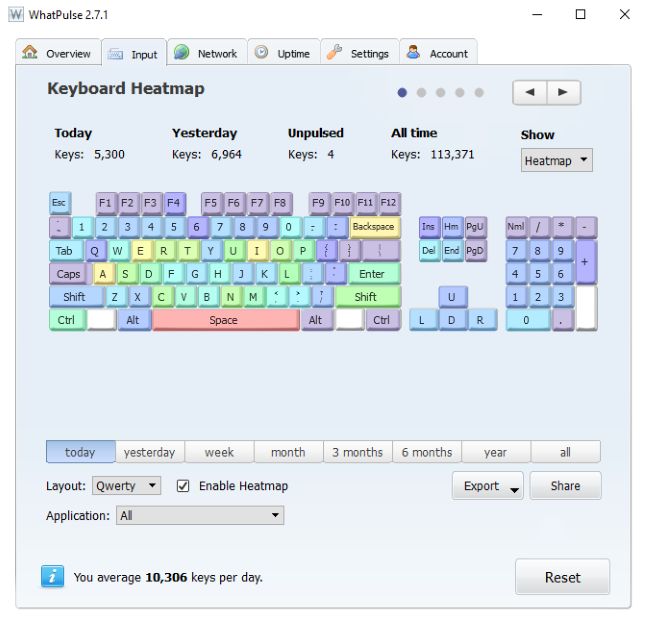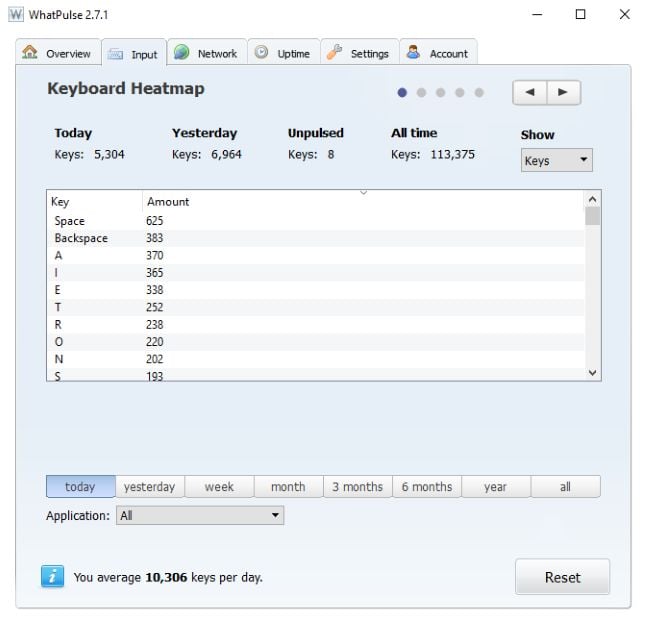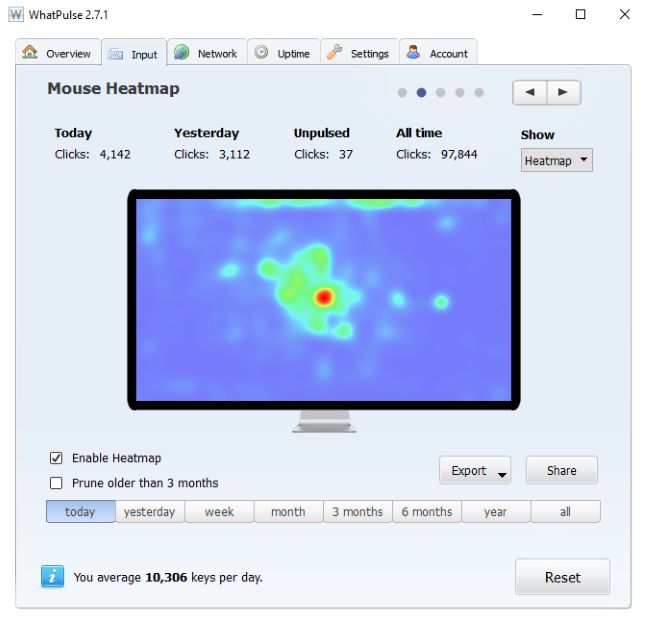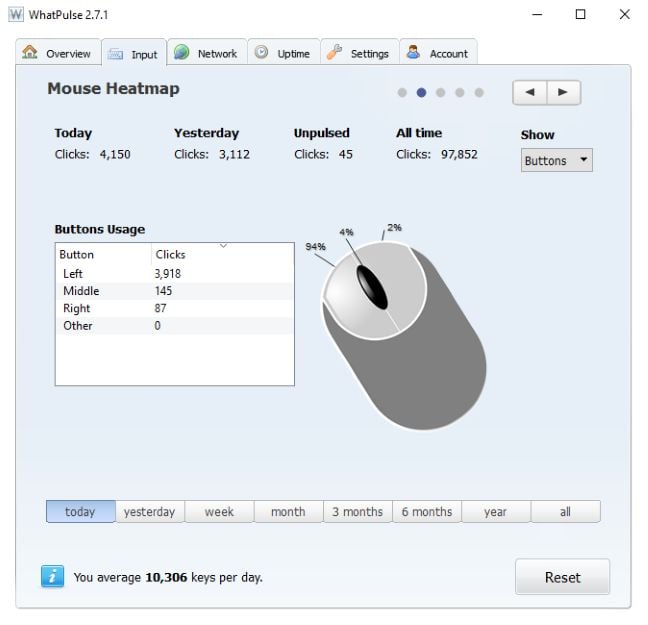Do you need to know how many keys you press in a day? What about how many clicks you make with your mouse? Do you want to get stats about how you use your computer? Luckily, there is an app called WhatPulse which works on Windows, Linux and Mac OS X, that you can use to gather the necessary data to answer these questions. Here's how it works and what you can learn about the way you use your computer:
Step 1: Download, install and create an account with WhatPulse
The first step is to go to the WhatPulse website and download their app. It is a free app that offers some premium features, like an online dashboard and very advanced reports which may be useful for some of you. If you want to learn more about its premium features and how much they cost, go to this page: WhatPulse Premium Services. For the purposes of this tutorial, we will stick to the free version and the features that are included.
Next, install WhatPulse and sign up with the account that you created.
Step 2: Use your computer normally, for a couple of days
The next step is to use your computer normally , for a couple of days, until you gathered enough useful data about yourself. Just looking at the data gathered in one day or two days doesn't say a lot about your real usage patterns. We recommend you to wait at least for a week until you use WhatPulse to learn useful data about your typing and mouse clicking habits.
Step 3: Learn how many keys you press in a day and which keys you press the most
After several days, open WhatPulse and go to the Input tab. There you will see stats with how many keys you have pressed and you get to see a heatmap of your keypresses. On the bottom of the window there's an information field that shares things like your average keys per day, personal records and so on.
If you click on it, you can see how many keys you press, on average, per day. For example, myself, after a month of usage, WhatPulse has revealed that I press on average, 11698 keys per day.
You can also access the list of keys that you press, so that you know which keys you tend to press more than others. For example, myself, after a month of usage, the keys that I press most are Space, E, A and Backspace. They key that I pressed least was F9, only once in a month. 🙂
Step 4: Learn how many mouse clicks you perform in a day and where you click most
In the Input tab, you can also learn about your mouse clicking habits. Use arrows to move around the available stats until you find the Mouse Heatmap. The heatmap reveals where you tend to click on the screen. One thing that I learned about myself is that my clicking patterns are very different from the days when I just work on my computer and those when I play.
You can also show data by mouse buttons. This way, you can see which mouse buttons you press most.
On the bottom of the window there's an information field that shares things like your average mouse presses per day, personal records and so on. If you click on it, you can learn how many mouse clicks you perform, on average, per day. For example, after a month of usage, WhatPulse has revealed that I make 7985 mouse clicks per day. My most productive day when using the mouse is Sunday. That's because on Sundays I tend to play computer games which require me to click a lot. Actually, when I play computer games, I make about 48955 mouse clicks instead of 7985. That's a huge difference if you ask me.
Step 5: Other interesting data about yourself
WhatPulse is a very interesting application that offers lots of useful data. Browse through it and you can learn things like:
- The apps in which you type the most
- The apps in which you click the most
- The key combinations that you press most often. For example, I press Shift+Space more than other key combinations. I'm curious whether you know what this shortcut does in Windows. 🙂
Other useful data that you can get for free is:
- How much data is transferred through each network interface on your computer
- Your realtime bandwidth usage
- Stats about your computer's uptime and when you reboot your computer the most
Try WhatPulse and let us know what you think about this app
We love the WhatPulse app and we recommen d you to use it, if you want to know how you use your keyboard and mouse. Try it out and let us know what you think about it in the comments below.


 26.11.2016
26.11.2016