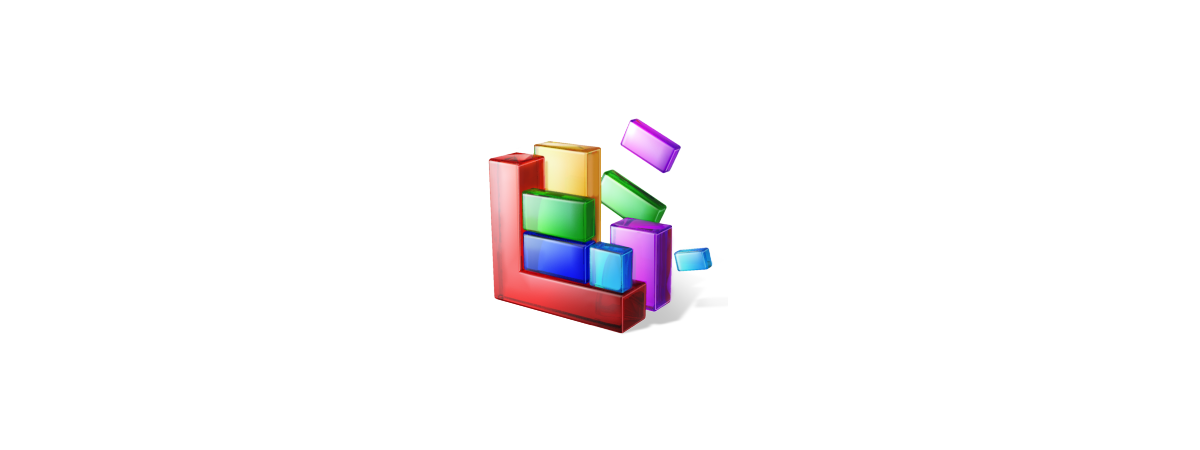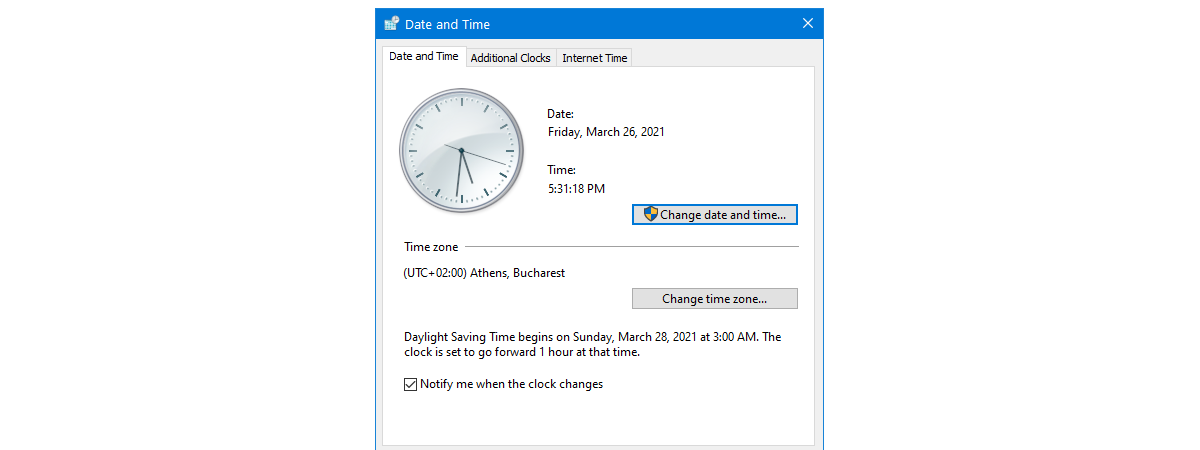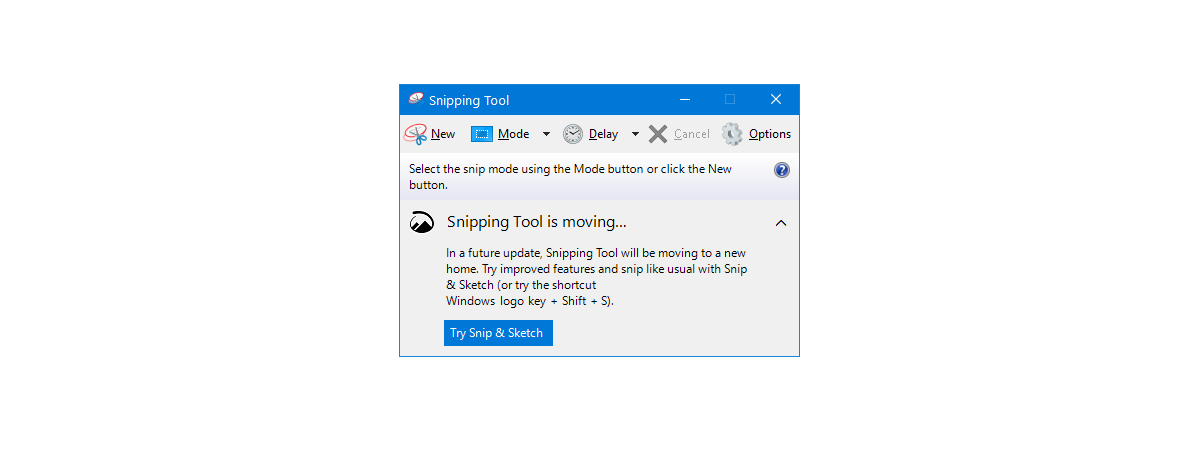Kingston Canvas React Plus Kit review: Fast storage and lifetime warranty!
Many people use microSD cards inside all kinds of devices, from smartphones to digital cameras, laptops, drones, or action cameras. Having a fast and reliable microSD card is paramount, especially if you want to record videos in ultra HD resolutions like 4K or 8K. Such content needs not only generous storage space but also low latency and sustained high writing speeds. If you want


 31.05.2021
31.05.2021