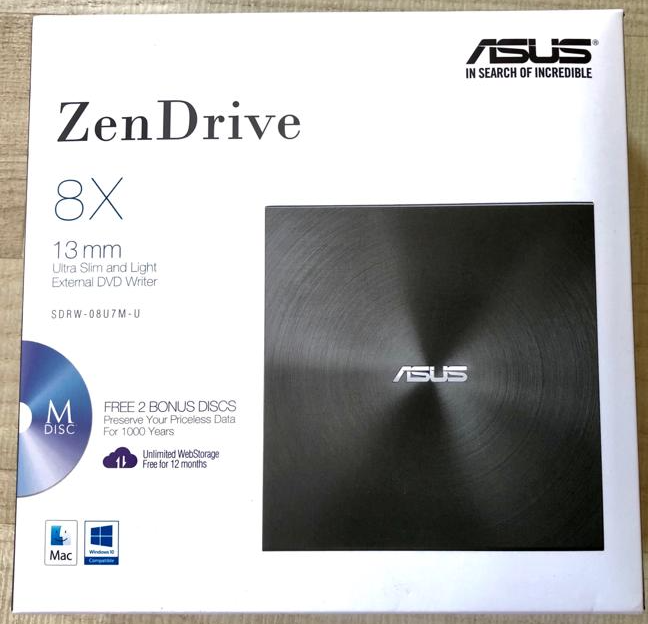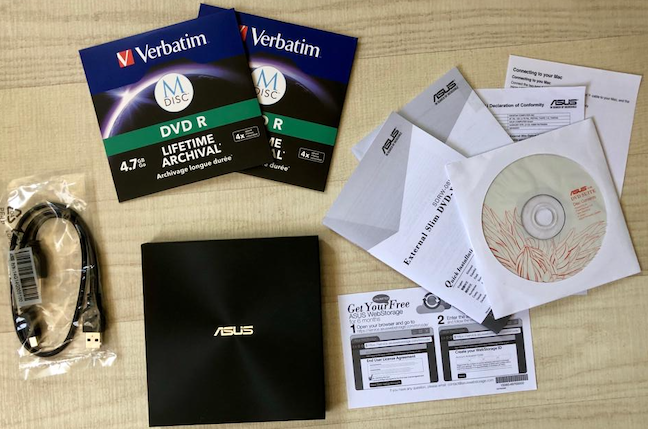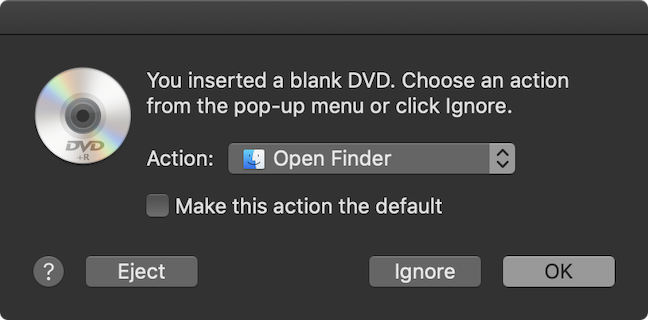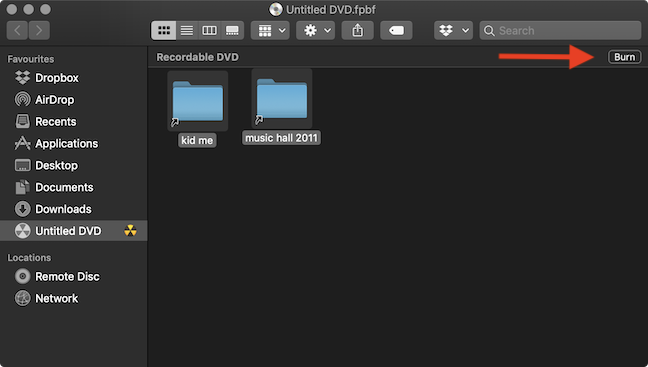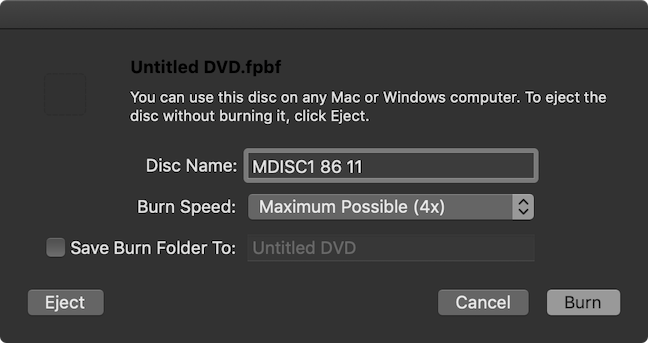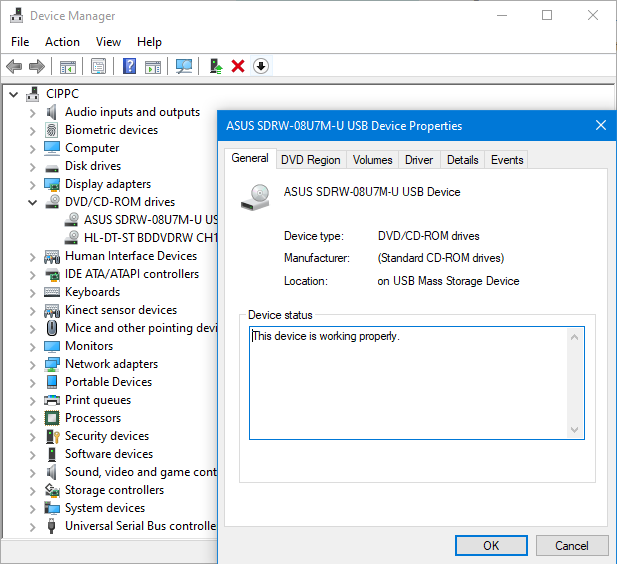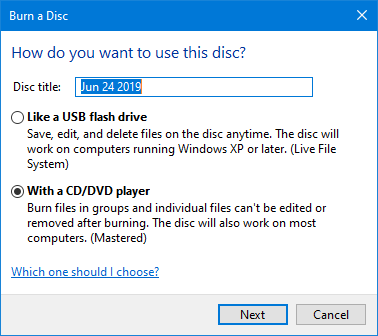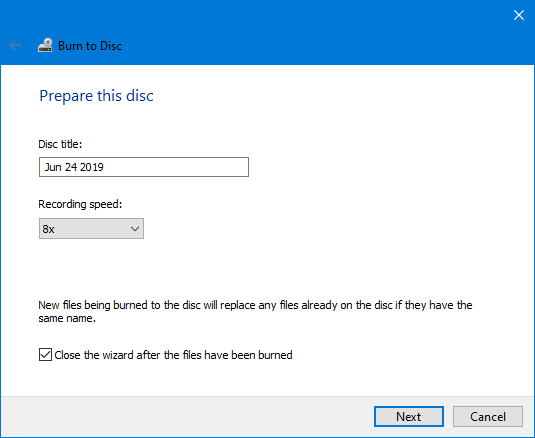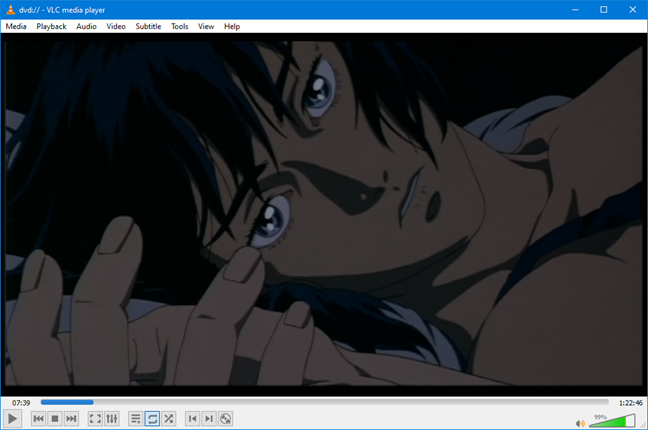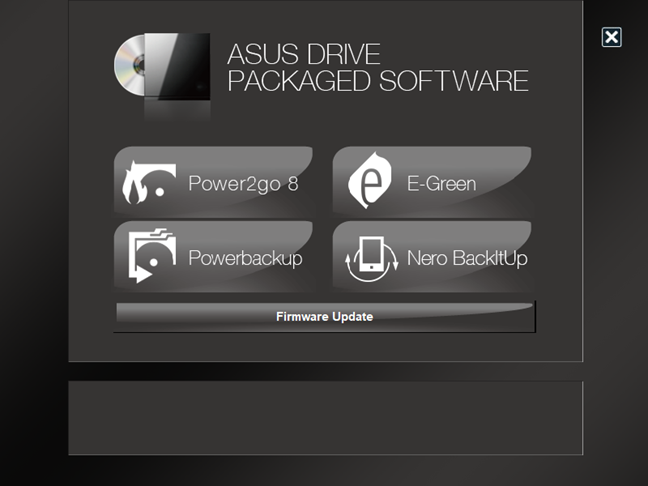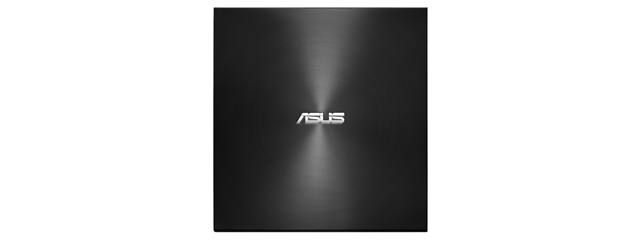
Are you looking for a slim, lightweight external DVD writer, that you can easily carry around? Do you need a simple, but complete, backup solution, that works on a Mac as well as on a Windows 10 PC? Do you want a DVD writer with a cool, slick design? The ASUS ZenDrive U7M (SDRW-08U7M-U) might be exactly what you are looking for. Read this review, see what it has to offer, and whether it is a great alternative to the more expensive Apple SuperDrive:
ASUS ZenDrive U7M: Who is it good for?
The ASUS ZenDrive U7M is a good choice for:
- Users who are looking for a portable external DVD writer that works with all operating systems (Windows, macOS, and Linux) and even has an online backup solution for Android devices
- Mac users who want an affordable alternative to the Apple USB SuperDrive
- People in search of an accessible, easy to use external DVD writer with M-DISC support
- ASUS enthusiasts, in need of an external DVD writer matching their other products from the ASUS Zen series
Pros and Cons:
We like that the ASUS ZenDrive U7M is:
- Plug-and-play: just connect it via USB 2.0, and you are ready to go
- Slim and light, so you can easily carry it around in a bag or a slightly oversized pocket
- Compatible with Windows, macOS, and Linux
- Affordable, especially compared to its Apple alternative, which is excellent news for macOS users
- Elegant, with an understated Zen-inspired design, matching the entire ASUS Zen series of products
- Equipped with M-DISC burning technology - that claims to protect your data and memories, even under extreme conditions, for 1000 years or more
We would enjoy the ASUS ZenDrive U7M even more if:
- ASUS made it clear that it needs two USB ports to work
- It used a USB 3.0 or USB Type C port
Verdict
The ASUS ZenDrive U7M (SDRW-08U7M-U) is ultra-portable and has a pleasant design. It has decent writing and reading speeds and it can be used on Windows, macOS, and Linux. This makes it a great choice if you are using multiple computers with different operating systems. As a macOS user, I found it to be an affordable alternative to the Apple USB SuperDrive, because it offers a great experience at a fraction of the cost. A distinguishable feature is the M-DISC technology, allowing you to save your data for 1000 years under extreme conditions. The main downside is that it takes up two USB ports and, as a result, it can not be used on any devices that only have one USB port.
Unboxing the ASUS ZenDrive U7M
The ASUS ZenDrive U7M (SDRW-08U7M-U) comes in a white box with two black or grey sides, corresponding to the model that you purchase: black or silver. A picture of the device is displayed on top of the box. However, the name of the product could benefit from more visibility.
The back of the box displays details about the technical specifications of the product and its capabilities.
Opening the box reveals the DVD writer, packed in protective foam, a bundled Y-cable with two Type A USB connectors and a micro-USB connector, two M-DISC DVDs, a software DVD, a Quick Installation Guide in 36 languages, an English-only piece of paper with macOS instructions, a coupon with an activation code for 6 months of access to the ASUS WebStorage cloud service, and the warranty documents.
The unboxing experience is a pleasant one, and you get everything you need to immediately start using your external DVD writer.
Design and hardware specifications
The ASUS ZenDrive U7M comes in black or silver, and it is designed to fit in with the ASUS Zen series of products, with its slim appearance and its concentric-circles hairline engraving. There is only one button, on the same side as the disc tray, with the sole function of ejecting the disc. A pinhole next to the button ensures you can force open the tray if the need arises.
The ASUS ZenDrive U7M is light, weighing only 8 oz or 228 grams and its size is approximately 5.61 x 5.33 x 0.54 inches or 142.5 x 135.5 x 13.9 mm in length x width x height. It connects through USB 2.0, and it can access both DVDs and CDs in 160 ms. It supports a wide range of disc formats: Audio CD, Video CD, CD-I, CD-Extra, Photo CD, CD-Text, CD-ROM/XA, Multi-session CD, CD-R, CD-RW, CD-ROM , DVD±R(SL/DL), DVD±RW, DVD-ROM(SL/DL), DVD-RAM, and DVD Video.
ASUS emphasizes that this drive can burn M-DISC DVDs on a patented rock-like layer, ensuring precious data, photos and videos are available for 1,000 years (as opposed to other writable media, that has a storage lifetime of around 8 years) and are safe from extreme conditions.
Asus ZenDrive U7M has read speeds of:
- 8X for: DVD+R, DVD-R, DVD+RW, DVD-RW, DVD-ROM, DVD+R(DL), DVD+R(M-DISC), DVD-R(DL), DVD-ROM(DL)
- 5X for DVD-RAM
- 24X for CD-R, CD-RW, CD-ROM
- 4X for DVD Video Playback
- 10X for VCD Playback, Audio CD Playback
The write speeds of the ZenDrive are:
- 8X for DVD+R, DVD-R, DVD+RW
- 6X for DVD-RW, DVD+R(DL), DVD-R(DL)
- 4X for DVD+R(M-DISC)
- 5X for DVD-RAM
- 24X for CD-R, CD-RW
If you would like to learn more about the official specifications of this external DVD Writer, go to this page: ZenDrive U7M Specifications.
Using the ASUS ZenDrive U7M on macOS and Windows
The ASUS ZenDrive U7M is plug-and-play, so you do not need to install any drivers or extra programs for it to work on your computer. When you insert your CD or DVD, make sure that you hear a click to ensure it is placed correctly, and you shouldn't encounter any issues.
On macOS, for some DVDs, you are prompted to choose a region for your DVD drive.
We decided to use one of the two M-DISCs received with the ZenDrive, and burn some priceless memories (in the form of old photos and home videos) on the patented rock-like layer.
When using a Mac, an icon of the blank DVD should appear on your desktop after you insert it.
You are also prompted to choose an action.
You can either decide to Open Finder, or you can start the burning process by double-clicking or tapping the Desktop icon. The blank DVD opens in the Finder, and you just have to drag the desired files and folders inside and press Burn.
Choose a new name for your M-DISC and then press Burn.
The burning process starts, and it works well, without any errors, and problems. Also, the end result is easily read by the ZenDrive U7M, and by other DVD readers on other computers. Since we were satisfied with how things went on our Mac, we switched to a desktop PC with Windows 10. In this operating system, the ASUS ZenDrive U7M was immediately recognized.
We decided to rip Pink Floyd's The Division Bell album, and see how the ZenDrive U7M fares.
There were no errors, and the music tracks played as expected, with the quality settings that we have set. After the audio CD ripping test, we also burned a DVD with data on it. We started the burning of the disc and chose a name for it.
The recording speed matched the official specifications of the ASUS ZenDrive U7M, and the process worked smoothly, without errors.
We also checked whether movie DVDs are played properly by the ASUS ZenDrive U7M. We took the DVD of a popular movie from our collection, and watched it for a couple of minutes. Can you recognize it? The playback process was smooth and lag-free, as expected.
The DVD provided with the ASUS ZenDrive U7M bundles various software:
- Cyberlink Power2go 8 - supports Blu-ray Disc burning and DVD-R double-layer (DVD-RDL) recording while offering optional encryption functionality to protect your private files
- Cyberlink PowerBackup 2.6 - archives files, folders and application data, while scheduling automatic backups for important data
- E-Green - a program ran by ASUS-branded devices and computers to reduce the optical drive's energy consumption
- Nero BackItUp - automatically backs up your files on up to 3 locations
The only downside that we have found is that the ASUS ZenDrive U7M can sometimes enter some sort of standby mode. Therefore, if it is not used for a while, it can become unresponsive. Just unplug the cables and reconnect the device and the issue is solved. ASUS ZenDrive U7M is back in action, doing what you want it to do.
ASUS ZenDrive U7M vs Apple USB SuperDrive
The ASUS ZenDrive U7M is an affordable alternative for macOS users because it costs approximately 30% of the price of the Apple USB SuperDrive. However, there are some notable differences between them:
- The Apple USB SuperDrive connects through a single USB Type-A cable that's built into the SuperDrive, so it only requires one free USB slot, while the ZenDrive requires two USB slots
- The ASUS ZenDrive U7M is approximately 3.77 oz or 107 grams lighter and 0.11 inches or 3 mm less thick than Apple's SuperDrive
- The Apple USB SuperDrive is only available in silver, while ASUS ZenDrive U7M comes in black and silver
- The writing speeds are similar, with the Apple USB SuperDrive achieving a slightly higher speed when it comes to DVD-RW (6X and 8X vs. 6X) and the ZenDrive being faster when it comes to CD-RW (24X vs. 16X).
- When it comes to supported formats, the ASUS ZenDrive U7M supports almost all the formats supported by the SuperDrive and more. The only formats supported by the SuperDrive that the ZenDrive does not support are DVD-R RL and DVD+R RL. The M-DISC technology support and the ability to burn Blu-ray Discs using the included software put the ASUS ZenDrive U7M at a clear advantage.
Do you like the ASUS ZenDrive U7M?
Now you know how we feel about the ASUS ZenDrive U7M. There are a lot of things we enjoy about it, and, before closing, we would like to know how you liked it. Do you already have the ZenDrive in your home? Are you happy with it? Comment below and let's discuss.


 01.07.2019
01.07.2019