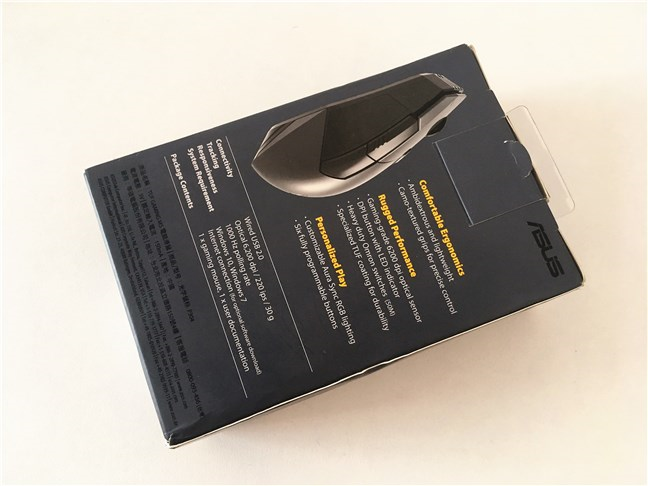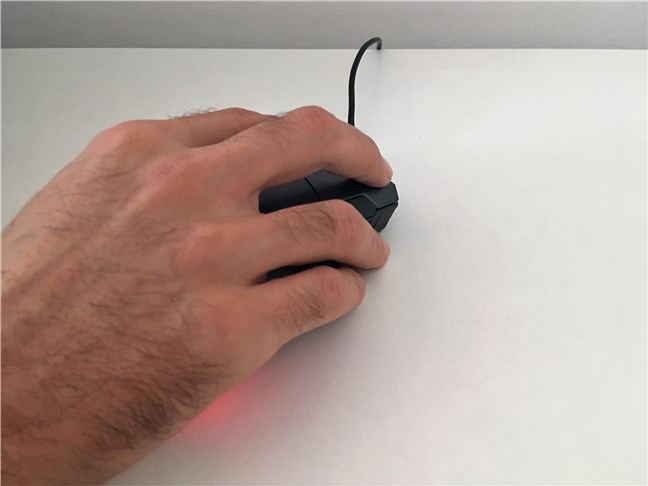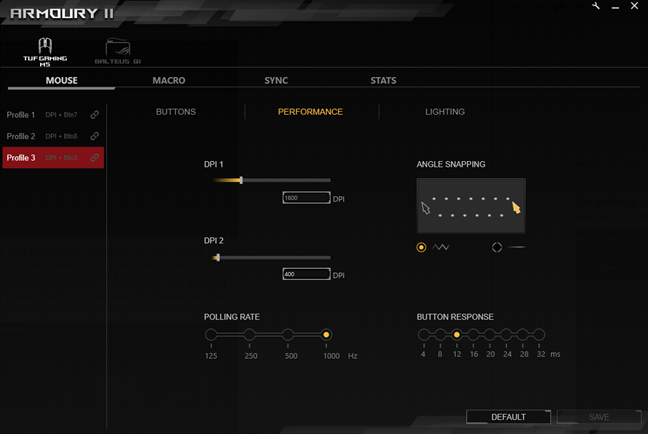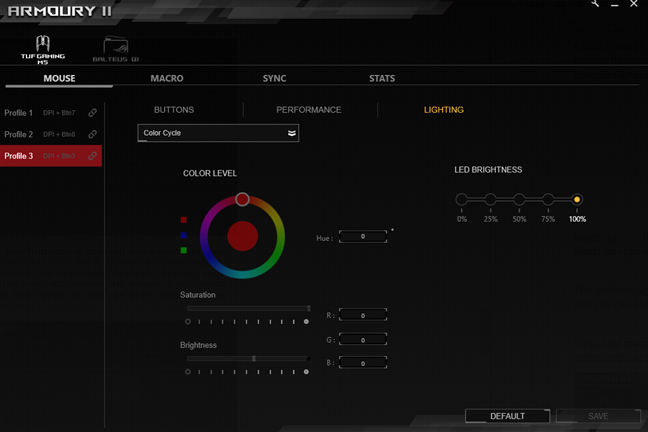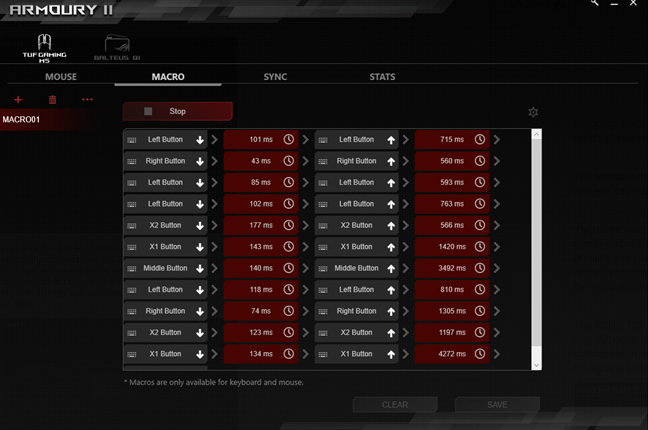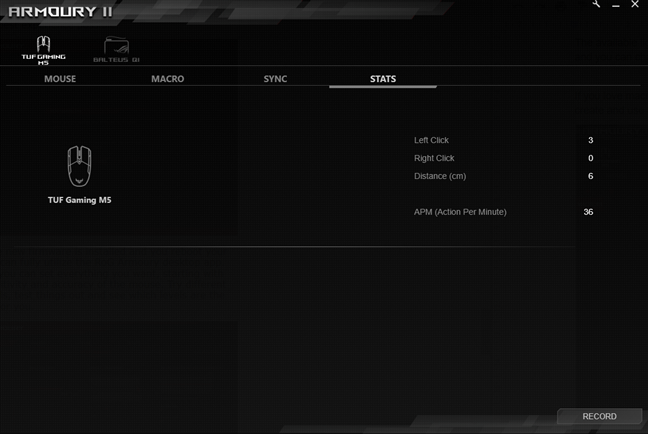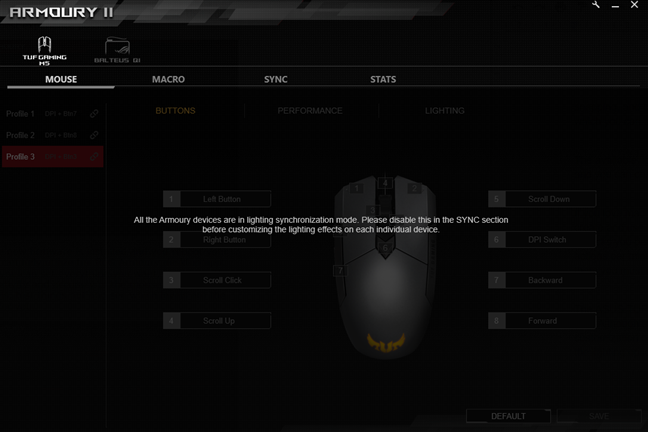We recently received for testing an interesting gaming device: a mouse from ASUS that promises to be ergonomic, durable and offer a long lifespan. It is called ASUS TUF Gaming M5 and, although sold at an affordable price, it uses Omron switches and has support for the Aura Sync technology. Does it manage to be a good mouse? Is a great choice for gamers? You can find the answers to these questions in our review, so read on:
ASUS TUF Gaming M5 mouse: Who is it good for?
The ASUS TUF Gaming M5 mouse is an excellent choice for:
- Gamers who have small or average sized hands and want a small but comfortable mouse
- Users who want a mouse of good quality but do not want to spend a fortune for it
- People who want RGB lighting effects on all their accessories
- Right-handed mouse users
Pros and cons
The ASUS TUF Gaming M5 mouse has many good things going for it:
- Good build quality
- It is comfortable to use for long periods, both in games and when doing office work
- Includes RGB lighting effects that can be synchronized with other ASUS accessories
- It uses durable and replaceable Omron switches
- Great price for what it offers
There are also a few downsides:
- Its small size means that it is not a good fit for users who have large hands or long fingers
- The RoG Armoury software needs updates and improvements, to be on par with similar software from the competition
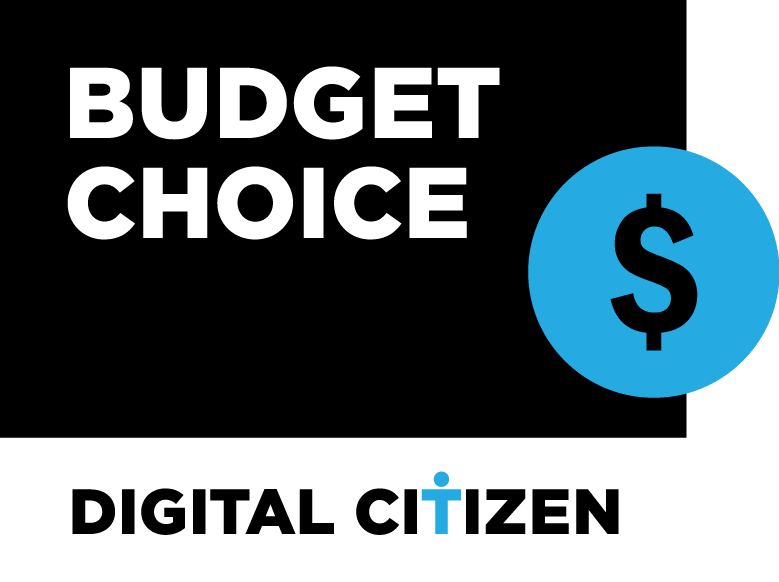
Verdict
The ASUS TUF Gaming M5 mouse looks good and it offers a solid quality per price ratio. It is made to last, and the materials used by ASUS for it are reliable. This mouse gives you a reliable optical sensor with good accuracy, Omron switches with a long lifespan, and a classic design. The only aspect that could make you look elsewhere is its size. Its shape fits well in your hand if you have small or average sized hands. If you do, go ahead and buy the ASUS TUF Gaming M5 mouse. People with large hands are better served by bigger computer mice.
Unboxing the ASUS TUF Gaming M5 mouse
The ASUS TUF Gaming M5 mouse comes in a small box made from recyclable materials. Its color is gray and, on its front side, it features a large glossy image of the mouse, its name and brand, as well as the Aura Sync compatibility.
The back and the sides of the box show off a few of the mouse' essential features and some of its hardware specs.
Inside the box, there is only the ASUS TUF Gaming M5 mouse and a quick setup guide. This is the bare minimum you would expect, but it is also one of the things that keep the mouse's price low.
The ASUS TUF Gaming M5 mouse comes in a small recyclable box, and it does not bundle any accessories.
Design and hardware specifications
ASUS says that the TUF Gaming M5 mouse is an ambidextrous mouse designed for gamers and that it is built to deliver comfort, performance, and reliability. Although the mouse is made entirely out of plastic materials, it feels well made and robust. Its shape is somewhat unorthodox, meaning that it is smaller than the average gaming mouse, but its back is higher than the average, as you can see in the image below.
The sides of the mouse are concave and thus should make the mouse comfortable to grip and raise from your desk. However, although ASUS says that the ASUS TUF Gaming M5 is an ambidextrous mouse, the two side buttons available on it are placed on the left side. That means that right-handed people might find it easier to use than left-handed users.
The ASUS TUF Gaming M5 features RGB lightning and supports Aura Sync, a tech that lets you synchronize the lighting effects on your mouse with other ASUS Aura Sync compatible devices such as keyboards, headsets, and PC components.
The mouse has only one lighting zone: the TUF logo found on its the back. It looks good when you are not using the mouse, but once you place your hand on it, the lighting is no longer visible.
The ASUS TUF Gaming M5 uses an optical sensor with a sensitivity of 6200 dpi and comes with a DPI button which you can use to adjust the sensitivity on-the-fly. The DPI button sits beneath the scroll wheel, and because of its distinct shape, it is easy to find without looking at the mouse.
This mouse has Omron switches that have an official lifespan of 50 million clicks and offers a total of six buttons, all of which you can program as you like. There is also an onboard memory module, which means that the settings you make to its buttons are kept even if you disconnect the mouse from your computer and use it on another.
The ASUS TUF Gaming M5 mouse is a small-to-medium mouse in terms of size: 4.37 x 2.40 x 1.65 inches or 111 x 61 x 42 mm in length, width, and height. It only weighs 3.88 ounces (110 grams) with cable and 3 ounces (85 grams) without the cable.
If you want to see all the official specifications, visit this webpage: ASUS TUF Gaming M5 Specifications.
Using the ASUS TUF Gaming M5 mouse
The first thing we noticed about the ASUS TUF Gaming M5 mouse is that its shape is not the same as that of most gaming mice. It has a humped back and small length. For people with small and average sized hands, this is perfect. For people with larger hands or long fingers, it feels a bit odd. After a while, I got used to it and started to like its shape but, in the beginning, it did not feel comfortable. Its short length meant that I had to hold the mouse with a claw grip when I personally prefer a palm grip. It also meant that only my index and my middle finger were sitting on the mouse left and right click buttons, while my ring and my pinky fingers were hanging on the mousepad.
On another matter, we like the matte nonslip coating that covers the mouse surface. At first impression, you tend to think that it is only plastic, but as you grab the mouse in your hand you feel that it is not. It is not slippery at all and even after long hours of playing on our computers, our hands did not sweat.
The sides of the mouse are also nice: their concave shape and the rubberized textures on them make it easy to hold the mouse firmly. As we are all right-handed here at Digital Citizen, we are happy with the side buttons positioning. As you know, both of them are on the left of the mouse. They are easy to find and press. However, if you are a leftie, you might not feel the same.
We used the ASUS TUF Gaming M5 mouse both in games and doing office work. We played a lot of League of Legends matches and some Destiny 2. The mouse worked great in both games: it was responsive and fast, and it did not tire our hands even after spending a long time on our computers.
The ASUS TUF Gaming M5 mouse is a good mouse at a reasonable price. It is first and foremost an excellent choice for people who want a small mouse that works great in games and in everyday use. It is light and comfortable especially for people with small and average hands, preferably right-handed. For the others though, you might want to look at other larger mice.
Drivers and software
For their TUF Gaming M5 mouse, ASUS offers the Armoury II software, which is an app that delivers both new firmware and customization options. You can get it from here: ASUS TUF Gaming M5.
ASUS Armoury II lets you create three different profiles for the TUF Gaming M5 mouse, each of them with different settings for the buttons, performance, and lighting. It lets you configure what each of the eight buttons on it does, as well as set the polling rate, angle snapping, and button response speed. There are also two customizable DPI resolutions which you can set to any value from 100 to the maximum 6200 dpi, in steps of 100.
The available lighting options include Static, Breathing, Color Cycle, and Reactive effects, and you can change details such colors and LED brightness.
If you love macro actions, you might be happy to know that the Armoury II software lets you create and use them on this mouse.
It can also record some statistics such as the number of clicks you perform, the distance your mouse cursor travels and the number of mouse actions per minute. However, these statistics are not recorded automatically: if you want them, you must manually open Armoury II and press the Record button from the Stats page.
The ASUS TUF Gaming M5 mouse offers support for Aura Sync, but it has an annoying bug. Although the lighting synchronization works, when you enable it, all the other customization options are rendered unavailable. That makes sense if you are thinking about the lighting options, but not about the buttons, performance or stats.
The Armoury II software that ASUS offers gives you all the basics you need to customize the ASUS TUF Gaming M5 mouse. However, it has some annoying bugs that should be repaired sooner rather than later.
What is your opinion about the ASUS TUF Gaming M5 mouse?
This is what we think about the ASUS TUF Gaming M5 mouse, what we like and what we do not. What is your opinion about it? Do you want to have it, will you buy it? Or do you feel otherwise? Share your opinions and insights in the comments section below, so that others can hear you too.


 18.01.2019
18.01.2019