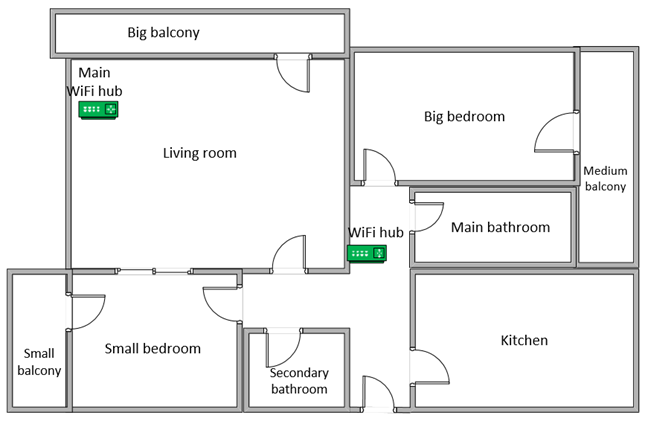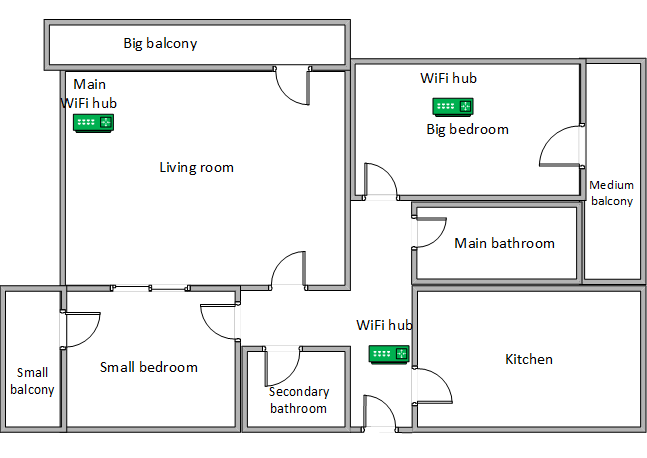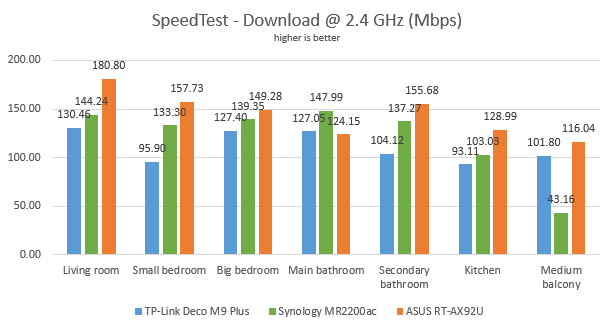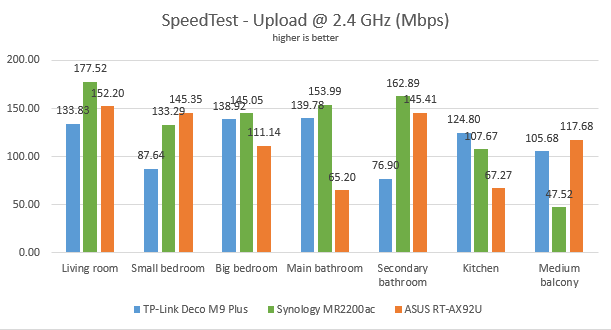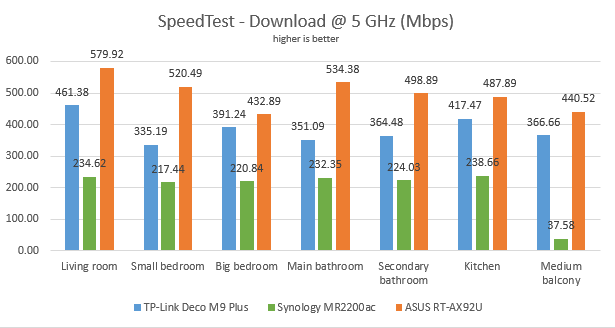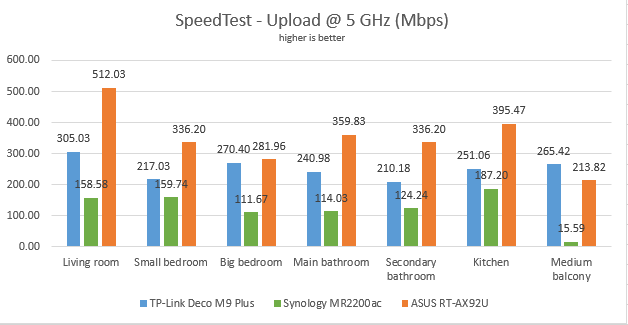ASUS RT-AX92U is an exciting mesh WiFi system for several reasons. One of them is the fact that it has a dedicated wireless backhaul, that uses the new Wi-Fi 6 (802.11ax) wireless standard, which is a lot faster than Wi-Fi 5. Here is what you get in terms of real-life performance, from ASUS RT-AX92U and its Wi-Fi 6 backhaul:
ASUS RT-AX92U uses a Wi-Fi 6 backhaul. Why does this matter?
First, let's explain the term Wi-Fi backhaul and what it means: backhaul is a technical term, a synonym for "backbone." When someone says Wi-Fi backhaul when referring to a mesh WiFi system, it means that the backbone of the network is made of direct wireless connections between the nodes of the mesh system. Wi-Fi backhauls are available for tri-band mesh WiFi systems like ASUS RT-AX92U. Therefore, one of the three wireless frequencies broadcast by ASUS RT-AX92U is reserved for sending and receiving data between the nodes that make up the mesh WiFi system.
Because the Wi-Fi backhaul of the ASUS RT-AX92U uses the newest Wi-Fi 6 (802.11ax) wireless standard, it has the following advantages:
- Little congestion. Wi-Fi 6 is such a new standard that very few businesses and users have wireless routers or mesh WiFi systems using it. As a result, the wireless spectrum used for the Wi-Fi backhaul is congestion-free, with little to no interference from your neighbors.
- The best possible speed. Wi-Fi 6 is also the fastest wireless standard to date. When the nodes that make up the ASUS RT-AX92U mesh WiFi system exchange data using this standard, they are doing it at the fastest possible speed. This translates into a better user experience for you, primarily when you perform activities like 4K movie streaming on your Smart TV or online gaming on your console.
How did we evaluate the positive impact of the Wi-Fi 6 backhaul?
To see what speed you get in real life, we ran a few comparisons in our test apartment. First, let's take a look at how it is set up. You can see that the central ASUS RT-AX92U hub is placed in the living room. To improve the coverage of the network, we put the second hub in the hallway, close to the entrance to the kitchen.
We compared the ASUS RT-AX92U with two competitors: TP-Link Deco M9 Plus and Synology MR2200ac. TP-Link Deco M9 Plus is a kit with three hubs, instead of two, and it also has a dedicated Wi-Fi backhaul, using the Wi-Fi 5 (802.11ac) standard instead of Wi-Fi 6, like the ASUS RT-AX92U. The comparison with TP-Link Deco M9 Plus is relevant because it shows the impact of using a Wi-Fi 6 backhaul, instead of a Wi-Fi 5 backhaul. You can see how the M9 Plus was set up in our apartment, in the diagram below.
Synology MR2200ac was set up in a mesh WiFi system in conjunction with the Synology RT2600ac wireless router. The mesh WiFi system made of these two devices does not have dedicated Wi-Fi backhaul. Therefore, when we compared it with the other two mesh WiFi systems, we also see the negative impact of not using a Wi-Fi backhaul. This mesh system was set up similarly to ASUS RT-AX92U.
How the Wi-Fi 6 backhaul translates into real-life performance on the ASUS RT-AX92U
To see the performance we get in real life, from ASUS RT-AX92U, we used SpeedTest, first on the 2.4 GHz band. When measuring the download speed, ASUS RT-AX92U outperformed its competitors in all rooms, even though the TP-Link Deco M9 Plus had the advantage of using three nodes instead of two.
When we measured the upload speed, there was no clear winner among the three mesh WiFi systems. We had different winners in each room of our test apartment.
We then switched to the 5 GHz wireless band and repeated SpeedTest. ASUS RT-AX92U delivered fast WiFi in all rooms, sometimes by a large margin when compared to its competitors.
The same was true when we measured the upload speed too, in all the rooms from our test apartment.
The Wi-Fi 6 backhaul has clearly shown its value on the ASUS RT-AX92U mesh WiFi system.
See more details about the ASUS RT-AX92U mesh WiFi system
If you find this data interesting, and you want to know more about ASUS RT-AX92U, read our detailed review, and see how this mesh WiFi system can be helpful by offering different names and settings for all its wireless bands. If you have any questions about its features, strengths, and weaknesses, comment below and let's discuss.



 02.10.2019
02.10.2019