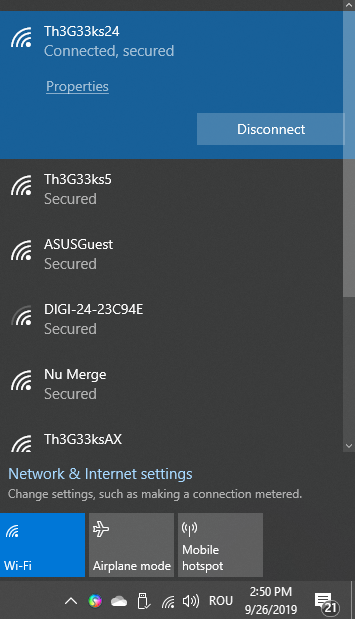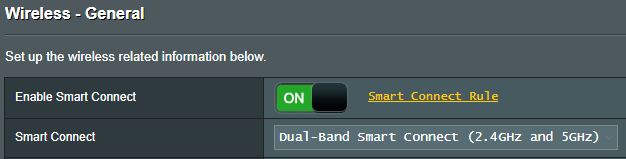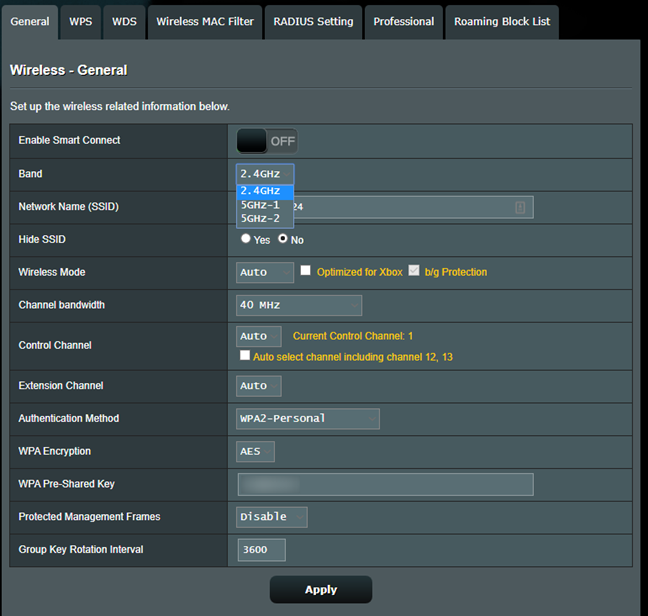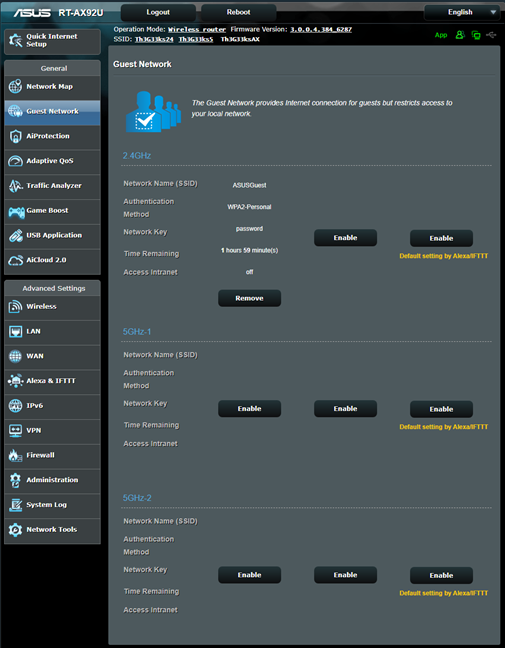Mesh WiFi systems have some advantages compared to traditional wireless routers: they tend to be easier to configure, they offer broader coverage for the WiFi, and you can add nodes as you please, to improve the coverage and reliability of your wireless network. However, there are also downsides, like the fact that they tend to use the same network name and settings for all wireless bands, and that the network clients do not always connect to the fastest band available. With RT-AX92U, ASUS has a different approach to this problem. Here's how it works, and how it can be helpful:
Most mesh WiFi systems use Smart Connect to simplify your networking experience
Most mesh WiFi systems differ from wireless routers in the approach they take to broadcast the WiFi. Typical wireless routers use a different name (or SSID) for each wireless band. Therefore, on a dual-band wireless router, you get two different network names (and passwords, if you wish), while on a tri-band wireless router, you get three different network names.
In contrast, mesh WiFi systems enable the Smart Connect feature by default, which makes their wireless bands use the same name network (SSID) and password. It is as if the WiFi is broadcast only on one frequency with one unique set of settings, instead of two or three frequencies with different settings for each. Smart Connect relies on an algorithm that automatically determines which band is best for each device, while also monitoring the overall status of each device to determine if and when a particular device would benefit from being automatically reassigned to a different band.
While Smart Connect sounds excellent in theory, and it is useful for many users, in practice, it does not always deliver the best results. In our reviews for WiFi equipment, we noticed that it does not always correctly detect the capabilities of each device, and it wrongly connected devices to the low-speed 2.4 GHz frequency instead of the faster 5 GHz band.
ASUS RT-AX92U offers different network names for each WiFi band
ASUS RT-AX92U is the first mesh WiFi system with support for Wi-Fi 6. Not only does it offer support for the latest WiFi networking standard, but it also has a different approach to the way it broadcasts the wireless network. Unlike most mesh WiFi systems, ASUS RT-AX92U can display three different network names (with individual passwords and settings) for each of the three bands that it broadcasts.
With it, you can have the following setup:
- A slower 2.4 GHz WiFi band, with its unique name (and settings), that is easily detected by older devices, as well as smart devices in your home, like your smartplugs, smartbulbs, sensors, and so on. While this band offers real-life speeds of up to 200 Mbps, it does have a wide coverage area and can be used by all the devices in your smart home.
- A fast 5 GHz WiFi band, using the Wi-Fi 5 (802.11ac Wave 2) wireless standard, with its unique name and settings. This band can be used for network devices where speed is desired, like your Smart TV, gaming console, laptop, and so on. According to our measurements, on this band, when using ASUS RT-AX92U, you get to enjoy real-life speeds of up to 580 Mbps.
- An even faster 5 GHz WiFi band, using the new Wi-Fi 6 (802.11ax) wireless standard, with its unique name and settings. This band can be set up and used by high-speed devices that support this standard, like the stunning ASUS ZenBook Pro Duo laptop or the latest flagship smartphones. On this WiFi band, when using ASUS RT-AX92U, you get to enjoy real-life speeds of up to 650 Mbps.
With this setup, you decide which devices connect to which band, so that you get the desired speed. Yes, you can also enable Smart Connect as typical mesh WiFi systems do, but you're likely to enjoy having things set up your way.
Another difference between ASUS RT-AX92U and other mesh WiFi systems is that you can enable up to nine guest networks: three on each band that it broadcasts. On a typical mesh WiFi system, you can enable a maximum of one guest network.
On top of this, you can also set unique settings for each guest network, like its name, authentication, how much time a guest can use the network, and whether it can access other computers and devices in your network. ASUS RT-AX92U gives you flexibility, and you can create a truly secure network setup.
How do you configure your mesh WiFi system?
ASUS has always offered wireless routers and mesh WiFi systems that meet the needs of even the most advanced users, and ASUS RT-AX92U is no exception. Before closing this article, tell us your opinion about this product, and how you decided to set up your WiFi: do you use Smart Connect and the same network name and settings for all bands, or do you prefer individual names and settings for each band? Comment below, and let's discuss.



 28.09.2019
28.09.2019