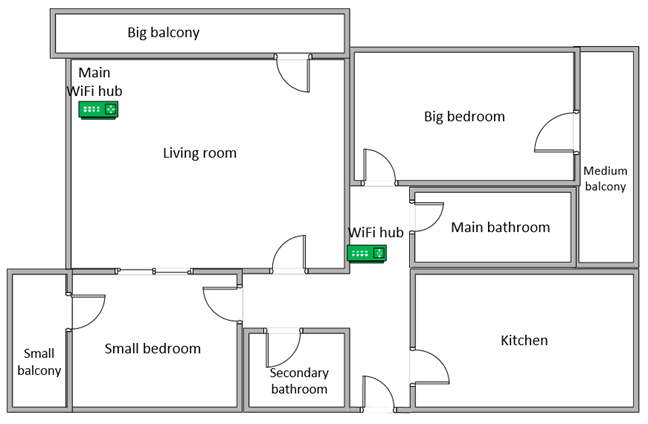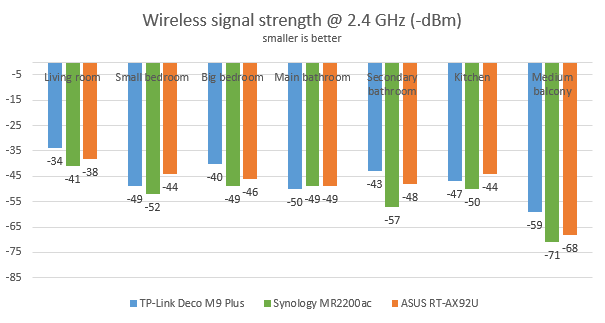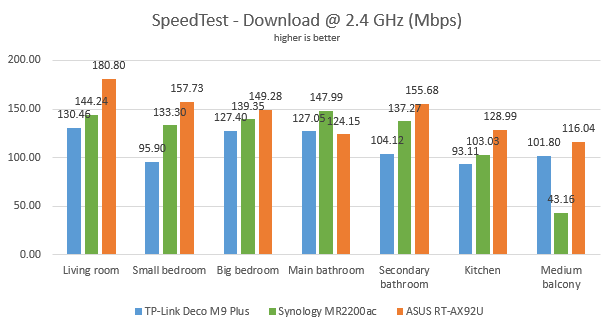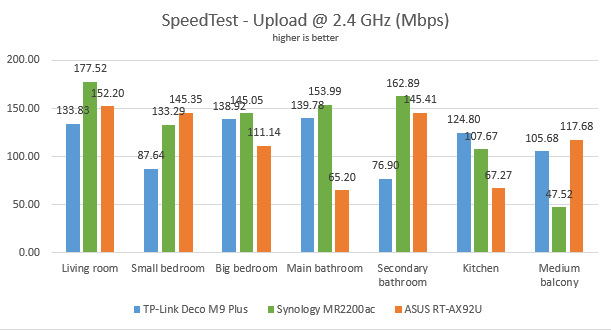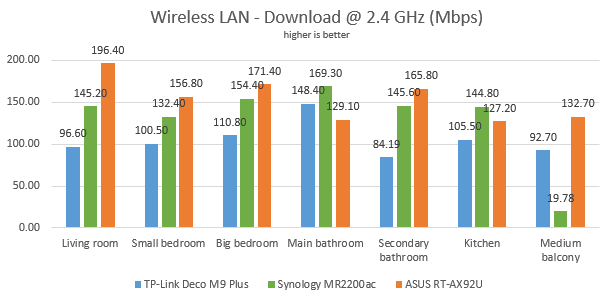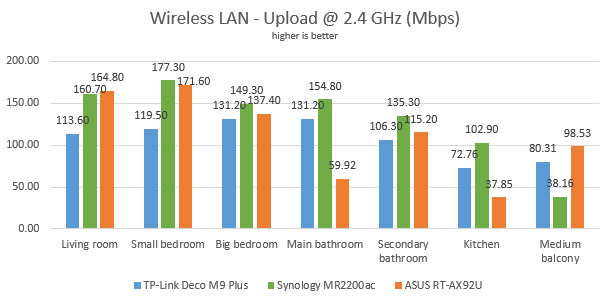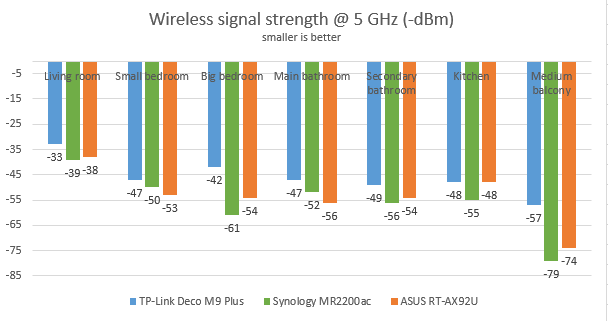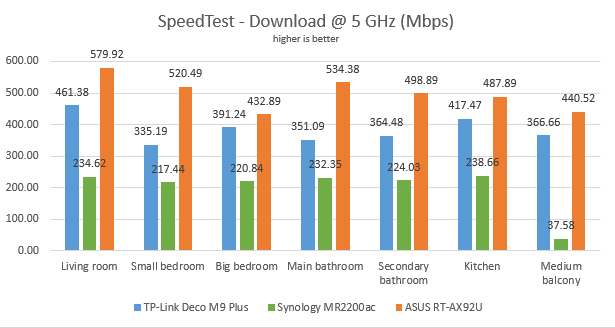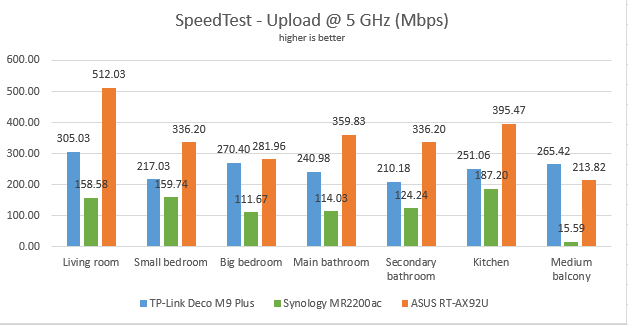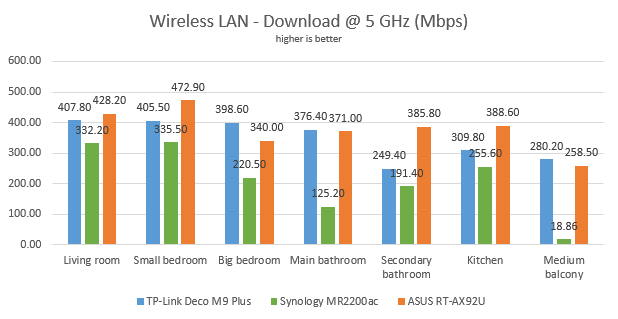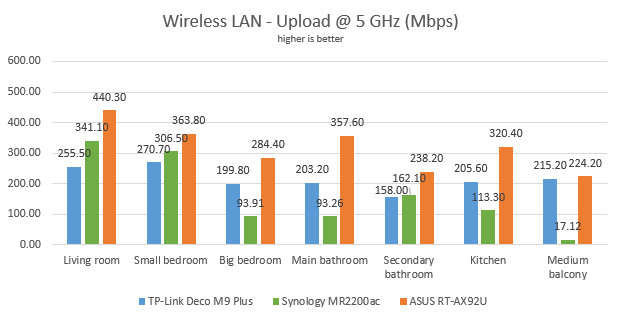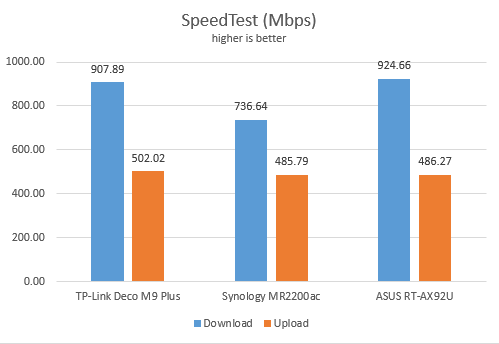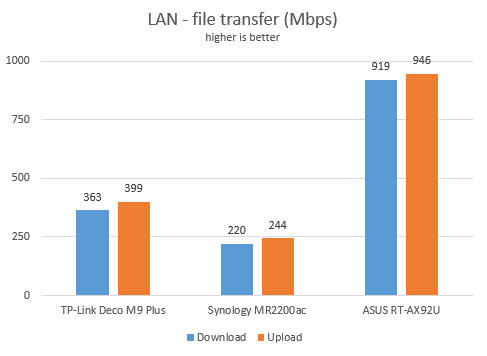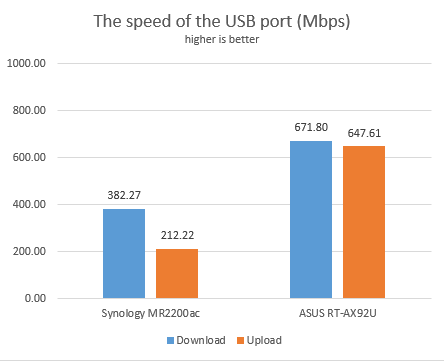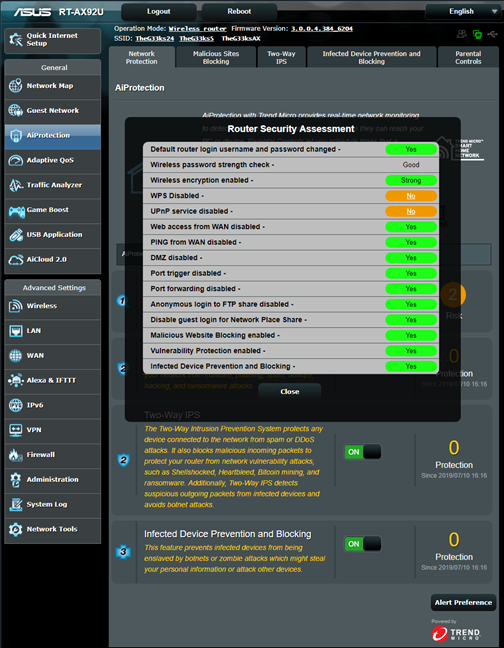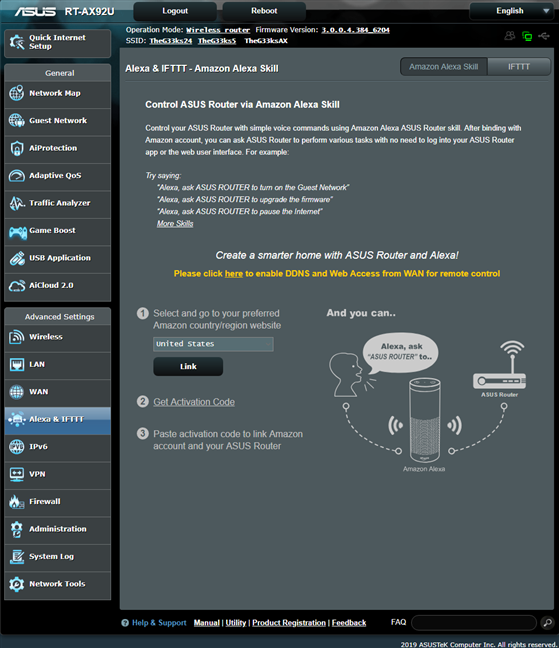Wireless network performance
Let's take a look at the apartment that was used in our testing and how it is set up. You can see that the central ASUS RT-AX92U hub is placed in the living room. When we use wireless routers, the signal strength is not that high in rooms like the Kitchen and the Medium balcony. To improve the coverage of the network, we placed the ASUS RT-AX92U hub in the hallway, close to the entrance to the Kitchen, to cover most of the apartment as well as possible.
Our testing was done using a fast 1 Gigabit Internet connection that is capable of uploads on the internet of up to 500 Mbps. We used an HP Spectre 13 laptop for our measurements.
We compared the ASUS RT-AX92U AiMesh AX6100 WiFi system with two AC (Wi-Fi 5) mesh systems: Synology MR2200ac and TP-Link Deco M9 Plus. We did not test any AX (Wi-Fi 6) mesh systems so far, so we could not compare it to other models that have support for this standard. Also, we do not have network equipment with support for the Wi-Fi 6 standard, so our measurements were not made using Wi-Fi 6, but Wi-Fi 4 and Wi-Fi 5.
We started by evaluating the 2.4 GHz wireless network and measured the signal strength offered in each room, using a tool named NetSpot Pro. You can see the evolution of the WiFi signal strength, in the graphic below. ASUS RT-AX92U delivered good signal strength, without being the best mesh system in our comparison.
Then, we used SpeedTest to see how fast the internet connection is when using the 2.4 GHz wireless frequency. ASUS RT-AX92U delivered the fastest downloads in this comparison.
When we measured the upload speed, ASUS RT-AX92U was outmatched by Synology MR2200ac.
For the next measurements, we used the PassMark Performance test to transfer data between two computers connected to the network, using the 2.4 GHz wireless frequency. This time too, ASUS RT-AX92U delivered the fastest downloads.
When we measured the upload speed, ASUS RT-AX92U was no longer the leader in our comparison.
When you use the 2.4 GHz wireless frequency, ASUS RT-AX92U offers fast download speeds.
Next, we analyzed the performance offered by the 5GHz wireless network. First, we looked at the evolution of the signal strength, from room to room. ASUS RT-AX92U performed well, without being spectacular.
We then ran SpeedTest to see how fast the internet connection is on the 5GHz band. ASUS RT-AX92U impressed us with blazing fast downloads in all rooms. The results were excellent!
The same happened when measuring the upload speed with SpeedTest.
For the last measurements on the 5GHz wireless network, we used the PassMark Performance test to transfer data between two computers connected to the network. The speed difference between ASUS RT-AX92U and the other mesh WiFi systems decreased, due to the fact that network transfers had a relatively high degree of variability, when compared to the other mesh WiFi systems.
However, ASUS RT-AX92U was the speed champion when we measured the upload speed.
When you use the 5 GHz wireless frequency, ASUS RT-AX92U offers impressive speeds, both for the download and upload.
Wired network performance
To test the quality of the wired Ethernet connection, we used a desktop PC and a mini PC, both equipped with a fast SSD. We measured the speed of the internet connection when using a 1 Gbps Ethernet cable, using SpeedTest. In this test, ASUS RT-AX92U reached the maximum potential of our internet connection.
Then, we ran a network transfer between the two computers, each connected with an Ethernet cable to the main hub, and we ran data transfers between them, using PassMark Performance test. ASUS RT-AX92U reached speeds close to 1 Gbps, as promised in its specifications.
The other mesh WiFi systems we compared it to delivered lower speeds, because they do not have enough ports to connect two desktop computers to the same station. Therefore, the network transfers were mediated through WiFi.
The Ethernet ports on the ASUS RT-AX92U work well, at speeds close to 1 Gbps. One upside is also the fact that each node in this kit has four Ethernet ports, while most mesh Wi-Fi systems only have two.
USB performance
We connected a portable SSD to the USB 3.0 port of the ASUS RT-AX92U. We then transferred data between a desktop PC and the SSD. As you can see below, the USB 3.0 port on this AiMesh WiFi system can be fast. It was two to three times faster than the USB port of the Synology MR2200ac. We did not include TP-Link Deco M9 Plus in this comparison, because it does not have a usable USB port.
Unlike most mesh WiFi system, ASUS RT-AX92U does have USB ports. Also, the USB 3.0 port on it is the fastest we have encountered so far on a mesh system.
Extra features
The ASUS RT-AX92U AiMesh AX6100 WiFi system bundles many advanced features that are useful to users:
- A comprehensive Router Security Assessment tool which verifies whether your settings are secure. When it finds problems, it proactively informs you and takes you where you need to be to fix things.
- Malicious Sites Blocking - an efficient cloud-based module that blocks malicious websites on all the devices connected to your network.
- Two-Way IPS - a two-way intrusion prevention system that protects all your network from spam, DDoS attacks, network attacks, and more. Additionally, it also scans the packets that are sent from your network to the internet.
- Infected Device Prevention and Blocking - if your network devices get infected, and they become zombies in malware networks, they are automatically blocked, and you are informed about this problem so that you can fix things.
- Parental Controls - useful, cloud-based parental controls that parents can use to set rules about internet access for their children's devices.
- Adaptive QoS - an advanced Quality of Service feature that can be used to optimize network traffic, including but not limited to online gaming.
- Guest Network - you can enable up to three wireless networks for each band, with individual security and access settings.
- Traffic Analyzer - offers visual traffic statistics which give you a clear picture of how your network is used and by which devices.
- USB Applications - apps that are designed to work with all kinds of devices that you can connect to the router using USB: external hard disks, printers, and 3G or 4G dongles or modems. You also have a Download Manager that you can use to set your AiMesh to download stuff from the internet, to an external hard disk that's connected to it.
- AiCloud 2.0 - a mobile app that keeps you connected to your data wherever and whenever you have an Internet connection. With it, you can access the folders shared in your home network from your Android or iOS smartphone or via a personalized URL
- IPv6 - support for IPv6 addresses that are going to replace IPv4.
- VPN - you can set the AiMesh system to work as a VPN server, and you can also use it to turn your network-connected devices into VPN-enabled clients, without additional VPN software required.
- Network Tools - for analyzing the network and identifying what's wrong. They are useful when you need to troubleshoot problems.
- Dual WAN - excellent for both small businesses and professionals who require always-on internet connections. You can also use a dual WAN to improve the quality of your internet connection and get the best possible performance.
- DDNS - a service that allows you to connect to the AiMesh from the internet, even if your internet provider gives you a dynamic public IP address.
- Integration with Amazon's Alexa voice assistant and IFTT (If This, Then That) - you can automate tasks that might otherwise be repetitive or unable to "talk to each other." With the help of these services, you can do things like saying "Alexa, ask ASUS ROUTER to upgrade the firmware" or getting an email when your child gets home and connects his or her smartphone to the home WiFi.
What is your opinion of the ASUS RT-AX92U AiMesh Wi-Fi system?
Now you know our opinion about ASUS RT-AX92U, what we like and do not like about it. Before closing this review, tell us your opinion about this product. Do you consider it a good choice? If you already have it, what has it been your experience with it? Comment below and let's discuss.


 15.07.2019
15.07.2019