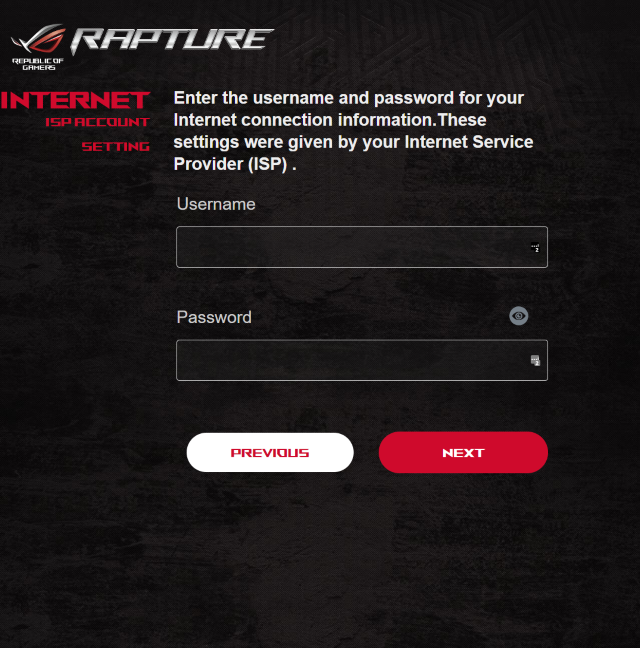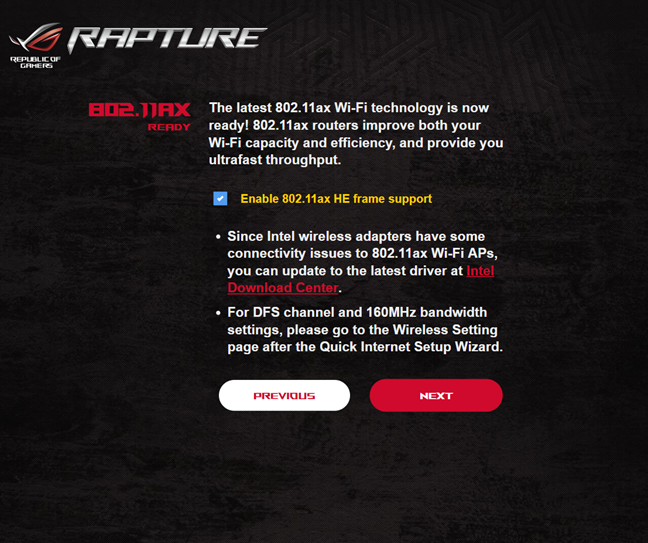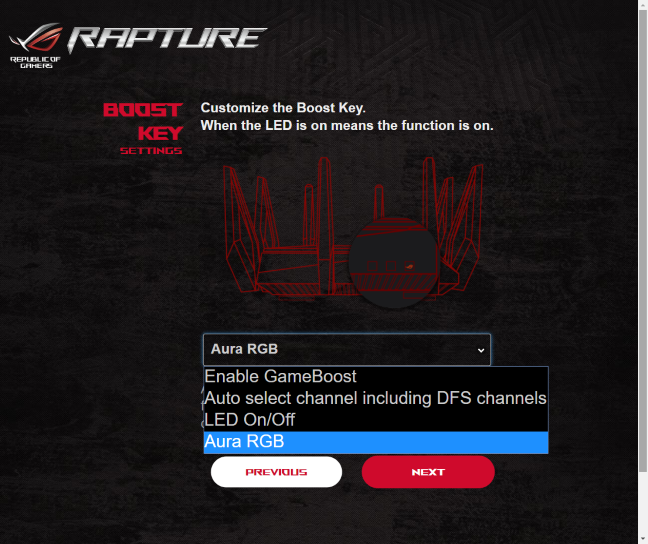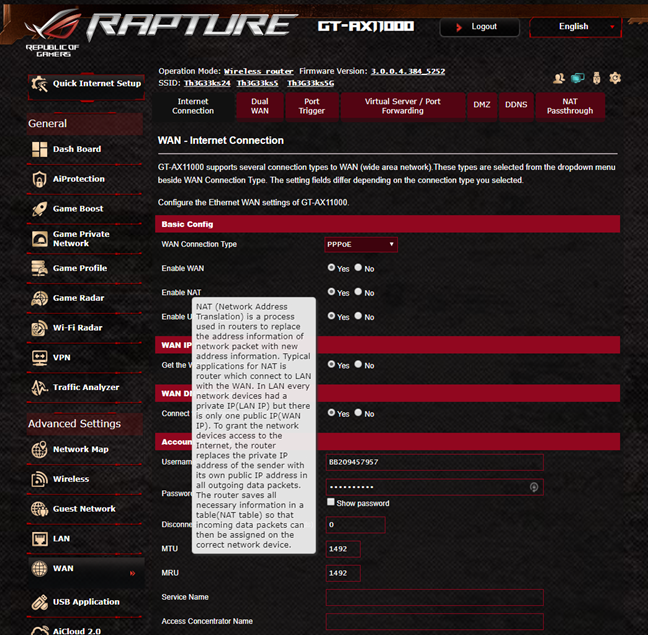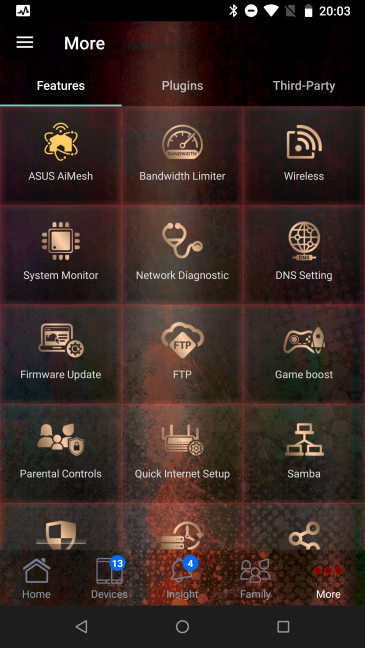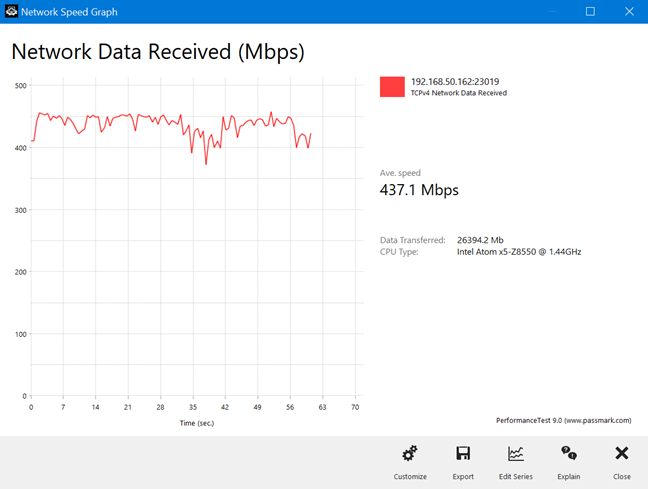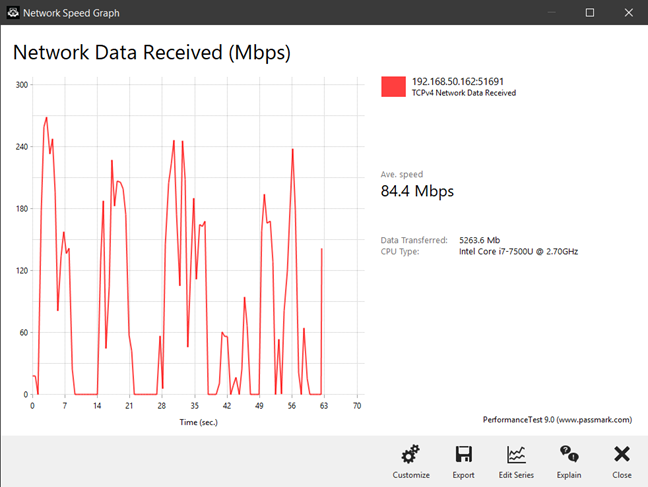If you search the news about the ASUS ROG Rapture GT-AX11000 wireless router, you see journalists and bloggers saying things like: "world's first tri-band 802.11ax router," "ASUS wants to supercharge your home network with this ultra-fast router," or "we wouldn't want to encounter one of these in a dark alley." When you see its picture, it is clear that you are dealing with a "beast" and not your regular wireless router. If you want to know about the real-life experience you get when using the new Rapture GT-AX11000, read this detailed review:
ASUS ROG Rapture GT-AX11000: Who is it good for?
ASUS ROG Rapture GT-AX11000 is a great choice for the following types of users:
- People who want to invest in the Wi-Fi 6 standard and plan to buy devices with support for it
- Gamers who want the best possible tools for online gaming
- Gamers who are interested in RGB lighting and ASUS' Aura Sync ecosystem
- Users who want the best security for their smart home devices and have many diverse devices in their network
- People who want task automation services from their wireless router, through IFTT (If This, Then That)
- Users who want to control their home network using the Alexa voice assistant
- Users who want advanced firmware that offers complete control
- People who desire an advanced mobile app from which they can personalize almost everything the router has to offer
Pros and cons
There are many positives about the ASUS ROG Rapture GT-AX11000:
- Support for the newest wireless standard - 802.11ax
- Useful features for gamers who play multiplayer games online
- Very fast WiFi on the 2.4 GHz band
- Excellent security features that secure your smart home
- Powerful hardware that can handle many clients and simultaneous connections
- Super-fast USB 3.0 ports
- It features 2.5 Gbps Ethernet/Internet connectivity
- RGB lighting that looks good
- Advanced smartphone app for administering your wireless router
- Great multilingual support and easily accessible Help documentation
There are some downsides to consider:
- If you have laptops and devices with Intel wireless adapters, you must update your drivers; otherwise, your WiFi connection does not work with this router
- The wireless coverage on the 5 GHz band is not that reliable in locations with two or more walls separating the network clients from the router
- The price is not for everyone

Verdict
ASUS RoG Rapture GT-AX11000 is the kind of wireless router the redefines what it means to be "over-the-top." It's huge, and it is powerful. Also, it is the first wireless router to feature RGB lighting on it. RGB lighting… on a wireless router! To top things off, it packs a user interface and many features that are designed with gamers in mind. Also, it comes with a new wireless standard that, in 2019, represents mostly an investment in the future of technology. It does not end here: the list of built-in features and tools is incredibly long, and its price is "over-the-top" too. If you can afford it, you will be investing in one of the most ambitious wireless routers ever built by ASUS.
Unboxing the ASUS ROG Rapture GT-AX11000 wireless router
ASUS ROG Rapture GT-AX11000 comes in a large black box, with a big picture of the device on the top. You see the Republic of Gamers logo, as well as a sticker that mentions Aura Sync, signaling that we are dealing with a wireless router that features RGB lighting, a feature that is popular with PC gamers. On the sides, you see technical information about the router and its specifications, while on the bottom, you ASUS goes into detail about the most distinctive features of the Rapture GT-AX11000.
When you open the box, you immediately see the router, nicely packaged, and the RoG logo on top, looking back at you. All the accessories and the contents are carefully packaged and hidden beneath the router. Inside the box, you find the following: the router itself, eight external detachable antennas, the power adapter, an Ethernet cable, the Quick Setup guide, troubleshooting information for laptops with Intel wireless network cards, a guide for connecting to the WTFast service, the warranty and other legal information.
Unboxing everything is a pleasant experience worthy of a premium product. You feel like you are dealing with a beast of a device.
Hardware specifications and design
As you can see in the pictures, everything about this router is massive. ASUS ROG Rapture GT-AX11000 looks similar to its predecessor ROG Rapture GT-AC5300. The antennas have a slightly different design, featuring a discreet accent color and empty spaces that were not present on the previous model. Also, the RoG logo on the top has RGB lighting. Some people would consider this overkill, but I'm sure that many gamers appreciate it.
This wireless router is powered by a 64-bit Broadcom BCM49408 quad-core System on a Chip (SoC) running at 1.8 GHz, 1 GB of DDR3 RAM, and 256 MB of storage space for the firmware. This SoC introduces two new important features: support for the latest Wi-Fi 6 (802.11ax wireless standard) and 2.5 Gbps Ethernet connectivity.
The Wi-Fi 6 standard aims to improve the speed of wireless connections, the number of clients it can serve simultaneously, and the power consumption of network clients. It also improves the useful MU-MIMO transfer technology. Now it is more efficient, and also handles uploads, not only downloads, like it did in its first incarnation. The problem with the Wi-Fi 6 standard is that it is not finalized yet. The final approval is expected for late 2019, and there are no client devices on the market. The only thing that we know is that the iPhone is rumored to enable support for the Wi-Fi 6 standard sometime in 2019. However, this router incorporates support for all the existing wireless networking standards 802.11ac Wave 2, and 802.11 b/g/n.
ASUS ROG Rapture GT-AX11000 is a tri-band wireless router with a theoretical maximum bandwidth of 1148Mbps on the 2.4GHz band and 4804Mbps on each of the two available 5GHz bands. Keep in mind that these bandwidth approximations are valid only when using the new Wi-Fi 6 standard, which you cannot use with today's network clients.
Regarding ports, Rapture GT-AX11000 offers fewer than its predecessor: four Ethernet ports at 1 Gbps, 1 WAN port working at 1 Gbps, another 2.5Gbps port that can be used for connecting the router to the internet (if your provider offers such connections), or for connecting a PC or NAS to the router. You also get two USB 3.1 ports and alongside them the Power jack, the Power button, and the Reset jack.
Except for the RGB-lit RoG logo on the top, there are a few discreet LEDs indicators too: for the power, the WiFi, the LAN ports, the USB ports, the WPS feature, and the 2.5 Gigabit port.
One one of the sides, you can find three buttons: WiFi, WPS, and Boost. The last one lights up in red and can be programmed to perform a specific action, from a list found in the setup wizard. More on that in the next section of this review.
ASUS ROG Rapture GT-AX11000 is slightly smaller but thicker than its predecessor. It is 9.45 x 9.45 x 2.76 inches or 240 x 240 x 70 mm in width x depth x height. It also weighs slightly less than its predecessor: 3.76 pounds or 1.71 kg. One downside to this wireless router is that it cannot be mounted on walls and it needs more space than most routers. On its bottom there only four rubber feet for placing it on flat surfaces, and no mounting holes. Also, there is a big ventilation grid, through which you can see some of the hardware inside the router.
The firmware on the ASUS ROG Rapture GT-AX11000 is similar to that of other routers from the company. It includes the latest version of AiProtection Pro (which provides commercial-grade security from Trend Micro, and cloud-based parental controls), and support for ASUS AiMesh. However, it also offers many features that are aimed at gamers, and some WiFi analysis and troubleshooting tools that are unique. We will get into more detail about those features, later in this review.
If you would like to learn more about the official specifications of this wireless router, go to this page: ASUS ROG Rapture GT-AX11000 Specifications.
Setting up and using the ASUS ROG Rapture GT-AX11000 wireless router
Setting up the ASUS ROG Rapture GT-AX11000 involves plugging it into the powerline, connecting it to the internet, and using a web browser to load the quick setup wizard. At first, you need to provide the details of your internet connection.
Then, you set up the names and the passwords for the wireless network, on the three bands available on this router. You are also asked to "Enable 802.11ax HE frame support." This is not well explained, and what it means is that you enable the Wi-Fi 6 (802.11ax) standard on this router.
Then, you get to personalize the Boost Key - a button on the sides of the router, that can perform one of several actions, when pressed. Choose what you want this button to do. Most probably, most users will want to use it to control the RGB lighting on this router.
For the last step, you set the login name and the password use to administer the router. Make sure that you do not use the default admin/admin, and go for a more secure choice. After you provide all the details, the router connects to the internet and checks for firmware updates. This is a proactive approach, and you should let the router update its firmware so that you can benefit from performance and security improvements. At the end of the quick setup wizard, you are shown a summary of your settings.
Now you can access the administration user interface for Rapture GT-AX11000. It is organized the same as on other ASUS routers, meaning that it is split into logical sections and finding your way is easy. However, it has a different skin, aimed at gamers that are fans of the Republic of Gamers brand.
You can configure everything that matters in detail, and advanced users are going to appreciate this fact. The user documentation is accessible and well built. One neat trick is to move the mouse cursor over a setting that you do not understand, and a question mark is shown. Click on the question mark, and you see information explaining that setting. One downside is that the documentation has not been updated to include information about the novelties introduced by this router, like the "802.11ax HE frame support."
The firmware is available in 25 languages, which is something that you do not see often on wireless routers. If you want to control your wireless network from your smartphone or tablet, including when you are not at home, you can use the ASUS router app. This app too uses a different skin, specific to the Republic of Gamers brand. It offers many advanced customization options, including the ability to check on your children' devices, and set up rules for parental controls. The remote network diagnostics can be useful too when your family has problems with their WiFi, and you are not home to help.
One unique feature is the RGB lighting on top of the Rapture GT-AX11000. Most users are going to consider this too much, but most gamers love RGB lighting on their accessories, and are going to appreciate having Aura Sync available. If you want to see how the lighting looks, we switched between the standarding lighting effects, in the video below.
We connected about twenty devices to the network managed by Rapture GT-AX11000, including two desktop PCs, laptops, tablets, several smartphones, one wireless printer, two smart plugs, one smart bulb, and an Xbox One console. Then, we started sharing data and making transfers. In the room where Rapture GT-AX11000 was placed, and in those with a direct line of sight to it, we enjoyed very fast Wi-Fi and stable network transfers. Below is an example of a typical network transfer on the 5 GHz band.
In the rooms that were separated by two walls from the Rapture GT-AX11000, with no direct line of sight to it, the variability of the transfers increased significantly. While increased variability is normal, other wireless routers from the same company, including the older Rapture GT-AC5300, offer better performance in this regard. This aspect should be improved in future firmware updates.
ASUS ROG Rapture GT-AX11000 is a router with support for a new wireless network standard (Wi-Fi 6) that is not yet finalized, and there are no network clients on the market to support it. Unfortunately, this also brings some compatibility issues. As documented by ASUS here, and in the packaging of the router, you must update your drivers to Intel PROSet/Wireless Wi-Fi version 20.70.0 or higher, if you have a laptop or another device with a wireless network card from Intel.
If you want to know more about the real-world performance offered by ASUS ROG Rapture GT-AX11000, go to the next page of this review.


 31.01.2019
31.01.2019