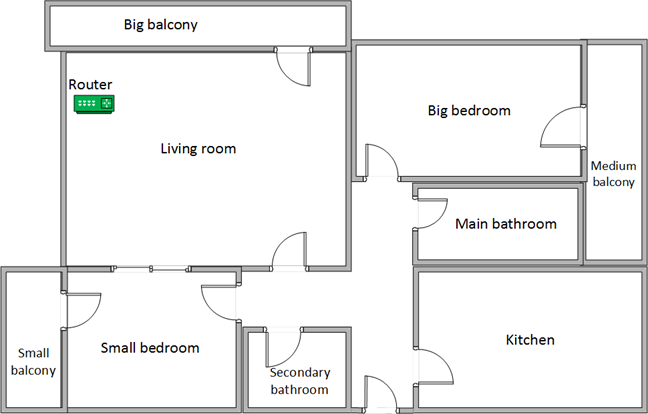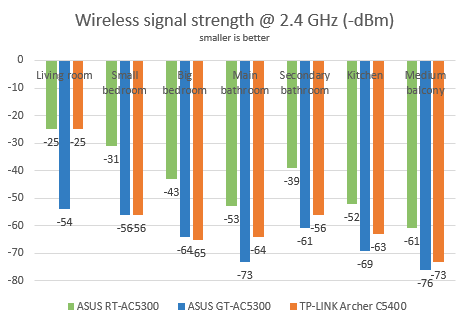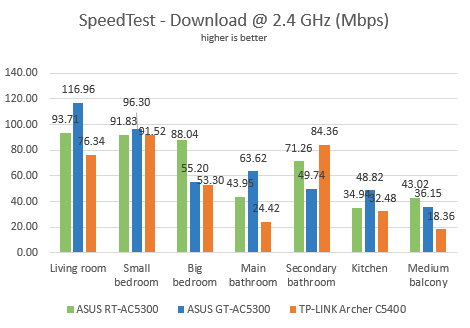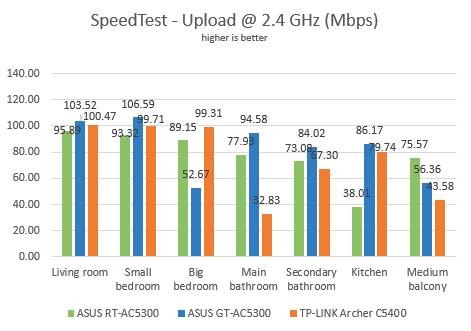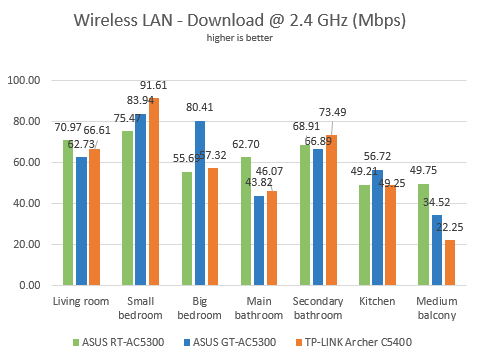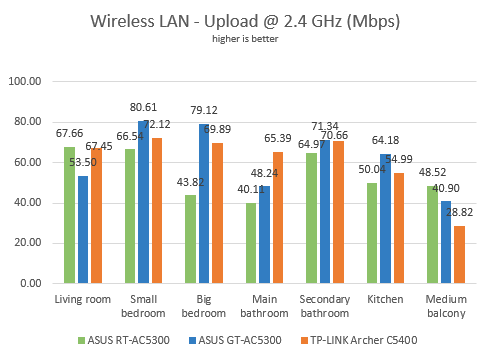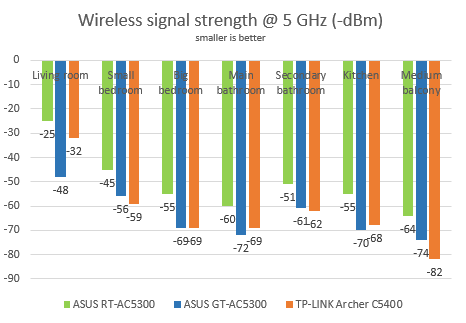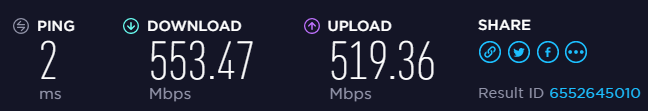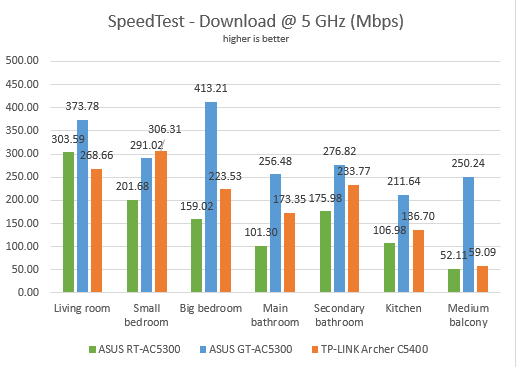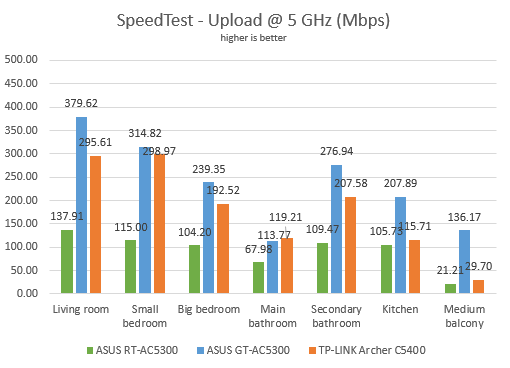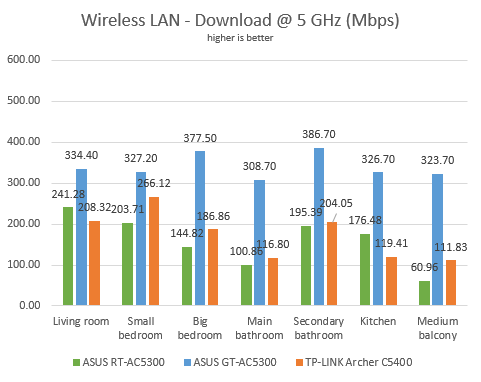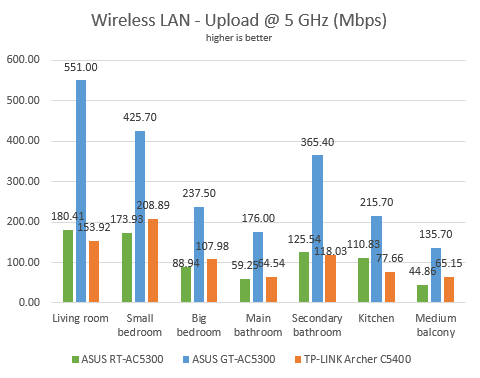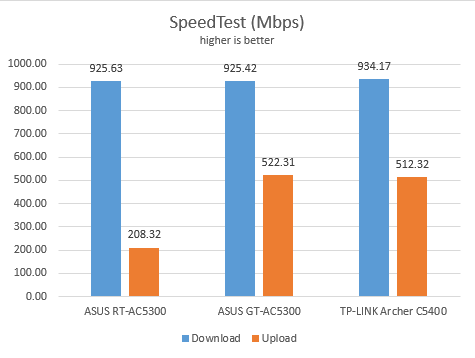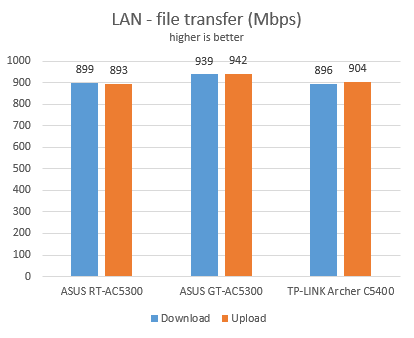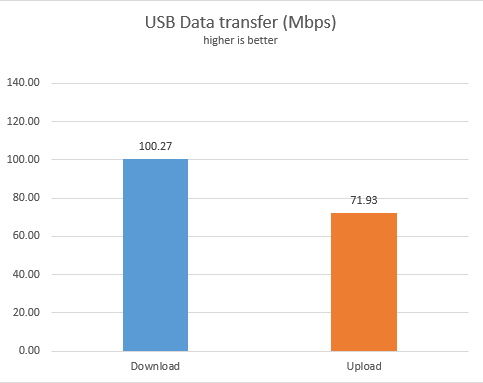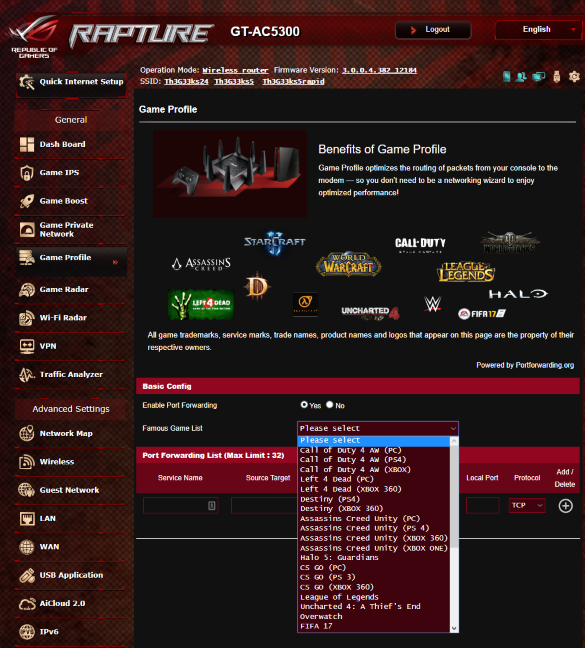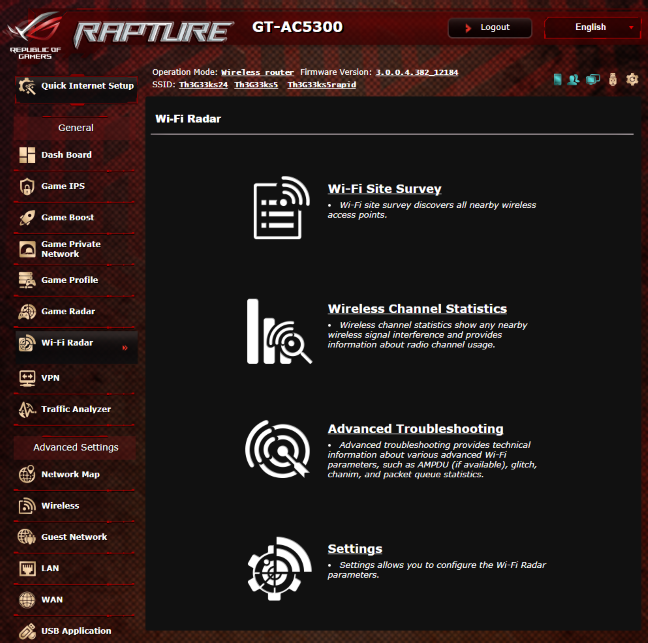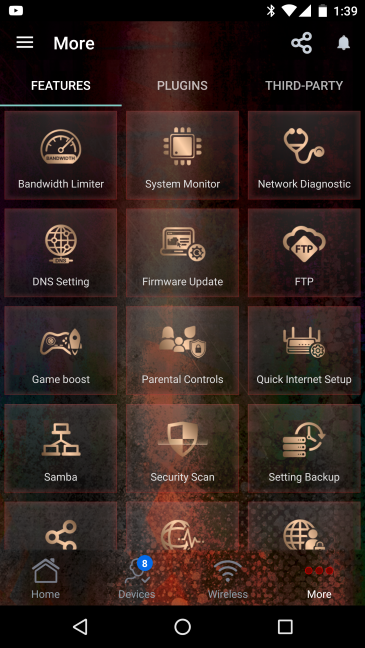Wireless network performance
Before sharing the data from our measurements, let's take a look at the apartment that was used in our testing and how it is set up. You can see that the router is placed in the living room. With most wireless routers, the signal strength is not that high in places like the Kitchen and the Medium balcony.
Our testing was done using a fast 1 Gigabit Internet connection that's capable of uploads on the internet of up to 500 Mbps. We used a Microsoft Surface Pro 3 for all our measurements and several software tools. To get a better perspective of the performance offered by ASUS ROG Rapture GT-AC5300, we compared it with ASUS RT-AC5300 and TP-LINK Archer C5400. Also, to make the naming shorter, in our illustrations we refer to ASUS ROG Rapture GT-AC5300 as ASUS GT-AC5300.
We started by evaluating the 2.4 GHz wireless network and measured the signal strength offered in each room, using a tool named inSSIDer. The signal strength provided by ASUS GT-AC5300 seems to be quite weak when compared to other routers. However, it decreases more slowly from room to room. We found this interesting and we were curious to see how it fares in the next tests.
Then, we used SpeedTest to measure how fast the internet connection offered by this router is on the 2.4 GHz WiFi frequency. The download speed provided by ASUS GT-AC5300 was good, but it varied a lot. In this test, there was no clear winner.
The same was true for the upload speed. We received good performance but nothing outstanding.
Continuing our measurements on the 2.4 GHz wireless network, we used the PassMark Performance test to transfer data between two computers connected to the network. ASUS GT-AC5300 delivered good performance for the download speed, but it was not spectacular. In most rooms, it was beaten by TP-LINK Archer C5400.
When it comes to the upload speed, ASUS GT-AC5300 was ahead of the others in most rooms but not by a significant margin.
The 2.4 GHz wireless network offered by ASUS GT-AC5300 is very similar to what you get from other AC5300 or AC5400 routers. It is fast, and it works well, but it is not the fastest you can get.
Next, we analyzed the performance offered by the 5GHz wireless network. First, we looked at the evolution of the signal strength, from room to room. Again, the signal strength offered by ASUS GT-AC5300 was lower than that of other routers and also a bit more constant.
We moved to SpeedTest, to measure the speed of the internet connection on the 5GHz wireless network. To see the maximum potential of this router, we used the world's only PCI-E network card with support for 4x4 MU-MIMO: ASUS PCE-AC88. When we used this network card, we obtained a maximum speed of 553.47 Mbps for the download speed. This result is outstanding, and it proves that, if you have modern, high-end networking equipment, you can reach some incredible speeds with this router.
To get back to earth, and everyday devices people use, we took our Surface Pro 3 and measured the download speed with SpeedTest, in every room of our test apartment. Again, ASUS GT-AC5300 was excellent in its performance and beat its competition by a large margin.
The same was true when measuring the upload speed.
For the last measurements on the 5GHz wireless network, we used the PassMark Performance test to transfer data between two computers connected to the network. ASUS GT-AC5300 outshined its competition by a significant margin in every room. We did not have rooms with transfer download speeds less than 300 Mbps. We have never seen this before in all our years of testing wireless routers.
Looking at the upload speed, we were again dazzled by the level of performance offered by ASUS GT-AC5300. It's just amazing.
If you want the fastest possible wireless network on the 5GHz frequency, ASUS GT-AC5300 is the router to buy. Full stop!
Wired network performance
In order to test the quality of the wired Ethernet connection, we used a desktop PC, equipped with an Intel Core i5 4460 processor, running at 3.20GHz, 16GB of RAM and a very fast Samsung 850 Pro 512GB SSD and a Microsoft Surface Pro 3 with an Intel Core i5-4300U processor, running at 1.9 GHz, 8 GB of RAM and a fast 256 GB SSD drive from Samsung.
We started by measuring the download and upload speed of the internet connection offered by ASUS GT-AC5300 using SpeedTest. As you can see below, this router, just like the others, delivered above 900 Mbps for the download speed. Our internet connection is capped at 500 Mbps for the upload speed, and ASUS ROG Rapture GT-AC5300 reached this maximum. In the graph below, you see that ASUS RT-AC5300 delivered 200 Mbps for the upload speed. This is because, when we tested it, our connection used to be capped at this upload speed.
Then, we ran a network transfer between the two computers, using the PassMark Performance test. You can see ASUS GT-AC5300 delivered the fastest LAN transfers when compared with the other two competitors.
ASUS ROG Rapture GT-AC5300 offers fast Ethernet connections, at 1 Gbps, as advertised.
USB performance
We connected a portable SSD drive to the ASUS ROG Rapture GT-AC5300, through one of the USB 3.0 ports and then we used LAN SpeedTest Lite to transfer data to and from it and measure the speed. You can see the download and upload speed we measured in the graphic below.
If you are interested to know the speed you get while transferring data using the USB port on this router, we measured 100 Mbps for the download speed and 72 Mbps for the upload.
Extra features
ASUS ROG Rapture GT-AC5300 is without question the most sophisticated wireless router that was released so far for consumers. The list of features included is massive, and it includes useful tools for gamers, as well as security, VPN and a lot more. Here are the most important features bundled on the ASUS ROG Rapture GT-AC5300:
- Game IPS - these are the traditional security tools that are offered by ASUS in collaboration with Trend Micro. They have received some improvements over previous versions, and they are beneficial in securing your home network. We highly recommend that you turn them on and use them.
- Game Boost - analyzes network traffic and prioritizes gaming, for minimum latency when playing online. In other words, this is an advanced QoS (Quality of Service) feature that automatically prioritizes online gaming packets.
- Game Private Network - it gives users the possibility to create a WTFast account, for optimized online gaming. You get access to some free features but, for the full service, you need to pay extra to WTFast.
- Game Profile - the traditional port forwarding feature that is optimized for gamers and it makes it easy to unblock the ports that are required by popular games such as League of Legends, Diablo 3, CS GO, Fifa 17, Left 4 Dead and more.
- Wi-Fi Radar - this is a new set of tools to ASUS routers which allow you to analyze the wireless spectrum in your area and choose the best settings for your wireless network. They also offer advanced troubleshooting of WiFi problems.
- VPN - You can set your router to work as a VPN server using the PPTP and OpenVPN protocols. Also, ASUS ROG Rapture GT-AC5300 offers support for VPN connections made by devices that are in your network.
- Traffic Analyzer - if you want to see how much traffic goes on in your network, who uses the most bandwidth and how, this feature is useful.
- Guest network - you can enable up to nine WiFi networks for your guests, three for each band. You also get access to all the configuration options you could want for guest networks.
- DDNS - Dynamic Domain Name System allows you to connect to the wireless router, even with a dynamic public IP address, through a registered domain name. The router works with many popular DDNS services, including one made by ASUS.
- USB applications - you have apps for all kinds of USB devices: external hard disks, NAS devices, USB modems, printers and more.
- AiCloud 2.0 - this service allows you to create your cloud-based storage and access it from anywhere on the internet, with the help of your router and a smartphone app.
- Network Tools - a collection of tools that are useful when you have problems with your network, your router or your internet connection.
These are all the big features that you can find on ASUS ROG Rapture GT-AC5300. However, if you dig deep into the firmware of this router, you will find many other useful tools that allow you to configure everything about its operation, even manual controls for how each wireless frequency broadcasts its signal.
Last but not least, ASUS also offers a smartphone app. It is named ASUS Router, and it is available for Android and iOS. With it, you can configure many of the features that can be found on this router, straight from your smartphone. However, the app works only if the smartphone is connected to your WiFi. It doesn't work from anywhere on the internet.
ASUS ROG Rapture GT-AC5300 is the most feature packed router that was launched in 2017. You just can't wish for more from a wireless router, and other routers don't offer so many features. Don't think that its features are aimed only at gamers. Yes, some of them are, but most of them will benefit all users. Also, the built-in security features are great for securing your smart home.
What is your opinion about ASUS ROG Rapture GT-AC5300?
Now that you know our view about the "Spiderman of wireless routers" and the results it delivered in our testing share your opinion with us. Do you like this router? Would you consider buying it? If you already have it, what is your experience with it? Share in the comments below.


 23.08.2017
23.08.2017