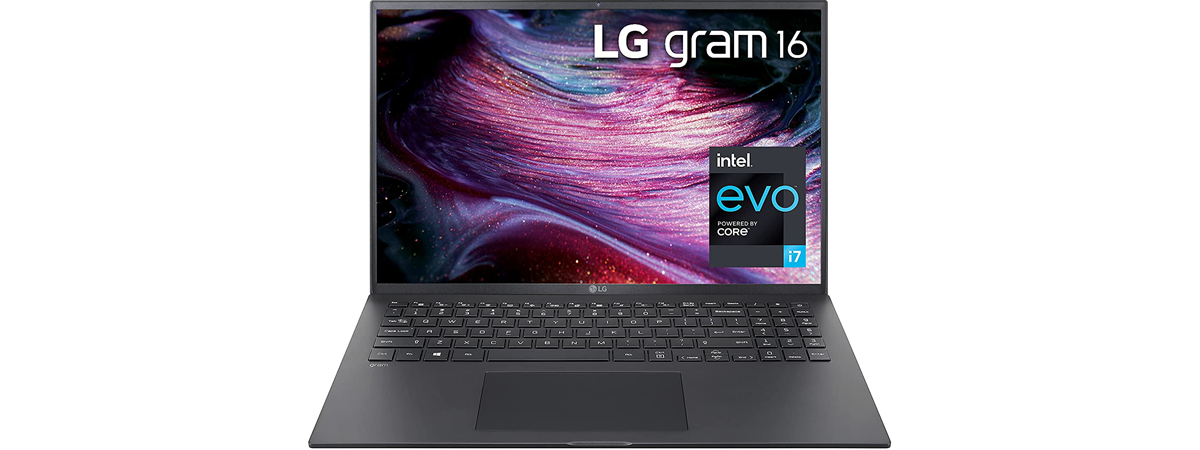Performance in benchmarks
To get a better idea of how powerful the ASUS ROG Flow X13 GV301 really is, we ran a few benchmark tests. At first, we measured the boot times using BootRacer. As you can see in the screenshot below, this notebook needs 25 seconds to finish loading Windows 10 and all the startup apps.
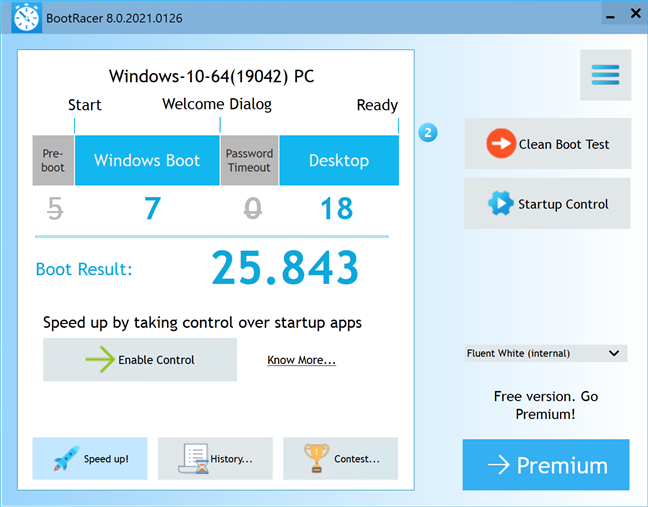
ASUS ROG Flow X13 GV301 - BootRacer results
We then used CrystalDiskMark to assess the performance of the built-in solid-state drive. The speeds we measured were excellent, confirming that this is a fast SSD, not only when moving large amounts of data sequentially, but also when randomly writing chunks of data.
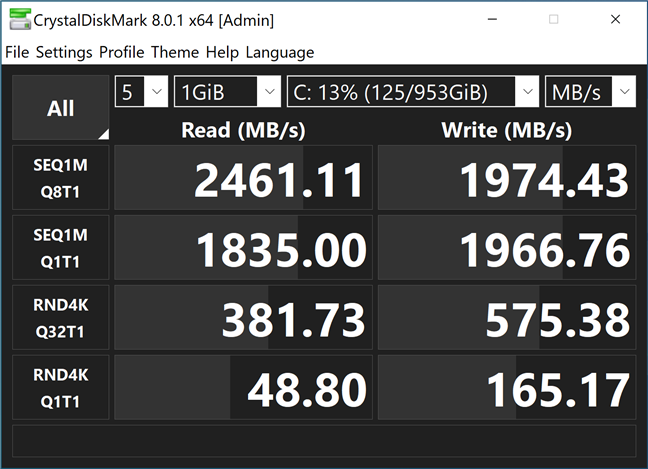
ASUS ROG Flow X13 GV301 - CrystalDiskMark results
The ASUS ROG Flow X13 GV301 laptop is not just a gaming device, but also a highly portable one. That’s why we believe it can also attract people who want to work on the go. Therefore, it’s important to know whether it manages to do a good job in productivity tasks and digital content creation.
To get an idea on this matter, we ran the default benchmark offered by PCMark 10 and got a score of 5778 points. It’s an excellent result, that proves that this laptop offers top-notch performance when you use it for things like browsing the web or working with Office apps.
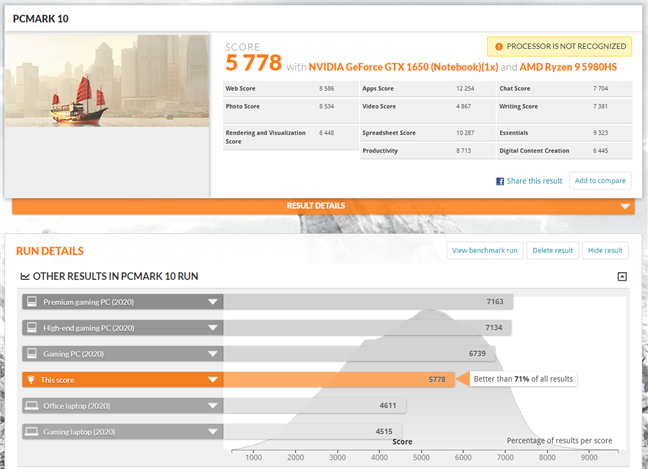
ASUS ROG Flow X13 GV301 - PCMark 10 results
As you know, we only received the ASUS ROG Flow X13 GV301 laptop in tests, without the additional ROG XG Mobile external graphics card. As such, when it comes to gaming, we could only test the laptop’s built-in Nvidia GeForce GTX 1650 GPU. With it, we got a score of 3086 points in 3DMark’s Time Spy benchmark. It’s not bad, but it is not great either. It shows that the laptop can run older games at high framerates and high-quality settings, in 1080p resolution, but might struggle with more recent ones. For that, or for 4K gaming, you will need the ROG XG Mobile that uses powerful graphics cards (up to GeForce RTX 3080).
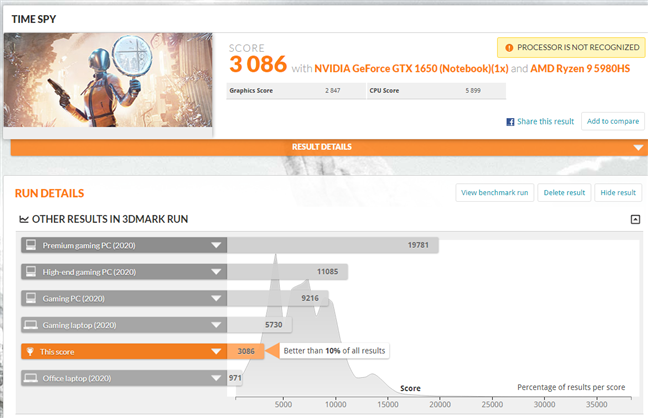
ASUS ROG Flow X13 GV301 - 3DMark Time Spy results
To test the efficiency of the cooling system, we used FurMark. After approximately 45 minutes, running at maximum load, the graphics card reached a maximum temperature of 92 degrees (198 degrees Fahrenheit). That’s hot! If you’re going to play games or run other types of resource-intensive applications on this laptop, we recommend using a cooling pad for it.
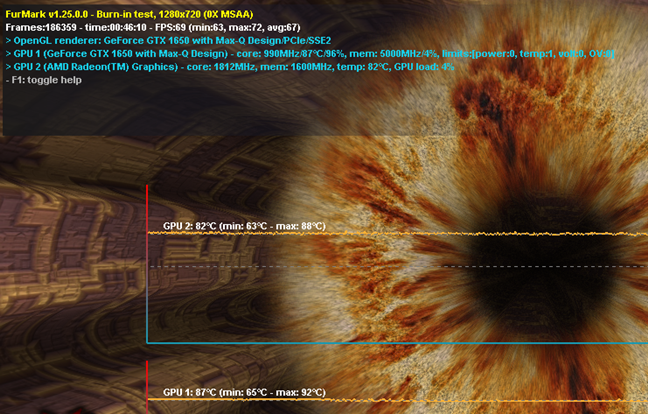
ASUS ROG Flow X13 GV301 - Temperature results with FurMark
Finally, we tested the battery life of the ASUS ROG Flow X13 GV301. For that, we ran Powermark’s Balanced benchmark, which measures how long the battery lasts when you use your laptop for browsing the web, writing documents in Word, editing video, and playing light games. The ASUS ROG Flow X13 GV301 managed to last for only 2 hours and 30 minutes. It’s not a lot, but we expected it considering that this laptop packs powerful hardware in its small and thin case.
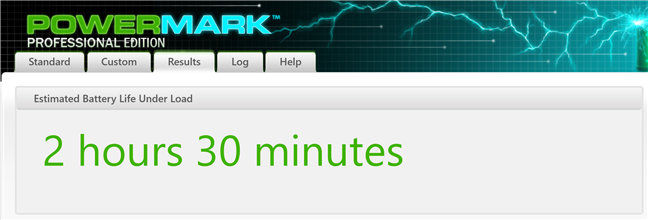
ASUS ROG Flow X13 GV301 - Battery life
The benchmarks results tell us that the ASUS ROG Flow X13 GV301 is a very powerful laptop, especially in terms of processor performance. However, the built-in video card (Geforce GTX 1650) and the battery are not as impressive. Also, the notebook tends to get quite hot in heavy use.
Apps bundled with the ASUS ROG Flow X13 GV301
The ASUS ROG Flow X13 GV301 comes with a surprisingly short list of bloatware. Except for Windows 10’s standard apps and drivers, you also get the following apps:
- Armoury Crate lets you see details and configure your laptop’s hardware, adjust its performance modes, install drivers and additional apps from ASUS, update BIOS, manage RGB lighting effects, and so on.
- MyASUS is an app that lets you contact Customer Support, gives you tools to diagnose problems and software updates for your laptop, and so on.
- McAfee Personal Security is a one-month trial version of a security product that includes antivirus protection, web protection, and a password manager.
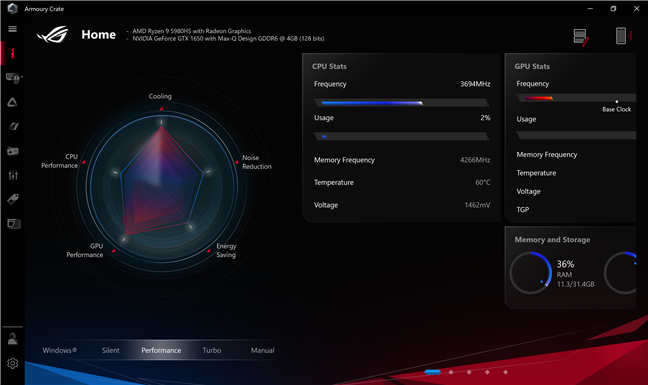
ASUS ROG Flow X13 GV301 - Armoury Crate software
There’s practically no bloatware included by ASUS on the ROG Flow X13 GV301. We appreciate this approach, and we’re pretty sure most people feel the same way.
What’s your opinion about the ASUS ROG Flow X13 GV301?
Now you know what we like and do not like about the ASUS ROG Flow X13 GV301. Before you close this review, let us know what’s your opinion about this gaming laptop, and whether you would buy it. Comment below and let’s discuss.


 17.02.2021
17.02.2021