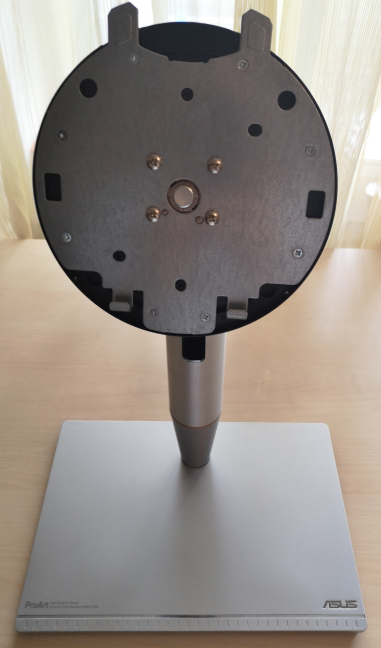ASUS ProArt PA32UC is anything but cheap. It also has support for viewing modes and features that most people do not understand. That's because it is a professional monitor, for niche audiences that can take advantage of all the goodies that it has to offer, and can afford to buy it. If you want to see how an awesome, and expensive monitor looks, and what it has to offer, read this review:
ASUS ProArt PA32UC: Who is it good for?
This monitor meets the needs of very specific audiences:
- Content creators who do photo editing or video editing
- Users who want a great HDR experience
- Professionals who desire a large, high-quality display and can afford to pay for it
Pros and cons
The ASUS ProArt PA32U has more than a few good things about it:
- Beautiful design with thin bezels on the sides
- Excellent image quality
- The adjustable stand allows you to tilt, height, pivot, and swivel the monitor
- True HDR implementation
- The default package includes a hardware calibration tool
There are a few downsides to consider:
- The price is not for everyone
- For gaming, there are better choices you can make

Verdict
The ASUS ProArt PA32U is a niche monitor for people who have a generous budget, and desire excellent quality for their buck. You cannot go wrong with purchasing it, especially if you are a content creator, or if you want to enjoy a great HDR experience on your PC. Everything except fast-paced gaming looks excellent on this monitor.
Design and hardware specifications
ASUS ProArt PA32UC is a beautiful 32" PC display, with a 16:9 aspect ratio, an IPS panel, a pixel density of 138 ppi, 5ms response time, and a 4K resolution of 3840 x 2160 pixels. It also has a 60 Hz frequency with Adaptive-Sync. Being a monitor for a professional audience, it includes 100% sRGB color space coverage, 99.5% Adobe RGB and 95% DCI-P3. ASUS ProArt PA32UC has 384 local dimming zones and a peak brightness of 1,000 nits so that it can deliver excellent contrast and a great HDR (High Dynamic Range) experience.
In most markets, the ASUS ProArt PA32UC comes with a hardware calibration tool so that customers can fine-tune the image quality to suit their needs. Unfortunately, ours got lost in the shipping process, so we couldn't use and test the calibration tool. Luckily, the monitor comes pre-calibrated from the factory, and it can offer a great visual experience out-of-the-box.
The ASUS ProArt PA32UC is mounted on an adjustable stand, which supports tilt, height, pivot, and swivel adjustment. On the back of the stand, there is a Kensington lock slot, for securing the monitor, when used in public places or busy offices. The mounting process is easy, even though the monitor is heavy, at 7.8 kg or 17.2 pounds. The monitor and the stand put together, weigh about 11.4 kg or 25 pounds.
On the back of the ASUS ProArt PA32UC, there is the mounting system for placing it on the stand, plenty of ports and connectivity options, two 3W stereo speakers, and the buttons for setting up the way it works.
When it comes to ports, ASUS is generous: one Kensington lock slot, four HDMI 2.0 ports, one micro HDMI port, an earphone jack, two USB-C ports that support Thunderbolt 3 for data transfer speeds of up to 40 Gbps as well as a DisplayPort and USB 3.1 with Power Delivery to provide up to 60W of power to external devices. Thunderbolt 3 also makes it possible to daisy-chain several displays through a single port, without the need for a hub or a switch. One neat feature is that ASUS ProArt PA32UC can provide both Built-in Picture-in-Picture (PiP) and Picture-by-Picture (PbP). These modes allow you to view content from multiple sources simultaneously and switch between sources with ease.
In the standard packaging, you are going to find plenty of cables and accessories: the power cord for connecting the monitor to the power socket, one Thunderbolt 3 cable, a DisplayPort cable, one USB 3.0 cable, an HDMI cable, a support disc, the warranty, and a cable clip.
As you can see from the picture below, ASUS ProArt PA32UC is a beautiful display even when turned off. The bezels are small on the sides, and they're black. When the display is off, you do not even notice them.
For more details about the hardware specifications of this monitor, go to this page: ASUS ProArt PA32UC Specifications.
Using the ASUS ProArt PA32UC
It is clear that ASUS ProArt PA32UC is a monitor for professionals, from the moment you turn it on. It is able to offer excellent image quality in all the modes: HDR, sRGB, Adobe RGB, DCI-P3, and so on. Obviously, with the hardware calibration tool that is bundled, you can create your own viewing modes for it.
For most of our testing, we used in HDR, and we loved the contrast and the immersiveness of the visual experience. It is a pleasure to play 4K movies on this display or to edit 4K video. We were highly impressed with the quality of the blacks displayed by PA32UC. The low black levels are impressive and better than those of any other monitor that we have tested.
The screen space is generous: you can easily pin multiple app windows side by side, and still clearly see everything that is on the screen. Both the size and the resolution of the ASUS ProArt PA32UC make it a great fit for users who want excellent productivity and plenty of screen space.
The buttons on the side, for configuring the monitor, are easy to access and to press. The on-screen menu is not difficult to understand, so switching between different settings and display modes can be done relatively quickly.
The adjustable stand is very useful. You can use it to swivel the display up to 60 degrees, pivot it up to 90 degrees, tilt it, or adjust its height from 0 to 4.7 inches or 120 mm. With it, you can find the ideal position for the PA32UC in any work environment.
The only audience that is not well suited for this monitor is gamers. For them, ASUS ProArt PA32UC is not a great choice, because it has a lower response time than typical gaming monitors, especially when using HDR. Also, it lacks a 144 Hz refresh rate with G-Sync HDR support, which similarly priced gaming monitors offer.
ASUS ProArt PA32UC is a pleasure to use for content creators and multimedia experiences that do not involve faced-paced gaming. It looks beautiful, it is highly adjustable, and with plenty of connectivity options. Everyone is going to love it.
What is your opinion about the ASUS ProArt PA32UC?
Now you know that we liked the ASUS ProArt PA32UC monitor. Before closing this review, tell us what you think. Would you consider buying it? Do you like how it looks, and what it has to offer? Comment below and share your opinion.


 24.04.2019
24.04.2019