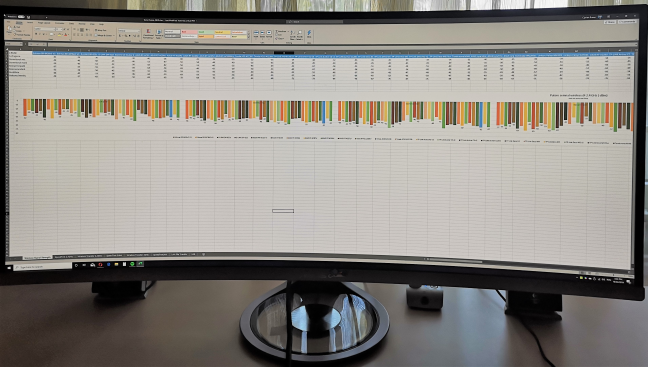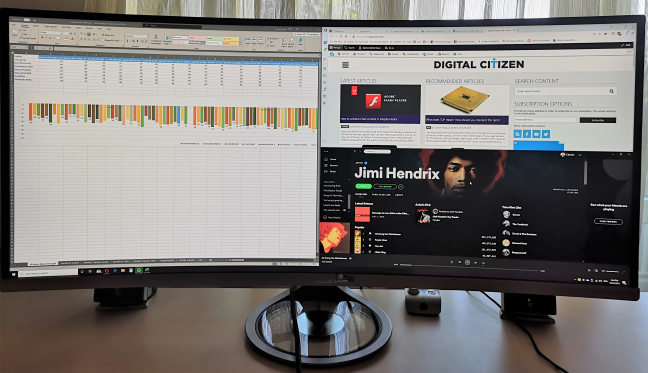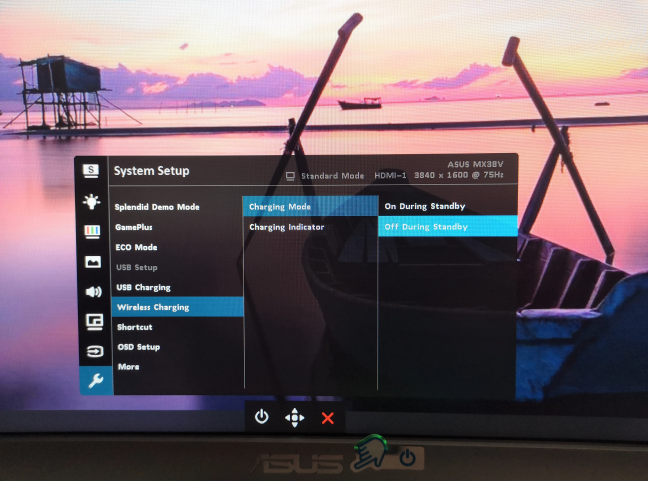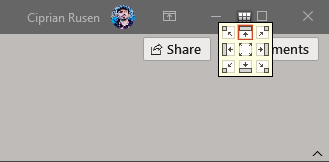ASUS Designo Curve MX38VC is a large computer display, with an elegant design, that aims to impress users. It surely impressed us from the moment we saw its huge box on our doorstep. Seeing this monster on our desk, and turning it on for the first time were other awe-inspiring moments. Not many people are looking for a monitor this big and this expensive. However, some do. If you are curious as to why you should invest in a large 4K ultra-wide curved display, read this review:
ASUS Designo Curve MX38VC: Who is it good for?
This ultra-wide curved monitor is an excellent choice for:
- Users who are focused on productivity and work with many apps in parallel
- People who want to enjoy 4K multimedia content on a large screen
- Smartphone users who want an elegant Qi wireless charger with their display
- Users who need many connectivity options on their monitor
Pros and cons
Here are the things we like about ASUS Designo Curve MX38VC:
- Beautiful looks, elegant design
- Good quality IPS panel
- Fantastic screen real estate
- Excellent connectivity options
- Qi wireless charging for your smartphone
- Pleasant 4K visual experience
- The sound system is better than on most monitors
There are also downsides to consider:
- No HDR support
- No VESA mount support, and limited adjustability
- The price is not for everyone

Verdict
ASUS Designo Curve MX38VC is a beautiful ultra-wide curved display that is going to impress many users. If you do much multitasking, you are interested in maximum productivity, and you have the budget for it, then you are going to enjoy this monitor. Due to its speaker system and the (almost) 4K resolution, you get to enjoy high-resolution multimedia experiences too. 4K movies look great, and while it doesn't have a high refresh rate, it is not a wrong choice for gaming either. This is not a display for everyone, but those who can afford it are going to enjoy using it.
Unboxing the ASUS Designo Curve MX38VC ultra-wide curved monitor
The ASUS Designo Curve MX38VC monitor comes in a huge black box (41.2 x 23.5 x 11.7 inches or 1047 x 598 x 299 mm in size) that weighs about 35 lbs or 16 kg. It is safely packaged inside, so that it does not get damaged while it is shipped to customers. On the sides, you see pictures of the monitor, its product name, the awards that it has received, and some of its most important specifications.
The unboxing is a bit difficult because of the size of the monitor. Two people should take the monitor and all its accessories out of the box. Inside of the box, you find: the monitor itself, the power cord and the power adapter, an audio cable, a USB-Type C cable, a USB-C to A cable, one HDMI cable, the quick start guide, and the warranty card. In some markets, you may also find a DisplayPort cable bundled in the box.
The box in which ASUS Designo Curve MX38VC is packaged is both large and heavy. The unboxing is a bit difficult, and two people best do it. Inside the package, you find everything you need to plug the monitor in almost anything you wish, from a desktop PC, a laptop, smartphone, or another computing device.
Hardware specifications and design
ASUS Designo Curve MX38VC is a 37.5" ultra-wide monitor, with a 21:9 aspect ratio, and a maximum resolution of 3840x1600 pixels (4K on the horizontal, and slightly fewer pixels on the vertical). It uses an IPS non-glare panel, with a response time of 5 ms, a maximum brightness of 300 cd/m2, a contrast ratio of 1000:1, and a viewing angle of 178 degrees, both horizontally and vertically. The curvature of the panel is 2300R, meaning that it is rather subtle and equal to that of a circle with a radius of 2.3 meters. The refresh rate varies between 52 and 75 Hz. It is not as high as that offered by gaming monitors, but it does have support for the Radeon FreeSync technology, meaning that games should look good on this monitor.
When it comes to ports, the ASUS Designo Curve MX38VC is quite generous. On its back, you find two HDMI 2.0 ports, one DisplayPort 1.2, one USB Type C, two USB 3.0 ports with USB charging support, an audio input jack, and an earphone jack.
Couple all these ports with a Bluetooth chip and a transparent base with a built-in 15W Qi wireless charger, and you should agree with us that this monitor is also friendly with your smartphone, not just your PC.
The audio is provided by two 10 W stereo speakers, certified by Harman Kardon. You will find that you can use the ASUS Designo Curve MX38VC as a speaker for your smartphone as well as your PC.
ASUS Designo Curve MX38VC packs many useful technologies, including a blue light filter, ASUS' Flicker-free technology, or the SplendidPlus technology that optimizes videos and images by enhancing color brightness, contrast, and sharpness. However, it lacks HDR (High Dynamic Range), which is popular with other monitors in its price range.
If you want to view the full list of specifications, go to this page: ASUS Designo Curve MX38VC Specifications.
Using the ASUS Designo Curve MX38VC ultra-wide curved monitor
ASUS Designo Curve MX38VC is an ultra-wide display, and most users are going to be impressed by its sheer size. One of the situations where it is highly useful is working with tables and data in Excel spreadsheets, reports, and analytics. It is an excellent tool for data scientists, business analysts, or software developers, who have to work with lots of data and many apps in parallel.
Its huge width, as well as its resolution, are a great choice for multitasking and working with multiple windows at the same time. Using it for one app window felt like a waste, unless I was watching a movie or playing a game.
Watching 4K movies on the ASUS Designo Curve MX38VC is a pleasure on a screen this big. The image quality is what you would expect from an IPS panel, with good color reproduction, smooth gradients, and inky blacks. The 2300R curvature and the sound system help create an immersive experience. Its Harmon Kardon certification ensures that it is better than what you find on most monitors. However, it can't compete with a decent 2.1 sound system, which is going to offer better bass and a more balanced sound.
However, watching 1080p videos on the ASUS Designo Curve MX38VC means seeing much black space on the sides, which lowers the quality of the visual experience.
4K gaming is also an immersive experience on this display, and you need an expensive graphics card to be able to enjoy it. If your graphics card can only do 1080p gaming, then, just like with the movies, seeing much unused black space on the sides of the screen is not the most satisfying experience.
The adjustability options on the ASUS Designo Curve MX38VC are limited to tilting it from +15° to -5°. It also does not have VESA mount support, which may be a downside for some users. If you plan to use it on a typical computer desk, these limitations should not be a problem at all.
The configuration menu of this monitor is controlled with a joystick tucked underneath the screen. You use it to browse the menus and change settings. Configuring the monitor is easy, and the options available are self-explanatory.
To take advantage of the ample screen space, ASUS offers its MultiFrame app that you can use to quickly move around app windows to where you want on the screen. Unfortunately, on the support page for the Designo Curve MX38VC, ASUS offers an older version of the app, which doesn't work with this monitor. To be able to use the app, you must get the latest version from here.
ASUS Designo Curve MX38VC is an impressive ultra-wide display, that is very useful to users who need to be productive and work with many apps, data, and reports at once. Even though it lacks support for HDR, the multimedia experiences you get are also satisfying.
What is your opinion about the ASUS Designo Curve MX38VC ultra-wide curved monitor?
Now you know what we like and do not like about the ASUS Designo Curve MX38VC. Before closing this review, tell us your opinion about this product and whether you consider buying it or not. If you already have it, do not hesitate to share your experience for others to see. Comment below, and let's discuss it.


 30.10.2019
30.10.2019