
Creating compact computers that offer outstanding performance is a challenging endeavor. The limited space affects how much hardware can be incorporated, the level of noise produced, and overall power consumption. However, ASUS has successfully impressed us with its NUC 14 Pro lineup, providing good performance in small, quiet, and energy-efficient packages. Devices like the new ASUS NUC 14 Pro AI+ also introduce innovative features, like an E Ink display, that can have some surprising applications. If you’re interested in learning more about the ASUS NUC 14 Pro AI+, including its real-life performance and user experience, check out this review:
NOTE: ASUS offers several versions of the NUC 14 Pro AI+, each with different hardware specifications. This review focuses on the configuration featuring the high-end Intel Core Ultra 9-288V processor. If you need detailed information about the other configurations available, check out this webpage: ASUS NUC 14 Pro AI+.

Introducing the new ASUS NUC 14 Pro AI+
ASUS NUC 14 Pro AI+: Who is it good for?
This mini PC is an excellent choice for:
- Users who want a compact, silent, and energy-efficient computer
- People and businesses looking for ultra-fast connectivity options
- Businesses that need a small E Ink display for promotional settings
Pros and cons
Here’s what stands out about the ASUS NUC 14 Pro AI+:
- It’s compact, lightweight, and silent
- Impressive cooling
- Comes with a VESA bracket in the box
- Many modern connectivity options
- Excellent performance in artificial intelligence (AI) tasks
As for downsides:
- Premium pricing
- Mixed performance in benchmarks
Verdict
Many people are likely to appreciate the ASUS NUC 14 Pro AI+. It boasts a minimalist design, operates very quietly, and features efficient cooling while delivering solid performance for most tasks. It excels in AI-processing power, and the E Ink display can serve various promotional purposes. One notable downside is the premium price for its most powerful configuration. Nevertheless, ASUS provides a lot of flexibility, allowing you to purchase this mini PC in a wide range of configurations and at various price points. If you’re searching for a mini PC that offers solid performance and is well-equipped for an AI-infused future, the ASUS NUC 14 Pro AI+ is one of the best choices available today.
Unboxing the ASUS NUC 14 Pro AI+
The ASUS NUC 14 Pro AI+ comes in a white & blue cardboard box featuring a picture of the device on the top cover. The box is white on the top and front and blue on the back and sides. I received a pre-retail version of this mini PC for testing, and unfortunately, the product name had a typo on the packaging. As you can see below, this mini PC’s packaging promotes ASUS NUC 14 Pro+ AI as the product name instead of ASUS NUC 14 Pro AI+. The latter is the final product name, promoted by the company on its website and marketing materials. Hopefully, the final retail version won’t include this typo. 🙂
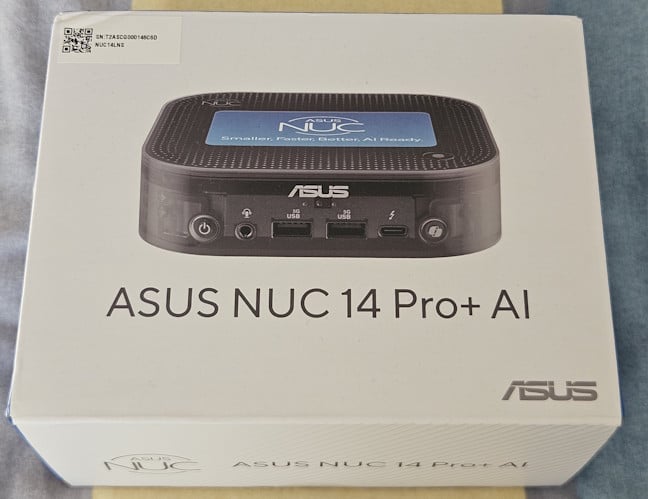
Do you also have a typo on this product's packaging?
Opening the box reveals plenty of items and accessories: the ASUS NUC 14 Pro AI+ mini PC, its power adapter and power cord, a VESA bracket and the screws necessary for it, the warranty card, safety information, and other leaflets, including one with instructions for installing the ASUS Control Center software and the activation key necessary to use it, which may be useful for businesses purchasing this mini-computer.

All the items found inside the box
Unboxing the ASUS NUC 14 Pro AI+ is a pleasant experience, and many users will likely appreciate the bundled VESA bracket and the generous amount of information about installing and setting up this computing device.
Design and hardware specifications
The ASUS NUC 14 Pro AI+ features a compact design with a square shape and rounded corners, measuring 130 x 130 x 34 mm (5.12 x 5.12 x 1.34 inches) in width, depth, and height. This mini PC is not only small but also lightweight, weighing just 0.5 kg (1.1 pounds). A distinctive design feature is the E Ink display located on the top cover, which is framed by an LED ring along its edges. This always-on display can be used to showcase company logos and images created by both users and AI tools. Additionally, a fingerprint scanner compatible with Windows Hello is positioned on the top of the device. On the front side of the ASUS NUC 14 Pro AI+, you have the Power button, an audio jack (for connecting speakers, headsets, or a microphone), two USB 3.2 Gen1 Type-A ports (with speeds up to 5 Gbps), one Thunderbolt 4 port, and a Copilot key.
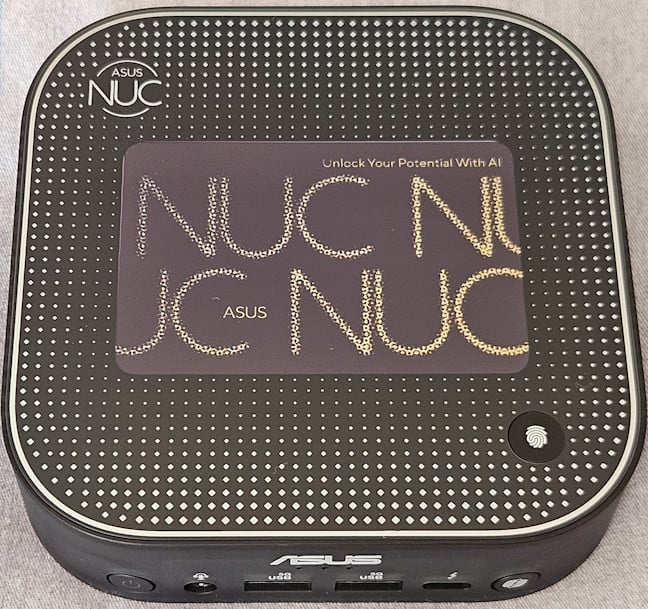
ASUS NUC 14 Pro AI+ features a cool E Ink display
On the back of this mini PC, you find the Power jack, a 2.5 Gbps Ethernet port, one Thunderbolt 4 port, one HDMI version 2.1 port, and two USB 3.2 Gen2 Type-A ports (with speeds up to 10 Gbps). You can use the HDMI port and the two Thunderbolt 4 ports available on this mini PC to connect up to three displays using the 4K resolution.

There are many ports on the back too
On the left side, you find a Kensington Lock and ventilation grids. More of these grids are also found on the right and the back of the ASUS NUC.

The Kensington Lock is on the left side
This mini PC features a tool-free design that enables users to open the bottom cover in only two seconds, without requiring any tools. The slide lock is located on the bottom of the ASUS NUC 14 Pro AI+, which also includes four rubber feet and two holes for mounting the device on a VESA plate.

ASUS NUC 14 Pro AI+ features a tool-free design
When you open the bottom cover, you see the insides of the mini PC, and you can easily add an NVMe SSD (if you bought this unit without one) or change it to a different one. Speaking of storage, the ASUS NUC 14 Pro AI+ can be purchased in flexible configurations (without an SSD drive or with an NVMe SSD made by Micron, with sizes ranging from 256 GB to 4 TB). The unit I’m reviewing has 1 TB of storage space.

You can change the SSD or add one of your own
The flexibility provided by ASUS for the hardware inside this NUC also applies to the processor and RAM options available. You can purchase the NUC 14 Pro AI+ with an Intel Core Ultra 9 288V processor (the review unit features this processor), as well as an Intel Core Ultra 7 256V or 258V, or an Intel Core Ultra 5 226V or 228V. All processors include eight cores and eight execution threads, with a maximum TDP of just 30 Watts.
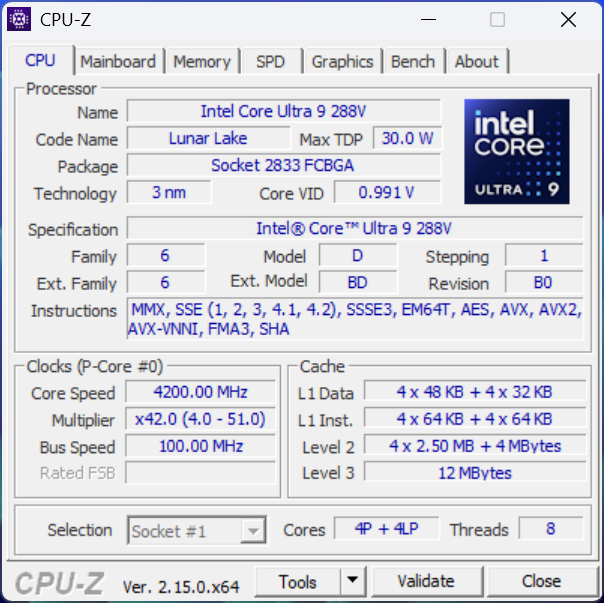
Details about the processor
The embedded graphic chipset varies depending on the processor used. The units with an Intel Core Ultra 5 226V or 228V get Intel Arc 130V Graphics. The other processors receive Intel Arc 140V Graphics.
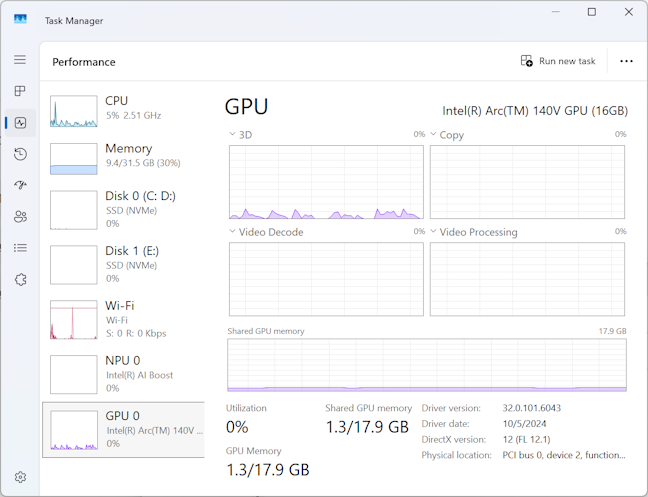
ASUS NUC 14 Pro AI+ features Intel Arc graphics
You can get the ASUS NUC 14 Pro AI+ with either 16 GB or 32 GB of LPDDR5x memory running at 8533 MT/s (Megatransfers per second), manufactured by Samsung. The unit I received for testing came with 32 GB of RAM, which provided excellent performance for all computing tasks. Additionally, all units feature an Intel AI Boost neural processing unit (NPU) that accelerates artificial intelligence processing tasks, achieving a maximum of 48 TOPS (trillion operations per second).
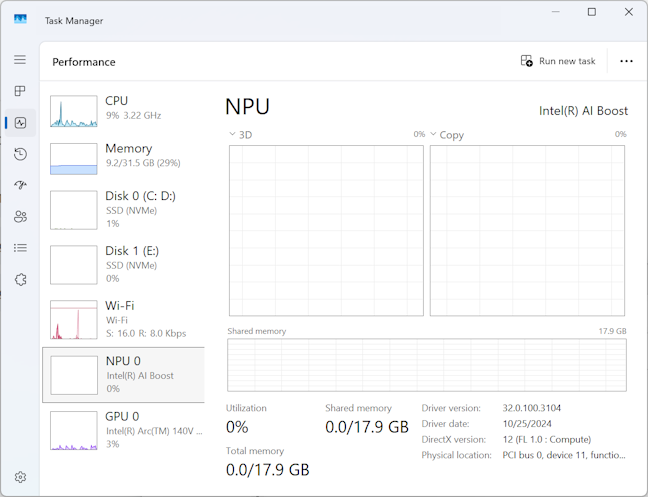
Intel AI Boost is capable of 48 TOPS
You also get Wi-Fi 7 and Bluetooth 5.4 connectivity, TPM 2.0 hardware-based security, an internal microphone, and a speaker. ASUS NUC 14 Pro AI+ is compatible with Windows 11, as well as Linux, with drivers available for all major distributions: RedHat, Ubuntu, Fedora, and OpenSUSE-Leap.
The ASUS NUC 14 Pro AI+ excels in terms of specifications, offering the latest Intel technology, enhanced computing capabilities through artificial intelligence, lightning-fast connectivity, and customizable configurations based on your budget and preferences. For further details on this product’s features and hardware, check its official webpage: ASUS NUC 14 Pro AI+.
Using the ASUS NUC 14 Pro AI+
The ASUS NUC 14 Pro AI+ I received for testing came with Windows 11 Pro, version 24H2 preinstalled. Initially, I needed to customize my Windows 11 installation and get all the necessary updates and the latest drivers. This was the only frustrating part of my review. As many Windows 11 users know, the initial setup and personalization of the operating system take surprisingly little time, but installing Windows updates can be frustratingly time-consuming. However, this step is essential if you want to achieve the best performance with the ASUS NUC 14 Pro AI+ and fully utilize its features, particularly those related to artificial intelligence (AI). Once this was done, I started using the mini-PC and running our usual suite of benchmarks.

I powered up the ASUS NUC and set up Windows 11
One thing I noticed after a couple of days of use is that the ASUS NUC 14 Pro AI+ tends to attract quite a lot of fingerprints and dust. The E Ink display on its top side, while visually appealing, also requires regular cleaning, especially if you’re in a dusty environment. The ASUS NUC logo shown by default on the E Ink display can be set using an app called ASUS ReStyle, which allows you to use custom images and text, as well as visuals created with AI. This can be a useful feature if you want to use this NUC in promotional setups alongside high-resolution displays that are connected to it.
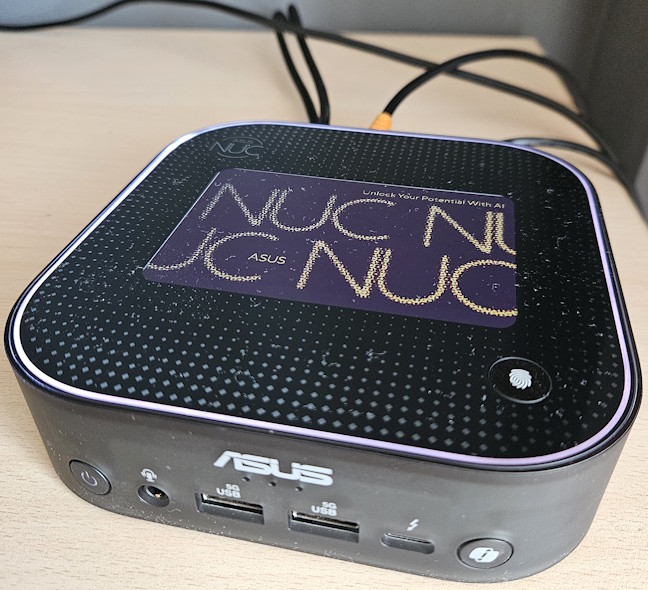
ASUS NUC 14 Pro AI+ gathers a lot of dust and fingerprints
The fingerprint scanner on the top cover of the ASUS NUC 14 Pro AI+ is highly accurate and enables fast and secure logins through Windows Hello. The Copilot button also effectively launches the app of the same name. However, you must run the app first and enable its default keyboard shortcut for the button to function. If you have never used the Copilot app before and press the button, nothing happens.
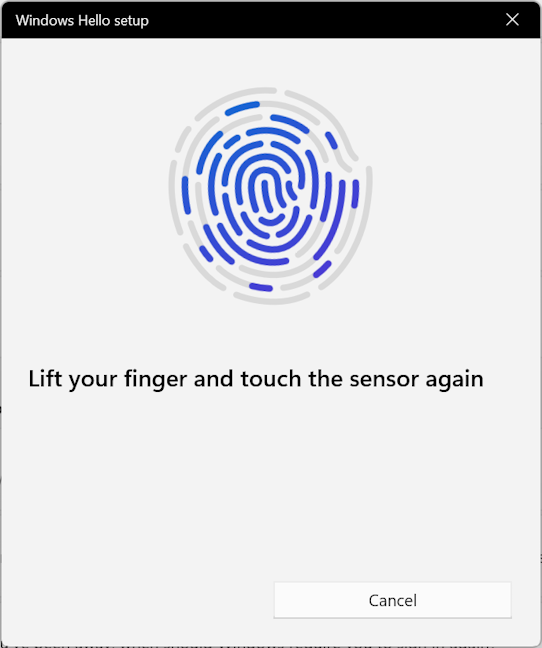
The fingerprint sensor is fast and accurate
I tested a variety of applications on the ASUS NUC 14 Pro AI+, including web browsers, several benchmarks, productivity apps, multimedia applications, and AI-enabled programs. Everything ran smoothly on this mini PC. While it may not be the most powerful machine available, it is well-suited for business environments.
A significant advantage of this mini PC is its quiet operation. If you aren't running resource-intensive applications, you will hardly hear the fans on the ASUS NUC 14 Pro AI+. Most of the time, it operates silently. However, I wanted to test how noisy it could get, so I conducted a 15-minute stress test, putting the processor at 100% capacity. After this time, I measured the average noise level at 39 dB, which is quite low—essentially whisper-level noise.

ASUS NUC 14 Pro AI+ works silently
The cooling system inside the ASUS NUC 14 Pro AI+ is efficient but not noisy. During the same stress test, the NUC reached only 38.6 degrees Celsius (101.48°F) near the ports on its back. The image below, taken with a thermal imaging camera, shows how the heat dispersed.
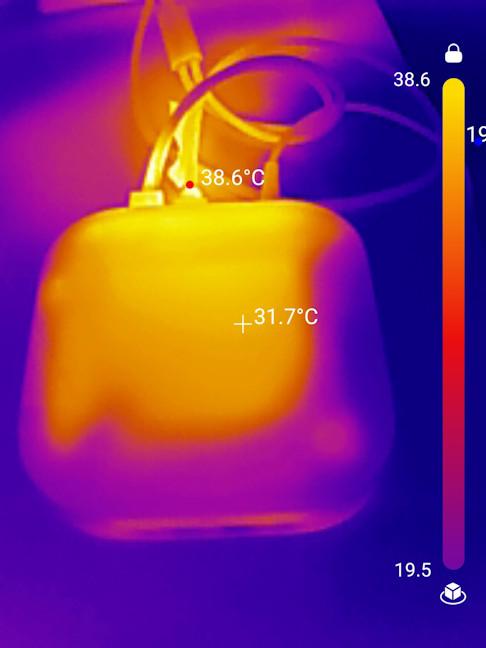
ASUS NUC 14 Pro AI+ doesn't heat up a lot
Another strength of the ASUS NUC 14 Pro AI+ is its fast Wi-Fi 7 and Bluetooth 5.4 connectivity. I was able to connect this mini PC to my Wi-Fi 7 network and enjoy a link speed of 3.8 Gbps on the 6 GHz band. I also downloaded some games from Steam, reaching a peak speed of 539.5 MB/second, which is excellent news for anyone who requires a lot of data from the internet.
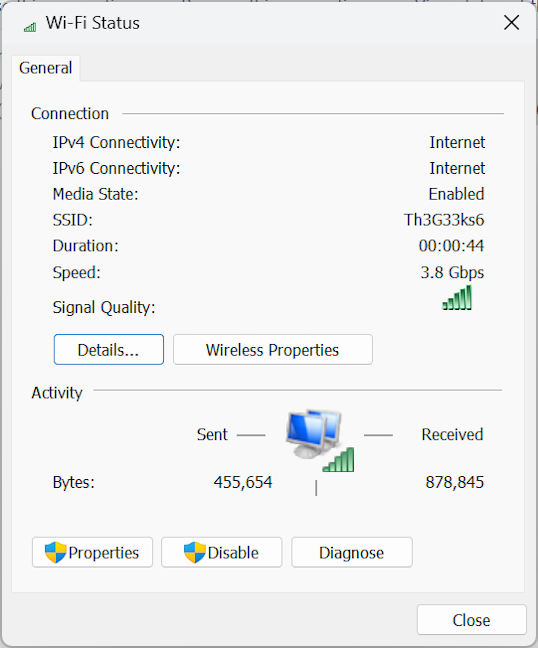
You get fast Wi-Fi 7 connectivity
Another positive aspect is that the integrated Intel Arc 140V graphics chip is quite powerful. Although this NUC isn’t designed for gaming, you can enjoy modern games at 1080p resolution with playable framerates. Although the intended audience for the ASUS NUC 14 Pro AI+ may not be primarily interested in gaming, its graphics chip will prove valuable in tasks such as photo and video editing or playing 4K media content.
Overall, I had a pleasant experience using the ASUS NUC 14 Pro AI+. I appreciated its quiet operation, effective cooling, excellent connectivity, and performance. However, since this ASUS NUC is classified as a Copilot+ PC device, let’s discuss what that means and how well it functions:
The Copilot+ PC experience on the ASUS NUC 14 Pro AI+
As its name implies, the ASUS NUC 14 Pro AI+ is designed to provide a positive user experience for running applications and services that involve artificial intelligence. Its included NPU is quite capable of handling any task you throw at it in an energy-efficient manner. The Copilot button offers a quick way to start Microsoft’s AI-based companion, allowing you to find the answers you need, write emails in Outlook, summarize them, or even generate images.

Copilot works great on the ASUS NUC 14 Pro AI+
The ASUS NUC 14 Pro AI+ is categorized as a Copilot+ PC device, which grants you access to all the AI features that Microsoft has integrated into Windows 11, including Live captions, Paint’s Cocreator, and the upcoming Recall, expected to be finalized sometime in 2025. Additionally, you can utilize AI tools from other companies, such as ChatGPT, Claude AI, or the notorious DeepSeek.
Fortunately, this ASUS NUC comes with minimal preinstalled software. In addition to the MyASUS app, which provides access to the latest drivers and UEFI BIOS updates, you also receive a trial version of McAfee Personal Security. You can use it for free, for up to thirty days, but then you must pay for a subscription. Thankfully, you can easily uninstall it and rely on the built-in Windows Security app from Windows 11 instead.
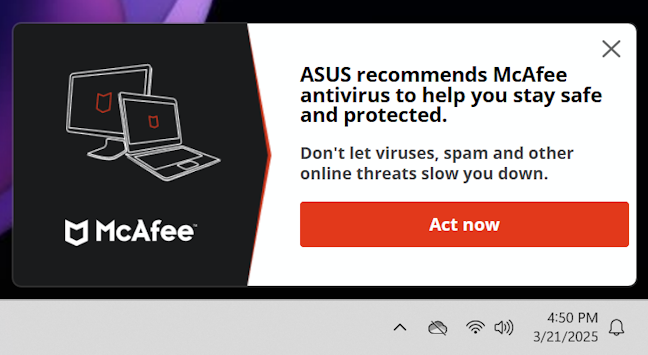
McAfee Personal Security is preinstalled
Businesses should also consider installing the ASUS Control Center Express app, which provides them with a wealth of monitoring, security, and management capabilities for all the ASUS NUC devices they’re using.
As its name suggests, the ASUS NUC 14 Pro AI+ is well prepared for an AI-based future, delivering the hardware and features you need to take full advantage of it.
Performance in benchmarks
In this final section of my review of the ASUS NUC 14 Pro AI+, let’s evaluate how this computing device performs in benchmarks. For a clearer perspective, I will compare it with the ASUS NUC 14 Pro AI, its more affordable sibling from the same lineup of devices.
As always, I would like to start by measuring how fast Windows 11 loads on this mini PC, using BootRacer. As you can see below, the ASUS NUC 14 Pro AI+ excelled by loading this operating system in just 20 seconds.
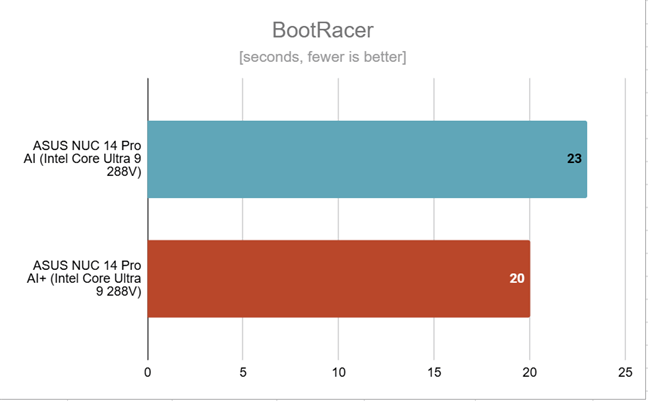
How fast Windows 11 loads (measured with BootRacer)
For the next benchmark, I used CPU-Z. In the Single Thread test, the ASUS NUC 14 Pro AI+ had a good result but slightly lower than that of the ASUS NUC 14 Pro AI, even though they shared the same processor.
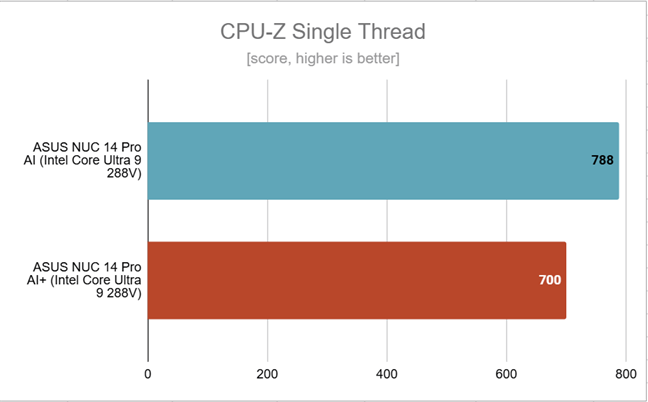
Benchmark results in CPU-Z Single Thread
I noticed the same thing in the Multi Thread test, even if the hardware inside the two NUC devices is very similar.
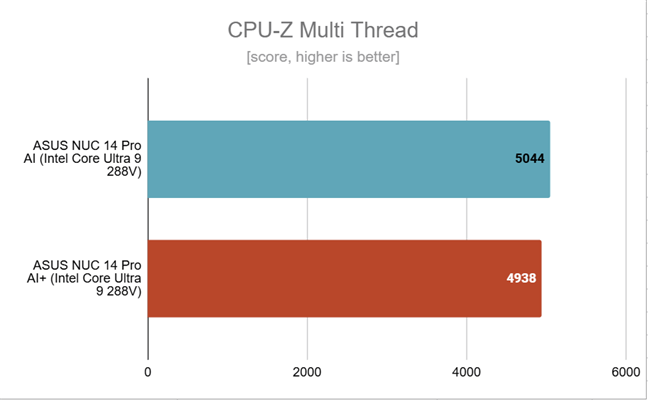
Benchmark results in CPU-Z Multi Thread
For the next test, I used Cinebench 2024 to measure its performance for 3D rendering. In the Multi Core test, the ASUS NUC 14 Pro AI+ had a score of 552 points, which is lower than I expected.
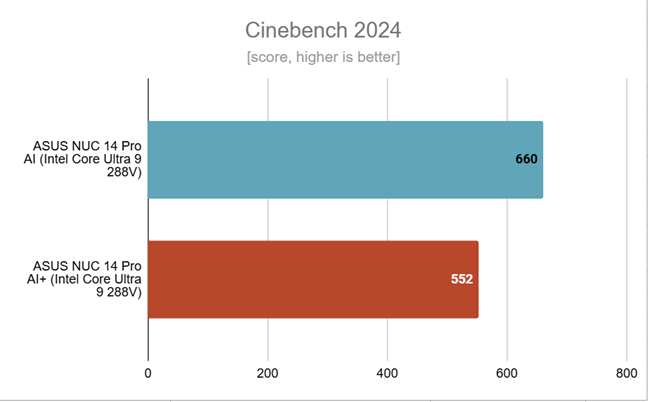
Benchmark results in Cinebench 2024
I moved on to the PCMark 10 benchmark, which evaluates how well this ASUS NUC works when running productivity applications that are typical of an office environment. This time, ASUS NUC 14 Pro AI+ performed a lot better, offering a score that’s very close to the ASUS NUC 14 Pro AI.
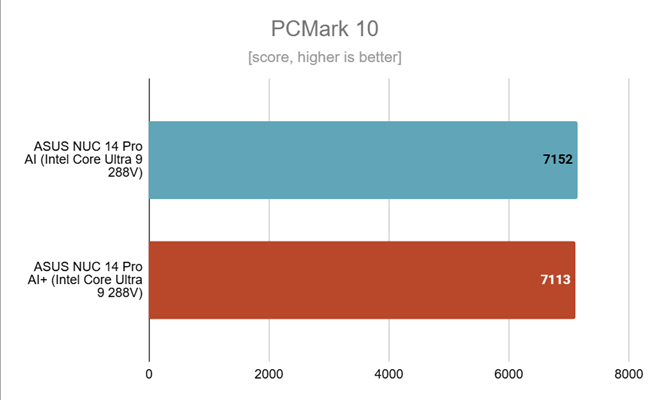
Benchmark results in PCMark 10
Browsing the web is something that we all do, so I ran the JetStream 2 benchmark in Google Chrome to assess this mini PC’s performance. As you can see, the ASUS NUC 14 Pro AI+ had an excellent score of 412 points, which is a lot better than all the mini PCs that we have tested so far. 🙂
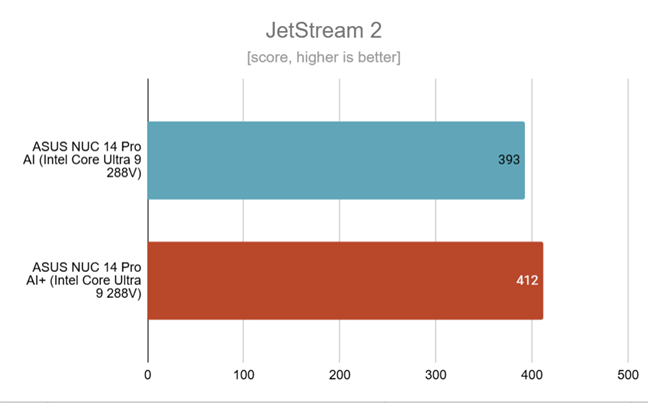
Benchmark results in JetStream 2
One of the selling points of ASUS NUC 14 Pro AI+ is that it has many built-in AI capabilities and a dedicated NPU. For this reason, I used Geekbench AI, which tests how good computers are at machine learning tasks. This benchmark gives you three different scores that are difficult to understand and explain. In the chart below, you can see that this mini PC performed exceptionally well in all AI tasks.
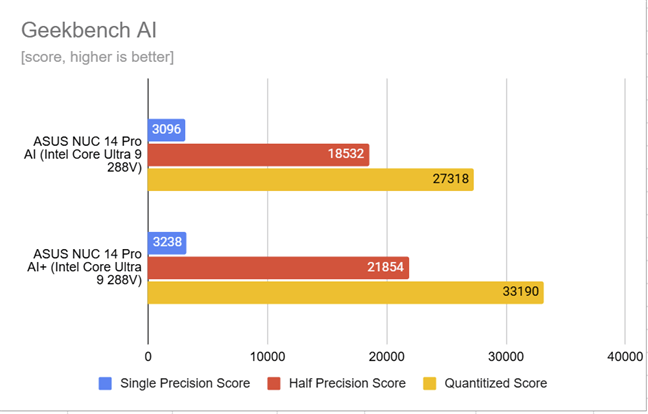
Benchmark results in Geekbench AI
Although the ASUS NUC 14 Pro AI+ is not designed for gaming, I tested its Intel Arc 140V graphics with 3DMark’s Time Spy benchmark. It managed an impressive score of 4511 points, proving that this mini PC is also a good choice for 1080p gaming sessions.
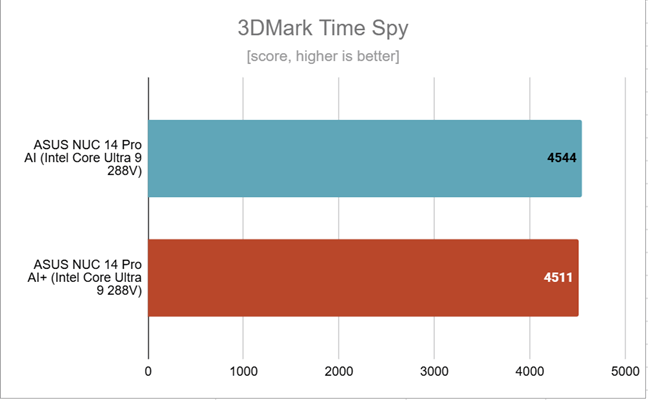
Gaming benchmark results in 3DMark Time Spy
I wanted to see how efficient the cooling on the ASUS NUC 14 Pro AI+ is. I ran a fifteen-minute stress test, loading the processor to 100% for the entire time, and I noticed that it reached a maximum of just 66 degrees Celsius (150.8 ℉). This is an excellent result, showcasing that this mini PC has excellent thermals.
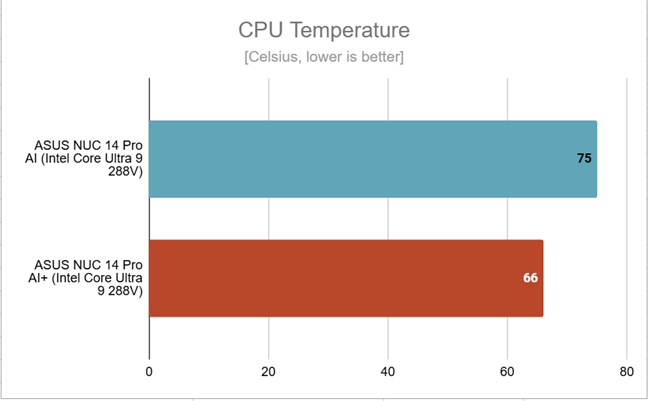
This is how hot the CPU gets
Another important positive is that the average power consumption during the same stress test was just 38 Watts. This makes it an excellent choice for people and companies looking to balance performance and energy efficiency.
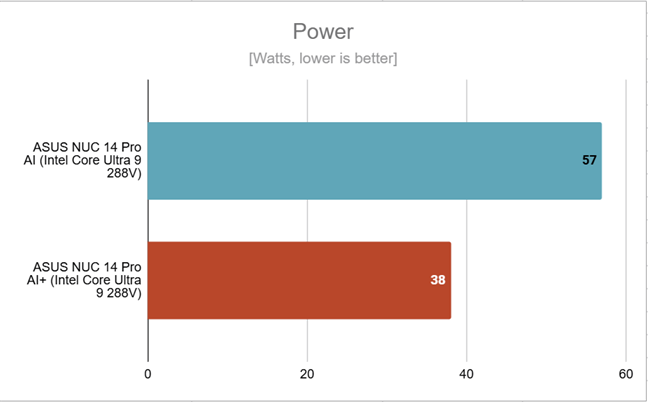
ASUS NUC 14 Pro AI+ doesn't draw a lot of power
My benchmarks indicate that the ASUS NUC 14 Pro AI+ provides solid overall performance, though it isn’t a speed champion. However, this mini PC excels in processing power for AI tasks and web browsing. It is also very well-cooled, silent, and highly energy-efficient.
How do you like the ASUS NUC 14 Pro AI+?
Now, you know much more about the ASUS NUC 14 Pro AI+, its features, and how it performs in the real world. I’m curious if you enjoyed my detailed review and if you have any questions about this product. Do you like its design? What do you think of its E Ink display? Are you thinking about buying it? Comment using the options below and let me know.


 25.03.2025
25.03.2025 


