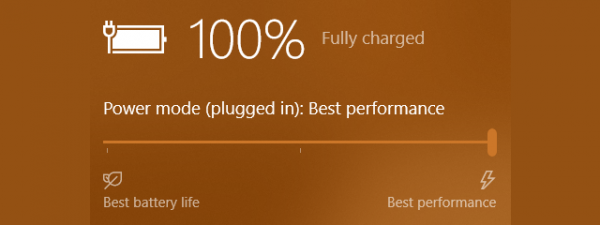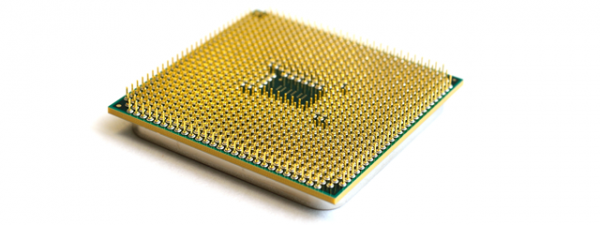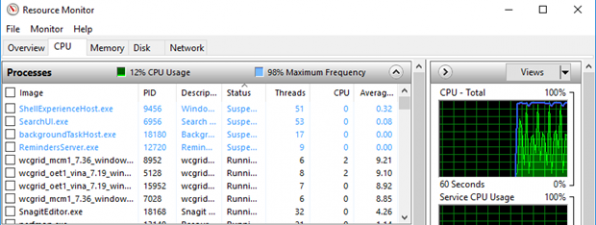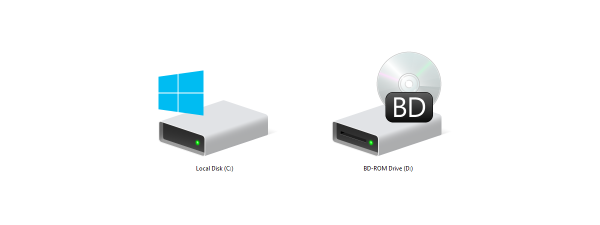What is the MAC address, and how is it used?
MAC addresses are a vital part of networking. Much like IP addresses, MAC addresses can be a confusing concept for someone without a technical background. Nevertheless, in this article, we give you enough information about MAC addresses for you to understand what they are, why...